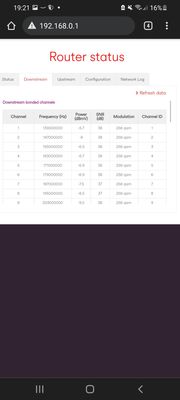- Virgin Media Community
- Forum Archive
- Re: Slow speeds
- Subscribe to RSS Feed
- Mark Topic as New
- Mark Topic as Read
- Float this Topic for Current User
- Bookmark
- Subscribe
- Mute
- Printer Friendly Page
Slow speeds
- Mark as New
- Bookmark this message
- Subscribe to this message
- Mute
- Subscribe to this message's RSS feed
- Highlight this message
- Print this message
- Flag for a moderator
07-09-2021 17:04 - edited 07-09-2021 17:05
I have the 600 mbps package, however the WiFi lately has been poor, worse than normal today.
I have the hub 3.
The last 2 speedtests were showing just 43mbps down and 0.5 mbps upload, this was over WiFi stood next to the hub 3.
Aside from rebooting the hub....I'd welcome some help to get what I'm paying for.
- Mark as New
- Bookmark this message
- Subscribe to this message
- Mute
- Subscribe to this message's RSS feed
- Highlight this message
- Print this message
- Flag for a moderator
on 07-09-2021 17:13
------------------------------------------------------------------
Hub 3 - Modem Mode - TP-Link Archer C7

- Mark as New
- Bookmark this message
- Subscribe to this message
- Mute
- Subscribe to this message's RSS feed
- Highlight this message
- Print this message
- Flag for a moderator
on 07-09-2021 18:06
Download 249 mbps upload 2mbps for wired
Speediest on phone just after was 189 down and 1.2 up
- Mark as New
- Bookmark this message
- Subscribe to this message
- Mute
- Subscribe to this message's RSS feed
- Highlight this message
- Print this message
- Flag for a moderator
on 07-09-2021 19:14
Someone should be spot if there is a problem
Navigate to http://192.168.0.1 (or http://192.168.100.1 - if in modem mode)
Don't log in!
Click on 'router status'
Copy/paste the data from each of the tabs. The forum software will remove the MAC addresses for you (you may need to click the 'post' button again).
Also, set up a 'Broadband Quality Monitor'. This will monitor the state of your connection and record any network dropouts etc - You can do this at ThinkBroadband (https://www.thinkbroadband.com/broadband/monitoring/quality)
Give it a while to gather data and then click 'Share Live graph' and paste the 'Direct Link' into the forum!
------------------------------------------------------------------
Hub 3 - Modem Mode - TP-Link Archer C7

- Mark as New
- Bookmark this message
- Subscribe to this message
- Mute
- Subscribe to this message's RSS feed
- Highlight this message
- Print this message
- Flag for a moderator
on 07-09-2021 19:36

- Mark as New
- Bookmark this message
- Subscribe to this message
- Mute
- Subscribe to this message's RSS feed
- Highlight this message
- Print this message
- Flag for a moderator
on 07-09-2021 19:42
------------------------------------------------------------------
Hub 3 - Modem Mode - TP-Link Archer C7

- Mark as New
- Bookmark this message
- Subscribe to this message
- Mute
- Subscribe to this message's RSS feed
- Highlight this message
- Print this message
- Flag for a moderator
on 07-09-2021 19:54
Cable Modem StatusItem Status Comments
| Acquired Downstream Channel (Hz) | 139000000 | Locked |
| Ranged Upstream Channel (Hz) | 39399985 | Locked |
| Provisioning State | Online |
| 1 | 139000000 | -5.7 | 38 | 256 qam | 1 |
| 2 | 147000000 | -6 | 38 | 256 qam | 2 |
| 3 | 155000000 | -6.5 | 38 | 256 qam | 3 |
| 4 | 163000000 | -6.7 | 38 | 256 qam | 4 |
| 5 | 171000000 | -6.9 | 38 | 256 qam | 5 |
| 6 | 179000000 | -6.9 | 38 | 256 qam | 6 |
| 7 | 187000000 | -7.5 | 37 | 256 qam | 7 |
| 8 | 195000000 | -8.5 | 37 | 256 qam | 8 |
| 9 | 203000000 | -9.2 | 38 | 256 qam | 9 |
| 10 | 211000000 | -8.5 | 37 | 256 qam | 10 |
| 11 | 219000000 | -8.4 | 37 | 256 qam | 11 |
| 12 | 227000000 | -8.7 | 37 | 256 qam | 12 |
| 13 | 235000000 | -9.4 | 37 | 256 qam | 13 |
| 14 | 243000000 | -9.5 | 37 | 256 qam | 14 |
| 15 | 251000000 | -9 | 37 | 256 qam | 15 |
| 16 | 259000000 | -9.5 | 37 | 256 qam | 16 |
| 17 | 267000000 | -11 | 36 | 256 qam | 17 |
| 18 | 275000000 | -11.2 | 36 | 256 qam | 18 |
| 19 | 283000000 | -10.2 | 37 | 256 qam | 19 |
| 20 | 291000000 | -9.9 | 37 | 256 qam | 20 |
| 21 | 299000000 | -8.9 | 37 | 256 qam | 21 |
| 22 | 307000000 | -9.5 | 37 | 256 qam | 22 |
| 23 | 315000000 | -10.2 | 37 | 256 qam | 23 |
| 24 | 323000000 | -9.7 | 37 | 256 qam | 24 |
Downstream bonded channelsChannel Locked Status RxMER (dB) Pre RS Errors Post RS Errors
| 1 | Locked | 38.9 | 1114060 | 1248776 |
| 2 | Locked | 38.6 | 994605 | 322314 |
| 3 | Locked | 38.9 | 1534870 | 1155356 |
| 4 | Locked | 38.6 | 1383400 | 1844964 |
| 5 | Locked | 38.6 | 1100517 | 248575 |
| 6 | Locked | 38.2 | 1193618 | 1219305 |
| 7 | Locked | 37.6 | 1497372 | 759343 |
| 8 | Locked | 37.6 | 604378 | 180897 |
| 9 | Locked | 38.6 | 486817 | 82062 |
| 10 | Locked | 37.6 | 31807 | 2065 |
| 11 | Locked | 37.6 | 85130 | 2910 |
| 12 | Locked | 37.6 | 480433 | 158787 |
| 13 | Locked | 37.3 | 494133 | 122965 |
| 14 | Locked | 37.3 | 161865 | 6919 |
| 15 | Locked | 37.3 | 17276 | 4669 |
| 16 | Locked | 37.3 | 484113 | 10515 |
| 17 | Locked | 36.3 | 837496 | 297966 |
| 18 | Locked | 36.6 | 838034 | 110449 |
| 19 | Locked | 37.3 | 23021 | 9164 |
| 20 | Locked | 37.3 | 343716 | 5939 |
| 21 | Locked | 37.6 | 539621 | 250190 |
| 22 | Locked | 37.6 | 500769 | 148433 |
| 23 | Locked | 37.3 | 11917 | 1034 |
| 24 | Locked | 37.6 | 103827 | 1662 |
- Mark as New
- Bookmark this message
- Subscribe to this message
- Mute
- Subscribe to this message's RSS feed
- Highlight this message
- Print this message
- Flag for a moderator
on 07-09-2021 19:55
| 1 | 39399985 | 48 | 5120 | 64 qam | 4 |
| 2 | 60300000 | 50 | 5120 | 64 qam | 1 |
| 3 | 53700000 | 48.8 | 5120 | 64 qam | 2 |
| 4 | 46200000 | 48.5 | 5120 | 64 qam | 3 |
Upstream bonded channelsChannel Channel Type T1 Timeouts T2 Timeouts T3 Timeouts T4 Timeouts
| 1 | ATDMA | 0 | 0 | 2 | 0 |
| 2 | ATDMA | 0 | 0 | 5 | 0 |
| 3 | ATDMA | 0 | 0 | 3 | 0 |
| 4 | ATDMA | 0 | 0 | 2 | 0 |
- Mark as New
- Bookmark this message
- Subscribe to this message
- Mute
- Subscribe to this message's RSS feed
- Highlight this message
- Print this message
- Flag for a moderator
on 07-09-2021 19:55
| 07/09/2021 18:54:13 | Warning! | RCS Partial Service;CM-MAC=**:**:**:**:**:**;CMTS-MAC=**:**:**:**:**:**;CM-QOS=1.1;CM-VER=3.0; |
| 07/09/2021 18:53:26 | critical | SYNC Timing Synchronization failure - Loss of Sync;CM-MAC=**:**:**:**:**:**;CMTS-MAC=**:**:**:**:**:**;CM-QOS=1.1;CM-VER=3.0; |
| 07/09/2021 18:50:25 | Warning! | RCS Partial Service;CM-MAC=**:**:**:**:**:**;CMTS-MAC=**:**:**:**:**:**;CM-QOS=1.1;CM-VER=3.0; |
| 07/09/2021 18:50:11 | critical | SYNC Timing Synchronization failure - Loss of Sync;CM-MAC=**:**:**:**:**:**;CMTS-MAC=**:**:**:**:**:**;CM-QOS=1.1;CM-VER=3.0; |
| 07/09/2021 18:49:19 | Warning! | RCS Partial Service;CM-MAC=**:**:**:**:**:**;CMTS-MAC=**:**:**:**:**:**;CM-QOS=1.1;CM-VER=3.0; |
| 07/09/2021 18:48:53 | critical | SYNC Timing Synchronization failure - Loss of Sync;CM-MAC=**:**:**:**:**:**;CMTS-MAC=**:**:**:**:**:**;CM-QOS=1.1;CM-VER=3.0; |
| 07/09/2021 18:46:40 | Warning! | RCS Partial Service;CM-MAC=**:**:**:**:**:**;CMTS-MAC=**:**:**:**:**:**;CM-QOS=1.1;CM-VER=3.0; |
| 07/09/2021 18:46:3 | critical | SYNC Timing Synchronization failure - Loss of Sync;CM-MAC=**:**:**:**:**:**;CMTS-MAC=**:**:**:**:**:**;CM-QOS=1.1;CM-VER=3.0; |
| 07/09/2021 18:45:32 | Warning! | RCS Partial Service;CM-MAC=**:**:**:**:**:**;CMTS-MAC=**:**:**:**:**:**;CM-QOS=1.1;CM-VER=3.0; |
| 07/09/2021 18:45:13 | critical | SYNC Timing Synchronization failure - Loss of Sync;CM-MAC=**:**:**:**:**:**;CMTS-MAC=**:**:**:**:**:**;CM-QOS=1.1;CM-VER=3.0; |
| 07/09/2021 18:42:54 | Warning! | RCS Partial Service;CM-MAC=**:**:**:**:**:**;CMTS-MAC=**:**:**:**:**:**;CM-QOS=1.1;CM-VER=3.0; |
| 07/09/2021 18:41:4 | critical | SYNC Timing Synchronization failure - Loss of Sync;CM-MAC=**:**:**:**:**:**;CMTS-MAC=**:**:**:**:**:**;CM-QOS=1.1;CM-VER=3.0; |
| 07/09/2021 18:41:1 | Warning! | RCS Partial Service;CM-MAC=**:**:**:**:**:**;CMTS-MAC=**:**:**:**:**:**;CM-QOS=1.1;CM-VER=3.0; |
| 07/09/2021 18:39:57 | critical | SYNC Timing Synchronization failure - Loss of Sync;CM-MAC=**:**:**:**:**:**;CMTS-MAC=**:**:**:**:**:**;CM-QOS=1.1;CM-VER=3.0; |
| 07/09/2021 18:37:45 | Warning! | RCS Partial Service;CM-MAC=**:**:**:**:**:**;CMTS-MAC=**:**:**:**:**:**;CM-QOS=1.1;CM-VER=3.0; |
| 07/09/2021 18:36:5 | critical | SYNC Timing Synchronization failure - Loss of Sync;CM-MAC=**:**:**:**:**:**;CMTS-MAC=**:**:**:**:**:**;CM-QOS=1.1;CM-VER=3.0; |
| 07/09/2021 18:34:11 | Warning! | RCS Partial Service;CM-MAC=**:**:**:**:**:**;CMTS-MAC=**:**:**:**:**:**;CM-QOS=1.1;CM-VER=3.0; |
| 07/09/2021 18:34:3 | critical | SYNC Timing Synchronization failure - Loss of Sync;CM-MAC=**:**:**:**:**:**;CMTS-MAC=**:**:**:**:**:**;CM-QOS=1.1;CM-VER=3.0; |
| 07/09/2021 18:32:13 | Warning! | RCS Partial Service;CM-MAC=**:**:**:**:**:**;CMTS-MAC=**:**:**:**:**:**;CM-QOS=1.1;CM-VER=3.0; |
| 07/09/2021 18:32:11 | critical | SYNC Timing Synchronization failure - Loss of Sync;CM-MAC=**:**:**:**:**:**;CMTS-MAC=**:**:**:**:**:**;CM-QOS=1.1;CM-VER=3.0; |
- Mark as New
- Bookmark this message
- Subscribe to this message
- Mute
- Subscribe to this message's RSS feed
- Highlight this message
- Print this message
- Flag for a moderator
on 07-09-2021 19:57
Do you have an attenuator fitted to the back of the hub?
If yes - remove it and see if that helps - If not: Hang tight for a VM forum staff member to take a look and probably book a tech visit to rectify this!
------------------------------------------------------------------
Hub 3 - Modem Mode - TP-Link Archer C7