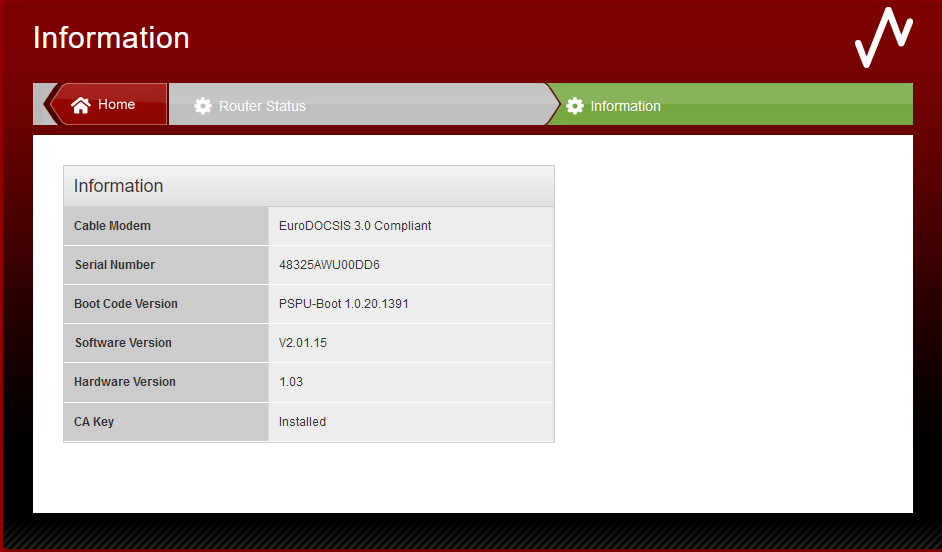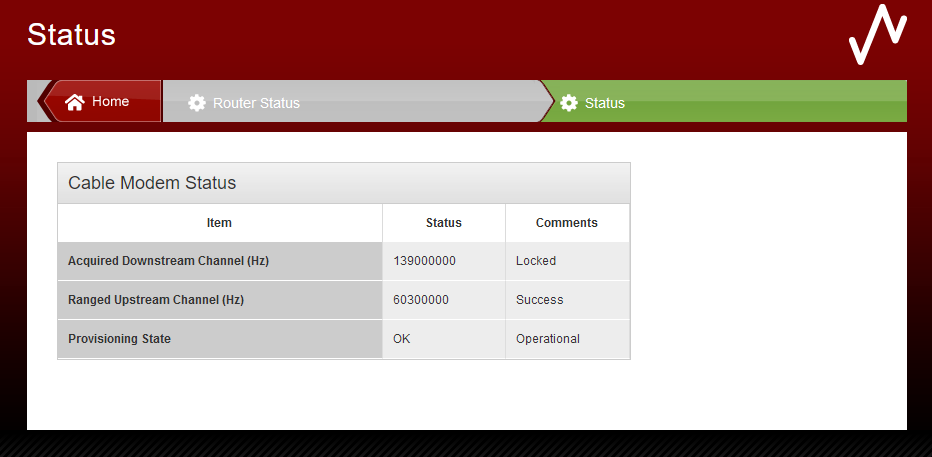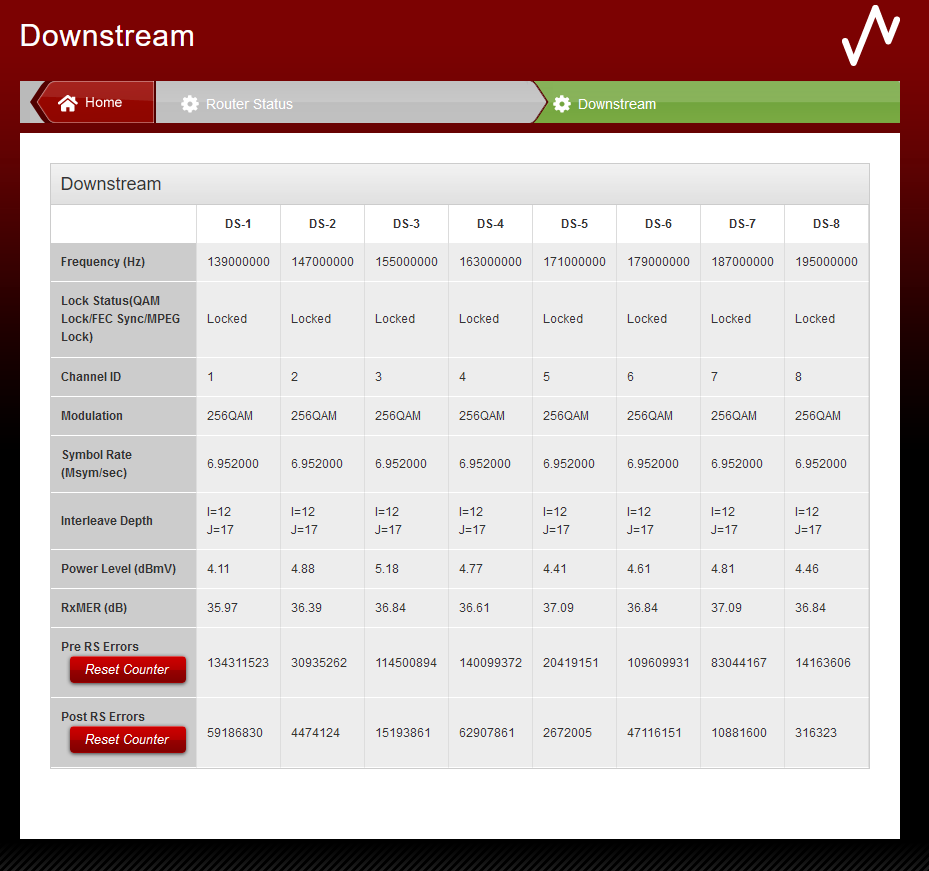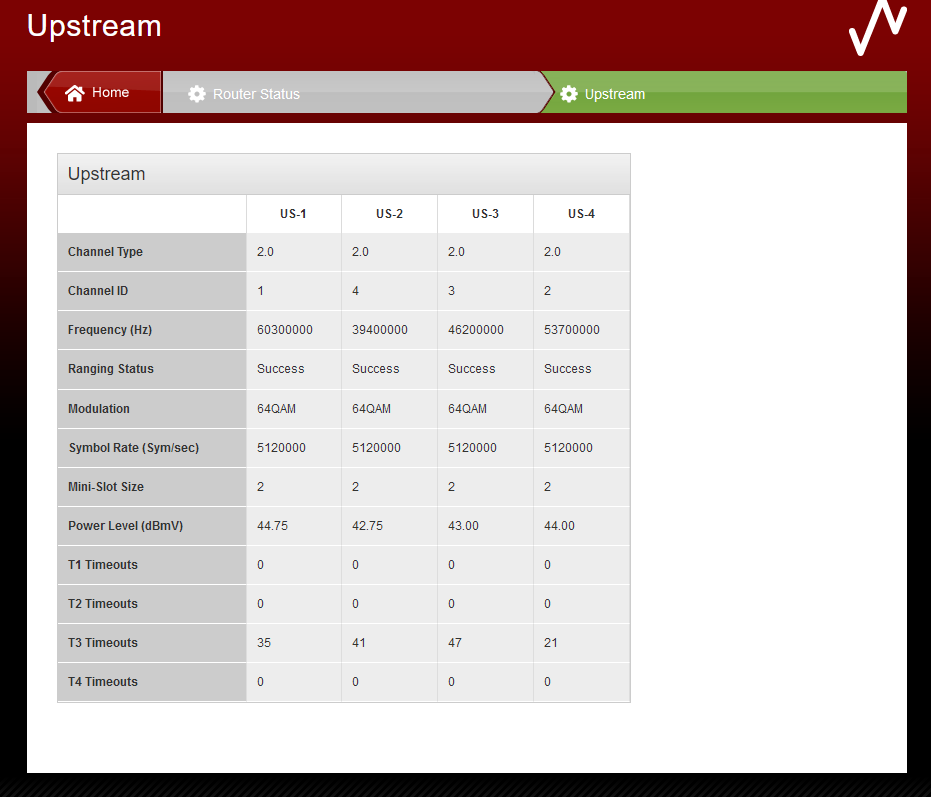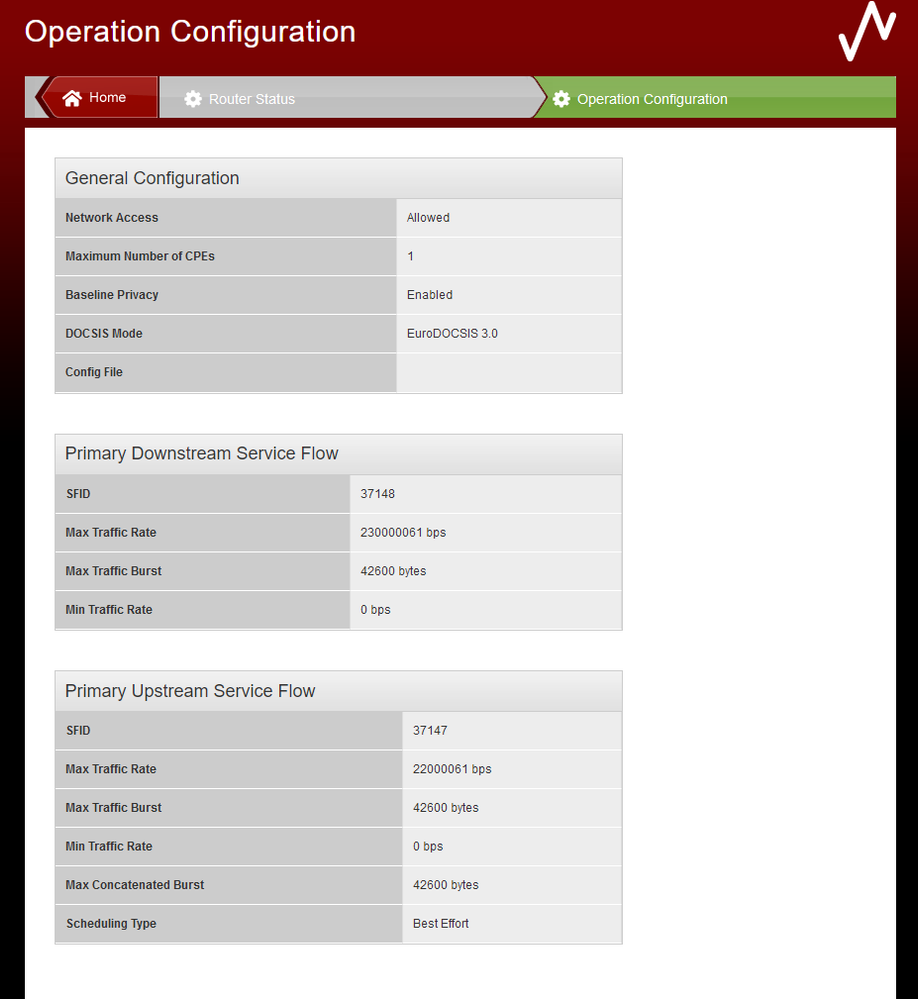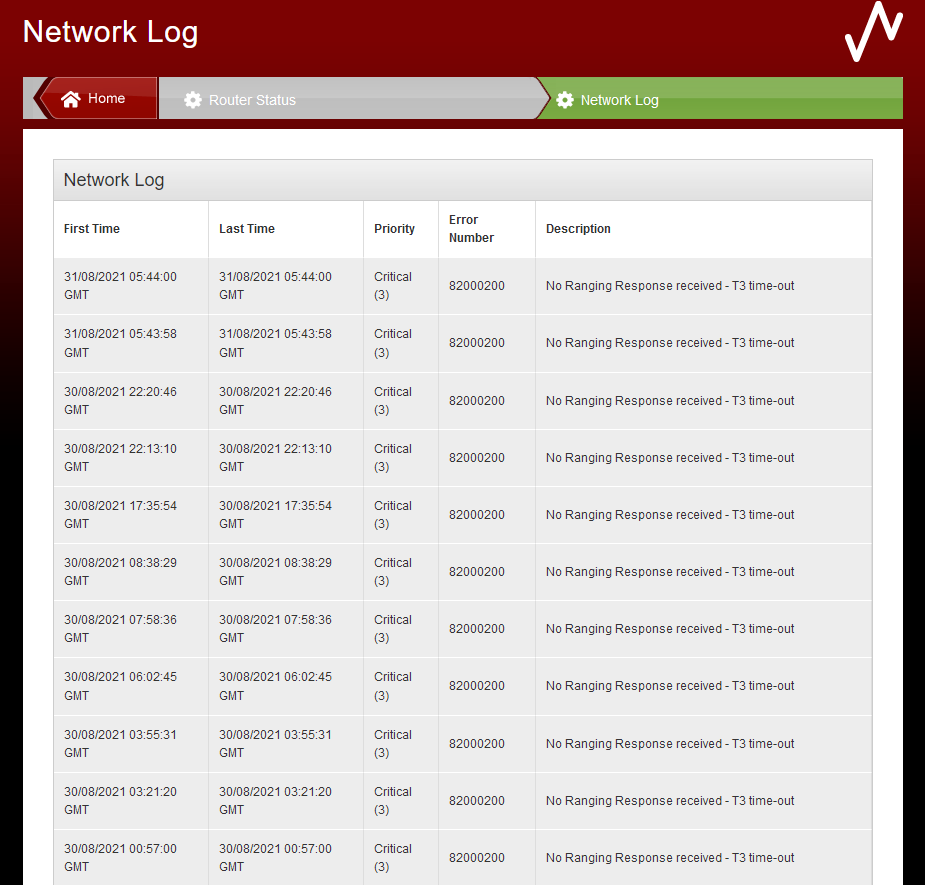- Virgin Media Community
- Forum Archive
- Slow speed - please help interpret diagnostics
- Subscribe to RSS Feed
- Mark Topic as New
- Mark Topic as Read
- Float this Topic for Current User
- Bookmark
- Subscribe
- Mute
- Printer Friendly Page
- Mark as New
- Bookmark this message
- Subscribe to this message
- Mute
- Subscribe to this message's RSS feed
- Highlight this message
- Print this message
- Flag for a moderator
31-08-2021 08:36 - edited 31-08-2021 08:57
Hi folks...
I have a Superhub 2ac (in modem mode), connected via Cat6 to an Apple AirPort Extreme tower. My desktop computer is connected to the AirPort via Cat6.
My speeds have been slow for quite a few weeks now. Normally I expect 200+ down and 20+ up, but these days I'm getting more like 50 down and 3-5 up. This morning the down was really bad at about 1-2, with loss of 4-5% although this has improved in the last hour or so. Obviously I get similarly poor speeds over wifi.
I'll put the diagnostics below. Many thanks if you can help!
Information: https://thumbsnap.com/t/ELGT6fPt.jpg
Status: https://thumbsnap.com/KShGiMoY
Downstream: https://thumbsnap.com/QNPqwxhc
Upstream: https://thumbsnap.com/XB6uhR3Y
Upstream burst: https://thumbsnap.com/2JCfzBJ5
Operation configuration: https://thumbsnap.com/QhKta6YN
Network log: https://thumbsnap.com/kTSkTX9c
Answered! Go to Answer
Accepted Solutions
- Mark as New
- Bookmark this message
- Subscribe to this message
- Mute
- Subscribe to this message's RSS feed
- Highlight this message
- Print this message
- Flag for a moderator
on 02-09-2021 14:05
@Dr_Mike_Oxgreen What your hub's data shows is massive uncorrectable (post-RS) errors counts on all downstream channels, and a very high T3 timeout count across all upstream channels. That data refers to the connection between your (ancient and decrepit) Superhub 2 and VM's network gear. From that data we can infer the VM broadband connection is shockingly bad and needs a technician. I can see that, VM staff can see that, but I believe they can't/won't assign a technician visit without having a poke at the hub using remote diagnostics, and that's why they want the hub in router mode, because the remote diagnostics aren't able to work with the hub in modem mode.
If the Airport can be set to "access point" mode, then you can do that, put the hub into router mode, and when it comes back on line all your equipment should work as before without reconnecting hardware or changing wifi networks. I'll see if @jbrennand is around, I believe he's got a similar setup to you.
- Mark as New
- Bookmark this message
- Subscribe to this message
- Mute
- Subscribe to this message's RSS feed
- Highlight this message
- Print this message
- Flag for a moderator
on 31-08-2021 09:10
Information
| Cable Modem | EuroDOCSIS 3.0 Compliant |
| Serial Number | 48325AWU00DD6 |
| Boot Code Version | PSPU-Boot 1.0.20.1391 |
| Software Version | V2.01.15 |
| Hardware Version | 1.03 |
CA Key | Installed |
- Mark as New
- Bookmark this message
- Subscribe to this message
- Mute
- Subscribe to this message's RSS feed
- Highlight this message
- Print this message
- Flag for a moderator
on 31-08-2021 09:11
Cable Modem StatusItem Status Comments
| Acquired Downstream Channel (Hz) | 139000000 | Locked |
| Ranged Upstream Channel (Hz) | 60300000 | Success |
| Provisioning State | OK | Operational |
- Mark as New
- Bookmark this message
- Subscribe to this message
- Mute
- Subscribe to this message's RSS feed
- Highlight this message
- Print this message
- Flag for a moderator
on 31-08-2021 09:12
Downstream DS-1 DS-2 DS-3 DS-4 DS-5 DS-6 DS-7 DS-8
| Frequency (Hz) | 139000000 | 147000000 | 155000000 | 163000000 | 171000000 | 179000000 | 187000000 | 195000000 |
| Lock Status(QAM Lock/FEC Sync/MPEG Lock) | Locked | Locked | Locked | Locked | Locked | Locked | Locked | Locked |
| Channel ID | 1 | 2 | 3 | 4 | 5 | 6 | 7 | 8 |
| Modulation | 256QAM | 256QAM | 256QAM | 256QAM | 256QAM | 256QAM | 256QAM | 256QAM |
| Symbol Rate (Msym/sec) | 6.952000 | 6.952000 | 6.952000 | 6.952000 | 6.952000 | 6.952000 | 6.952000 | 6.952000 |
| Interleave Depth | I=12 J=17 | I=12 J=17 | I=12 J=17 | I=12 J=17 | I=12 J=17 | I=12 J=17 | I=12 J=17 | I=12 J=17 |
| Power Level (dBmV) | 4.17 | 4.93 | 5.27 | 4.83 | 4.53 | 4.61 | 4.87 | 4.45 |
| RxMER (dB) | 35.97 | 36.39 | 36.84 | 36.61 | 37.09 | 36.84 | 37.09 | 36.84 |
| Pre RS Errors |
| 134708602 | 30990316 | 114806093 | 140549997 | 20448605 | 109972995 | 83275890 | 14187038 |
| Post RS Errors |
| 59389271 | 4497274 | 15218959 | 63102496 | 2684518 | 47265053 | 10893599 | 318140 |
- Mark as New
- Bookmark this message
- Subscribe to this message
- Mute
- Subscribe to this message's RSS feed
- Highlight this message
- Print this message
- Flag for a moderator
on 31-08-2021 09:12
Upstream US-1 US-2 US-3 US-4
| Channel Type | 2.0 | 2.0 | 2.0 | 2.0 |
| Channel ID | 1 | 4 | 3 | 2 |
| Frequency (Hz) | 60300000 | 39400000 | 46200000 | 53700000 |
| Ranging Status | Success | Success | Success | Success |
| Modulation | 64QAM | 64QAM | 64QAM | 64QAM |
| Symbol Rate (Sym/sec) | 5120000 | 5120000 | 5120000 | 5120000 |
| Mini-Slot Size | 2 | 2 | 2 | 2 |
| Power Level (dBmV) | 44.75 | 42.75 | 43.25 | 44.00 |
| T1 Timeouts | 0 | 0 | 0 | 0 |
| T2 Timeouts | 0 | 0 | 0 | 0 |
| T3 Timeouts | 35 | 41 | 47 | 21 |
| T4 Timeouts | 0 | 0 | 0 | 0 |
- Mark as New
- Bookmark this message
- Subscribe to this message
- Mute
- Subscribe to this message's RSS feed
- Highlight this message
- Print this message
- Flag for a moderator
on 31-08-2021 09:13
Upstream Burst Req(1) Init Maint(3) Per Maint(4) Adv Short(9) Adv Long(10) Adv UGS(11)
| Modulation Type | 16QAM | QPSK | 16QAM | 64QAM | 64QAM | 16QAM |
| Differential Encoding | OFF | OFF | OFF | OFF | OFF | OFF |
| Preamble Length | 56 | 640 | 384 | 104 | 104 | 104 |
| Preamble Value Offset | 652 | 0 | 0 | 716 | 716 | 716 |
| FEC Error Correction (T) | 0 | 5 | 5 | 10 | 16 | 5 |
| FEC Codeword Information Bytes (K) | 16 | 34 | 34 | 81 | 223 | 86 |
| Maximum Burst Size | 0 | 0 | 0 | 3 | 255 | 255 |
| Guard Time Size | 8 | 48 | 48 | 8 | 8 | 8 |
| Last Codeword Length | Fixed | Fixed | Fixed | Shortened | Shortened | Shortened |
| Scrambler On/Off | ON | ON | ON | ON | ON | ON |
- Mark as New
- Bookmark this message
- Subscribe to this message
- Mute
- Subscribe to this message's RSS feed
- Highlight this message
- Print this message
- Flag for a moderator
on 31-08-2021 09:14
General Configuration
| Network Access | Allowed |
| Maximum Number of CPEs | 1 |
| Baseline Privacy | Enabled |
| DOCSIS Mode | EuroDOCSIS 3.0 |
| Config File |
Primary Downstream Service Flow
| SFID | 37148 |
| Max Traffic Rate | 230000061 bps |
| Max Traffic Burst | 42600 bytes |
| Min Traffic Rate | 0 bps |
Primary Upstream Service Flow
| SFID | 37147 |
| Max Traffic Rate | 22000061 bps |
| Max Traffic Burst | 42600 bytes |
| Min Traffic Rate | 0 bps |
| Max Concatenated Burst | 42600 bytes |
| Scheduling Type | Best Effort |
- Mark as New
- Bookmark this message
- Subscribe to this message
- Mute
- Subscribe to this message's RSS feed
- Highlight this message
- Print this message
- Flag for a moderator
on 31-08-2021 09:14
Network Log
| First Time | Last Time | Priority | Error Number | Description |
| 31/08/2021 05:44:00 GMT | 31/08/2021 05:44:00 GMT | Critical (3) | 82000200 | No Ranging Response received - T3 time-out |
| 31/08/2021 05:43:58 GMT | 31/08/2021 05:43:58 GMT | Critical (3) | 82000200 | No Ranging Response received - T3 time-out |
| 30/08/2021 22:20:46 GMT | 30/08/2021 22:20:46 GMT | Critical (3) | 82000200 | No Ranging Response received - T3 time-out |
| 30/08/2021 22:13:10 GMT | 30/08/2021 22:13:10 GMT | Critical (3) | 82000200 | No Ranging Response received - T3 time-out |
| 30/08/2021 17:35:54 GMT | 30/08/2021 17:35:54 GMT | Critical (3) | 82000200 | No Ranging Response received - T3 time-out |
| 30/08/2021 08:38:29 GMT | 30/08/2021 08:38:29 GMT | Critical (3) | 82000200 | No Ranging Response received - T3 time-out |
| 30/08/2021 07:58:36 GMT | 30/08/2021 07:58:36 GMT | Critical (3) | 82000200 | No Ranging Response received - T3 time-out |
| 30/08/2021 06:02:45 GMT | 30/08/2021 06:02:45 GMT | Critical (3) | 82000200 | No Ranging Response received - T3 time-out |
| 30/08/2021 03:55:31 GMT | 30/08/2021 03:55:31 GMT | Critical (3) | 82000200 | No Ranging Response received - T3 time-out |
| 30/08/2021 03:21:20 GMT | 30/08/2021 03:21:20 GMT | Critical (3) | 82000200 | No Ranging Response received - T3 time-out |
| 30/08/2021 00:57:00 GMT | 30/08/2021 00:57:00 GMT | Critical (3) | 82000200 | No Ranging Response received - T3 time-out |
| 29/08/2021 23:41:03 GMT | 29/08/2021 23:41:03 GMT | Critical (3) | 82000200 | No Ranging Response received - T3 time-out |
| 29/08/2021 22:07:58 GMT | 29/08/2021 22:07:58 GMT | Critical (3) | 82000200 | No Ranging Response received - T3 time-out |
| 29/08/2021 22:06:04 GMT | 29/08/2021 22:06:04 GMT | Critical (3) | 82000200 | No Ranging Response received - T3 time-out |
| 29/08/2021 22:04:10 GMT | 29/08/2021 22:04:10 GMT | Critical (3) | 82000200 | No Ranging Response received - T3 time-out |
| 29/08/2021 20:06:26 GMT | 29/08/2021 20:06:26 GMT | Critical (3) | 82000200 | No Ranging Response received - T3 time-out |
| 29/08/2021 19:03:46 GMT | 29/08/2021 19:03:46 GMT | Critical (3) | 82000200 | No Ranging Response received - T3 time-out |
| 29/08/2021 09:28:04 GMT | 29/08/2021 09:28:04 GMT | Error (4) | 68010300 | DHCP RENEW WARNING - Field invalid in response v4 option |
| 29/08/2021 07:29:57 GMT | 29/08/2021 07:29:57 GMT | Critical (3) | 82000200 | No Ranging Response received - T3 time-out |
| 29/08/2021 06:56:35 GMT | 29/08/2021 06:56:35 GMT | Critical (3) | 82000200 | No Ranging Response received - T3 time-out |
- Mark as New
- Bookmark this message
- Subscribe to this message
- Mute
- Subscribe to this message's RSS feed
- Highlight this message
- Print this message
- Flag for a moderator
on 02-09-2021 11:59
Hey @Dr_Mike_Oxgreen,
Welcome back to the community and thanks for taking the time to post your issues here on our forums.
I have been able to locate your account and some run a few tests on your connection and the local area, I have not been able to find any issues that could be causing the problems that
All of the network levels are well within specification for a good connection, are you able to check the connection and its speeds, just using the Virgin Media equipment?
Regards,
Steven_L
- Mark as New
- Bookmark this message
- Subscribe to this message
- Mute
- Subscribe to this message's RSS feed
- Highlight this message
- Print this message
- Flag for a moderator
02-09-2021 13:22 - edited 02-09-2021 13:51
Please read my follow-up post - I might have solved my own problem!!
Hi Steven...
Thanks for your help.
In order to bypass the Apple Airport I assume I will need to switch my SuperHub into router mode, and plug its ethernet cable directly into the back of my PC. This isn't a problem, but what worries me is whether things will work again when I attempt to go back the other way. My wife relies on our internet connection for online tutoring, and she will kill me if I break it and can't get it working again!
Looking at the AirPort's configuration, it reports the following IP addresses:
IP Address 82.2.175.xxx
Subnet Mask 255.255.252.0
Router Address 82.2.172.yyy
My concern is whether these IP addresses might change when switching from modem mode to router mode and back, and hence whether the AirPort will be able to "see" the SuperHub.
I'm not sure how the AirPort would have got these, because I can't see any IP addresses reported in the SuperHub's pages. Would the AirPort have obtained them by DHCP? If so, then I guess everything should sort itself out even if the IP addresses have changed.
If you can reassure me that everything will work correctly when I return to my current configuration, then I'll go ahead and try it.
Thanks!
David (@Dr_Mike_Oxgreen)