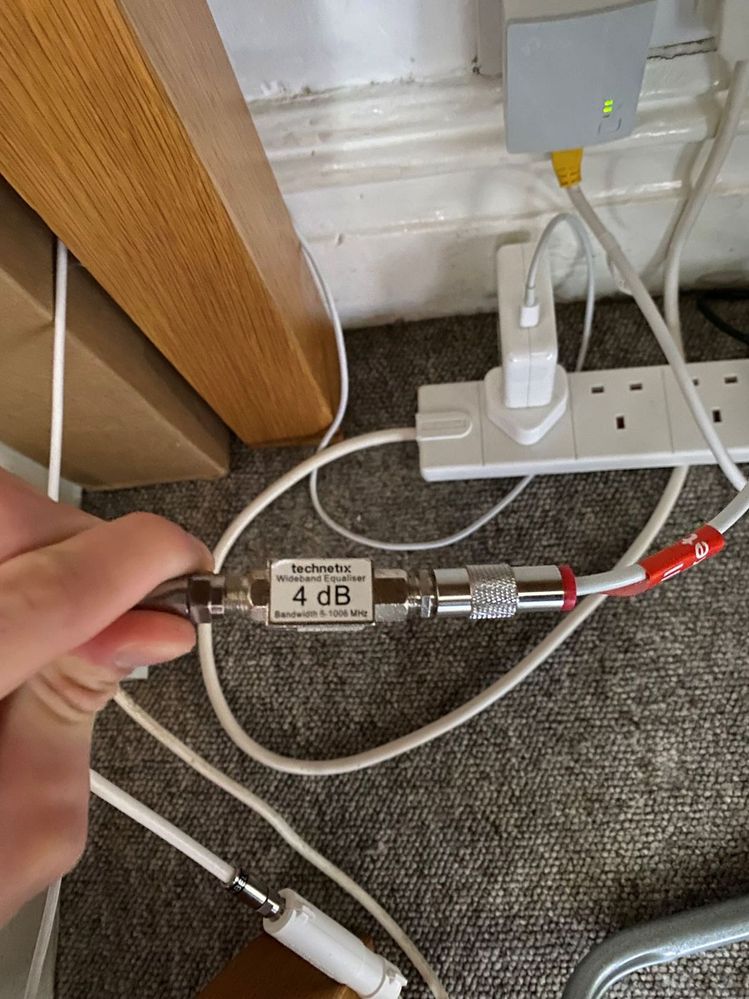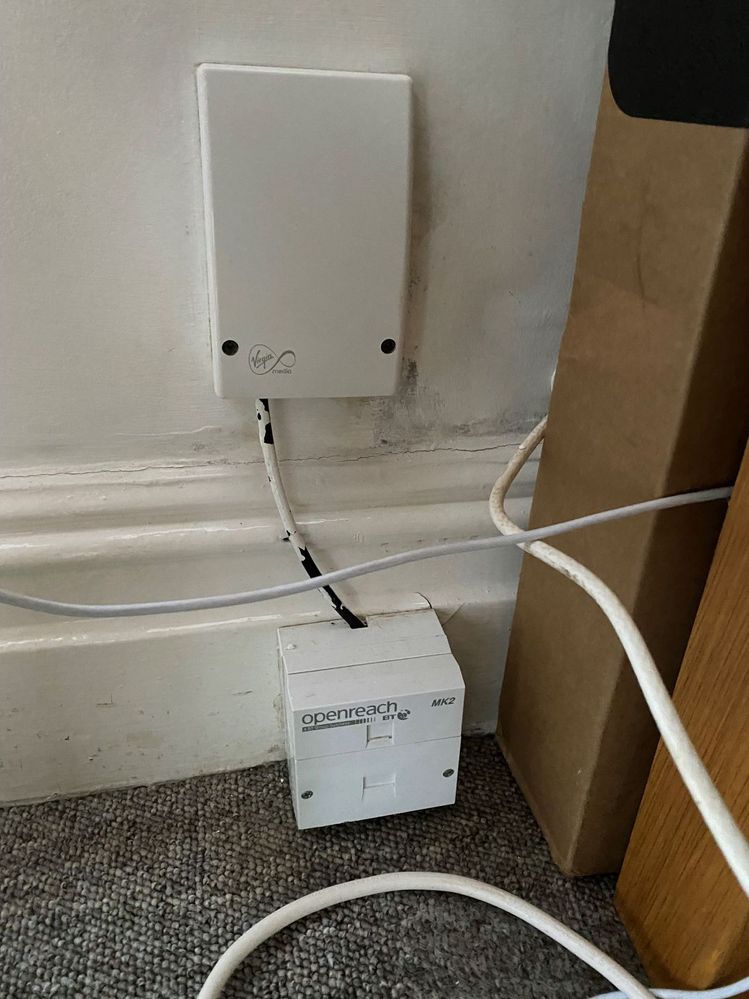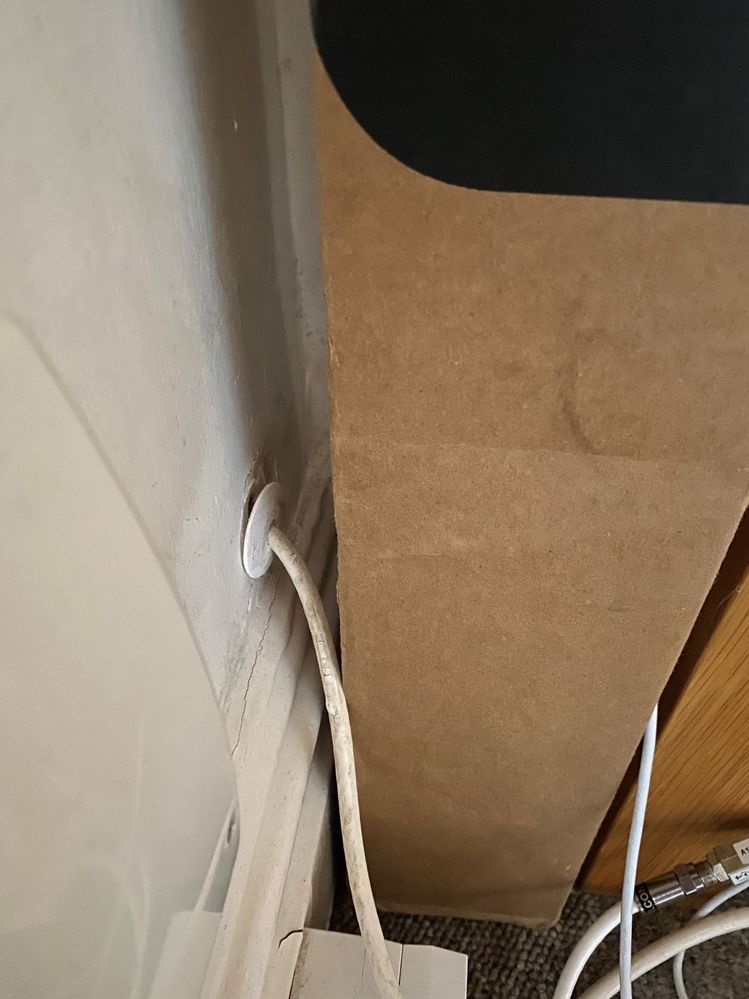- Virgin Media Community
- Forum Archive
- Re: Slow speed m500 broadband, potentially due to ...
- Subscribe to RSS Feed
- Mark Topic as New
- Mark Topic as Read
- Float this Topic for Current User
- Bookmark
- Subscribe
- Mute
- Printer Friendly Page
Slow speed m500 broadband, potentially due to wall socket?
- Mark as New
- Bookmark this message
- Subscribe to this message
- Mute
- Subscribe to this message's RSS feed
- Highlight this message
- Print this message
- Flag for a moderator
on 18-09-2021 16:35
So I am curious to know seeing as the virgin wall socket has been put into a BT Openreach one if this is causing the problem with slow speeds as the wire we are using to connect it to the router comes out another hole in the wall just off to the right
- Mark as New
- Bookmark this message
- Subscribe to this message
- Mute
- Subscribe to this message's RSS feed
- Highlight this message
- Print this message
- Flag for a moderator
on 18-09-2021 16:48
That image is just the old landline cable, nothing to do with the Broadband
- Mark as New
- Bookmark this message
- Subscribe to this message
- Mute
- Subscribe to this message's RSS feed
- Highlight this message
- Print this message
- Flag for a moderator
on 18-09-2021 16:51
So is me plugging the router cable into the reason for slower speeds as theres no way of me plugging the cable directly into the virgin media wall socket
- Mark as New
- Bookmark this message
- Subscribe to this message
- Mute
- Subscribe to this message's RSS feed
- Highlight this message
- Print this message
- Flag for a moderator
on 19-09-2021 08:31
You are connected to the correct incoming cable otherwise you would not get any service.
Could you show a full set of picture of all the cables you have including where they come into the room.
There is a white tube on the bottom of the first picture that is an isolator. It's not clear how that is connected.
Also, how are you measuring speeds (Connection, device, speed test site) and what speeds are you getting?
- Mark as New
- Bookmark this message
- Subscribe to this message
- Mute
- Subscribe to this message's RSS feed
- Highlight this message
- Print this message
- Flag for a moderator
on 19-09-2021 15:29
Yeah sure, this is where the wire comes and this is the wire where the isolator is connected. I am measuring the speeds through a wired connection, using the AV600 nano powerline adapter, I am using cat 6 cables from both the router to the powerline, and also a cat 6 cable from the powerline adapter to my computer. I have used multiple sites including the Ookla, Broadbandspeedchecker and the standard internet speed test, the speeds I am getting are only around 50/60 mbps.
- Mark as New
- Bookmark this message
- Subscribe to this message
- Mute
- Subscribe to this message's RSS feed
- Highlight this message
- Print this message
- Flag for a moderator
on 19-09-2021 15:38
Disconnect them and test speeds on an ethernet cable connected device directly into to the Hub.... that you have first switched into modem mode.
--------------------
John
--------------------
I do not work for VM. My services: HD TV on VIP (+ Sky Sports & Movies & BT sport), x3 V6 boxes (1 wired, 2 on WiFi) Hub5 in modem mode with Apple Airport Extreme Router +2 Airport Express's & TP-Link Archer C64 WAP. On Volt 350Mbps, Talk Anytime Phone, x2 Mobile SIM only iPhones.
- Mark as New
- Bookmark this message
- Subscribe to this message
- Mute
- Subscribe to this message's RSS feed
- Highlight this message
- Print this message
- Flag for a moderator
on 19-09-2021 16:04
I am getting an ethernet cable long enough to run it from my computer to the router soon so I can test that, just for some context we are living in a student house of 6 and all have wifi devices also connected, I could be wrong but my understanding is that modem mode disables the wifi of the hub and then needs a new router connected right? So basically if we keep it in router mode will the speeds be slower?
- Mark as New
- Bookmark this message
- Subscribe to this message
- Mute
- Subscribe to this message's RSS feed
- Highlight this message
- Print this message
- Flag for a moderator
19-09-2021 16:13 - edited 19-09-2021 16:14
Yes, they will lose wifi connectivity but I am suggesting you do this just as a test. You only need to go into modem mode for a few minutes while you run the tests. You dont need a new router just for the test the Computer will connect directly. Go back to normal router mode as soon as the test is done. If you changes the SSID name and the password then they will reset too those on the base sticker.
If you want to avoid the hassle of changing them again you could always leave it in router mode and just disonnect any ethernet cables from it and go into the settings and turn the wiifi off by clicking the disable wifi box - may be 2 - one for the 2.4 band and one for the 5GHz band.
Switch them back on after the test
--------------------
John
--------------------
I do not work for VM. My services: HD TV on VIP (+ Sky Sports & Movies & BT sport), x3 V6 boxes (1 wired, 2 on WiFi) Hub5 in modem mode with Apple Airport Extreme Router +2 Airport Express's & TP-Link Archer C64 WAP. On Volt 350Mbps, Talk Anytime Phone, x2 Mobile SIM only iPhones.
- Mark as New
- Bookmark this message
- Subscribe to this message
- Mute
- Subscribe to this message's RSS feed
- Highlight this message
- Print this message
- Flag for a moderator
on 19-09-2021 17:08
Okay thanks will give that a try now.
- Mark as New
- Bookmark this message
- Subscribe to this message
- Mute
- Subscribe to this message's RSS feed
- Highlight this message
- Print this message
- Flag for a moderator
on 19-09-2021 18:57
Finished the test, the speeds directly from the hub are around 500mbps so I assume it is the powerline adapters causing the slower speeds?