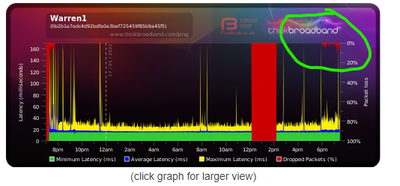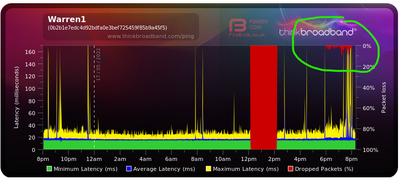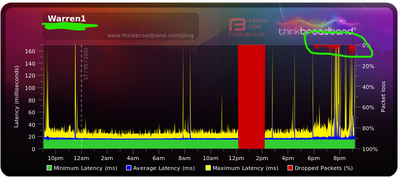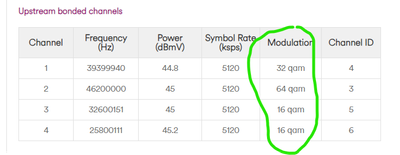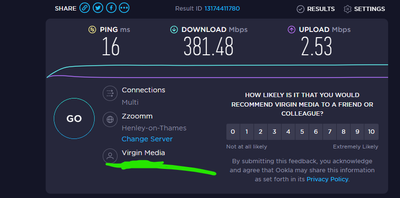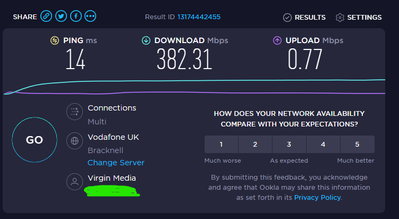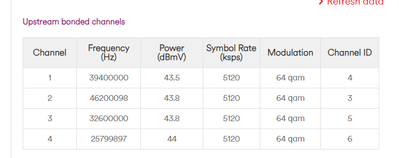- Virgin Media Community
- Forum Archive
- Re: Slow Upload Speed - its back - Makes gaming Im...
- Subscribe to RSS Feed
- Mark Topic as New
- Mark Topic as Read
- Float this Topic for Current User
- Bookmark
- Subscribe
- Mute
- Printer Friendly Page
Slow Upload Speed - its back - Makes gaming Impossible
- Mark as New
- Bookmark this message
- Subscribe to this message
- Mute
- Subscribe to this message's RSS feed
- Highlight this message
- Print this message
- Flag for a moderator
on 14-05-2022 20:20
Recently renewed my contract, changed broadband speed, but now have periods of with slow upload speed making gaming impossible, seen this before.
<a href="https://www.speedtest.net/result/13154175842"><img src="https://www.speedtest.net/result/13154175842.png"/></a>
https://www.speedtest.net/result/13154175842
Any ideas? Ive had similar before.
POSTCODE PO2 0AW
- Mark as New
- Bookmark this message
- Subscribe to this message
- Mute
- Subscribe to this message's RSS feed
- Highlight this message
- Print this message
- Flag for a moderator
14-05-2022 22:08 - edited 14-05-2022 22:26
Yes I've seen others with this whats odd is that in order the download @350Mb you must send a bit back and 0.22Mb is not enough but that speed is at full size packets when you download you send small packets back at xxMb so clearly that works or you have slow download speed too.
I'm pretty sure VM are doing something to allow small packets to have higher Priority on the upstream not that VM will tell us.
You can do some tests to change the MTU of the PC
netsh interface ipv4 set interface "Ethernet" mtu=1500
The “Ethernet” maybe different use
netsh interface ipv4 show interface
to find it then if you lower MTU to say 1400 you can check it here
https://www.speedguide.net/analyzer.php
then run a speed test to see if you can get a faster upload not that it should just that this is a VM QoS/BWM problem.
Edit Also could be in the downstream small packets to have low Priority...
- Mark as New
- Bookmark this message
- Subscribe to this message
- Mute
- Subscribe to this message's RSS feed
- Highlight this message
- Print this message
- Flag for a moderator
on 16-05-2022 19:07
Thanks for the reply, I have tried changing the MTU to 1400 during a period of slow upload speed, and..... nothing improved.
https://www.speedtest.net/result/13161214163
When this has happened previously to me, it always happens during periods of high packet loss, as monitored here:
Hopefully, that will show an area between 8pm and 10pm from a couple of nights ago. I am experiencing the same issues now, I hope the monitor catches it.
*not happy*
- Mark as New
- Bookmark this message
- Subscribe to this message
- Mute
- Subscribe to this message's RSS feed
- Highlight this message
- Print this message
- Flag for a moderator
on 16-05-2022 19:30
So, VM, please help.
This is a repeat of a problem that I had previously and its back. I have recently upgraded to 350M broadband, and I think this has coincided with a return on my issue:
My UPLOAD speed is the issue, it's like someone flicks a switch and my service becomes unusable.
https://www.speedtest.net/result/13161294766
Some Router Data:
Channel Frequency (Hz) Power (dBmV) Symbol Rate (ksps) Modulation Channel ID
| 1 | 39400000 | 42.8 | 5120 | 32 qam | 4 |
| 2 | 46199985 | 44.3 | 5120 | 64 qam | 3 |
| 3 | 32600122 | 44.2 | 5120 | 16 qam | 5 |
| 4 | 25800044 | 44.2 | 5120 | 16 qam | 6 |
Upstream bonded channels
Channel Channel Type T1 Timeouts T2 Timeouts T3 Timeouts T4 Timeouts
| 1 | ATDMA | 0 | 0 | 0 | 0 |
| 2 | ATDMA | 0 | 0 | 2 | 0 |
| 3 | ATDMA | 0 | 0 | 3 | 0 |
| 4 | ATDMA | 0 | 0 | 6 | 0 |
| 16/05/2022 17:57:10 | notice | LAN login Success;CM-MAC=**:**:**:**:**:**;CMTS-MAC=**:**:**:**:**:**;CM-QOS=1.1;CM-VER=3.0; |
| 15/05/2022 21:35:50 | critical | No Ranging Response received - T3 time-out;CM-MAC=**:**:**:**:**:**;CMTS-MAC=**:**:**:**:**:**;CM-QOS=1.1;CM-VER=3.0; |
| 14/05/2022 21:45:42 | notice | LAN login Success;CM-MAC=**:**:**:**:**:**;CMTS-MAC=**:**:**:**:**:**;CM-QOS=1.1;CM-VER=3.0; |
| 14/05/2022 16:59:5 | critical | No Ranging Response received - T3 time-out;CM-MAC=**:**:**:**:**:**;CMTS-MAC=**:**:**:**:**:**;CM-QOS=1.1;CM-VER=3.0; |
| 14/05/2022 14:17:30 | notice | NOTICE ATOM is restarted due to Kernel/oops panic as part of Self Healing Mechanism ;CM-MAC=**:**:**:**:**:**;CMTS-MAC=**:**:**:**:**:**;CM-QOS=1.1;CM-VER=3.0; |
| 13/05/2022 09:37:55 | Error | DHCP RENEW WARNING - Field invalid in response v4 option;CM-MAC=**:**:**:**:**:**;CMTS-MAC=**:**:**:**:**:**;CM-QOS=1.1;CM-VER=3.0; |
| 10/05/2022 17:31:36 | critical | No Ranging Response received - T3 time-out;CM-MAC=**:**:**:**:**:**;CMTS-MAC=**:**:**:**:**:**;CM-QOS=1.1;CM-VER=3.0; |
| 09/05/2022 21:37:54 | Error | DHCP RENEW WARNING - Field invalid in response v4 option;CM-MAC=**:**:**:**:**:**;CMTS-MAC=**:**:**:**:**:**;CM-QOS=1.1;CM-VER=3.0; |
| 04/05/2022 18:44:37 | critical | No Ranging Response received - T3 time-out;CM-MAC=**:**:**:**:**:**;CMTS-MAC=**:**:**:**:**:**;CM-QOS=1.1;CM-VER=3.0; |
| 04/05/2022 15:44:54 | notice | NOTICE ATOM is restarted due to Kernel/oops panic as part of Self Healing Mechanism ;CM-MAC=**:**:**:**:**:**;CMTS-MAC=**:**:**:**:**:**;CM-QOS=1.1;CM-VER=3.0; |
| 04/05/2022 00:38:42 | notice | SW download Successful - Via NMS |
| 04/05/2022 00:36:47 | notice | SW Download INIT - Via NMS |
| 03/05/2022 18:37:44 | Warning! | RCS Partial Service;CM-MAC=**:**:**:**:**:**;CMTS-MAC=**:**:**:**:**:**;CM-QOS=1.1;CM-VER=3.0; |
| 03/05/2022 04:46:19 | critical | No Ranging Response received - T3 time-out;CM-MAC=**:**:**:**:**:**;CMTS-MAC=**:**:**:**:**:**;CM-QOS=1.1;CM-VER=3.0; |
| 02/05/2022 14:28:9 | Error | DHCP RENEW WARNING - Field invalid in response v4 option;CM-MAC=**:**:**:**:**:**;CMTS-MAC=**:**:**:**:**:**;CM-QOS=1.1;CM-VER=3.0; |
| 29/04/2022 10:28:10 | Warning! | RCS Partial Service;CM-MAC=**:**:**:**:**:**;CMTS-MAC=**:**:**:**:**:**;CM-QOS=1.1;CM-VER=3.0; |
| 29/04/2022 02:28:9 | Error | DHCP RENEW WARNING - Field invalid in response v4 option;CM-MAC=**:**:**:**:**:**;CMTS-MAC=**:**:**:**:**:**;CM-QOS=1.1;CM-VER=3.0; |
| 27/04/2022 00:57:18 | critical | No Ranging Response received - T3 time-out;CM-MAC=**:**:**:**:**:**;CMTS-MAC=**:**:**:**:**:**;CM-QOS=1.1;CM-VER=3.0; |
| 26/04/2022 08:32:42 | Warning! | RCS Partial Service;CM-MAC=**:**:**:**:**:**;CMTS-MAC=**:**:**:**:**:**;CM-QOS=1.1;CM-VER=3.0; |
| 25/04/2022 14:28:9 | Error | DHCP RENEW WARNING - Field invalid in response v4 option;CM-MAC=**:**:**:**:**:**;CMTS-MAC=**:**:**:**:**:**;CM-QOS=1.1;CM-VER=3.0; |
- Mark as New
- Bookmark this message
- Subscribe to this message
- Mute
- Subscribe to this message's RSS feed
- Highlight this message
- Print this message
- Flag for a moderator
17-05-2022 19:23 - edited 17-05-2022 19:52
Update, when my upload speed drops, upstream channel data always drops to something other than 64 QAM, Example:
Upstream bonded channels
Channel Frequency (Hz) Power (dBmV) Symbol Rate (ksps) Modulation Channel ID
1 39399995 44.2 5120 16 qam 4
2 46199912 44.5 5120 64 qam 3
3 32600449 44.5 5120 16 qam 5
4 25799759 44.5 5120 16 qam 6
https://www.speedtest.net/result/13165779356
When this returns to 'normal' my upload speed returns to normal, I will post an examples ASAP.
Note, top right portion of this think broadband graph (I hope you can see it).... the area that shows increased packet loss always coincides with poor upload speed:
After some searching, I found this thread, which....describes my issue very well.
VM please advise.
- Mark as New
- Bookmark this message
- Subscribe to this message
- Mute
- Subscribe to this message's RSS feed
- Highlight this message
- Print this message
- Flag for a moderator
on 17-05-2022 20:20
Poor upload speed over once the packet loss, shown below, improves.
- Mark as New
- Bookmark this message
- Subscribe to this message
- Mute
- Subscribe to this message's RSS feed
- Highlight this message
- Print this message
- Flag for a moderator
17-05-2022 20:59 - edited 17-05-2022 21:14
Same night, poor upload again 😞
- Mark as New
- Bookmark this message
- Subscribe to this message
- Mute
- Subscribe to this message's RSS feed
- Highlight this message
- Print this message
- Flag for a moderator
19-05-2022 17:47 - edited 19-05-2022 17:55
17:47 19/5/02 VM please respond.
- Mark as New
- Bookmark this message
- Subscribe to this message
- Mute
- Subscribe to this message's RSS feed
- Highlight this message
- Print this message
- Flag for a moderator
on 19-05-2022 23:56
Normal service:
- Mark as New
- Bookmark this message
- Subscribe to this message
- Mute
- Subscribe to this message's RSS feed
- Highlight this message
- Print this message
- Flag for a moderator
on 22-05-2022 15:11
Hi wrolfe,
Thank you for reaching out to us here on the Community.
I am very sorry to hear you have been experiencing issues with your broadband service and slow speeds when gaming.
I have taken a look at your service from our side and ran a live report which shows there are no current outages, error or faults impacting the device. All levels also appear to be running within specification.
How are things today please? Have you seen any improvements with the service at all?
Thanks
- Media Hub 5 Connectivity in Forum Archive
- How to book a tech visit in Forum Archive
- Teams - my outgoing feed breaking up in Forum Archive
- HUB 5 is working well - would a gaming router make it better? in Forum Archive
- Is anyone else appalled by the Virgin service since they merged with O2? in Forum Archive