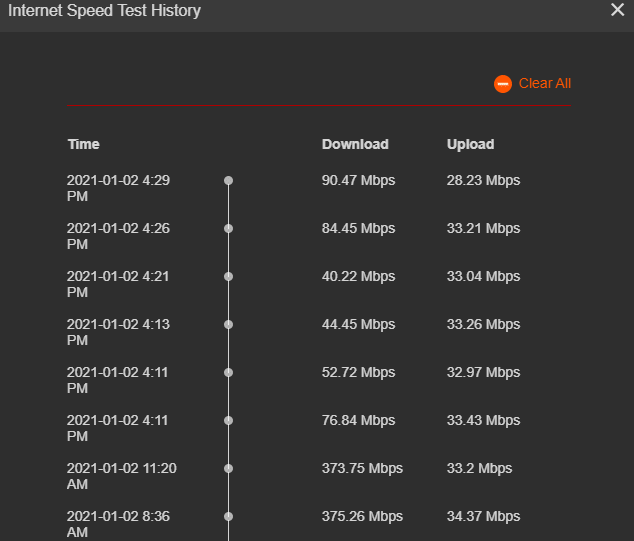- Virgin Media Community
- Forum Archive
- Re: Slow Speed every evening,
- Subscribe to RSS Feed
- Mark Topic as New
- Mark Topic as Read
- Float this Topic for Current User
- Bookmark
- Subscribe
- Mute
- Printer Friendly Page
- Mark as New
- Bookmark this message
- Subscribe to this message
- Mute
- Subscribe to this message's RSS feed
- Highlight this message
- Print this message
- Flag for a moderator
on 02-01-2021 16:44
This is starting to get very annoying now, Speed is fine in day and come evening time its all over the place, I have done everything as in posts and also pin hole reset.
Can you please look at why this is happening, Most likely throttling but you allegedly don't do that.
Answered! Go to Answer
Accepted Solutions
- Mark as New
- Bookmark this message
- Subscribe to this message
- Mute
- Subscribe to this message's RSS feed
- Highlight this message
- Print this message
- Flag for a moderator
on 04-01-2021 18:49
Thanks for the details provided on your message.
I've taken a look and can confirm that there is an issue in your area under the reference F008677377. The estimated fix time is the 18th January 2021.
During this fault you might notice that the services are intermittent but this will be resolved very soon.
If it isn't resolved after this date please let us know and we can advise further.
- Mark as New
- Bookmark this message
- Subscribe to this message
- Mute
- Subscribe to this message's RSS feed
- Highlight this message
- Print this message
- Flag for a moderator
on 02-01-2021 16:46
If possible can you set up a Broadband Quality Monitor (BQM) at thinkbroadband.com - this will give you an insight into what is happening with the signal at the other side of the Hub, it will take a few hours to get any kind of trend showing although you should post the link straight away.
Please post a 'Live Link' to your BQM on here straight away.
Instructions for posting BQM Live Link
Under your BQM graph are two links in red.
Click the lower link (Share Live Graph) then click generate.
Copy the text in the Direct Link box, beware, there may be more text than you can see.
On here click the Link icon (2 links chain to the left of the camera icon)
In the URL box paste the link you copied and in the ‘text to display’ box write My BQM then click OK - you can post the link straight away.
*********************************************************************************************************************************************************************************************************************************************************************************************************************************************************************************************************
BT Smart Hub 2 with 70Mbs Download,18Mbs Upload, 9.17ms Latency & 0.35ms Jitter.
- Mark as New
- Bookmark this message
- Subscribe to this message
- Mute
- Subscribe to this message's RSS feed
- Highlight this message
- Print this message
- Flag for a moderator
on 02-01-2021 16:46
Can you please
Type 192.168.0.1 (192.168.100.1 in Modem mode) into your browser URL bar and press enter.
Hub 2 & 3 When the page appears DO NOT LOG IN but click ‘Check Router Status’.
Hub 4 When the page appears LOG IN then Advanced Settings > Tools > Network Status.
Copy and paste the contents of the Downstream, Upstream, Configuration and Network Log tabs onto here, if you get a yellow / straw box warning click the Post button again. Use one post for each tab if you wish.
Please do not use screen grabs.
A Guru will be along soon to decipher the info.
*********************************************************************************************************************************************************************************************************************************************************************************************************************************************************************************************************
BT Smart Hub 2 with 70Mbs Download,18Mbs Upload, 9.17ms Latency & 0.35ms Jitter.
- Mark as New
- Bookmark this message
- Subscribe to this message
- Mute
- Subscribe to this message's RSS feed
- Highlight this message
- Print this message
- Flag for a moderator
on 02-01-2021 17:00
Hi have set up a Monitor and is the info Downstream bonded channels
Channel Frequency (Hz) Power (dBmV) SNR (dB) Modulation Channel ID
| 1 | 419000000 | 2.9 | 40 | 256 qam | 32 |
| 2 | 203000000 | 1.7 | 40 | 256 qam | 9 |
| 3 | 211000000 | 2.2 | 40 | 256 qam | 10 |
| 4 | 219000000 | 2.5 | 40 | 256 qam | 11 |
| 5 | 227000000 | 2.7 | 40 | 256 qam | 12 |
| 6 | 235000000 | 2.7 | 40 | 256 qam | 13 |
| 7 | 243000000 | 2.9 | 40 | 256 qam | 14 |
| 8 | 251000000 | 3.2 | 40 | 256 qam | 15 |
| 9 | 259000000 | 2.7 | 40 | 256 qam | 16 |
| 10 | 267000000 | 2.7 | 40 | 256 qam | 17 |
| 11 | 275000000 | 3 | 40 | 256 qam | 18 |
| 12 | 283000000 | 3.2 | 40 | 256 qam | 19 |
| 13 | 291000000 | 2.9 | 40 | 256 qam | 20 |
| 14 | 299000000 | 3 | 40 | 256 qam | 21 |
| 15 | 307000000 | 3.5 | 40 | 256 qam | 22 |
| 16 | 315000000 | 3.4 | 40 | 256 qam | 23 |
| 17 | 323000000 | 2.9 | 40 | 256 qam | 24 |
| 18 | 363000000 | 2.5 | 40 | 256 qam | 25 |
| 19 | 371000000 | 2.7 | 40 | 256 qam | 26 |
| 20 | 379000000 | 2.5 | 40 | 256 qam | 27 |
| 21 | 387000000 | 2.5 | 40 | 256 qam | 28 |
| 22 | 395000000 | 2.7 | 40 | 256 qam | 29 |
| 23 | 403000000 | 2.9 | 40 | 256 qam | 30 |
| 24 | 411000000 | 2.9 | 40 | 256 qam | 31 |
- Mark as New
- Bookmark this message
- Subscribe to this message
- Mute
- Subscribe to this message's RSS feed
- Highlight this message
- Print this message
- Flag for a moderator
on 02-01-2021 17:01
Downstream bonded channels
Channel Locked Status RxMER (dB) Pre RS Errors Post RS Errors
| 1 | Locked | 40.3 | 135 | 0 |
| 2 | Locked | 40.3 | 320 | 0 |
| 3 | Locked | 40.3 | 189 | 0 |
| 4 | Locked | 40.3 | 150 | 0 |
| 5 | Locked | 40.3 | 173 | 0 |
| 6 | Locked | 40.9 | 231 | 0 |
| 7 | Locked | 40.3 | 282 | 0 |
| 8 | Locked | 40.9 | 275 | 0 |
| 9 | Locked | 40.9 | 269 | 0 |
| 10 | Locked | 40.3 | 221 | 0 |
| 11 | Locked | 40.3 | 219 | 0 |
| 12 | Locked | 40.9 | 253 | 0 |
| 13 | Locked | 40.3 | 251 | 0 |
| 14 | Locked | 40.3 | 232 | 0 |
| 15 | Locked | 40.3 | 204 | 0 |
| 16 | Locked | 40.3 | 155 | 0 |
| 17 | Locked | 40.3 | 165 | 0 |
| 18 | Locked | 40.3 | 88 | 0 |
| 19 | Locked | 40.3 | 66 | 0 |
| 20 | Locked | 40.3 | 146 | 0 |
| 21 | Locked | 40.9 | 159 | 0 |
| 22 | Locked | 40.3 | 157 | 0 |
| 23 | Locked | 40.9 | 189 | 0 |
| 24 | Locked | 40.3 | 119 | 0 |
| 1 | 53700000 | 54 | 5120 | 64 qam | 10 |
| 2 | 60300000 | 54 | 5120 | 64 qam | 9 |
Upstream bonded channelsChannel Channel Type T1 Timeouts T2 Timeouts T3 Timeouts T4 Timeouts
| 1 | ATDMA | 0 | 0 | 5 | 0 |
| 2 | ATDMA | 0 | 0 | 6 | 0 |
- Mark as New
- Bookmark this message
- Subscribe to this message
- Mute
- Subscribe to this message's RSS feed
- Highlight this message
- Print this message
- Flag for a moderator
on 02-01-2021 17:02
Primary Downstream Service Flow
| SFID | 26673 |
| Max Traffic Rate | 402500089 |
| Max Traffic Burst | 42600 |
| Min Traffic Rate | 0 |
Primary Upstream Service Flow
| SFID | 26672 |
| Max Traffic Rate | 38500089 |
| Max Traffic Burst | 42600 |
| Min Traffic Rate | 0 |
| Max Concatenated Burst | 42600 |
| Scheduling Type | BestEffort |
| 02/01/2021 16:16:44 | notice | LAN login Success;CM-MAC=**:**:**:**:**:**CMTS-MAC=**:**:**:**:**:**CM-QOS=1.1;CM-VER=3.0; |
| 02/01/2021 16:16:30 | Warning! | LAN login FAILED : Incorrect Username / Password / ConnectionType;CM-MAC=c**:**:**:**:**:**;CMTS-MAC=**:**:**:**:**:**;CM-QOS=1.1;CM-VER=3.0; |
| 30/12/2020 07:38:2 | critical | No Ranging Response received - T3 time-out;CM-MAC=**:**:**:**:**:**;CMTS-MAC=**:**:**:**:**:**;CM-QOS=1.1;CM-VER=3.0; |
| 30/12/2020 06:47:59 | notice | DHCP Renew - lease parameters tftp file-cmreg-vmdg505-bbt062-b.cm modified;CM-MAC=**:**:**:**:**:**;CMTS-MAC=**:**:**:**:**:**;CM-QOS=1.1;CM-VER=3.0; |
| 30/12/2020 06:47:59 | Error | DHCP RENEW WARNING - Field invalid in response v4 option;CM-MAC=**:**:**:**:**:**;CMTS-MAC=**:**:**:**:**:**;CM-QOS=1.1;CM-VER=3.0; |
| 28/12/2020 10:10:21 | critical | No Ranging Response received - T3 time-out;CM-MAC=**:**:**:**:**:**;CMTS-MAC=**:**:**:**:**:**;CM-QOS=1.1;CM-VER=3.0; |
| 26/12/2020 18:48:0 | notice | DHCP Renew - lease parameters tftp file-cmreg-vmdg505-bbt062-b.cm modified;CM-MAC=**:**:**:**:**:**;CMTS-MAC=**:**:**:**:**:**;CM-QOS=1.1;CM-VER=3.0; |
| 26/12/2020 18:48:0 | Error | DHCP RENEW WARNING - Field invalid in response v4 option;CM-MAC=**:**:**:**:**:**;CMTS-MAC=**:**:**:**:**:**;CM-QOS=1.1;CM-VER=3.0; |
| 24/12/2020 07:45:22 | critical | No Ranging Response received - T3 time-out;CM-MAC=c**:**:**:**:**:**;CMTS-MAC=**:**:**:**:**:**;CM-QOS=1.1;CM-VER=3.0; |
| 23/12/2020 17:44:57 | notice | LAN login Success;CM-MAC=**:**:**:**:**:**;CMTS-MAC=**:**:**:**:**:**;CM-QOS=1.1;CM-VER=3.0; |
| 23/12/2020 17:43:47 | Warning! | LAN login FAILED : Incorrect Username / Password / ConnectionType;CM-MAC=**:**:**:**:**:**;CMTS-MAC=**:**:**:**:**:**;CM-QOS=1.1;CM-VER=3.0; |
| 23/12/2020 17:38:44 | notice | SW download Successful - Via Config file |
| 23/12/2020 17:36:27 | notice | SW Download INIT - Via Config file |
| 23/12/2020 16:16:3 | critical | No Ranging Response received - T3 time-out;CM-MAC=**:**:**:**:**:**;CMTS-MAC=**:**:**:**:**:**;CM-QOS=1.1;CM-VER=3.0; |
| 23/12/2020 09:29:5 | notice | DHCP Renew - lease parameters tftp file-cmreg-vmdg505-bbt062-b.cm modified;CM-MAC=**:**:**:**:**:**;CMTS-MAC=**:**:**:**:**:**;CM-QOS=1.1;CM-VER=3.0; |
| 23/12/2020 09:29:5 | Error | DHCP RENEW WARNING - Field invalid in response v4 option;CM-MAC=**:**:**:**:**:**;CMTS-MAC=**:**:**:**:**:**;CM-QOS=1.1;CM-VER=3.0; |
| 20/12/2020 23:22:13 | critical | No Ranging Response received - T3 time-out;CM-MAC=**:**:**:**:**:**;CMTS-MAC=**:**:**:**:**:**;CM-QOS=1.1;CM-VER=3.0; |
| 20/12/2020 11:42:40 | notice | LAN login Success;CM-MAC=**:**:**:**:**:**;CMTS-MAC=**:**:**:**:**:**;CM-QOS=1.1;CM-VER=3.0; |
| 19/12/2020 23:47:50 | critical | No Ranging Response received - T3 time-out;CM-MAC=**:**:**:**:**:**;CMTS-MAC=**:**:**:**:**:**;CM-QOS=1.1;CM-VER=3.0; |
| 19/12/2020 06:54:57 | notice | DHCP Renew - lease parameters tftp file-cmreg-vmdg505-bbt062-b.cm modified;CM-MAC=**:**:**:**:**:**;CMTS-MAC=**:**:**:**:**:**;CM-QOS=1.1;CM-VER=3.0; |
- Mark as New
- Bookmark this message
- Subscribe to this message
- Mute
- Subscribe to this message's RSS feed
- Highlight this message
- Print this message
- Flag for a moderator
02-01-2021 17:08 - edited 02-01-2021 17:14
- Mark as New
- Bookmark this message
- Subscribe to this message
- Mute
- Subscribe to this message's RSS feed
- Highlight this message
- Print this message
- Flag for a moderator
on 04-01-2021 18:16
Hi Nedla1969,
Thanks for your post and welcome to our community.
Very sorry you're having some on going issues with the speeds, I can assure you it's not the level of service we aim to provide.
I've tried having a look into the back end of things but I've been unable to locate your account. Therefore I'm going to pop you a personal message and take some more details from there.
I look forward to hearing back from you soon.
Thanks.
- Mark as New
- Bookmark this message
- Subscribe to this message
- Mute
- Subscribe to this message's RSS feed
- Highlight this message
- Print this message
- Flag for a moderator
on 04-01-2021 18:49
Thanks for the details provided on your message.
I've taken a look and can confirm that there is an issue in your area under the reference F008677377. The estimated fix time is the 18th January 2021.
During this fault you might notice that the services are intermittent but this will be resolved very soon.
If it isn't resolved after this date please let us know and we can advise further.
- Mark as New
- Bookmark this message
- Subscribe to this message
- Mute
- Subscribe to this message's RSS feed
- Highlight this message
- Print this message
- Flag for a moderator
on 04-01-2021 18:52
Ok thank you for your help