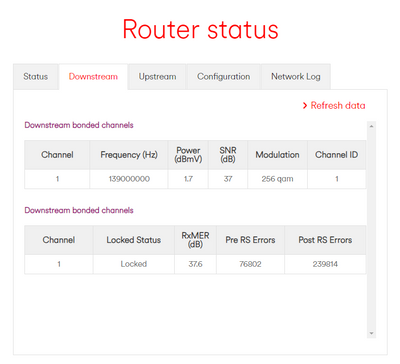- Virgin Media Community
- Forum Archive
- Re: Slow Download Speed (M200 Fibre)
- Subscribe to RSS Feed
- Mark Topic as New
- Mark Topic as Read
- Float this Topic for Current User
- Bookmark
- Subscribe
- Mute
- Printer Friendly Page
- Mark as New
- Bookmark this message
- Subscribe to this message
- Mute
- Subscribe to this message's RSS feed
- Highlight this message
- Print this message
- Flag for a moderator
on 30-06-2021 11:58
Hi, I'm only getting an average of 45MBps on the M200 fibre package. The speed tests I've performed are with a wired ethernet connection to the Hub 3 router, with no other devices being actively used at the time. Broadband Quality Monitor shows a relatively stable and consistent connection with low latency.
Any ideas on how to improve this?
=============
Cable Modem StatusItemStatusCommentsAcquired Downstream Channel (Hz)
Ranged Upstream Channel (Hz)
Provisioning State
| 1 | 139000000 | 1.9 | 37 | 256 qam | 1 |
Downstream bonded channelsChannel Locked Status RxMER (dB) Pre RS Errors Post RS Errors
| 1 | Locked | 37.6 | 76802 | 239814 |
===============
Upstream bonded channelsChannel Frequency (Hz) Power (dBmV) Symbol Rate (ksps) Modulation Channel ID| 1 | 60299939 | 48.3 | 5120 | 64 qam | 1 |
| 1 | ATDMA | 0 | 0 | 3 | 0 |
===========
General Configuration| Network access | Allowed |
| Maximum Number of CPEs | 1 |
| Baseline Privacy | Enabled |
| DOCSIS Mode | Docsis30 |
| Config file | cmreg-vmdg505-bbt060-b.cm |
| SFID | 6560 |
| Max Traffic Rate | 230000061 |
| Max Traffic Burst | 42600 |
| Min Traffic Rate | 0 |
| SFID | 6559 |
| Max Traffic Rate | 22000061 |
| Max Traffic Burst | 42600 |
| Min Traffic Rate | 0 |
| Max Concatenated Burst | 42600 |
| Scheduling Type | BestEffort |
=============
Network LogTime Priority Description| 30/06/2021 10:39:34 | notice | LAN login Success;CM-MAC=**:**:**:**:**:**;CMTS-MAC=**:**:**:**:**:**;CM-QOS=1.1;CM-VER=3.0; |
| 30/06/2021 10:39:3 | Warning! | LAN login FAILED : Incorrect Username / Password / ConnectionType;CM-MAC=**:**:**:**:**:**;CMTS-MAC=**:**:**:**:**:**;CM-QOS=1.1;CM-VER=3.0; |
| 30/06/2021 08:53:10 | notice | LAN login Success;CM-MAC=**:**:**:**:**:**;CMTS-MAC=**:**:**:**:**:**;CM-QOS=1.1;CM-VER=3.0; |
| 29/06/2021 01:59:58 | critical | No Ranging Response received - T3 time-out;CM-MAC=**:**:**:**:**:**;CMTS-MAC=**:**:**:**:**:**;CM-QOS=1.1;CM-VER=3.0; |
| 29/06/2021 01:59:43 | Warning! | MDD message timeout;CM-MAC=**:**:**:**:**:**;CMTS-MAC=**:**:**:**:**:**;CM-QOS=1.1;CM-VER=3.0; |
| 29/06/2021 01:59:19 | Warning! | Lost MDD Timeout;CM-MAC=**:**:**:**:**:**;CMTS-MAC=**:**:**:**:**:**;CM-QOS=1.1;CM-VER=3.0; |
| 29/06/2021 01:59:14 | critical | Received Response to Broadcast Maintenance Request, But no Unicast Maintenance opportunities received - T4 time out;CM-MAC=**:**:**:**:**:**;CMTS-MAC=**:**:**:**:**:**;CM-QOS=1.1;CM-VER=3.0; |
| 29/06/2021 01:58:53 | Warning! | Lost MDD Timeout;CM-MAC=**:**:**:**:**:**;CMTS-MAC=**:**:**:**:**:**;CM-QOS=1.1;CM-VER=3.0; |
| 29/06/2021 01:58:44 | Warning! | RCS Partial Service;CM-MAC=**:**:**:**:**:**;CMTS-MAC=**:**:**:**:**:**;CM-QOS=1.1;CM-VER=3.0; |
| 29/06/2021 01:58:44 | critical | SYNC Timing Synchronization failure - Loss of Sync;CM-MAC=**:**:**:**:**:**;CMTS-MAC=**:**:**:**:**:**;CM-QOS=1.1;CM-VER=3.0; |
| 29/06/2021 01:58:43 | Warning! | RCS Partial Service;CM-MAC=**:**:**:**:**:**;CMTS-MAC=**:**:**:**:**:**;CM-QOS=1.1;CM-VER=3.0; |
| 29/06/2021 01:58:43 | critical | SYNC Timing Synchronization failure - Loss of Sync;CM-MAC=**:**:**:**:**:**;CMTS-MAC=**:**:**:**:**:**;CM-QOS=1.1;CM-VER=3.0; |
| 29/06/2021 01:58:42 | Warning! | RCS Partial Service;CM-MAC=**:**:**:**:**:**;CMTS-MAC=**:**:**:**:**:**;CM-QOS=1.1;CM-VER=3.0; |
| 29/06/2021 01:58:41 | critical | SYNC Timing Synchronization failure - Loss of Sync;CM-MAC=**:**:**:**:**:**;CMTS-MAC=**:**:**:**:**:**;CM-QOS=1.1;CM-VER=3.0; |
| 29/06/2021 01:58:40 | Warning! | RCS Partial Service;CM-MAC=**:**:**:**:**:**;CMTS-MAC=**:**:**:**:**:**;CM-QOS=1.1;CM-VER=3.0; |
| 29/06/2021 01:58:40 | critical | SYNC Timing Synchronization failure - Loss of Sync;CM-MAC=**:**:**:**:**:**;CMTS-MAC=**:**:**:**:**:**;CM-QOS=1.1;CM-VER=3.0; |
| 29/06/2021 01:58:38 | Warning! | RCS Partial Service;CM-MAC=**:**:**:**:**:**;CMTS-MAC=**:**:**:**:**:**;CM-QOS=1.1;CM-VER=3.0; |
| 29/06/2021 01:58:38 | critical | SYNC Timing Synchronization failure - Loss of Sync;CM-MAC=**:**:**:**:**:**;CMTS-MAC=**:**:**:**:**:**;CM-QOS=1.1;CM-VER=3.0; |
| 29/06/2021 01:58:38 | Warning! | RCS Partial Service;CM-MAC=**:**:**:**:**:**;CMTS-MAC=**:**:**:**:**:**;CM-QOS=1.1;CM-VER=3.0; |
| 29/06/2021 01:58:37 | Warning! | Lost MDD Timeout;CM-MAC=**:**:**:**:**:**;CMTS-MAC=**:**:**:**:**:**;CM-QOS=1.1;CM-VER=3.0; |
Answered! Go to Answer
Accepted Solutions
- Mark as New
- Bookmark this message
- Subscribe to this message
- Mute
- Subscribe to this message's RSS feed
- Highlight this message
- Print this message
- Flag for a moderator
on 30-06-2021 13:51
I'm amazed you have any broadband!
I'd try and call it in as a fault on 150 (or 0345 454 1111)
It'll ask you to reboot the hub (if you already have done - don't)
You will then be cut off
Wait a couple of minutes
Call 150 again - report a broadband fault - The system will recognise that you called before and transfer you to a person!
------------------------------------------------------------------
Hub 3 - Modem Mode - TP-Link Archer C7

- Mark as New
- Bookmark this message
- Subscribe to this message
- Mute
- Subscribe to this message's RSS feed
- Highlight this message
- Print this message
- Flag for a moderator
on 30-06-2021 12:10
Please can you post the full details from these
(If there are none - there's your problem!)
------------------------------------------------------------------
Hub 3 - Modem Mode - TP-Link Archer C7

- Mark as New
- Bookmark this message
- Subscribe to this message
- Mute
- Subscribe to this message's RSS feed
- Highlight this message
- Print this message
- Flag for a moderator
on 30-06-2021 12:14
Thanks for the reply. When I go to Router Status > Downstream (or Upstream) I only see this below, the scroll bar is greyed out and doesn't show anything else!!
- Mark as New
- Bookmark this message
- Subscribe to this message
- Mute
- Subscribe to this message's RSS feed
- Highlight this message
- Print this message
- Flag for a moderator
on 30-06-2021 13:51
I'm amazed you have any broadband!
I'd try and call it in as a fault on 150 (or 0345 454 1111)
It'll ask you to reboot the hub (if you already have done - don't)
You will then be cut off
Wait a couple of minutes
Call 150 again - report a broadband fault - The system will recognise that you called before and transfer you to a person!
------------------------------------------------------------------
Hub 3 - Modem Mode - TP-Link Archer C7

- Mark as New
- Bookmark this message
- Subscribe to this message
- Mute
- Subscribe to this message's RSS feed
- Highlight this message
- Print this message
- Flag for a moderator
on 30-06-2021 16:40
Thank you so much!! I'll give this a go 🙂 I really appreciate your help and advice on this!
- Mark as New
- Bookmark this message
- Subscribe to this message
- Mute
- Subscribe to this message's RSS feed
- Highlight this message
- Print this message
- Flag for a moderator
on 01-07-2021 07:14
------------------------------------------------------------------
Hub 3 - Modem Mode - TP-Link Archer C7

- Mark as New
- Bookmark this message
- Subscribe to this message
- Mute
- Subscribe to this message's RSS feed
- Highlight this message
- Print this message
- Flag for a moderator
on 01-07-2021 11:17
Its looking much better thanks after a couple of hard (pin-hole) reboots. Router is showing correct number of upstream and downstream channels. Speed tests consistently show 80MBPs down and 9MBPs up on the M200 connection. Is this about the usual range as I've never seen it above 100MBPs.
Downstream bonded channels
Channel Frequency (Hz) Power (dBmV) SNR (dB) Modulation Channel ID
| 1 | 139000000 | 1.5 | 37 | 256 qam | 1 |
| 2 | 147000000 | 2 | 37 | 256 qam | 2 |
| 3 | 155000000 | 1.2 | 37 | 256 qam | 3 |
| 4 | 163000000 | 1.7 | 38 | 256 qam | 4 |
| 5 | 171000000 | 2 | 38 | 256 qam | 5 |
| 6 | 179000000 | 2.2 | 38 | 256 qam | 6 |
| 7 | 187000000 | 2.2 | 38 | 256 qam | 7 |
| 8 | 195000000 | 2.5 | 38 | 256 qam | 8 |
| 9 | 203000000 | 2.5 | 38 | 256 qam | 9 |
| 10 | 211000000 | 2.5 | 38 | 256 qam | 10 |
| 11 | 219000000 | 2.5 | 38 | 256 qam | 11 |
| 12 | 227000000 | 2.5 | 38 | 256 qam | 12 |
| 13 | 235000000 | 2.7 | 38 | 256 qam | 13 |
| 14 | 243000000 | 2.7 | 38 | 256 qam | 14 |
| 15 | 251000000 | 2.7 | 38 | 256 qam | 15 |
| 16 | 259000000 | 2.5 | 38 | 256 qam | 16 |
| 17 | 267000000 | 2.9 | 38 | 256 qam | 17 |
| 18 | 275000000 | 3 | 38 | 256 qam | 18 |
| 19 | 283000000 | 3.2 | 38 | 256 qam | 19 |
| 20 | 291000000 | 3 | 38 | 256 qam | 20 |
| 21 | 299000000 | 3.4 | 38 | 256 qam | 21 |
| 22 | 307000000 | 3.5 | 38 | 256 qam | 22 |
| 23 | 315000000 | 3.5 | 38 | 256 qam | 23 |
| 24 | 323000000 | 3.2 | 38 | 256 qam | 24 |
Downstream bonded channels
Channel Locked Status RxMER (dB) Pre RS Errors Post RS Errors
| 1 | Locked | 37.3 | 383 | 0 |
| 2 | Locked | 37.6 | 408 | 0 |
| 3 | Locked | 37.3 | 1280555 | 0 |
| 4 | Locked | 38.6 | 143 | 0 |
| 5 | Locked | 38.6 | 133 | 0 |
| 6 | Locked | 38.6 | 248 | 0 |
| 7 | Locked | 38.6 | 339 | 0 |
| 8 | Locked | 38.6 | 521 | 0 |
| 9 | Locked | 38.6 | 699 | 0 |
| 10 | Locked | 38.6 | 1024 | 0 |
| 11 | Locked | 38.9 | 1157 | 0 |
| 12 | Locked | 38.6 | 1138 | 0 |
| 13 | Locked | 38.9 | 1289 | 0 |
| 14 | Locked | 38.6 | 1372 | 0 |
| 15 | Locked | 38.6 | 1295 | 0 |
| 16 | Locked | 38.9 | 1396 | 0 |
| 17 | Locked | 38.6 | 1271 | 0 |
| 18 | Locked | 38.9 | 1241 | 0 |
| 19 | Locked | 38.9 | 1129 | 0 |
| 20 | Locked | 38.6 | 1203 | 0 |
| 21 | Locked | 38.6 | 1203 | 0 |
| 22 | Locked | 38.9 | 1107 | 0 |
| 23 | Locked | 38.9 | 1126 | 0 |
| 24 | Locked | 38.6 | 1161 | 0 |
=====
Upstream bonded channels
Channel Frequency (Hz) Power (dBmV) Symbol Rate (ksps) Modulation Channel ID
| 1 | 60299965 | 48.3 | 5120 | 64 qam | 1 |
| 2 | 46200000 | 46.3 | 5120 | 64 qam | 3 |
| 3 | 39400006 | 45.3 | 5120 | 64 qam | 4 |
| 4 | 53700088 | 47.8 | 5120 | 64 qam | 2 |
Upstream bonded channels
Channel Channel Type T1 Timeouts T2 Timeouts T3 Timeouts T4 Timeouts
| 1 | ATDMA | 0 | 0 | 0 | 0 |
| 2 | ATDMA | 0 | 0 | 0 | 0 |
| 3 | ATDMA | 0 | 0 | 0 | 0 |
| 4 | ATDMA | 0 | 0 | 1 | 0 |
- Mark as New
- Bookmark this message
- Subscribe to this message
- Mute
- Subscribe to this message's RSS feed
- Highlight this message
- Print this message
- Flag for a moderator
on 02-07-2021 12:04
Hi @richbell401,
Welcome to the forum page and thanks for posting this on here.
Sorry to hear you're having some issues but we can certainly look into this for you.
I can see from your account that everything does seem to be running smoothly with no faults or outages.
I can also see that you spoke to our team and it does look like they have carried out some checks for you.
Did they manage to get this resolved or give you any advice on what to do if the issue occurs again?
Please do let us know.
Thanks
Sasha - Forum Team
New around here? To find out more about the Community check out our Getting Started guide
- Mark as New
- Bookmark this message
- Subscribe to this message
- Mute
- Subscribe to this message's RSS feed
- Highlight this message
- Print this message
- Flag for a moderator
on 02-07-2021 14:07
Hi, thanks for replying to this. I contacted the virgin help before the first log of only one downstream channel as there was an outage in my area. The latest log with 80 MBPS is consistent with what I see today.
- Mark as New
- Bookmark this message
- Subscribe to this message
- Mute
- Subscribe to this message's RSS feed
- Highlight this message
- Print this message
- Flag for a moderator
on 04-07-2021 15:33
Thanks for your reply and update, richbell401, can you confirm if your NIC allows for connections above 100Mbps?
Cheers,
Corey C