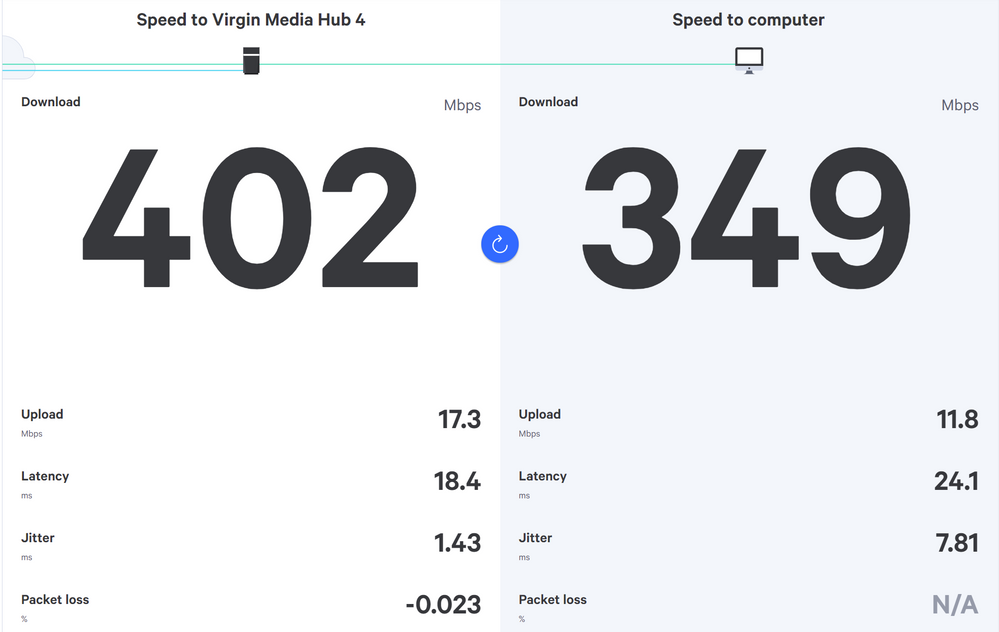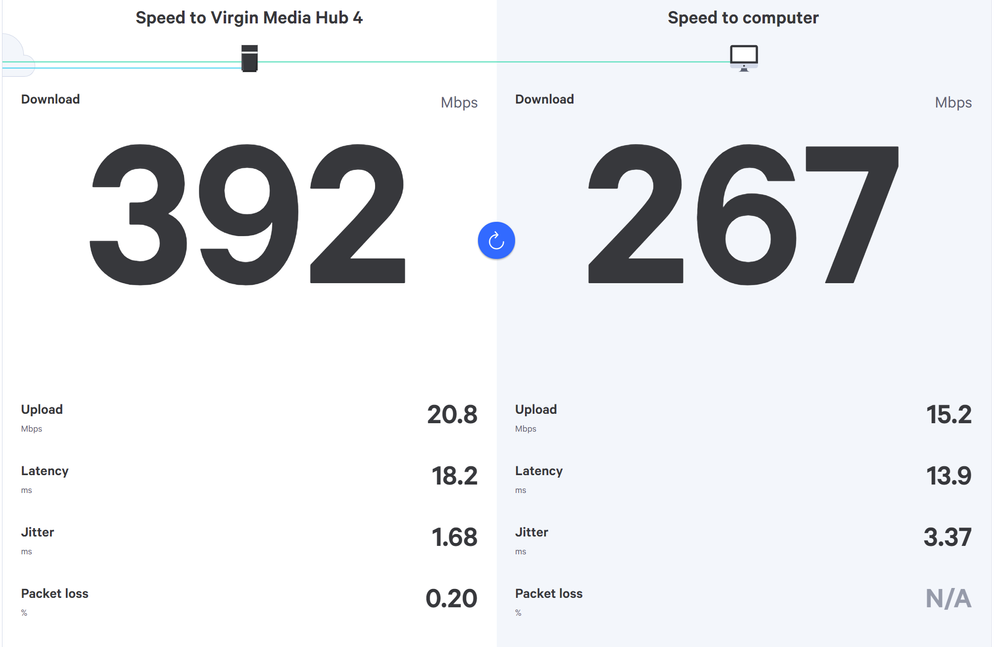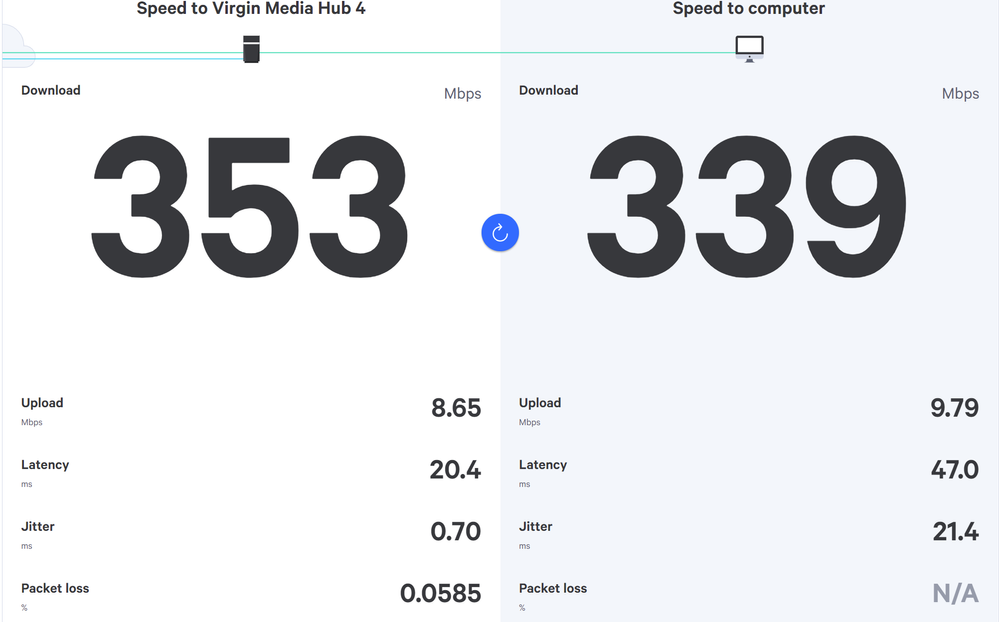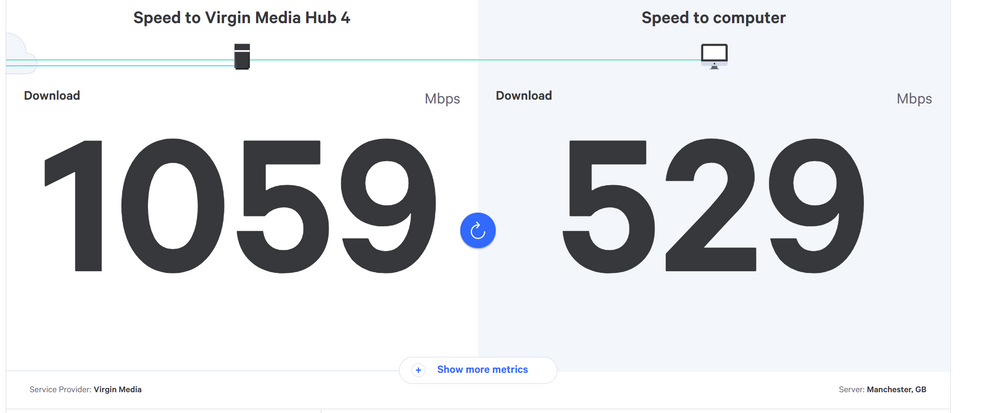- Virgin Media Community
- Forum Archive
- Re: Slow 1GB speeds....Is it me?
- Subscribe to RSS Feed
- Mark Topic as New
- Mark Topic as Read
- Float this Topic for Current User
- Bookmark
- Subscribe
- Mute
- Printer Friendly Page
Slow 1GB speeds....Is it me?
- Mark as New
- Bookmark this message
- Subscribe to this message
- Mute
- Subscribe to this message's RSS feed
- Highlight this message
- Print this message
- Flag for a moderator
on 26-08-2021 12:32
Hi all, hope someone can help? feeling a bit let down.
Upgraded to 1gb yesterday and from the off something didnt look right with my usual speed test results, i was expecting a drastic change when going from Superhub 2@200mb to 1gb on Superhub 4.
Followed the VM instructions to the Sams page and carried out the tests and the results are below, what are the next steps for resolving? i never had any issues with the 200mb it usually achieved 200+ results.
Thanks for any help in advance
- Mark as New
- Bookmark this message
- Subscribe to this message
- Mute
- Subscribe to this message's RSS feed
- Highlight this message
- Print this message
- Flag for a moderator
on 28-08-2021 13:41
Hi Scc28,
Thanks for posting and welcome to our community 🙂
I'm sorry to hear you've been experiencing some issues with your connection.
Were there tests done over a wired or wireless connection?
Are you using your hub in modem mode or router mode?
Have you tried a pin hole reset of the hub since the update?
Alex_Rm
- Mark as New
- Bookmark this message
- Subscribe to this message
- Mute
- Subscribe to this message's RSS feed
- Highlight this message
- Print this message
- Flag for a moderator
on 28-08-2021 22:15
hey Alex,thanks for the reply.
Ive tried it in modem and router modes, as i couldnt get the speedtest that you recommend to work in modem mode.
The test were all done in router mode, hard wired to hub.
My own router has speedtest built in, and it very rarely exceeds 500 and its wired in 5e which is about 4m long.
VM Router has been reset multiple times as i cant get back into it once ive gone into modem mode, tried a good few time.
Back using my own Router with the VM one in modem mode as the wireless isn't so good around the house.
Hope you can help
Simon
- Mark as New
- Bookmark this message
- Subscribe to this message
- Mute
- Subscribe to this message's RSS feed
- Highlight this message
- Print this message
- Flag for a moderator
on 28-08-2021 22:55
Were there tests done over a wired or wireless connection?
If you actually look at the pictures you can see the speed to the hub is not good so what does it matter if it's wifi or not?
Are you using your hub in modem mode or router mode?
It only works in router mode mate.
Have you tried a pin hole reset of the hub since the update?
Why dont you look at the hubs stats instead wasting time?
- Mark as New
- Bookmark this message
- Subscribe to this message
- Mute
- Subscribe to this message's RSS feed
- Highlight this message
- Print this message
- Flag for a moderator
on 29-08-2021 06:47
@risc19 Why dont you look at the hubs stats instead wasting time?
I agree with you this isn't a wifi issue, and is down to a shonky VM connection, but to be fair to the staff, the OP has said they're running the hub in modem mode, so staff can't do a remote check on status, it's only the built in Samknows test that "isn't working" in modem mode.
@Scc28 You'll need the hub in router mode for VM staff to do remote diagnosis; As a temporary measure it makes sense to put the hub in router mode, and your own router in access point mode but only until the problem is resolved. Doing that means that (other than the restarts of the hub and router) all your devices can remain connected as before, and are not reliant on the hub's weedy-fi. When the speed problem resolved, which I suspect will involve a technician visit, then put the hub back in modem mode and your own router back into router mode - no point relying on the hub's pound shop router if you have paid for a decent one.
- Mark as New
- Bookmark this message
- Subscribe to this message
- Mute
- Subscribe to this message's RSS feed
- Highlight this message
- Print this message
- Flag for a moderator
on 29-08-2021 10:35
@Andrew-G wrote:@risc19 Why dont you look at the hubs stats instead wasting time?
I agree with you this isn't a wifi issue, and is down to a shonky VM connection, but to be fair to the staff, the OP has said they're running the hub in modem mode, so staff can't do a remote check on status, it's only the built in Samknows test that "isn't working" in modem mode.
@Scc28 You'll need the hub in router mode for VM staff to do remote diagnosis; As a temporary measure it makes sense to put the hub in router mode, and your own router in access point mode but only until the problem is resolved. Doing that means that (other than the restarts of the hub and router) all your devices can remain connected as before, and are not reliant on the hub's weedy-fi. When the speed problem resolved, which I suspect will involve a technician visit, then put the hub back in modem mode and your own router back into router mode - no point relying on the hub's pound shop router if you have paid for a decent one.
I guess I missed that,
Sorry.
- Mark as New
- Bookmark this message
- Subscribe to this message
- Mute
- Subscribe to this message's RSS feed
- Highlight this message
- Print this message
- Flag for a moderator
on 29-08-2021 13:21
hi all thanks for the replies,
Ive popped it back in router mode now and using mine as an AP only.
Got the Sams test to run twice and the first time looked good at around 900, but like before the other times it ran its as though it stalls at the end and throws out a really slow speed around 300.
For some reason i cant get on the sams website now as it says a test is already running?!
il keep trying the website and report back.
Just as another measure i have opened the box on the wall and checked and tightened all the connections along the line, i also found an attenuator and a splitter that was left from when we had tv, the less connections in the line the better i guess?
Thanks
Simon
- Mark as New
- Bookmark this message
- Subscribe to this message
- Mute
- Subscribe to this message's RSS feed
- Highlight this message
- Print this message
- Flag for a moderator
on 29-08-2021 19:43
"Just as another measure i have opened the box on the wall and checked and tightened all the connections along the line, i also found an attenuator and a splitter that was left from when we had tv, the less connections in the line the better i guess?"
Always worth having a poke in the omnibox (for those with a screwdriver to hand) and checking those connections too.
Might be worth seeing if things improve over the next day or two. VM's network has a strange habit of playing up for a few days at a time for no obvious reason and then working properly again.
- Mark as New
- Bookmark this message
- Subscribe to this message
- Mute
- Subscribe to this message's RSS feed
- Highlight this message
- Print this message
- Flag for a moderator
on 31-08-2021 07:18
well after the comments from above i set about going over everything yesterday, inside and out.
disconnected and cleaned the outside connections, same for the inside.
and low and behold from my wireless desktop, im happy now!
Thanks for the help all
- Mark as New
- Bookmark this message
- Subscribe to this message
- Mute
- Subscribe to this message's RSS feed
- Highlight this message
- Print this message
- Flag for a moderator
on 31-08-2021 10:35
Still looks a bit below what you could get a 100Mbps or so more.
Filters may be used for legitimate reasons, worth checking the power levels and ensuring that you are not getting any errors on the downstream section. When I had my upgrade my power levels were a bit off and when moving to Gig One this tipped it over a threshold and was causing a little bit more packet loss.