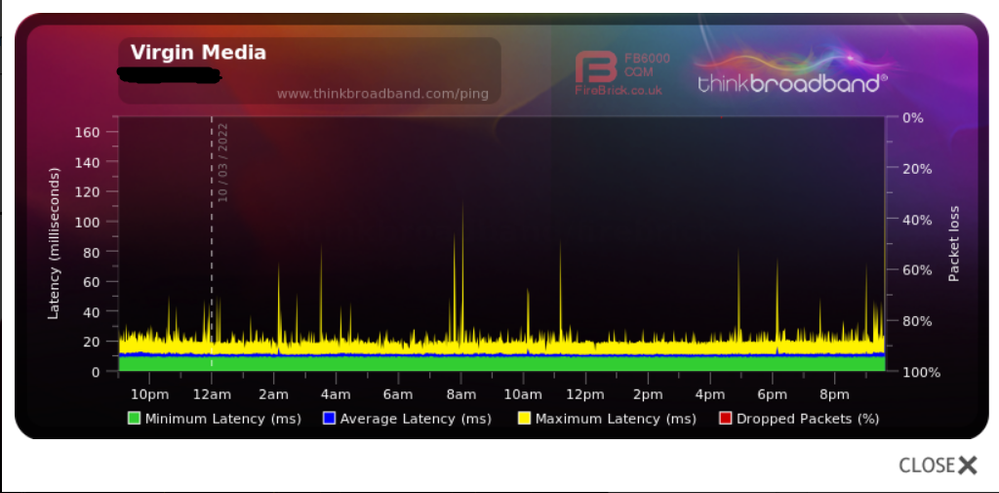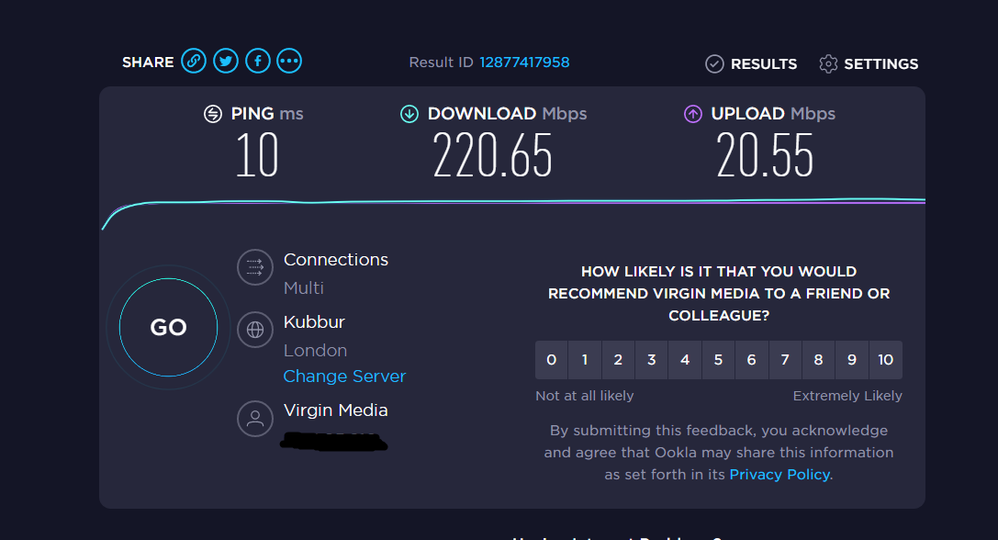- Virgin Media Community
- Forum Archive
- Service Dropping
- Subscribe to RSS Feed
- Mark Topic as New
- Mark Topic as Read
- Float this Topic for Current User
- Bookmark
- Subscribe
- Mute
- Printer Friendly Page
Service Dropping
- Mark as New
- Bookmark this message
- Subscribe to this message
- Mute
- Subscribe to this message's RSS feed
- Highlight this message
- Print this message
- Flag for a moderator
on 08-03-2022 10:04
My service is dropping for minutes at a time, Multiple times per day. I strongly believe this is a provider issue.
I run a high quality ethernet cable with no kinks in the wire, The router is never overheating, All devices lose service for the duration and it comes back by itself without me interfering with it.
So far it has ruined my gaming experience as i have had to restart a lot of things on online games and it has started to also interfere with my work.
P.S i was told to come to the forums by the Twitter team, I do not have access to a phone currently and the Live Chat keeps redirecting me to Whatsapp with no choice to wait for an advisor.
If possible i would like to speak to someone that has access to my account.
- Mark as New
- Bookmark this message
- Subscribe to this message
- Mute
- Subscribe to this message's RSS feed
- Highlight this message
- Print this message
- Flag for a moderator
on 08-03-2022 15:20
If you go to http://192.168.0.1/ (or http://192.168.100.1/ if you are in modem mode) to get the VM hub GUI. Don't login (unless you have a Hub 3 and this is your first visit to the hub GUI or a Hub 4, which does require you to login) but instead click on Router Status which is either a button in the top right of the screen or a text link at the bottom of the screen depending on which hub you have. Click on the Downstream, Upstream and Network Log sections and copy & paste the figures from those screens and post them here, don't worry about the formatting or you can post screenshots if that is easier. If using screenshots be careful to edit out or obscure any reference to your WAN IP or MAC address in the log to protect your privacy. If you copy and paste the log then the forum will automatically censor this sensitive information. Also note that images will take time to appear on the forum due to a combination of awaiting moderator approval and buggy code.
The community can have a look for you and see if anything in the figures looks wrong and advise accordingly. Or you can wait for the VM staff to pick up this thread (can take a few days) and run checks on your line.
______________________
Scott
My setup: VM TV 360 box, M350 Fibre broadband with Hub 3 in modem mode connected to a Netgear R7000 router. Telewest/VM user since 2001.
I'm a Very Insightful Person, I'm here to share knowledge, I don't work for Virgin Media. Learn more
Have I helped? Click Mark as Helpful Answer or use Kudos to say thanks
- Mark as New
- Bookmark this message
- Subscribe to this message
- Mute
- Subscribe to this message's RSS feed
- Highlight this message
- Print this message
- Flag for a moderator
08-03-2022 15:22 - edited 08-03-2022 15:24
A VM person will respond here but it will take a few days - Have you checked first for any “known network faults”
As well as trying the “check service,”Area status webpage" (link at top right of this forum), also try the “free & automated” Service Status number - 0800 561 0061 - which usually gives the most up to date info. and tells you of more local issues down to postcode level. These may not be listed on the Area Status web page (Areas are not “Geographic” they are billing areas) as that usually only covers faults affecting 1000’s of customers) so phone may give you more info, but even that wont cover problems affecting just a few customers.
Can you post up the Hub stats.... if you arent sure how, just see message 5 here
https://community.virginmedia.com/t5/Networking-and-WiFi/Internet-throttled-slow-speeds/td-p/4959822
--------------------
John
--------------------
I do not work for VM. My services: HD TV on VIP (+ Sky Sports & Movies & BT sport), x3 V6 boxes (1 wired, 2 on WiFi) Hub5 in modem mode with Apple Airport Extreme Router +2 Airport Express's & TP-Link Archer C64 WAP. On Volt 350Mbps, Talk Anytime Phone, x2 Mobile SIM only iPhones.
- Mark as New
- Bookmark this message
- Subscribe to this message
- Mute
- Subscribe to this message's RSS feed
- Highlight this message
- Print this message
- Flag for a moderator
on 08-03-2022 16:25
So i noticed immediately that the logging for the network has a bunch of critical errors.
2 of the different reasons are as follows
- No Ranging Response Received - T3 time out - Critical
- DHCP RENEW WARNING - field invalid response v4 option
these appear multiple times over a list,
As for Settings > Downstream/
There is almost a hundred "Pre RS errors" on every channel. With 0 Post RS errors on any channel
As for Settings > Upstream
Everything is default and normal looking besides Channel 4 ATDMA which has multiple T3 timeouts
I hope this information is helpful to what you asked, i had trouble copy pasting it in or screenshotting it
- Mark as New
- Bookmark this message
- Subscribe to this message
- Mute
- Subscribe to this message's RSS feed
- Highlight this message
- Print this message
- Flag for a moderator
on 08-03-2022 16:30
Hello, So i have already checked various means for service outage/problems in my area.
On sites like "down detector" i see people are having the same issue, however on virgin media sites there is 0 problems according to virgin.
And as mentioned above i do not have access to a phone current, any and all information or contacting of people has to be done via laptop.
- Mark as New
- Bookmark this message
- Subscribe to this message
- Mute
- Subscribe to this message's RSS feed
- Highlight this message
- Print this message
- Flag for a moderator
on 08-03-2022 16:36
Also can you set up a BQM.
________________
If you haven’t already, set up a free, secure and “offlsite” - “Broadband Quality Monitor” to continually monitor the state of your connection and record any true network dropouts , latency issues, packet drops, etc - it will thus allow you to differentiate between those and simple wifi dropouts. It does it 24/7/365 and it keeps a visual record of any/all of your network disconnections, useful data to have to match to the Network logs (in your Hub settings) and also in discussions with VM - note it will take a few hours to start seeing a sensible picture - post up the “link” to the “share live graph”. Click the lower link (Share Live Graph) then click generate. Copy the text in the Direct Link box, beware, there may be more text than you can see. On here click the Link icon (2 links chain to the left of the camera icon) In the URL box paste the link you copied and then click OK
https://www.thinkbroadband.com/broadband/monitoring/quality
--------------------
John
--------------------
I do not work for VM. My services: HD TV on VIP (+ Sky Sports & Movies & BT sport), x3 V6 boxes (1 wired, 2 on WiFi) Hub5 in modem mode with Apple Airport Extreme Router +2 Airport Express's & TP-Link Archer C64 WAP. On Volt 350Mbps, Talk Anytime Phone, x2 Mobile SIM only iPhones.
- Mark as New
- Bookmark this message
- Subscribe to this message
- Mute
- Subscribe to this message's RSS feed
- Highlight this message
- Print this message
- Flag for a moderator
on 10-03-2022 18:10
HI lfoster5612,
Thanks for your post and welcome to the forums. It's great having you on board with us in the Community.
You've mentioned you've been directed her from Twitter, can you confirm your Twitter username so we can check what advice you've already been given?
Taking a look at our systems, the hub itself is in good shape. Your signal and power levels are all optimal and there is nothing to suggest anything wrong with it. The network segment you're on is also good.
I can see the ethernet cable you have connected is only basic one and not capable of speeds of over 100mb. You'll need to get a new one that is a minimum of cat 6 so you can receive the correct speeds.
In terms of the connection, based on the checks we have run, I would think the issues you are having are more to do with the WiFi side of things. There are so many things that can influence a WiFi connection some of which include but are not limited to, a fish tank being in the same room, walls being built with concrete instead of brick, it could even be that your next door neighbours router is interfering with yours. Due to this, we are only able to offer limited help. Please have a look here: WiFi Help
The Hub's location could also be causing the coverage problem so we do need to check the positioning of it. Can you please ensure the following:
- Out in the open
- Next to the TV not behind it
- Away from large bodies of water (e.g. fish tanks)
- Away from baby monitors and cordless phones
- Away from microwaves
Think of the Hub as a radio, and WiFi as the sound - the further away you are from the radio, or the more obstacles that are in the way (walls, electronic devices etc.), the quieter the radio & the poorer the WiFi.
If that doesn't help, as you have the Hub 3, you can download our Connect App which will allow you to scan areas of your home and will offer help. You can view more information on that by clicking here.
Please keep us posted on how you get on.
Thanks,
- Mark as New
- Bookmark this message
- Subscribe to this message
- Mute
- Subscribe to this message's RSS feed
- Highlight this message
- Print this message
- Flag for a moderator
on 10-03-2022 21:43
They didn't give me any solutions on twitter, only to come here and look for a forum moderator.
The ethernet cable i have connected is one ive been using for a while and constantly have a speed upwards of 200mb/s, assuming that the cap was 100mb/s it wouldn't have momentary dropouts, only a limited speed.
I never use WIFI as that is asking for dropout problems.
The Hub location is exactly where the operator put it, it has not moved. It is in the optimal location as chosen by them
My issue is that momentarily for a few seconds or a few minutes ill receive upwards of 40% packet loss and/or disconnection from the internet but my icon says i have internet.
This will disconnect me from live connections like a stream or a game but allow me to reconnect moments or minutes later.
While a new ethernet cable may be needed, i do have doubts it is what is causing this issue.
- Mark as New
- Bookmark this message
- Subscribe to this message
- Mute
- Subscribe to this message's RSS feed
- Highlight this message
- Print this message
- Flag for a moderator
on 13-03-2022 11:48
Hi lfoster5612,
Thanks for coming back to me on this one.
I understand but we do have to go in order when looking at diagnostics so the new ethernet cable will be the next step. If anything to rule it out.
The BQM you've posted isn't showing any evidence of packet loss or disconnections. Do you have the live graph URL so we can monitor this for a day?
Thanks,
- Mark as New
- Bookmark this message
- Subscribe to this message
- Mute
- Subscribe to this message's RSS feed
- Highlight this message
- Print this message
- Flag for a moderator
on 18-03-2022 14:14
I'm not sure if i have done this correctly however i did generate a link.
Its hard to describe, But the problem also includes random large ping spikes. I cannot buy a new ethernet cable until the 24th, So i cannot update you on that yet.
Attached should be the live graph link
https://www.thinkbroadband.com/broadband/monitoring/quality/share/91bb4163105c6f43ed53fe04bbec177563...
- Volt/02 The very worst customer service experience I have ever had - after being a customer for 15 years in Forum Archive
- Volt Broadband Not Applied in Forum Archive
- Cancelled all services cant view my final o2 bill as it says I have no products or services? in Forum Archive
- Cancel o2 due to poor speed? in Forum Archive
- Unsuccesful Number Port in Forum Archive