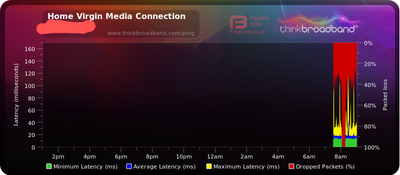- Virgin Media Community
- Forum Archive
- Re: Serious upload speed issues - L15
- Subscribe to RSS Feed
- Mark Topic as New
- Mark Topic as Read
- Float this Topic for Current User
- Bookmark
- Subscribe
- Mute
- Printer Friendly Page
- Mark as New
- Bookmark this message
- Subscribe to this message
- Mute
- Subscribe to this message's RSS feed
- Highlight this message
- Print this message
- Flag for a moderator
on 05-10-2022 09:25
Hi all,
Having big issues with speed - particularly upload.
Some websites are taking a long time to connect. Speed tests aren't performing, or when they are, download rate is seriously limited and upload is zeroing out.
I've rebooted, powered off etc, all to no avail.
I'm in the L15 area of Liverpool. Tried to test my kit multiple times via the Virgin diagnostic, but it says it can't be completed.
Thanks in advance, really hope you can help.
Here's my upload log:
3.0 Upstream channels
Channel Frequency (Hz) Power (dBmV) Symbol Rate (ksps) Modulation Channel ID
| 1 | 39400000 | 42.8 | 5120 KSym/sec | 32QAM | 4 |
| 2 | 46200000 | 43.3 | 5120 KSym/sec | 32QAM | 3 |
| 3 | 53700000 | 42.8 | 5120 KSym/sec | 32QAM | 2 |
| 4 | 60300000 | 43.8 | 5120 KSym/sec | 32QAM | 1 |
3.0 Upstream channels
Channel Channel Type T1 Timeouts T2 Timeouts T3 Timeouts T4 Timeouts
| 1 | US_TYPE_STDMA | 0 | 0 | 8 | 0 |
| 2 | US_TYPE_STDMA | 0 | 0 | 4 | 0 |
| 3 | US_TYPE_STDMA | 0 | 0 | 7 | 7 |
| 4 | US_TYPE_STDMA | 0 | 0 | 3 | 0 |
Answered! Go to Answer
Accepted Solutions
- Mark as New
- Bookmark this message
- Subscribe to this message
- Mute
- Subscribe to this message's RSS feed
- Highlight this message
- Print this message
- Flag for a moderator
on 09-10-2022 15:40
Hi @Dan_F123, thanks for coming back to us.
I've been able to look into the power levels and can see that there are no issues currently showing with the power levels on our systems.
Do feel free to come back to us if you have any further issues with the connection.
Kindest regards,
David_Bn
- Mark as New
- Bookmark this message
- Subscribe to this message
- Mute
- Subscribe to this message's RSS feed
- Highlight this message
- Print this message
- Flag for a moderator
on 05-10-2022 09:30
Download logs:
3.0 Downstream channels
Channel Frequency (Hz) Power (dBmV) SNR (dB) Modulation Channel ID
| 8 | 195000000 | 6.3 | 38.6 | QAM256 | 8 |
| 1 | 139000000 | 8.7 | 37.6 | QAM256 | 1 |
| 2 | 147000000 | 7.9 | 37.6 | QAM256 | 2 |
| 3 | 155000000 | 7.4 | 37.4 | QAM256 | 3 |
| 4 | 163000000 | 7.9 | 37.6 | QAM256 | 4 |
| 5 | 171000000 | 6.7 | 37.6 | QAM256 | 5 |
| 6 | 179000000 | 6.4 | 37.4 | QAM256 | 6 |
| 7 | 187000000 | 5.4 | 37.4 | QAM256 | 7 |
| 9 | 203000000 | 6.1 | 37.4 | QAM256 | 9 |
| 10 | 211000000 | 4.7 | 37.4 | QAM256 | 10 |
| 11 | 219000000 | 5.5 | 37.6 | QAM256 | 11 |
| 12 | 227000000 | 6 | 37.6 | QAM256 | 12 |
| 13 | 235000000 | 5.6 | 37.6 | QAM256 | 13 |
| 14 | 243000000 | 3.4 | 37.4 | QAM256 | 14 |
| 15 | 251000000 | 5.2 | 37.4 | QAM256 | 15 |
| 16 | 259000000 | 6.5 | 37.6 | QAM256 | 16 |
| 17 | 267000000 | 4.1 | 36.6 | QAM256 | 17 |
| 18 | 275000000 | 3.4 | 36.6 | QAM256 | 18 |
| 19 | 283000000 | 4.2 | 37.6 | QAM256 | 19 |
| 20 | 291000000 | 5.5 | 37.6 | QAM256 | 20 |
| 21 | 299000000 | 2.6 | 36.6 | QAM256 | 21 |
| 22 | 307000000 | 6.1 | 37.4 | QAM256 | 22 |
| 23 | 315000000 | 6.5 | 37.6 | QAM256 | 23 |
| 24 | 323000000 | 6.9 | 37.4 | QAM256 | 24 |
| 25 | 331000000 | 1.4 | 36.4 | QAM256 | 25 |
| 26 | 339000000 | 3.8 | 36.4 | QAM256 | 26 |
| 27 | 347000000 | 3 | 36.4 | QAM256 | 27 |
| 28 | 355000000 | 4.2 | 36.6 | QAM256 | 28 |
| 29 | 363000000 | 1.4 | 36.6 | QAM256 | 29 |
| 30 | 371000000 | 5.2 | 37.6 | QAM256 | 30 |
| 31 | 379000000 | 4.9 | 37.6 | QAM256 | 31 |
3.0 Downstream channels
Channel Lock Status RxMER (dB) Pre RS Errors Post RS Errors
| 8 | Locked | 38.605377 | 0 | 0 |
| 1 | Locked | 37.636276 | 0 | 0 |
| 2 | Locked | 37.636276 | 0 | 0 |
| 3 | Locked | 37.355988 | 0 | 0 |
| 4 | Locked | 37.636276 | 0 | 0 |
| 5 | Locked | 37.636276 | 0 | 0 |
| 6 | Locked | 37.355988 | 0 | 0 |
| 7 | Locked | 37.355988 | 0 | 0 |
| 9 | Locked | 37.355988 | 0 | 0 |
| 10 | Locked | 37.355988 | 0 | 0 |
| 11 | Locked | 37.636276 | 0 | 0 |
| 12 | Locked | 37.636276 | 0 | 0 |
| 13 | Locked | 37.636276 | 0 | 0 |
| 14 | Locked | 37.355988 | 0 | 0 |
| 15 | Locked | 37.355988 | 0 | 0 |
| 16 | Locked | 37.636276 | 0 | 0 |
| 17 | Locked | 36.609653 | 0 | 0 |
| 18 | Locked | 36.609653 | 0 | 0 |
| 19 | Locked | 37.636276 | 0 | 0 |
| 20 | Locked | 37.636276 | 0 | 0 |
| 21 | Locked | 36.609653 | 0 | 0 |
| 22 | Locked | 37.355988 | 0 | 0 |
| 23 | Locked | 37.636276 | 0 | 0 |
| 24 | Locked | 37.355988 | 0 | 0 |
| 25 | Locked | 36.386890 | 0 | 0 |
| 26 | Locked | 36.386890 | 0 | 0 |
| 27 | Locked | 36.386890 | 0 | 0 |
| 28 | Locked | 36.609653 | 0 | 0 |
| 29 | Locked | 36.609653 | 0 | 0 |
| 30 | Locked | 37.636276 | 0 | 0 |
| 31 | Locked | 37.636276 | 0 | 0 |
3.1 Downstream channels
Channel Channel Width (MHz) FFT Type Number of Active Subcarriers Modulation (Active Profile) First Active Subcarrier (Hz)| 159 | 96 | 4K | 1880 | QAM4096 | 759 |
3.1 Downstream channels
Channel ID Lock Status RxMER Data (dB) PLC Power (dBmV) Correcteds (Active Profile) Uncorrectables (Active Profile)| 159 | Locked | 37 | -3.9 | 3855753 | 0 |
- Mark as New
- Bookmark this message
- Subscribe to this message
- Mute
- Subscribe to this message's RSS feed
- Highlight this message
- Print this message
- Flag for a moderator
05-10-2022 09:52 - edited 05-10-2022 09:54
I setup a BQM about an hour or so ago, and ignoring the reboot, it looks to me there's a lot of packet loss going on.
Is my reading of the graph correct?
- Mark as New
- Bookmark this message
- Subscribe to this message
- Mute
- Subscribe to this message's RSS feed
- Highlight this message
- Print this message
- Flag for a moderator
on 07-10-2022 13:10
Hi Dan_F123
Thanks for posting on our community forums. Sorry to see that you've been experiencing speed issues with our broadband services recently.
Upon checking from our end, we have performed a health check and have notice that you are indeed having some power level issues.
As it been a short while since you posted, how have things been? Has anything improved?
Please let us know and we can assist you further.
Kind regards Jodi.
- Mark as New
- Bookmark this message
- Subscribe to this message
- Mute
- Subscribe to this message's RSS feed
- Highlight this message
- Print this message
- Flag for a moderator
on 07-10-2022 13:15
Hi Jodi,
Thinge seemed to have definitely improved since I reported the initial issue, but haven't done any comprehensive testing.
My BQM says I'm not experiencing the packet loss that I was before.
What can be done about the low power levels?
Thanks,
Dan.
- Mark as New
- Bookmark this message
- Subscribe to this message
- Mute
- Subscribe to this message's RSS feed
- Highlight this message
- Print this message
- Flag for a moderator
on 09-10-2022 15:40
Hi @Dan_F123, thanks for coming back to us.
I've been able to look into the power levels and can see that there are no issues currently showing with the power levels on our systems.
Do feel free to come back to us if you have any further issues with the connection.
Kindest regards,
David_Bn