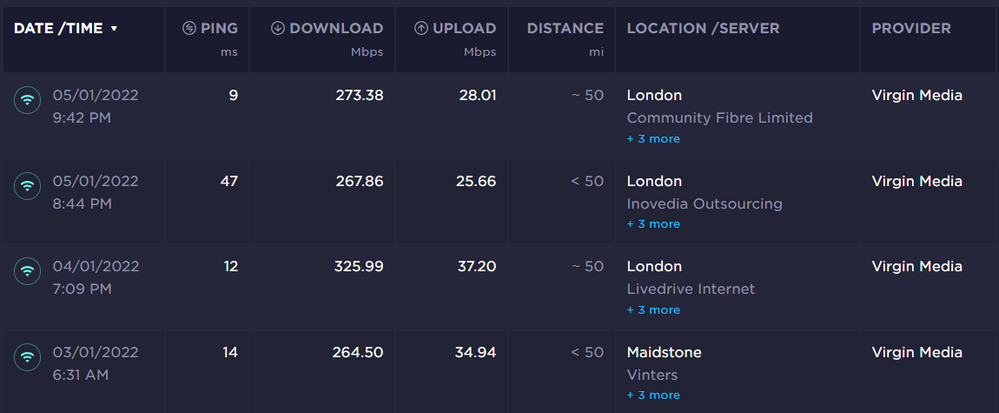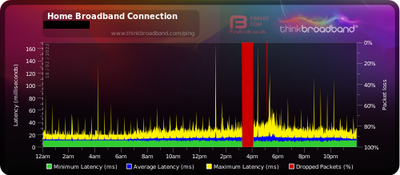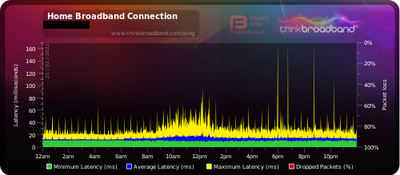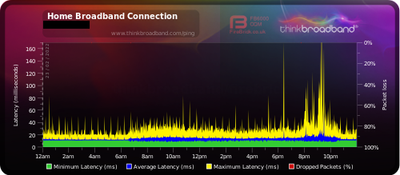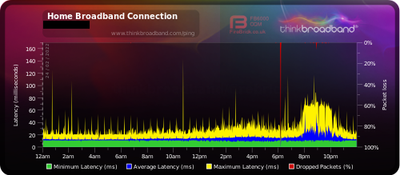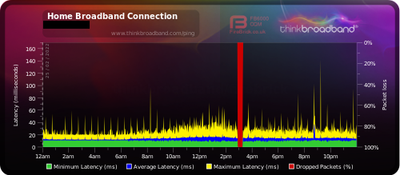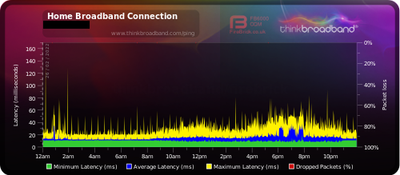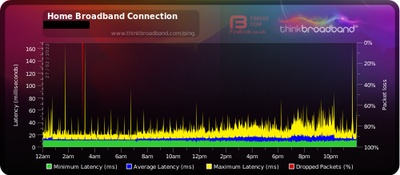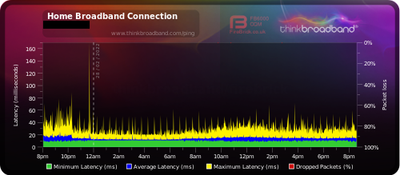- Virgin Media Community
- Broadband
- Speed
- Re: Review my speeds + router status
- Subscribe to RSS Feed
- Mark Topic as New
- Mark Topic as Read
- Float this Topic for Current User
- Bookmark
- Subscribe
- Mute
- Printer Friendly Page
Review my speeds + router status
- Mark as New
- Bookmark this message
- Subscribe to this message
- Mute
- Subscribe to this message's RSS feed
- Highlight this message
- Print this message
- Flag for a moderator
on 05-01-2022 21:50
Hi,
Can I get an opinion on my speeds and router status? For reference my broadband package is: M500 Fibre Broadband.
This was fine until O2 moved me into Volt, I'm now below 300mbps previously on 300Mbps I was getting 340-400Mbps down, O2 moved me to 500 and I now struggle to get 300.
My router gets about 40-70c operating temperature (the room is around 18-19c)
Speedtests:
In-game latency 40-120ms.
Is this all okay/good? VM was meant to do work outside due to a faulty cable about 2 years ago but never carried it out (did turn up in a van but didn't get out - rain put the engineer off? Who knows).
- Mark as New
- Bookmark this message
- Subscribe to this message
- Mute
- Subscribe to this message's RSS feed
- Highlight this message
- Print this message
- Flag for a moderator
on 24-01-2022 10:59
Sorry, just noticed your using the ASUS RT-AC88U (Merlin). Nice one 👍
BT Full Fibre 900 FTTP - Asus RT-AX82U to Openreach ONT Box & Asus RT-AX56U with AiMesh setup
***********************************************************************************************************************************

- Mark as New
- Bookmark this message
- Subscribe to this message
- Mute
- Subscribe to this message's RSS feed
- Highlight this message
- Print this message
- Flag for a moderator
on 24-01-2022 16:52
Quick afternoon speedtest: 11ms ping, 520.05Mbps, 32.48Mbps. (610Mbps fast.com)
@conman33158, yeah I've always used a custom router never use the ISP one. Just a shame with Virgin you've to keep the Hub (more room more bulk) due to the way the signal is done via fibre where others you can cut their router out completely.
I've had my ASUS AC88U (running Merlin) for 4 years, hoping to get the AX86U soon for better WiFi performance and try WiFi 6 cheapest is Currys but sold out right now. I use Quad9 DNS. Can't get my head around Pi-Hole tried before haha.
- Mark as New
- Bookmark this message
- Subscribe to this message
- Mute
- Subscribe to this message's RSS feed
- Highlight this message
- Print this message
- Flag for a moderator
on 27-01-2022 09:42
Hi ItsMyVMService,
Thanks for posting and welcome back to the community.
From reviewing our service again I can't receive any readings due to the hub being in modem mode
May I ask how the service is for you now? If there are still issues then place the hub in router mode and let us know then we can run further checks.
Thanks,
- Mark as New
- Bookmark this message
- Subscribe to this message
- Mute
- Subscribe to this message's RSS feed
- Highlight this message
- Print this message
- Flag for a moderator
on 28-02-2022 20:45
Hi,
Apologies for the delay reply, I've been allowing my connection to stable and monitor over time.. my speeds are around ping (13ms) | download (537mbps) upload (29mbps) which seems okay.
BQM (live graph) I seem to get a lot of high yellow spikes compared to more stable users on the forums. Can someone comment on this (good/bad/should be worried)?
- Mark as New
- Bookmark this message
- Subscribe to this message
- Mute
- Subscribe to this message's RSS feed
- Highlight this message
- Print this message
- Flag for a moderator
on 28-02-2022 20:48
Downstream bonded channels
Channel Frequency (Hz) Power (dBmV) SNR (dB) Modulation Channel ID
| 1 | 139000000 | 2 | 37 | 256 qam | 1 |
| 2 | 147000000 | 2 | 37 | 256 qam | 2 |
| 3 | 155000000 | 1.7 | 37 | 256 qam | 3 |
| 4 | 163000000 | 1.4 | 37 | 256 qam | 4 |
| 5 | 171000000 | 1.2 | 37 | 256 qam | 5 |
| 6 | 179000000 | 1 | 37 | 256 qam | 6 |
| 7 | 187000000 | 1 | 37 | 256 qam | 7 |
| 8 | 195000000 | 0.9 | 38 | 256 qam | 8 |
| 9 | 203000000 | 0.5 | 38 | 256 qam | 9 |
| 10 | 211000000 | 0.2 | 37 | 256 qam | 10 |
| 11 | 219000000 | 0 | 38 | 256 qam | 11 |
| 12 | 227000000 | -0.2 | 37 | 256 qam | 12 |
| 13 | 235000000 | -0.2 | 37 | 256 qam | 13 |
| 14 | 243000000 | -0.7 | 37 | 256 qam | 14 |
| 15 | 251000000 | -0.5 | 38 | 256 qam | 15 |
| 16 | 259000000 | -0.5 | 38 | 256 qam | 16 |
| 17 | 267000000 | 0 | 38 | 256 qam | 17 |
| 18 | 275000000 | 0.2 | 38 | 256 qam | 18 |
| 19 | 283000000 | 0.2 | 38 | 256 qam | 19 |
| 20 | 291000000 | 0.2 | 38 | 256 qam | 20 |
| 21 | 299000000 | 0.5 | 38 | 256 qam | 21 |
| 22 | 307000000 | 0.5 | 38 | 256 qam | 22 |
| 23 | 315000000 | 0.4 | 38 | 256 qam | 23 |
| 24 | 323000000 | 0.7 | 38 | 256 qam | 24 |
Downstream bonded channels
Channel Locked Status RxMER (dB) Pre RS Errors Post RS Errors
| 1 | Locked | 37.6 | 305 | 0 |
| 2 | Locked | 37.6 | 101 | 0 |
| 3 | Locked | 37.6 | 98 | 0 |
| 4 | Locked | 37.6 | 122 | 0 |
| 5 | Locked | 37.6 | 148 | 0 |
| 6 | Locked | 37.6 | 98 | 0 |
| 7 | Locked | 37.6 | 8970 | 20 |
| 8 | Locked | 38.6 | 9913 | 46 |
| 9 | Locked | 38.6 | 8041 | 7 |
| 10 | Locked | 37.6 | 1330 | 0 |
| 11 | Locked | 38.6 | 84 | 0 |
| 12 | Locked | 37.6 | 59 | 0 |
| 13 | Locked | 37.6 | 75 | 0 |
| 14 | Locked | 37.6 | 94 | 0 |
| 15 | Locked | 38.6 | 129 | 0 |
| 16 | Locked | 38.9 | 168 | 0 |
| 17 | Locked | 38.6 | 88 | 0 |
| 18 | Locked | 38.6 | 84 | 0 |
| 19 | Locked | 38.6 | 65 | 0 |
| 20 | Locked | 38.6 | 144 | 0 |
| 21 | Locked | 38.6 | 100 | 0 |
| 22 | Locked | 38.9 | 65 | 0 |
| 23 | Locked | 38.6 | 82 | 0 |
| 24 | Locked | 38.9 | 95 | 0 |
Upstream
Upstream bonded channels
Channel Frequency (Hz) Power (dBmV) Symbol Rate (ksps) Modulation Channel ID
| 1 | 53700322 | 43.8 | 5120 | 64 qam | 2 |
| 2 | 60300224 | 44.5 | 5120 | 64 qam | 1 |
| 3 | 46200288 | 43.3 | 5120 | 64 qam | 3 |
| 4 | 39400283 | 42.8 | 5120 | 64 qam | 4 |
Upstream bonded channels
Channel Channel Type T1 Timeouts T2 Timeouts T3 Timeouts T4 Timeouts
| 1 | ATDMA | 0 | 0 | 0 | 0 |
| 2 | ATDMA | 0 | 0 | 0 | 0 |
| 3 | ATDMA | 0 | 0 | 0 | 0 |
| 4 | ATDMA | 0 | 0 | 0 | 0 |
- Mark as New
- Bookmark this message
- Subscribe to this message
- Mute
- Subscribe to this message's RSS feed
- Highlight this message
- Print this message
- Flag for a moderator
on 28-02-2022 20:48
Network Log
Network Log
Time Priority Description
| 23/02/2022 22:30:25 | Error | DHCP RENEW WARNING - Field invalid in response v4 option;CM-MAC=**:**:**:**:**:**;CMTS-MAC=**:**:**:**:**:**;CM-QOS=1.1;CM-VER=3.0; |
| 21/02/2022 13:51:0 | critical | No Ranging Response received - T3 time-out;CM-MAC=**:**:**:**:**:**;CMTS-MAC=**:**:**:**:**:**;CM-QOS=1.1;CM-VER=3.0; |
| 21/02/2022 00:00:49 | Error | DHCP RENEW WARNING - Field invalid in response v4 option;CM-MAC=**:**:**:**:**:**;CMTS-MAC=**:**:**:**:**:**;CM-QOS=1.1;CM-VER=3.0; |
| 17/02/2022 05:49:54 | critical | No Ranging Response received - T3 time-out;CM-MAC=**:**:**:**:**:**;CMTS-MAC=**:**:**:**:**:**;CM-QOS=1.1;CM-VER=3.0; |
| 16/02/2022 08:00:1 | Error | DHCP RENEW WARNING - Field invalid in response v4 option;CM-MAC=**:**:**:**:**:**;CMTS-MAC=**:**:**:**:**:**;CM-QOS=1.1;CM-VER=3.0; |
| 14/02/2022 01:17:50 | critical | No Ranging Response received - T3 time-out;CM-MAC=**:**:**:**:**:**;CMTS-MAC=**:**:**:**:**:**;CM-QOS=1.1;CM-VER=3.0; |
| 13/02/2022 08:23:24 | Error | DHCP RENEW WARNING - Field invalid in response v4 option;CM-MAC=**:**:**:**:**:**;CMTS-MAC=**:**:**:**:**:**;CM-QOS=1.1;CM-VER=3.0; |
| 10/02/2022 04:08:53 | critical | No Ranging Response received - T3 time-out;CM-MAC=**:**:**:**:**:**;CMTS-MAC=**:**:**:**:**:**;CM-QOS=1.1;CM-VER=3.0; |
| 08/02/2022 18:36:36 | Error | DHCP RENEW WARNING - Field invalid in response v4 option;CM-MAC=**:**:**:**:**:**;CMTS-MAC=**:**:**:**:**:**;CM-QOS=1.1;CM-VER=3.0; |
| 07/02/2022 13:30:42 | critical | No Ranging Response received - T3 time-out;CM-MAC=**:**:**:**:**:**;CMTS-MAC=**:**:**:**:**:**;CM-QOS=1.1;CM-VER=3.0; |
| 05/02/2022 14:15:50 | Error | DHCP RENEW WARNING - Field invalid in response v4 option;CM-MAC=**:**:**:**:**:**;CMTS-MAC=**:**:**:**:**:**;CM-QOS=1.1;CM-VER=3.0; |
| 05/02/2022 09:41:32 | critical | No Ranging Response received - T3 time-out;CM-MAC=**:**:**:**:**:**;CMTS-MAC=**:**:**:**:**:**;CM-QOS=1.1;CM-VER=3.0; |
| 01/02/2022 01:46:26 | Error | DHCP RENEW WARNING - Field invalid in response v4 option;CM-MAC=**:**:**:**:**:**;CMTS-MAC=**:**:**:**:**:**;CM-QOS=1.1;CM-VER=3.0; |
| 28/01/2022 23:08:35 | critical | No Ranging Response received - T3 time-out;CM-MAC=**:**:**:**:**:**;CMTS-MAC=**:**:**:**:**:**;CM-QOS=1.1;CM-VER=3.0; |
| 24/01/2022 13:37:40 | Error | DHCP RENEW WARNING - Field invalid in response v4 option;CM-MAC=**:**:**:**:**:**;CMTS-MAC=**:**:**:**:**:**;CM-QOS=1.1;CM-VER=3.0; |
| 19/01/2022 22:48:55 | critical | No Ranging Response received - T3 time-out;CM-MAC=**:**:**:**:**:**;CMTS-MAC=**:**:**:**:**:**;CM-QOS=1.1;CM-VER=3.0; |
| 19/01/2022 19:54:59 | Error | DHCP RENEW WARNING - Field invalid in response v4 option;CM-MAC=**:**:**:**:**:**;CMTS-MAC=**:**:**:**:**:**;CM-QOS=1.1;CM-VER=3.0; |
| 17/01/2022 17:51:50 | critical | No Ranging Response received - T3 time-out;CM-MAC=**:**:**:**:**:**;CMTS-MAC=**:**:**:**:**:**;CM-QOS=1.1;CM-VER=3.0; |
| 15/01/2022 22:58:6 | notice | LAN login Success;CM-MAC=**:**:**:**:**:**;CMTS-MAC=**:**:**:**:**:**;CM-QOS=1.1;CM-VER=3.0; |
| 15/01/2022 22:57:54 | Warning! | LAN login FAILED : Incorrect Username / Password / ConnectionType;CM-MAC=**:**:**:**:**:**;CMTS-MAC=**:**:**:**:**:**;CM-QOS=1.1;CM-VER=3.0; |
- Mark as New
- Bookmark this message
- Subscribe to this message
- Mute
- Subscribe to this message's RSS feed
- Highlight this message
- Print this message
- Flag for a moderator
on 01-03-2022 12:52
@ItsMyVMService wrote:I seem to get a lot of high yellow spikes compared to more stable users on the forums. Can someone comment on this (good/bad/should be worried)?
Really only an issue if your are into gaming, other than that it should be fine. As for the DHCP warning this is normally your third party router not renewing the IP address properly 🙂
BT Full Fibre 900 FTTP - Asus RT-AX82U to Openreach ONT Box & Asus RT-AX56U with AiMesh setup
***********************************************************************************************************************************

- Mark as New
- Bookmark this message
- Subscribe to this message
- Mute
- Subscribe to this message's RSS feed
- Highlight this message
- Print this message
- Flag for a moderator
on 01-03-2022 13:09
Gaming is the main priority, as I stream Call of Duty for 15 hours per day Mon-Fri and create content for other creators (video editing and uploading to Dropbox for them to download and then upload to their YT channel).
I do notice incredibly high latency in-games around 70-300ms depending on the time of day, across Warzone, Vanguard, GTA: Online and Apex (All PC/PS5).
Is there anything I need to tell ASUS router to renew the proper way or can I just ignore this safety?
- Mark as New
- Bookmark this message
- Subscribe to this message
- Mute
- Subscribe to this message's RSS feed
- Highlight this message
- Print this message
- Flag for a moderator
on 01-03-2022 13:16
It could be the connection that is actually causing the router to renew the IP if there are slight disconnects. Your BQM doesn't look great, there are a lot of spikes and the latency is sitting a bit high for my liking. Could be some noise on the line which would warrant some more investigation. I don't think I'd be happy with that BQM if I was a gamer to be honest but it's DOCSIS so your are going to automatically suffer higher latency over the likes of ADSL unfortunately.
BT Full Fibre 900 FTTP - Asus RT-AX82U to Openreach ONT Box & Asus RT-AX56U with AiMesh setup
***********************************************************************************************************************************

- Mark as New
- Bookmark this message
- Subscribe to this message
- Mute
- Subscribe to this message's RSS feed
- Highlight this message
- Print this message
- Flag for a moderator
on 03-03-2022 14:26
Thanks for getting back to us. I'm sorry to hear you are experiencing high latency when gaming, that is not ideal at all. I apologise for any disruption this has caused for you when streaming COD 😞
I checked our systems and there are no Signal to Noise issues currently affecting your service. Are you still experiencing the latency spikes?
Best wishes,
Serena
- Treadmill causing interference. in Networking and WiFi
- Intermittent WIFI Hub 4 hot to touch in Networking and WiFi
- Hub 5 constantly drops out in modem mode in Networking and WiFi
- critcal warning router status in Networking and WiFi
- Extremely unreliable and laggy Internet for ~1 month now in Networking and WiFi