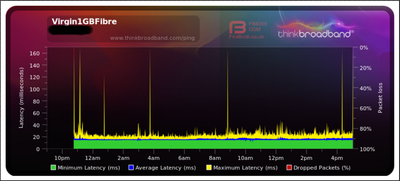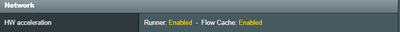- Virgin Media Community
- Forum Archive
- Re: Recent upgrade to 1GB and not much speed impro...
- Subscribe to RSS Feed
- Mark Topic as New
- Mark Topic as Read
- Float this Topic for Current User
- Bookmark
- Subscribe
- Mute
- Printer Friendly Page
Recent upgrade to 1GB and not much speed improvement at devices
- Mark as New
- Bookmark this message
- Subscribe to this message
- Mute
- Subscribe to this message's RSS feed
- Highlight this message
- Print this message
- Flag for a moderator
on 31-03-2022 23:11
Hi, I upgraded to 1Gb fibre about three months ago and the speeds at my end devices aren't much of an improvement over my previous 350Mb service. I generally top out at 400mbs using a direct connection to my hub. Wifi speeds are slightly better, but I've never had over 500mb. The samknows test, (when it recognises my connection), shows around 1100mb to the router but I'm not getting anywhere near. I have also noticed I have a high number of uncorrectables in the 3.1 downstream channels at 498.
Cable Modem StatusItem Status CommentsChannel Overview Downstream Upstream
| Cable Modem Status | Online | DOCSIS 3.1 |
| Primary downstream channel | Locked | SC-QAM |
| DOCSIS 3.0 channels | 31 | 4 |
| DOCSIS 3.1 channels | 1 | 0 |
- Mark as New
- Bookmark this message
- Subscribe to this message
- Mute
- Subscribe to this message's RSS feed
- Highlight this message
- Print this message
- Flag for a moderator
on 31-03-2022 23:12
3.0 Downstream channels
Channel Frequency (Hz) Power (dBmV) SNR (dB) Modulation Channel ID| 8 | 467000000 | 2.500000 | 37.355988 | QAM256 | 8 |
| 6 | 451000000 | 2.700001 | 37.355988 | QAM256 | 6 |
| 7 | 459000000 | 2.299999 | 37.636276 | QAM256 | 7 |
| 9 | 475000000 | 2.500000 | 37.636276 | QAM256 | 9 |
| 10 | 483000000 | 2.400002 | 37.636276 | QAM256 | 10 |
| 11 | 491000000 | 2.099998 | 37.355988 | QAM256 | 11 |
| 12 | 499000000 | 2.900002 | 37.636276 | QAM256 | 12 |
| 13 | 507000000 | 2.400002 | 37.636276 | QAM256 | 13 |
| 14 | 515000000 | 2.599998 | 38.605377 | QAM256 | 14 |
| 15 | 523000000 | 2.700001 | 37.636276 | QAM256 | 15 |
| 16 | 531000000 | 2.900002 | 37.636276 | QAM256 | 16 |
| 17 | 539000000 | 2.400002 | 37.636276 | QAM256 | 17 |
| 18 | 547000000 | 2.799999 | 38.605377 | QAM256 | 18 |
| 19 | 555000000 | 2.500000 | 37.636276 | QAM256 | 19 |
| 20 | 563000000 | 1.700001 | 37.355988 | QAM256 | 20 |
| 21 | 571000000 | 2.099998 | 37.636276 | QAM256 | 21 |
| 22 | 579000000 | 2.099998 | 38.605377 | QAM256 | 22 |
| 23 | 587000000 | 1.799999 | 37.355988 | QAM256 | 23 |
| 24 | 595000000 | 1.599998 | 37.636276 | QAM256 | 24 |
| 25 | 603000000 | 1.700001 | 37.355988 | QAM256 | 25 |
| 26 | 611000000 | 1.099998 | 37.636276 | QAM256 | 26 |
| 27 | 619000000 | 1.200001 | 37.636276 | QAM256 | 27 |
| 28 | 627000000 | 1.700001 | 37.355988 | QAM256 | 28 |
| 29 | 635000000 | 1.599998 | 37.636276 | QAM256 | 29 |
| 30 | 643000000 | 1.299999 | 37.636276 | QAM256 | 30 |
| 31 | 651000000 | 1.599998 | 37.636276 | QAM256 | 31 |
| 32 | 659000000 | 1.200001 | 37.636276 | QAM256 | 32 |
| 33 | 667000000 | 0.900002 | 37.355988 | QAM256 | 33 |
| 34 | 675000000 | 0.900002 | 37.636276 | QAM256 | 34 |
| 35 | 683000000 | 0.599998 | 37.636276 | QAM256 | 35 |
| 36 | 691000000 | -0.099998 | 37.636276 | QAM256 | 36 |
3.0 Downstream channels
Channel Lock Status RxMER (dB) Pre RS Errors Post RS Errors| 8 | Locked | 37.355988 | 0 | 0 |
| 6 | Locked | 37.355988 | 0 | 0 |
| 7 | Locked | 37.636276 | 0 | 0 |
| 9 | Locked | 37.636276 | 0 | 0 |
| 10 | Locked | 37.636276 | 0 | 0 |
| 11 | Locked | 37.355988 | 0 | 0 |
| 12 | Locked | 37.636276 | 0 | 0 |
| 13 | Locked | 37.636276 | 0 | 0 |
| 14 | Locked | 38.605377 | 0 | 0 |
| 15 | Locked | 37.636276 | 0 | 0 |
| 16 | Locked | 37.636276 | 0 | 0 |
| 17 | Locked | 37.636276 | 0 | 0 |
| 18 | Locked | 38.605377 | 0 | 0 |
| 19 | Locked | 37.636276 | 0 | 0 |
| 20 | Locked | 37.355988 | 0 | 0 |
| 21 | Locked | 37.636276 | 0 | 0 |
| 22 | Locked | 38.605377 | 0 | 0 |
| 23 | Locked | 37.355988 | 0 | 0 |
| 24 | Locked | 37.636276 | 0 | 0 |
| 25 | Locked | 37.355988 | 0 | 0 |
| 26 | Locked | 37.636276 | 0 | 0 |
| 27 | Locked | 37.636276 | 0 | 0 |
| 28 | Locked | 37.355988 | 0 | 0 |
| 29 | Locked | 37.636276 | 0 | 0 |
| 30 | Locked | 37.636276 | 0 | 0 |
| 31 | Locked | 37.636276 | 0 | 0 |
| 32 | Locked | 37.636276 | 0 | 0 |
| 33 | Locked | 37.355988 | 0 | 0 |
| 34 | Locked | 37.636276 | 0 | 0 |
| 35 | Locked | 37.636276 | 0 | 0 |
| 36 | Locked | 37.636276 | 0 | 0 |
3.1 Downstream channels
Channel Channel Width (MHz) FFT Type Number of Active Subcarriers Modulation (Active Profile) First Active Subcarrier (Hz)| 37 | 96 | 4K | 1880 | QAM4096 | 759 |
3.1 Downstream channels
Channel ID Lock Status RxMER Data (dB) PLC Power (dBmV) Correcteds (Active Profile) Uncorrectables (Active Profile)| 37 | Locked | 38 | -2.1 | 2236955605 | 489 |
- Mark as New
- Bookmark this message
- Subscribe to this message
- Mute
- Subscribe to this message's RSS feed
- Highlight this message
- Print this message
- Flag for a moderator
on 31-03-2022 23:12
3.0 Upstream channels
Channel Frequency (Hz) Power (dBmV) Symbol Rate (ksps) Modulation Channel ID
| 1 | 53700000 | 42.520599 | 5120 KSym/sec | 64QAM | 6 |
| 2 | 60300000 | 43.020599 | 5120 KSym/sec | 64QAM | 5 |
| 3 | 39400000 | 41.520599 | 5120 KSym/sec | 64QAM | 8 |
| 4 | 46200000 | 42.020599 | 5120 KSym/sec | 64QAM | 7 |
3.0 Upstream channels
Channel Channel Type T1 Timeouts T2 Timeouts T3 Timeouts T4 Timeouts
| 1 | US_TYPE_STDMA | 0 | 0 | 3 | 0 |
| 2 | US_TYPE_STDMA | 0 | 0 | 0 | 0 |
| 3 | US_TYPE_STDMA | 0 | 0 | 104 | 0 |
| 4 | US_TYPE_STDMA | 0 | 0 | 88 | 0 |
- Mark as New
- Bookmark this message
- Subscribe to this message
- Mute
- Subscribe to this message's RSS feed
- Highlight this message
- Print this message
- Flag for a moderator
on 31-03-2022 23:13
General Configuration
| Network access | true |
| Maximum Number of CPEs | 1 |
| Baseline Privacy | true |
| DOCSIS Mode | 3.1 |
| Config file | cmreg-vmdg640-bbt076-b.cm |
Primary Downstream Service Flow
| SFID | 13814 |
| Max Traffic Rate | 1230000450 |
| Max Traffic Burst | 42600 |
| Min Traffic Rate | 0 |
Primary Upstream Service Flow
| SFID | 13813 |
| Max Traffic Rate | 55000270 |
| Max Traffic Burst | 42600 |
| Min Traffic Rate | 0 |
| Max Concatenated Burst | 42600 |
| Scheduling Type | bestEffort |
- Mark as New
- Bookmark this message
- Subscribe to this message
- Mute
- Subscribe to this message's RSS feed
- Highlight this message
- Print this message
- Flag for a moderator
on 01-04-2022 15:29
And can you test speeds as below too. It has to be done on an ethernet cable connection, your wifi ones will never get more than 5-600 Mbps as the Hub4 is only Wifi5 so you need wifi6 wireless equipment and devices to see higher.
__________________________________________
As you expect >100Mbps then connect a 1GB enabled computer/laptop, with up to date drivers, via a NEW and working Cat5e/6a ethernet cable, directly to the Hub which you have put into “modem mode”
(https://www.virginmedia.com/help/virgin-media-hub-modem-mode ).
This ensures that NO other devices are connected Then, test speeds at https://speedtest.samknows.com/ - try on 2 different browsers.
If they are still low – boot your device into Windows safe+networking mode - to disable any potentially interfering software - and try again.
There are many posts on here (I have a list of ~30!) where QoS software, unknown/flaky software, old network card drivers, corrupted browsers, bad cables or other connected devices are limiting speeds on tests.
Report back what that gets.
_________________________________
If you haven’t already, set up a free, secure and “offlsite” - “Broadband Quality Monitor” to continually monitor the state of your connection and record any true network dropouts , latency issues, packet drops, etc - it will thus allow you to differentiate between those and simple wifi dropouts. It does it 24/7/365 and it keeps a visual record of any/all of your network disconnections, useful data to have to match to the Network logs (in your Hub settings) and also in discussions with VM - note it will take a few hours to start seeing a sensible picture - post up the “link” to the “share live graph”. Click the lower link (Share Live Graph) then click generate. Copy the text in the Direct Link box, beware, there may be more text than you can see. On here click the Link icon (2 links chain to the left of the camera icon) In the URL box paste the link you copied and then click OK
https://www.thinkbroadband.com/broadband/monitoring/quality
--------------------
John
--------------------
I do not work for VM. My services: HD TV on VIP (+ Sky Sports & Movies & BT sport), x3 V6 boxes (1 wired, 2 on WiFi) Hub5 in modem mode with Apple Airport Extreme Router +2 Airport Express's & TP-Link Archer C64 WAP. On Volt 350Mbps, Talk Anytime Phone, x2 Mobile SIM only iPhones.
- Mark as New
- Bookmark this message
- Subscribe to this message
- Mute
- Subscribe to this message's RSS feed
- Highlight this message
- Print this message
- Flag for a moderator
on 01-04-2022 17:17
I set up a BQM this last night and this is what I get so far. I have used my connection with an Asus wifi 6 router and my phone, which is also wifi 6 and didn't see any great results. Will reply with the other speedtest options mentioned when I can get the kids off the internet for half hour.

- Mark as New
- Bookmark this message
- Subscribe to this message
- Mute
- Subscribe to this message's RSS feed
- Highlight this message
- Print this message
- Flag for a moderator
on 01-04-2022 18:55
That said it looks ok to me. Can you try setting up the Asus again like this...
______________________________
Set the Asus with the WAN port set to be in Automatic IP i.e. DHCP (& Nat) mode, it may be set that way anyway. Then, disconnect all cables from your Asus and switch it off and unplug it.
Then, put the VM Hub into modem mode ( https://www.virginmedia.com/help/virgin-media-hub-modem-mode ) and wait for the base light to turn magenta/purple (on a Hub3 - but not on a Hub4!).
Once it’s in modem mode, the VM hub “MUST” then be powered off. Switch your Asus on and make sure it’s fully initialised (leave 5 min) and then put in the ethernet cable from its WAN port to the VM hub (any port will do).
NOW… power up the VM hub and wait 5-10 minutes for The Hub to initialise and and you should get a connection. Use the recommended App to connect any other Mesh units to the first one.
This order only needs to be done the first time you connect the router to the VM hub.
--------------------
John
--------------------
I do not work for VM. My services: HD TV on VIP (+ Sky Sports & Movies & BT sport), x3 V6 boxes (1 wired, 2 on WiFi) Hub5 in modem mode with Apple Airport Extreme Router +2 Airport Express's & TP-Link Archer C64 WAP. On Volt 350Mbps, Talk Anytime Phone, x2 Mobile SIM only iPhones.
- Mark as New
- Bookmark this message
- Subscribe to this message
- Mute
- Subscribe to this message's RSS feed
- Highlight this message
- Print this message
- Flag for a moderator
on 01-04-2022 22:47
- Mark as New
- Bookmark this message
- Subscribe to this message
- Mute
- Subscribe to this message's RSS feed
- Highlight this message
- Print this message
- Flag for a moderator
on 01-04-2022 22:55
@rmpengilley wrote:
BQM looks ok to me.
One thing to keep in mind is you'll be limited to around 940Mbps when using a third party router due to the 1Gbps ethernet ports.
What speeds do you get on the speed tester integrated into the ASUS router?
- Mark as New
- Bookmark this message
- Subscribe to this message
- Mute
- Subscribe to this message's RSS feed
- Highlight this message
- Print this message
- Flag for a moderator
on 02-04-2022 09:43
Depending on the Asus model and firmware you'll probably be limited by speed.
If you're running a compatible Asus model I suggest upgrading to Merlin's firmware also.
Make sure also depending on the model of the Asus make sure these two option are enabled:
Lastly make sure anything to do with QoS is disabled in the Asus router too.
Don't forget also home grade routers or ISP routers are also limited by CPU speed regardless of 'cores' and memory.