- Virgin Media Community
- Forum Archive
- Re: Recent frequent loss of speed
- Subscribe to RSS Feed
- Mark Topic as New
- Mark Topic as Read
- Float this Topic for Current User
- Bookmark
- Subscribe
- Mute
- Printer Friendly Page
Recent frequent loss of speed
- Mark as New
- Bookmark this message
- Subscribe to this message
- Mute
- Subscribe to this message's RSS feed
- Highlight this message
- Print this message
- Flag for a moderator
on 16-04-2022 18:58
Wondering if anyone has had a similar experience, and what, if any solution was found.
- For reference, I've only got basic M50 broadband.
- Most of my usage is via a wired ethernet connection, so wifi issues are irrelevant (not that I've ever had any).
- I have a Superhub 2ac
- Area ref: 20
- My connection routes from the Superhub, via Homeplugs & a SamKnows box, in to the PC.
Generally speaking my connection has been fairly reliable. Occasionally, if I notice a drop in speed, I'll turn the Superhub off & on, and the 'problem' clears.
For the last week its been an almost daily routine. When I switch on the PC in the morning the speed is sometimes below 10Mbps After I've turned off the Superhub for a minute, then back on again, the 'problem' clears. Once or twice it hasn't worked first time around so I try again.
Today it's happened twice, so far. I did a 'reset' this morning to get it back up to speed. Later in the afternoon when I turned the PC on again I found it was even worse, but after turning the hub off and on twice, I got normal speed back.
To give an idea, I've added images from the SamKnows tests. The first is for the last month, although prior to this last week, most drops in speed have been brief, lasting only a single test.
The second chart is just for the last 7 days, so showing a little more detail.
Finally, I've added some of the results, taken from a csv file. All the results below 40Mbps.
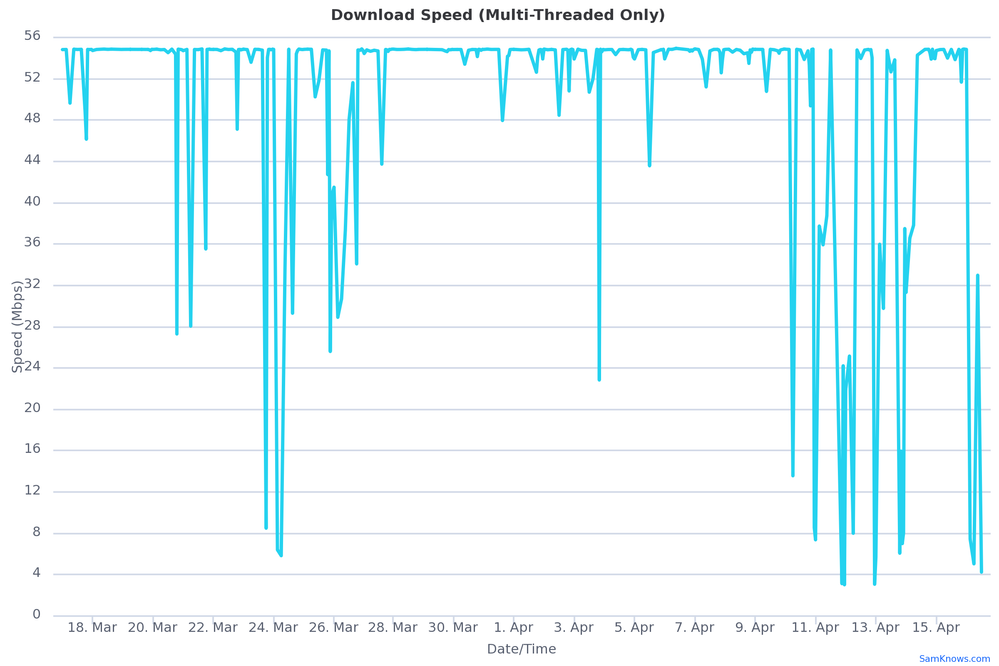
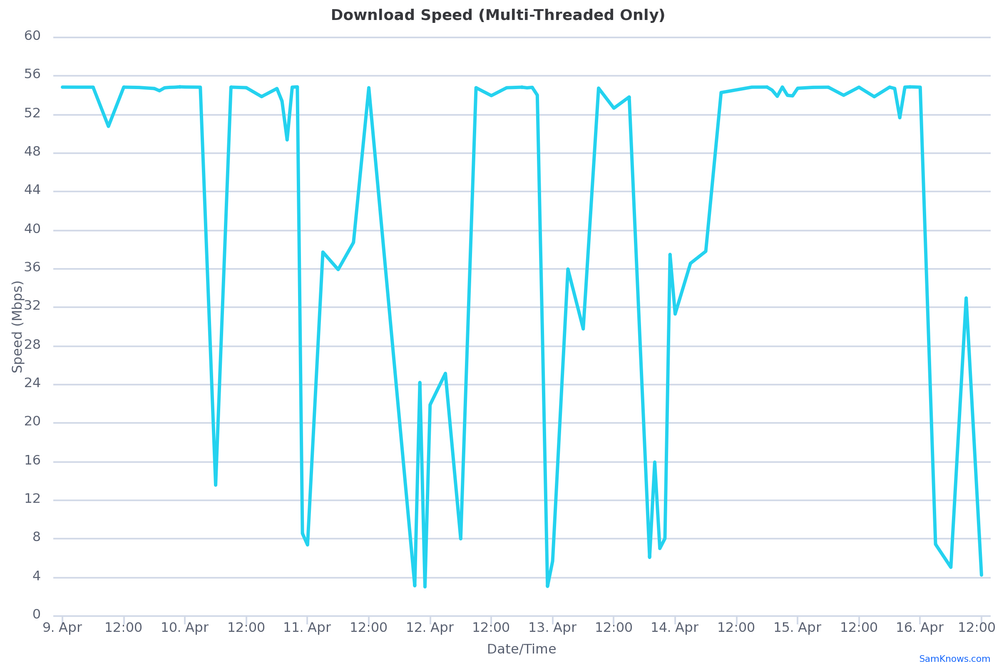
| 20/03/2022 19:00 | 27.30332 |
| 21/03/2022 06:00 | 28.0586 |
| 21/03/2022 18:00 | 35.52908 |
| 23/03/2022 18:00 | 8.50492 |
| 24/03/2022 03:00 | 6.411704 |
| 24/03/2022 06:00 | 5.842936 |
| 24/03/2022 09:00 | 33.63047 |
| 24/03/2022 15:00 | 29.31082 |
| 25/03/2022 21:00 | 25.60744 |
| 25/03/2022 22:00 | 38.28259 |
| 26/03/2022 03:00 | 28.91697 |
| 26/03/2022 06:00 | 30.69626 |
| 26/03/2022 09:00 | 37.35818 |
| 26/03/2022 18:00 | 34.08526 |
| 03/04/2022 20:00 | 22.84699 |
| 10/04/2022 06:00 | 13.57867 |
| 10/04/2022 23:00 | 8.56284 |
| 11/04/2022 00:00 | 7.38128 |
| 11/04/2022 03:00 | 37.74276 |
| 11/04/2022 06:00 | 35.93411 |
| 11/04/2022 09:00 | 38.74442 |
| 11/04/2022 21:00 | 3.140408 |
| 11/04/2022 22:00 | 24.21968 |
| 11/04/2022 23:00 | 3.03036 |
| 12/04/2022 00:00 | 21.90406 |
| 12/04/2022 03:00 | 25.16146 |
| 12/04/2022 06:00 | 8.012608 |
| 12/04/2022 22:00 | 29.35342 |
| 12/04/2022 23:00 | 3.080168 |
| 13/04/2022 00:00 | 5.692344 |
| 13/04/2022 03:00 | 35.98317 |
| 13/04/2022 06:00 | 29.77766 |
| 13/04/2022 19:00 | 6.08504 |
| 13/04/2022 20:00 | 15.9615 |
| 13/04/2022 21:00 | 7.011752 |
| 13/04/2022 22:00 | 8.042728 |
| 13/04/2022 23:00 | 37.50066 |
| 14/04/2022 00:00 | 31.32526 |
| 14/04/2022 03:00 | 36.57742 |
| 14/04/2022 06:00 | 37.82616 |
| 16/04/2022 03:00 | 7.448464 |
| 16/04/2022 06:00 | 5.056384 |
| 16/04/2022 09:00 | 32.98408 |
| 16/04/2022 12:00 | 4.253616 |
- Mark as New
- Bookmark this message
- Subscribe to this message
- Mute
- Subscribe to this message's RSS feed
- Highlight this message
- Print this message
- Flag for a moderator
on 19-04-2022 08:57
Hi vm1,
Thank you for getting in touch with us here on the Community.
I am sorry to hear you have been experiencing issues with your broadband service over the course of last week.
I have taken a look at your account from our side and can confirm there are no current active outages within your area and your equipment appears to be running within specification.
How have things been since your post to us? Have you seen any improvement?
Thanks
- Mark as New
- Bookmark this message
- Subscribe to this message
- Mute
- Subscribe to this message's RSS feed
- Highlight this message
- Print this message
- Flag for a moderator
on 19-04-2022 11:49
Thanks for having a check. Unfortunately the speed these last 2 days has been even worse, between 5-10Mbps in the morning. However I know I can quickly fix the issue by switching the router off & on, so it's not that bad. At least I know it's not connected to any overnight work or other outage at VMs end.
I do now have another avenue to explore. I have a second computer, also with a wired connection through a HomePlug, and I noticed a message about conflicting IPs at some point recently.
For now I have reset & checked all the HomePlugs. It is possible that these have been the cause of the problem. The VM super-hub power supply is plugged in to the through socket in the HomePlug, so when I've been turning off the super-hub in the morning, I've also been switching off the HomePlug, effectively resetting both.
Hopefully this morning's 'reset' will have cleared the problem, although I've no idea why it should occur after so long. If I do manage to pinpoint the exact cause, I'll update here just for reference, & on the off-chance anyone else has a similar issue.
- Mark as New
- Bookmark this message
- Subscribe to this message
- Mute
- Subscribe to this message's RSS feed
- Highlight this message
- Print this message
- Flag for a moderator
on 21-04-2022 12:58
Hi vm1,
Thank you for reaching back out tom us and for the update, please keep us updated once you have done further checks including the other PC, also please do let us know once you pin-point what is causing this.
Regards
Paul.
- Mark as New
- Bookmark this message
- Subscribe to this message
- Mute
- Subscribe to this message's RSS feed
- Highlight this message
- Print this message
- Flag for a moderator
on 01-05-2022 14:13
@Paul_DN wrote:please keep us updated once you have done further checks including the other PC,
A week on...
I switched off the additional homeplug & have just relied on wifi for my other computer. Since doing this the problem has completely gone away. For now I'm not inclined to look into the issue any more. The wifi signal is good enough for its limited use on the other machine.
If I do decide to try again, I'll probably ask questions on the tp-link forum first, in case they have anything to suggest. It just seems odd to me that the issue should suddenly arise when I've not changed my setup since adding the homeplug almost a year ago.
- Mark as New
- Bookmark this message
- Subscribe to this message
- Mute
- Subscribe to this message's RSS feed
- Highlight this message
- Print this message
- Flag for a moderator
on 03-05-2022 14:24
Hi @vm1
Thank you very much for getting back to us with how your service has been and what you believe the issue to have been. Really happy to hear that everything is working well for you now. If you have any further questions or concerns, please do not hesitate to come back to us here at the community, we'll be happy to help if needed.
All the best,
Virgin Media Forums Agent
Carley
