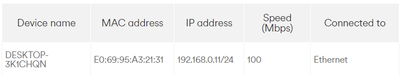- Virgin Media Community
- Forum Archive
- Re: Recent Upgrade to M500 not seen an improvement
- Subscribe to RSS Feed
- Mark Topic as New
- Mark Topic as Read
- Float this Topic for Current User
- Bookmark
- Subscribe
- Mute
- Printer Friendly Page
- Mark as New
- Bookmark this message
- Subscribe to this message
- Mute
- Subscribe to this message's RSS feed
- Highlight this message
- Print this message
- Flag for a moderator
on 29-05-2021 18:43
Hi there. I recently upgraded my package from M350 to M500 on 27 May but Speedtests are only showing average download speeds (at various times of the day) of 85-95 Mbps. Configuration information is shown below. I've checked every setting I know and restarted the Hub3 with no improvements.
We did have some issues in March and an engineer attended, he fitted something to the back of the router (a Forward Path Attenuator - 6Db) but explained that this would not affect speeds.
Intel 82579V Gigabit Network Connection
Cat7 Ethernet Cable
Downstream bonded channels
Channel | Frequency (Hz) | Power (dBmV) | SNR (dB) | Modulation | Channel ID |
1 | 699000000 | 5.1 | 40 | 256 qam | 37 |
2 | 523000000 | 3.9 | 38 | 256 qam | 15 |
3 | 531000000 | 3.7 | 38 | 256 qam | 16 |
4 | 539000000 | 3.7 | 38 | 256 qam | 17 |
5 | 547000000 | 4.5 | 38 | 256 qam | 18 |
6 | 555000000 | 3.5 | 38 | 256 qam | 19 |
7 | 563000000 | 4.9 | 38 | 256 qam | 20 |
8 | 571000000 | 3.9 | 38 | 256 qam | 21 |
9 | 579000000 | 4.9 | 38 | 256 qam | 22 |
10 | 587000000 | 4.3 | 38 | 256 qam | 23 |
11 | 595000000 | 4.8 | 38 | 256 qam | 24 |
12 | 603000000 | 4.4 | 38 | 256 qam | 25 |
13 | 611000000 | 4.6 | 38 | 256 qam | 26 |
14 | 619000000 | 4.1 | 38 | 256 qam | 27 |
15 | 627000000 | 4.5 | 38 | 256 qam | 28 |
16 | 635000000 | 4.5 | 38 | 256 qam | 29 |
17 | 643000000 | 4 | 38 | 256 qam | 30 |
18 | 651000000 | 5 | 38 | 256 qam | 31 |
19 | 659000000 | 4 | 38 | 256 qam | 32 |
20 | 667000000 | 5.4 | 40 | 256 qam | 33 |
21 | 675000000 | 4.1 | 38 | 256 qam | 34 |
22 | 683000000 | 5.1 | 38 | 256 qam | 35 |
23 | 691000000 | 4.5 | 38 | 256 qam | 36 |
24 | 707000000 | 4.9 | 38 | 256 qam | 38 |
Downstream bonded channels
Channel | Locked Status | RxMER (dB) | Pre RS Errors | Post RS Errors |
1 | Locked | 40.3 | 93 | 0 |
2 | Locked | 38.6 | 77 | 0 |
3 | Locked | 38.9 | 94 | 0 |
4 | Locked | 38.9 | 111 | 0 |
5 | Locked | 38.9 | 44 | 0 |
6 | Locked | 38.6 | 110 | 0 |
7 | Locked | 38.6 | 56 | 0 |
8 | Locked | 38.9 | 66 | 0 |
9 | Locked | 38.9 | 68 | 0 |
10 | Locked | 38.9 | 57 | 0 |
11 | Locked | 38.9 | 79 | 0 |
12 | Locked | 38.6 | 98 | 0 |
13 | Locked | 38.9 | 95 | 0 |
14 | Locked | 38.6 | 117 | 0 |
15 | Locked | 38.9 | 136 | 0 |
16 | Locked | 38.6 | 155 | 0 |
17 | Locked | 38.6 | 161 | 0 |
18 | Locked | 38.9 | 85 | 0 |
19 | Locked | 38.9 | 159 | 0 |
20 | Locked | 40.3 | 91 | 0 |
21 | Locked | 38.6 | 132 | 16 |
22 | Locked | 38.9 | 98 | 15 |
23 | Locked | 38.9 | 115 | 0 |
24 | Locked | 38.9 | 75 | 0 |
Upstream bonded channels
Channel | Frequency (Hz) | Power (dBmV) | Symbol Rate (ksps) | Modulation | Channel ID |
1 | 53700000 | 46 | 5120 | 64 qam | 2 |
2 | 39400000 | 47.5 | 5120 | 64 qam | 4 |
3 | 46200000 | 46 | 5120 | 64 qam | 3 |
4 | 60300000 | 46 | 5120 | 64 qam | 1 |
Upstream bonded channels
Channel | Channel Type | T1 Timeouts | T2 Timeouts | T3 Timeouts | T4 Timeouts |
1 | ATDMA | 0 | 0 | 2 | 0 |
2 | ATDMA | 0 | 0 | 0 | 0 |
3 | ATDMA | 0 | 0 | 0 | 0 |
4 | ATDMA | 0 | 0 | 1 | 0 |
General Configuration
Network access | Allowed |
Maximum Number of CPEs | 1 |
Baseline Privacy | Enabled |
DOCSIS Mode | Docsis30 |
Config file | 254k;fg87dsfd;kfoA,.iyewr |
Primary Downstream Service Flow
SFID | 11248 |
Max Traffic Rate | 575000000 |
Max Traffic Burst | 42600 |
Min Traffic Rate | 0 |
Primary Upstream Service Flow
SFID | 11247 |
Max Traffic Rate | 38520000 |
Max Traffic Burst | 42600 |
Min Traffic Rate | 0 |
Max Concatenated Burst | 16320 |
Scheduling Type | BestEffort |
Answered! Go to Answer
Accepted Solutions
- Mark as New
- Bookmark this message
- Subscribe to this message
- Mute
- Subscribe to this message's RSS feed
- Highlight this message
- Print this message
- Flag for a moderator
on 30-05-2021 14:46
Try a pin hole reset.
Hold it down for 60 seconds and let it fully reboot.
- Mark as New
- Bookmark this message
- Subscribe to this message
- Mute
- Subscribe to this message's RSS feed
- Highlight this message
- Print this message
- Flag for a moderator
on 29-05-2021 21:17
Stats look ok ish.
Has the speed remained the same before and after your upgrade?
I mean did you ever actually achieve the 350mb speed via ethernet before you chose to upgrade?
- Mark as New
- Bookmark this message
- Subscribe to this message
- Mute
- Subscribe to this message's RSS feed
- Highlight this message
- Print this message
- Flag for a moderator
on 29-05-2021 22:10
No. Speed has been recorded as a lot faster before the upgrade.
- Mark as New
- Bookmark this message
- Subscribe to this message
- Mute
- Subscribe to this message's RSS feed
- Highlight this message
- Print this message
- Flag for a moderator
on 30-05-2021 14:46
Try a pin hole reset.
Hold it down for 60 seconds and let it fully reboot.
- Mark as New
- Bookmark this message
- Subscribe to this message
- Mute
- Subscribe to this message's RSS feed
- Highlight this message
- Print this message
- Flag for a moderator
on 30-05-2021 14:56
Ran a test via the Virginmedia website and it stated that there is an issue perhaps with the cabling to the house. I am to monitor for the next 24 hours and then run the test again.
This is following a powered off / on reboot and not a soft reboot via the portal.
I will reserve the pinhole reset until 24 hours time as recommended by the test and then see what happens.
- Mark as New
- Bookmark this message
- Subscribe to this message
- Mute
- Subscribe to this message's RSS feed
- Highlight this message
- Print this message
- Flag for a moderator
on 31-05-2021 23:08
Did pin-hole reset to factory settings with no effect - still only getting average of 90mbps download speed.
I did another online test and an engineer has been booked. Thanks for your assistance.
- Mark as New
- Bookmark this message
- Subscribe to this message
- Mute
- Subscribe to this message's RSS feed
- Highlight this message
- Print this message
- Flag for a moderator
on 01-06-2021 08:54
Thanks for your reply and update, TrebleB3,
Glad to hear a visit has been booked.
Cheers,
Corey C
- Mark as New
- Bookmark this message
- Subscribe to this message
- Mute
- Subscribe to this message's RSS feed
- Highlight this message
- Print this message
- Flag for a moderator
on 01-06-2021 22:40
Thanks Corey C.
Engineer attended and was very thorough. He checked the signal strength from the exchange box (which is only 50m away from the house), checked the signal strength from the entry to the house to the Hub 3.0 and adjusted it via attenuators.
The Hub 3.0 was replaced too but, after all of that, the download speed via Ethernet is still only an average of 95mbps.
The engineer also said that the Upload speed (36mbps) is consistent with being 10% of the package; meaning that somehow my upgrade to M500 has not yet taken place for whatever reason.
Whilst I am somewhat content with 95mbps (wired) and 210mbps (WiFi when I'm sat next to the hub!)
I question why I am paying for M500 when I am not (yet) receiving it.
- Mark as New
- Bookmark this message
- Subscribe to this message
- Mute
- Subscribe to this message's RSS feed
- Highlight this message
- Print this message
- Flag for a moderator
on 01-06-2021 22:50
One other point which someone may be able to help with.
Whilst updating the Admin password for the new Hub 3.0 (yes, I remembered!) I checked the Connected Devices and note that the speed of the Ethernet is only 100 mbps. What, if anything, can I do to change this?
- Mark as New
- Bookmark this message
- Subscribe to this message
- Mute
- Subscribe to this message's RSS feed
- Highlight this message
- Print this message
- Flag for a moderator
on 01-06-2021 23:10
OK, so, sorry to add another reply to this thread, but having disabled my ethernet connection to try a wifi connection, following the re-enabling of the ethernet adapter, the connection speed has changed from 100 mbps to 1000 mbps and a quick speedtest shows the increase in speed!!! Download of 517 mbps.
Thank you for your advice and attention.