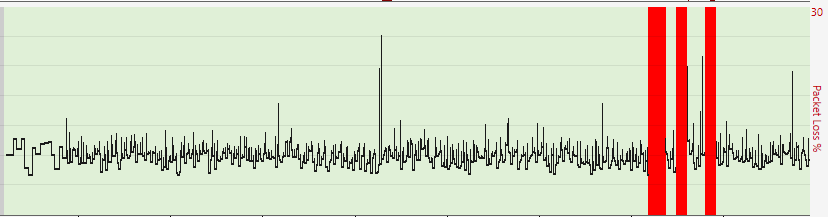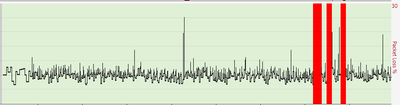- Virgin Media Community
- Forum Archive
- Re: Random ping spikes + massive lag playing games
- Subscribe to RSS Feed
- Mark Topic as New
- Mark Topic as Read
- Float this Topic for Current User
- Bookmark
- Subscribe
- Mute
- Printer Friendly Page
Random ping spikes + massive lag playing games
- Mark as New
- Bookmark this message
- Subscribe to this message
- Mute
- Subscribe to this message's RSS feed
- Highlight this message
- Print this message
- Flag for a moderator
on 26-03-2020 10:13
I am no genius with internet, but one random day my internet on games has been around 30ms, until one day i find it randomly jumps between lowest 60 - 255ms and only ever gets back to 30ms really late at night. I used pingplotted and pinged my IP address and this what came up. It is so frustrating because this issue has came out of nowhere. I use ethernet but this problem is also on every other device in my house and has just started happening
- Mark as New
- Bookmark this message
- Subscribe to this message
- Mute
- Subscribe to this message's RSS feed
- Highlight this message
- Print this message
- Flag for a moderator
on 26-03-2020 10:14
- Mark as New
- Bookmark this message
- Subscribe to this message
- Mute
- Subscribe to this message's RSS feed
- Highlight this message
- Print this message
- Flag for a moderator
on 26-03-2020 10:18
trust me.. you are not the only one!
Game streaming impossible during the day. Of course because of current situation there is no way to contact VM.
Call centres shut down (understandably)
It's been getting gradually worse since Feb2020, now more traffic during the day, it has become impossible.
If you find a way of getting hold of ANYONE in VM..please let me know
Good luck
- Mark as New
- Bookmark this message
- Subscribe to this message
- Mute
- Subscribe to this message's RSS feed
- Highlight this message
- Print this message
- Flag for a moderator
on 26-03-2020 10:20
@Hexerii wrote:I am no genius with internet, but one random day my internet on games has been around 30ms, until one day i find it randomly jumps between lowest 60 - 255ms and only ever gets back to 30ms really late at night. I used pingplotted and pinged my IP address and this what came up. It is so frustrating because this issue has came out of nowhere. I use ethernet but this problem is also on every other device in my house and has just started happening
Can you set up a Broadband Quality Monitor (BQM) at thinkbroadband.com - this will give you an insight into what is happening with the signal at the Hub, it will take a few hours to get any kind of trend showing although you can post the link straight away.
Post a link to your BQM on here.
Instructions for posting BQM Link
Under your BQM graph are two links in red.
Click the lower link (Share Live Graph) then click generate.
Copy the text in the Direct Link box, beware, there may be more text than you can see.
On here click the Link icon (2 links chain to the left of the camera icon)
In the URL box paste the link you copied and then click OK - you can post the link straight away.
Then
Can you please
Type 192.168.0.1 (192.168.100.1 in Modem mode) into your browser URL bar and press enter.
When the page appears DO NOT LOG IN but click ‘Check Router Status’.
Copy and paste the contents of each tab onto here, if you get a yellow warning click Post again.
A Guru will be along soon to decipher the info.
*********************************************************************************************************************************************************************************************************************************************************************************************************************************************************************************************************
BT Smart Hub 2 with 70Mbs Download,18Mbs Upload, 9.17ms Latency & 0.35ms Jitter.
- Mark as New
- Bookmark this message
- Subscribe to this message
- Mute
- Subscribe to this message's RSS feed
- Highlight this message
- Print this message
- Flag for a moderator
on 26-03-2020 10:22
i used something called pingplotter i dont know if its similar but these at the results at my wifi. i am pretty sure im using the hub 3.0
- Mark as New
- Bookmark this message
- Subscribe to this message
- Mute
- Subscribe to this message's RSS feed
- Highlight this message
- Print this message
- Flag for a moderator
on 26-03-2020 10:29
VM prefers the thinkbroadband.net BQM.
*********************************************************************************************************************************************************************************************************************************************************************************************************************************************************************************************************
BT Smart Hub 2 with 70Mbs Download,18Mbs Upload, 9.17ms Latency & 0.35ms Jitter.
- Mark as New
- Bookmark this message
- Subscribe to this message
- Mute
- Subscribe to this message's RSS feed
- Highlight this message
- Print this message
- Flag for a moderator
on 26-03-2020 12:13
Hi, I've tried replying with the details, but get message "cannot exceed 20,000 characters. Did you get message (I clicked post again), or do I need to break down into more than one reply?
BQM link here as well
"https://www.thinkbroadband.com/broadband/monitoring/quality/share/aa3c07d6ddbeaab29413abe0209c93f8f522d418"
- Mark as New
- Bookmark this message
- Subscribe to this message
- Mute
- Subscribe to this message's RSS feed
- Highlight this message
- Print this message
- Flag for a moderator
on 26-03-2020 12:16
- Mark as New
- Bookmark this message
- Subscribe to this message
- Mute
- Subscribe to this message's RSS feed
- Highlight this message
- Print this message
- Flag for a moderator
on 26-03-2020 12:22
Do it again and when the yellow box warning comes up just click Post again
*********************************************************************************************************************************************************************************************************************************************************************************************************************************************************************************************************
BT Smart Hub 2 with 70Mbs Download,18Mbs Upload, 9.17ms Latency & 0.35ms Jitter.
- Mark as New
- Bookmark this message
- Subscribe to this message
- Mute
- Subscribe to this message's RSS feed
- Highlight this message
- Print this message
- Flag for a moderator
on 26-03-2020 13:41