- Virgin Media Community
- Forum Archive
- Re: Query re: Forward Path Attenuators and speeds
- Subscribe to RSS Feed
- Mark Topic as New
- Mark Topic as Read
- Float this Topic for Current User
- Bookmark
- Subscribe
- Mute
- Printer Friendly Page
Query re: Forward Path Attenuators and speeds
- Mark as New
- Bookmark this message
- Subscribe to this message
- Mute
- Subscribe to this message's RSS feed
- Highlight this message
- Print this message
- Flag for a moderator
on 13-12-2021 19:12
Hello all,
I have a query regarding the forward path attenuators. We moved into our current home a few years ago and since then have had a 3dB forward path attenuator attached to the hub and also one to the TV box. The previous occupants had Virgin. The attenuators were connected to an old Hub 2 which has now been upgraded to the Hub 5. When I was setting up the new hub today I did a bit of digging on the forums regarding the purpose of the attenuators and noticed my downstream settings seem to be a way off those recommended in other posts.
As a sidenote I've noticed that with a wired connection via a TP-Link AV1000 gigabit powerline adaptor to my upstairs PC I get half the download speed vs using a WiFi device next to the hub. All cables are Cat 5e or 6. My package is M200 fibre broadband. Could this speed issue be related to the FPA?
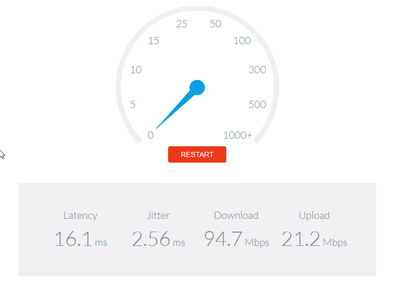
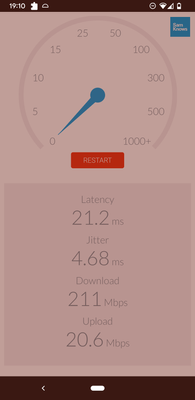
Would be grateful for any help or advice. Thank you!
These are with the 3dB attenuator connected:
Downstream bonded channels
Channel Frequency (Hz) Power (dBmV) SNR (dB) Modulation Channel ID
| 1 | 331000000 | 13.7 | 41 | QAM 256 | 25 |
| 2 | 211000000 | 12.7 | 40 | QAM 256 | 10 |
| 3 | 219000000 | 12.4 | 39 | QAM 256 | 11 |
| 4 | 227000000 | 12.3 | 40 | QAM 256 | 12 |
| 5 | 235000000 | 11.9 | 40 | QAM 256 | 13 |
| 6 | 243000000 | 11.8 | 40 | QAM 256 | 14 |
| 7 | 251000000 | 11.7 | 40 | QAM 256 | 15 |
| 8 | 259000000 | 12.3 | 40 | QAM 256 | 16 |
| 9 | 267000000 | 12.6 | 40 | QAM 256 | 17 |
| 10 | 275000000 | 12.9 | 40 | QAM 256 | 18 |
| 11 | 283000000 | 13.3 | 40 | QAM 256 | 19 |
| 12 | 291000000 | 13.5 | 40 | QAM 256 | 20 |
| 13 | 299000000 | 13.6 | 40 | QAM 256 | 21 |
| 14 | 307000000 | 13.8 | 41 | QAM 256 | 22 |
| 15 | 315000000 | 13.9 | 41 | QAM 256 | 23 |
| 16 | 323000000 | 13.8 | 41 | QAM 256 | 24 |
| 17 | 339000000 | 14.2 | 41 | QAM 256 | 26 |
| 18 | 347000000 | 14.4 | 41 | QAM 256 | 27 |
| 19 | 355000000 | 14.2 | 41 | QAM 256 | 28 |
| 20 | 363000000 | 14.1 | 41 | QAM 256 | 29 |
| 21 | 371000000 | 13.7 | 40 | QAM 256 | 30 |
| 22 | 379000000 | 13.2 | 40 | QAM 256 | 31 |
| 23 | 387000000 | 13.1 | 40 | QAM 256 | 32 |
| 24 | 395000000 | 13.1 | 40 | QAM 256 | 33 |
| 25 | 403000000 | 13.1 | 40 | QAM 256 | 34 |
| 26 | 411000000 | 13.1 | 40 | QAM 256 | 35 |
| 27 | 419000000 | 13.1 | 40 | QAM 256 | 36 |
| 28 | 427000000 | 13.2 | 40 | QAM 256 | 38 |
| 29 | 435000000 | 13.2 | 40 | QAM 256 | 39 |
| 30 | 443000000 | 12.6 | 40 | QAM 256 | 40 |
| 31 | 451000000 | 12.8 | 40 | QAM 256 | 41 |
Upstream bonded channels
Channel Frequency (Hz) Power (dBmV) Symbol Rate (ksps) Modulation Channel ID
| 1 | 46200000 | 44.5 | 5120 | QAM 64 | 3 |
| 2 | 39400000 | 44 | 5120 | QAM 64 | 4 |
| 3 | 32600000 | 43.5 | 5120 | QAM 64 | 5 |
| 4 | 25800000 | 41 | 5120 | QAM 64 | 6 |
- Mark as New
- Bookmark this message
- Subscribe to this message
- Mute
- Subscribe to this message's RSS feed
- Highlight this message
- Print this message
- Flag for a moderator
on 14-12-2021 08:06
Thanks for your post and welcome to the Community Forums, AK1122,
It could be due to the attenuator. I've sent you a private message to confirm your account details so we can send someone out to take a look
Cheers,
Corey C
- Mark as New
- Bookmark this message
- Subscribe to this message
- Mute
- Subscribe to this message's RSS feed
- Highlight this message
- Print this message
- Flag for a moderator
on 14-12-2021 15:06
@AK1122 it’s not the attenuator! You do need a higher value one though to drop the downstream power down a bit.
Almost certainly, somewhere in the chain between the router and your desktop PC, one of the Ethernet connections is running at only 100 Mb/s rather than gigabit speed. My guess would be the powerline adapters, check what spec the Ethernet port on them is. The fact that they claim to be AV1000 is irrelevant to this.
- Mark as New
- Bookmark this message
- Subscribe to this message
- Mute
- Subscribe to this message's RSS feed
- Highlight this message
- Print this message
- Flag for a moderator
on 14-12-2021 16:35
Thank you, I will look into the adapters. I have a feeling it could be them contributing.
- Volt/02 The very worst customer service experience I have ever had - after being a customer for 15 years in Forum Archive
- Address not listed in Forum Archive
- Broadband extremely unreliable in Forum Archive
- The Most Awful Customer Experience Imaginable in Forum Archive
- Hub 5 Port Forwarding Issue in Forum Archive
