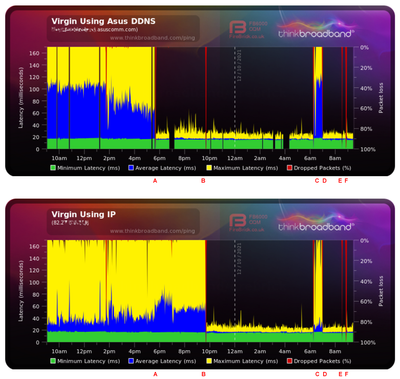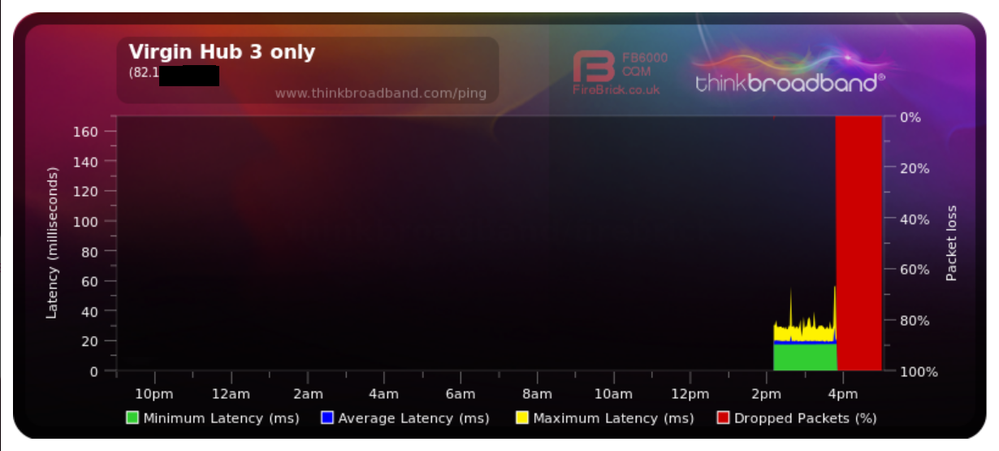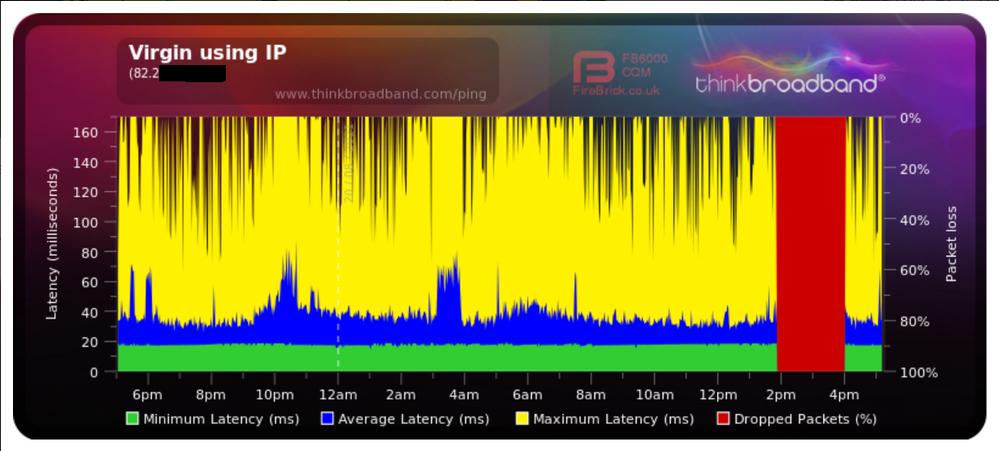- Virgin Media Community
- Forum Archive
- Re: Quality Monitor Results
- Subscribe to RSS Feed
- Mark Topic as New
- Mark Topic as Read
- Float this Topic for Current User
- Bookmark
- Subscribe
- Mute
- Printer Friendly Page
- Mark as New
- Bookmark this message
- Subscribe to this message
- Mute
- Subscribe to this message's RSS feed
- Highlight this message
- Print this message
- Flag for a moderator
on 12-08-2021 23:30
Hi,
I have recently switched to VM, been looking at Think Broardband Quality Monitor, please can someone explain the following.
Why does using the asus dynamic name to find my connection vs using the current IP give different results? I would have thought once the monitor finds the IP it would then test the current IP?
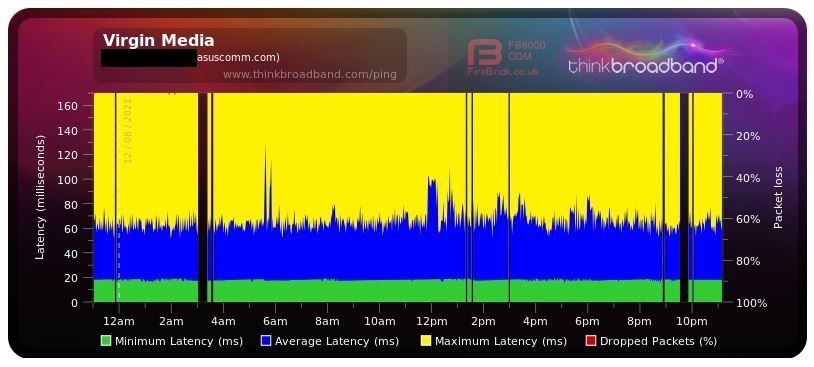
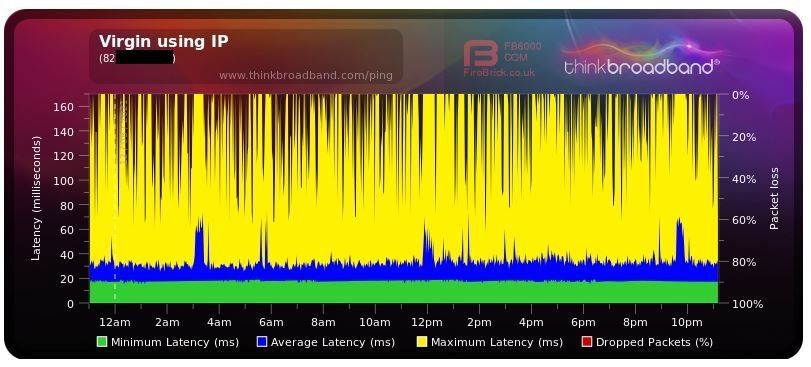
I have had these not so good looking results for some time with previous FTTC provider, is it just due to the number of devices on my network causing traffic or is their something I can do to improve. (My mums Sky connection just has a green bar sitting at 10ms)
Regards,
Steve.
Answered! Go to Answer
Accepted Solutions
- Mark as New
- Bookmark this message
- Subscribe to this message
- Mute
- Subscribe to this message's RSS feed
- Highlight this message
- Print this message
- Flag for a moderator
on 12-10-2021 10:13
I have managed to solve the mystery of the results I was getting from the BQM!
Here are the last 24 hours with an explanation below....
As you may be aware if you have read this thread the top BQM is using my Asus DDNS name to resolve my IP address and the bottom BQM is using the IP address directly. I was told the results should be the same, however they were way off, but now much closer.
So what caused the delay? DMZ!
I turned off respond to ping from WAN, but this made no difference to the BQM and I could still ping my IP from 'outside' my network, thought it was a Asus firmware issue but then realised sometime ago I allowed one of my firesticks to connect via Virtual DMZ, bypassing all the routers systems and protection. This is what the BQM's show (IP address has remained the same for many weeks):-
A. Turned off the DMZ function (and rebooted router, without a reboot their was no change), strangely this cured the Asus DDNS and reported a better response, however as you can see for some really strange reason the direct IP BQM did not improve.
B. Rebooted both the router AND Hub 3, this time a more normal BQM graph was displayed. The mystery was solved.
C. Just to prove things I re enabled the router DMZ function and pointed it once again to the firestick.
D. This time when I turned off DMZ and only re booted the router, both (as expected) returned to normal.
E. Just to test further I removed all devices form my network to see if the graph would look different.
F. Replaced cables and wifi to reconnect everything as it made hardly any difference with current 62 device load.
Hope this helps someone with similar results, try turning off DMZ!
Steve.
- Mark as New
- Bookmark this message
- Subscribe to this message
- Mute
- Subscribe to this message's RSS feed
- Highlight this message
- Print this message
- Flag for a moderator
on 13-08-2021 06:26
Downstream bonded channels
Channel Frequency (Hz) Power (dBmV) SNR (dB) Modulation Channel ID
| 1 | 330750000 | 0.7 | 40 | 256 qam | 25 |
| 2 | 202750000 | 1.7 | 40 | 256 qam | 9 |
| 3 | 210750000 | 1.7 | 40 | 256 qam | 10 |
| 4 | 218750000 | 1.9 | 40 | 256 qam | 11 |
| 5 | 226750000 | 1.7 | 40 | 256 qam | 12 |
| 6 | 234750000 | 1.7 | 40 | 256 qam | 13 |
| 7 | 242750000 | 1.5 | 40 | 256 qam | 14 |
| 8 | 250750000 | 1.4 | 40 | 256 qam | 15 |
| 9 | 258750000 | 1.2 | 40 | 256 qam | 16 |
| 10 | 266750000 | 1 | 40 | 256 qam | 17 |
| 11 | 274750000 | 0.5 | 40 | 256 qam | 18 |
| 12 | 282750000 | 0.5 | 40 | 256 qam | 19 |
| 13 | 290750000 | 0.5 | 40 | 256 qam | 20 |
| 14 | 298750000 | 0.5 | 38 | 256 qam | 21 |
| 15 | 306750000 | 0.5 | 40 | 256 qam | 22 |
| 16 | 314750000 | 0.7 | 40 | 256 qam | 23 |
| 17 | 322750000 | 0.7 | 40 | 256 qam | 24 |
| 18 | 338750000 | 0.9 | 38 | 256 qam | 26 |
| 19 | 346750000 | 1 | 38 | 256 qam | 27 |
| 20 | 354750000 | 1 | 40 | 256 qam | 28 |
| 21 | 362750000 | 1.2 | 40 | 256 qam | 29 |
| 22 | 370750000 | 1.2 | 40 | 256 qam | 30 |
| 23 | 378750000 | 1.2 | 38 | 256 qam | 31 |
| 24 | 386750000 | 1 | 40 | 256 qam | 32 |
- Mark as New
- Bookmark this message
- Subscribe to this message
- Mute
- Subscribe to this message's RSS feed
- Highlight this message
- Print this message
- Flag for a moderator
on 13-08-2021 06:27
Downstream bonded channels
Channel Locked Status RxMER (dB) Pre RS Errors Post RS Errors
| 1 | Locked | 40.3 | 15 | 0 |
| 2 | Locked | 40.9 | 47 | 0 |
| 3 | Locked | 40.3 | 35 | 0 |
| 4 | Locked | 40.3 | 40 | 0 |
| 5 | Locked | 40.3 | 32 | 0 |
| 6 | Locked | 40.9 | 45 | 0 |
| 7 | Locked | 40.3 | 28 | 0 |
| 8 | Locked | 40.3 | 25 | 0 |
| 9 | Locked | 40.3 | 29 | 0 |
| 10 | Locked | 40.3 | 29 | 0 |
| 11 | Locked | 40.9 | 33 | 0 |
| 12 | Locked | 40.9 | 27 | 0 |
| 13 | Locked | 40.3 | 36 | 0 |
| 14 | Locked | 38.9 | 22 | 0 |
| 15 | Locked | 40.3 | 31 | 0 |
| 16 | Locked | 40.3 | 29 | 0 |
| 17 | Locked | 40.9 | 27 | 0 |
| 18 | Locked | 38.9 | 36 | 0 |
| 19 | Locked | 38.9 | 26 | 0 |
| 20 | Locked | 40.3 | 25 | 0 |
| 21 | Locked | 40.3 | 25 | 0 |
| 22 | Locked | 40.3 | 30 | 0 |
| 23 | Locked | 38.9 | 38 | 0 |
| 24 | Locked | 40.3 | 22 | 0 |
- Mark as New
- Bookmark this message
- Subscribe to this message
- Mute
- Subscribe to this message's RSS feed
- Highlight this message
- Print this message
- Flag for a moderator
on 13-08-2021 06:28
Upstream bonded channels
Channel Frequency (Hz) Power (dBmV) Symbol Rate (ksps) Modulation Channel ID
| 1 | 53700068 | 33 | 5120 | 64 qam | 2 |
| 2 | 39400000 | 33 | 5120 | 64 qam | 4 |
| 3 | 46200031 | 33 | 5120 | 64 qam | 3 |
| 4 | 60299964 | 33 | 5120 | 64 qam | 1 |
Upstream bonded channels
Channel Channel Type T1 Timeouts T2 Timeouts T3 Timeouts T4 Timeouts
| 1 | ATDMA | 0 | 0 | 3 | 0 |
| 2 | ATDMA | 0 | 0 | 4 | 0 |
| 3 | ATDMA | 0 | 0 | 1 | 0 |
| 4 | ATDMA | 0 | 0 | 3 | 0 |
- Mark as New
- Bookmark this message
- Subscribe to this message
- Mute
- Subscribe to this message's RSS feed
- Highlight this message
- Print this message
- Flag for a moderator
on 13-08-2021 06:29
Network Log
Time Priority Description
| 13/08/2021 06:24:40 | notice | LAN login Success;CM-MAC=**:**:**:**:**:**;CMTS-MAC=**:**:**:**:**:**;CM-QOS=1.1;CM-VER=3.0; |
| 12/08/2021 02:37:53 | critical | No Ranging Response received - T3 time-out;CM-MAC=**:**:**:**:**:**;CMTS-MAC=**:**:**:**:**:**;CM-QOS=1.1;CM-VER=3.0; |
| 11/08/2021 22:59:55 | notice | DHCP Renew - lease parameters tftp file-cmreg-vmdg505-bbt062+voc-b.cm modified;CM-MAC=**:**:**:**:**:**;CMTS-MAC=**:**:**:**:**:**;CM-QOS=1.1;CM-VER=3.0; |
| 11/08/2021 22:59:55 | Error | DHCP RENEW WARNING - Field invalid in response v4 option;CM-MAC=**:**:**:**:**:**;CMTS-MAC=**:**:**:**:**:**;CM-QOS=1.1;CM-VER=3.0; |
- Mark as New
- Bookmark this message
- Subscribe to this message
- Mute
- Subscribe to this message's RSS feed
- Highlight this message
- Print this message
- Flag for a moderator
13-08-2021 06:54 - edited 13-08-2021 06:59
Yep, it's a bad connection. Looks like the upstream power's too low, and I've marked that for the staff to take a look. If they agree (or can see other faults) they'll book a technician for you. This has nothing to do with the number of devices on your network, it is a fault between the hub and VM's network. Other than a reboot, possibly a pinhole reset, and checking that the coax cable connections are finger tight there's nothing you can do. If you're using a third party router, I assume you are operating the hub in modem mode, or have the third party router in access point mode? Having two routers active in DHCP router mode on the same network could also cause those sorts of poor BQM results.
There will always be a small yellow fringe on a cable internet connection, because the technology isn't as consistent as that used by Openreach, but it shouldn't normally be enough to be noticeable in daily use. This is a good day for my connection, and about what you should expect:
- Mark as New
- Bookmark this message
- Subscribe to this message
- Mute
- Subscribe to this message's RSS feed
- Highlight this message
- Print this message
- Flag for a moderator
on 13-08-2021 08:19
Hi @iamSteve,
Welcome to our community forums and thank you for your first posts.
Thank you for flagging your Think Broadband Quality Monitor to us. We can understand your concern and want to best help. As mentioned by @Andrew-G , there seems to be an issue with your service connection. I have sent you a private message regarding this. Please look out for the purple envelope and provide a response when you can.
Thanks,
- Mark as New
- Bookmark this message
- Subscribe to this message
- Mute
- Subscribe to this message's RSS feed
- Highlight this message
- Print this message
- Flag for a moderator
on 20-08-2021 17:38
Please can someone further explain this to me?
So today at 2pm I disconnected my Asus Router from the Hub 3 and Factory 'pin' reset the hub, and allowed it to connect back up as a Virgin Hub 3 router, this was the quality graph with a new IP address. Other than removing the Cat6 to my Router Wan no other cables were touched.

Then after this I changed back to Modem mode and reconnected my Asus router.

Clearly there is a big difference between the hub in 'router' mode with one device vs 'modem' mode and my Asus router and network connected.
Why is this such a difference?
Why did the IP address change back to the same one when set as modem?
(To clarify my question above, I understand the IP changed when I reset, and a new one was picked up but when I switched back why was a new one not obtained OR the recent one remain, why did I get my old one back?)
- Mark as New
- Bookmark this message
- Subscribe to this message
- Mute
- Subscribe to this message's RSS feed
- Highlight this message
- Print this message
- Flag for a moderator
on 20-08-2021 17:54
Hi iamSteve,
Sorry I had to reject your images showing the majority of your IP address. It's against Forum rules.
VM IP addresses will change if you use a 3rd party router, however connecting directly to your VM hub you will retain the usual IP address.
Although VM IP addresses are not static (unless you have business broadband) they are to all intent and purpose practically static and generally only change if VM send you a new router, or in some instances when VM have performed to major external work/upgrades.
I'm a Very Insightful Person, I'm here to share knowledge.
Problem solved? Click to mark as a Helpful Answer, or use Kudos to say thanks
The do's and don'ts. Keep the community welcoming for all. Please read the FAQ's
- Mark as New
- Bookmark this message
- Subscribe to this message
- Mute
- Subscribe to this message's RSS feed
- Highlight this message
- Print this message
- Flag for a moderator
on 20-08-2021 18:10
Please can someone further explain this to me?
So today at 2pm I disconnected my Asus Router from the Hub 3 and Factory 'pin' reset the hub, and allowed it to connect back up as a Virgin Hub 3 router, this was the quality graph with a new IP address. Other than removing the Cat6 to my Router Wan no other cables were touched.
Then after this I changed back to Modem mode and reconnected my Asus router.
Clearly there is a big difference between the hub in 'router' mode with one device vs 'modem' mode and my Asus router and network connected.
Why is this such a difference?
(I have had the IP questions answered above)