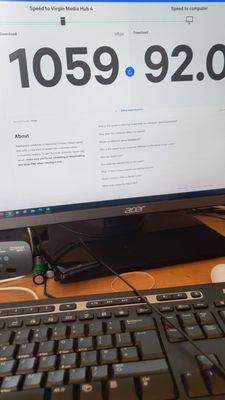- Virgin Media Community
- Forum Archive
- Re: Problems after moving to 1GB - unifi
- Subscribe to RSS Feed
- Mark Topic as New
- Mark Topic as Read
- Float this Topic for Current User
- Bookmark
- Subscribe
- Mute
- Printer Friendly Page
Problems after moving to 1GB - unifi
- Mark as New
- Bookmark this message
- Subscribe to this message
- Mute
- Subscribe to this message's RSS feed
- Highlight this message
- Print this message
- Flag for a moderator
on 03-03-2021 15:10
Recently moved from 350 to the 1gb package. After moving from the hub 3 to the hub 4 to start my 1gb the line was dead for 10 hours. Since then I have struggled to get above 120mb on wifi or on hardwire. Sam knows is running GB to the router, but less to any device even when in an isolated state on 5GHZ alone (similar scenarios on hardwire)
My setup as standard prior to this was Hub 3 into Gigabit UNIFI switch with 7APs managed via a cloud key. Was able to obtain the expected 300mb speed with ease.
New setup is exactly the same, just on a new package with the Hub 4 and wont break 120mb.
Virgin did have a 10 day window where their automate bot would say that there is a problem and an engineer has been booked - this has now cleared.
I have to even rule out a few parts installed a gigabit unifi USG and put the hub into modem mode but I am still unable to obtain expected speed on ethernet (i have since removed)
I'm struggling to see why a move to HUB 4 would cause such a drop in performance.
Any advice would be greatly appreciated
- Mark as New
- Bookmark this message
- Subscribe to this message
- Mute
- Subscribe to this message's RSS feed
- Highlight this message
- Print this message
- Flag for a moderator
on 03-03-2021 15:34
What speed do you get on https://samknows.com/realspeed/ with direct wired connection from PC/Laptop to router using a Cat 5e cable or better with a 1Gbps capable Ethernet network card?
- Make sure the cable is Cat 5e or better
- Make sure your PC/laptop has a 1Gbps or better network card
- Disconnect all other Ethernet cables when running the test
Make sure your not in modem mode when doing this test 🙂
BT Full Fibre 900 FTTP - Asus RT-AX82U to Openreach ONT Box & Asus RT-AX56U with AiMesh setup
***********************************************************************************************************************************

- Mark as New
- Bookmark this message
- Subscribe to this message
- Mute
- Subscribe to this message's RSS feed
- Highlight this message
- Print this message
- Flag for a moderator
on 03-03-2021 16:05
Hi,
See Wi-Fi Sam knows direct into router solo. I'm not at the property at the moment but the Sam knows shows similar results
- Mark as New
- Bookmark this message
- Subscribe to this message
- Mute
- Subscribe to this message's RSS feed
- Highlight this message
- Print this message
- Flag for a moderator
on 03-03-2021 16:08
If your not at the property to connect direct to the router with a PC/laptop then it's not a valid test.
BT Full Fibre 900 FTTP - Asus RT-AX82U to Openreach ONT Box & Asus RT-AX56U with AiMesh setup
***********************************************************************************************************************************

- Mark as New
- Bookmark this message
- Subscribe to this message
- Mute
- Subscribe to this message's RSS feed
- Highlight this message
- Print this message
- Flag for a moderator
on 03-03-2021 16:25
See attached test
- Mark as New
- Bookmark this message
- Subscribe to this message
- Mute
- Subscribe to this message's RSS feed
- Highlight this message
- Print this message
- Flag for a moderator
on 03-03-2021 16:31
Can you please upload your router stats
Type 192.168.0.1 or (192.168.100.1 if you have your Hub in Modem mode) into your address bar at the top of your browser
For Hubs 2 & 3 - DO NOT LOG IN, just click “Check Router Status”
For Hub 4 - When the page appears LOG IN then click on:
Advanced Settings > Tools > Network Status.
Please copy and paste the contents of the Downstream, Upstream, Configuration and Network Log tabs, if you get a yellow warning just click the Post button again.
You can use more than one post for each item if needed!
If you get a warning when you hit “Post” just hit “Post” again and it should work ok!
Please do not use screenshots
Also can you please setup a Broadband Quality Monitor (BQM) at thinkbroadband.com. Just click on Create a new monitor.
Under your graph you just created Click (Share Live Graph) then click generate.
Copy the text in the “Direct Link” box and paste it on here
BT Full Fibre 900 FTTP - Asus RT-AX82U to Openreach ONT Box & Asus RT-AX56U with AiMesh setup
***********************************************************************************************************************************

- Mark as New
- Bookmark this message
- Subscribe to this message
- Mute
- Subscribe to this message's RSS feed
- Highlight this message
- Print this message
- Flag for a moderator
on 03-03-2021 16:35
Your test result in very indicative off a 100mb restricted connection, are you using a Cat 5e or better cable and is your PC's network card 1Gbps cable? Also make sure you aren't running through any switches, direct from PC/laptop to router 🙂
BT Full Fibre 900 FTTP - Asus RT-AX82U to Openreach ONT Box & Asus RT-AX56U with AiMesh setup
***********************************************************************************************************************************

- Mark as New
- Bookmark this message
- Subscribe to this message
- Mute
- Subscribe to this message's RSS feed
- Highlight this message
- Print this message
- Flag for a moderator
on 03-03-2021 16:49
@conman33158 wrote:Your test result in very indicative off a 100mb restricted connection, are you using a Cat 5e or better cable and is your PC's network card 1Gbps cable? Also make sure you aren't running through any switches, direct from PC/laptop to router 🙂
^^ this.
have a look at the port on the unifi switch that connects to the hub and see what speed it has negotiated - you can check in the hub admin pages too..
- Mark as New
- Bookmark this message
- Subscribe to this message
- Mute
- Subscribe to this message's RSS feed
- Highlight this message
- Print this message
- Flag for a moderator
on 03-03-2021 16:53
I will run all these checks next time im at the property,
This was not a problem before a move to 1gb - could get 300 on wifi no issues - no changes to cabling only this router
- Mark as New
- Bookmark this message
- Subscribe to this message
- Mute
- Subscribe to this message's RSS feed
- Highlight this message
- Print this message
- Flag for a moderator
on 03-03-2021 20:21
@kpaterson wrote:I will run all these checks next time im at the property,
This was not a problem before a move to 1gb - could get 300 on wifi no issues - no changes to cabling only this router
yeah - the hub4 is hte difference - seen a few posts from others stating that the hub4 was only negotiating 100mb connections..