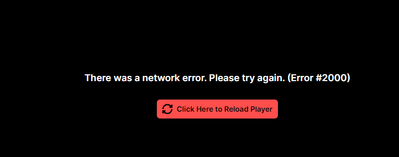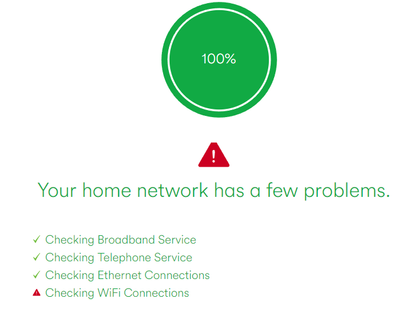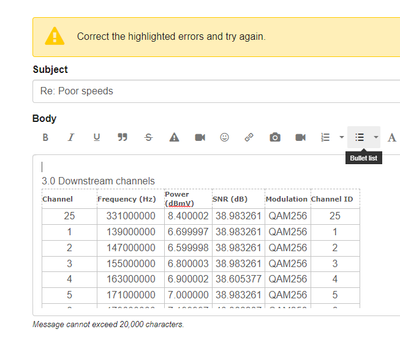- Virgin Media Community
- Forum Archive
- Poor speeds
- Subscribe to RSS Feed
- Mark Topic as New
- Mark Topic as Read
- Float this Topic for Current User
- Bookmark
- Subscribe
- Mute
- Printer Friendly Page
Poor speeds
- Mark as New
- Bookmark this message
- Subscribe to this message
- Mute
- Subscribe to this message's RSS feed
- Highlight this message
- Print this message
- Flag for a moderator
on 01-03-2022 17:33
So having moved to Virgin from BT and moving from Infinity with a max 50 Mbps to Virgins 1gig connection I was hopeful I'd finally be able to browse, stream and download things within the same day. Low and be-hold I knew I wasn't going to be off to a good start when my engineer advised me I had an apparent black spot upstairs and on the left side of the house???
I mean my BT was setup here and I thought well okay maybe that's the reason it that was so poor. However with d/l speeds as low as 8mbs from Virgins 1 gig line I knew this black spot can't of been fully to blame, I was getting 20 from BT. Anyway I got one of those Mesh devices as I don't hardwire upstairs and it jumped up to the 20's briefly.
Okay I thought what other expense can I put myself too to try and help.so I invested in a new 1200mps wi-fi receiver and antenna. This got me a jump upto 200+ Mpbs for almost a full week. Great I thought. Now I'm back down to anywhere between 10-20, constant buffering and disconnects and almost wishing I stuck with BT. I've already had to deal with a land line issue. Not been a good start so far seeing as I only had installation on 23rd December.
I'm not expecting or looking for 1 gig speeds, I'm on wi-fi but I would at least expect a solid, stable 100+ mbps connection from my 1gig broadband.
Regards
Paul
- Mark as New
- Bookmark this message
- Subscribe to this message
- Mute
- Subscribe to this message's RSS feed
- Highlight this message
- Print this message
- Flag for a moderator
on 11-03-2022 17:45
Good Afternoon @purplecam3l,
How's the service performed since your recent post on our Community Forums?
Have you possibly set up for a broadband quality monitor to evaluate the performance of the connection?
Kindest regards,
David_Bn
- Mark as New
- Bookmark this message
- Subscribe to this message
- Mute
- Subscribe to this message's RSS feed
- Highlight this message
- Print this message
- Flag for a moderator
12-03-2022 08:00 - edited 12-03-2022 08:01
Hi,
Thursday, as expected I had disconnects though admittedly not as frequent as I usually see them. Yesterday I don't remember noticing many connection issues at all though I did suffer some buffering issues which is not something I've experienced even on the occasions the speed has shown as bad on SamKnows.
One thing I had also noticed which is starting to make me think it's more a PC issues; either software, hardware on some config settings. Is that in all the times it disconnects, it never seems to disrupt anything else that is connected in my blackspot room. I.E mobile wi-fi, Xbox, Virgin TV. (Save the odd wi-fi disconnect on the Virgin box - but that hasn't happened for a long while and to be honest I don't use it much anyway to notice)
Regards
Paul
- Mark as New
- Bookmark this message
- Subscribe to this message
- Mute
- Subscribe to this message's RSS feed
- Highlight this message
- Print this message
- Flag for a moderator
on 12-03-2022 16:09
Must be what feels like every 10 minutes today. This screen is now becoming my most viewed screen. I may even make it my background.
Regards
Paul
- Mark as New
- Bookmark this message
- Subscribe to this message
- Mute
- Subscribe to this message's RSS feed
- Highlight this message
- Print this message
- Flag for a moderator
on 12-03-2022 18:19
Possibly not a wifi issue, could be a broadband setup problem. Pull up the log in page for the hub. But don't log in, just click on the link "Check router status" That'll bring up a window with five tabs. Open the Downstream tab. Select all the text (Ctrl-A if using a keyboard), copy it (Ctrl-C), then paste it (Ctrl-V) into a reply here as TEXT not screenshots. Post that, do the same for the Upstream and Network log. You'll get an error message when you post the Network log, just click on "post" a second time. Then we can check for any obvious problems with power, noise or error counts.
Ideally hub needs to have been running for a known period in the range 12-72 hours since the last restart.
- Mark as New
- Bookmark this message
- Subscribe to this message
- Mute
- Subscribe to this message's RSS feed
- Highlight this message
- Print this message
- Flag for a moderator
on 13-03-2022 08:05
Hi,
I didn't have any other options other than to sign in (see below) I signed in and ran diagnostics and got the below:

- Mark as New
- Bookmark this message
- Subscribe to this message
- Mute
- Subscribe to this message's RSS feed
- Highlight this message
- Print this message
- Flag for a moderator
13-03-2022 08:09 - edited 13-03-2022 08:12
I logged out again and it appeared but I can't post it because of a 20,000 character limit and clicking post a second time threw up the same problem.
Regards
Paul
- Mark as New
- Bookmark this message
- Subscribe to this message
- Mute
- Subscribe to this message's RSS feed
- Highlight this message
- Print this message
- Flag for a moderator
on 13-03-2022 08:27
I'll post Upstream and Network logs for now as they don't seem to have as much info as the downstream log:
Upstream:
3.0 Upstream channels
Channel Frequency (Hz) Power (dBm) Symbol Rate (ksp5) Modulation Channel ID| 1 | 32600000 | 43.520599 | 5120 K5ym/sec | 64QAM | 5 |
| 2 | 53700000 | 42.020599 | 5120 K5ym/sec | 64QAM | 2 |
| 3 | 39400000 | 42.770599 | 5120 K5ym/sec | 64QAM | 4 |
| 4 | 46200000 | 42.270599 | 5120 K5ym/sec | 64QAM | 3 |
3.0 Upstream channels
Channel Channel Type T1 Timeouts T2 Timeouts T3 Timeouts T4 Timeouts| 1 | US_TYPE_STDMA | 0 | 0 | 10 | 0 |
| 2 | US_TYPE_STDMA | 0 | 0 | 2 | 0 |
| 3 | US_TYPE_STDMA | 0 | 0 | 0 | 0 |
| 4 | US_TYPE_STDMA | 0 | 0 | 4 | 0 |
- Mark as New
- Bookmark this message
- Subscribe to this message
- Mute
- Subscribe to this message's RSS feed
- Highlight this message
- Print this message
- Flag for a moderator
on 13-03-2022 08:28
Networking:
Network Log
Time Priority Description| Thu Jan 1 00:01:24 1970 | 3 | No Ranging Response received - T3 time-out;CM-MAC=**:**:**:**:**:**;CMTS-MAC=**:**:**:**:**:**;CM-QOS=1.1;CM-VER=3.1; |
| Tue Feb 15 17:09:35 2022 | 5 | MIMO Event MIMO: Stored MIMO=-1 post cfg file MIMO=-1;CM-MAC=**:**:**:**:**:**;CMTS-MAC=**:**:**:**:**:**;CM-QOS=1.1;CM-VER=3.1; |
| Wed Feb 16 16:44:44 2022 | 3 | SYNC Timing Synchronization failure - Loss of Sync;CM-MAC=**:**:**:**:**:**;CMTS-MAC=**:**:**:**:**:**;CM-QOS=1.1;CM-VER=3.1; |
| Wed Feb 16 16:44:54 2022 | 5 | MIMO Event MIMO: Stored MIMO=-1 post cfg file MIMO=-1;CM-MAC=**:**:**:**:**:**;CMTS-MAC=**:**:**:**:**:**;CM-QOS=1.1;CM-VER=3.1; |
| Wed Feb 16 16:44:57 2022 | 3 | SYNC Timing Synchronization failure - Loss of Sync;CM-MAC=**:**:**:**:**:**;CMTS-MAC=**:**:**:**:**:**;CM-QOS=1.1;CM-VER=3.1; |
| Wed Feb 16 16:45:01 2022 | 5 | Lost MDD Timeout;CM-MAC=**:**:**:**:**:**;CMTS-MAC=**:**:**:**:**:**;CM-QOS=1.1;CM-VER=3.1; |
| Wed Feb 16 16:45:06 2022 | 4 | T6 Timeout and retries exceeded;CM-MAC=**:**:**:**:**:**;CMTS-MAC=**:**:**:**:**:**;CM-QOS=1.1;CM-VER=3.1; |
| Wed Feb 16 16:45:06 2022 | 3 | REG RSP not received;CM-MAC=**:**:**:**:**:**;CMTS-MAC=**:**:**:**:**:**;CM-QOS=1.1;CM-VER=3.1; |
| Wed Feb 16 16:45:12 2022 | 3 | Received Response to Broadcast Maintenance Request, But no Unicast Maintenance opportunities received - T4 time out;CM-MAC=**:**:**:**:**:**;CMTS-MAC=**:**:**:**:**:**;CM-QOS=1.1;CM-VER=3.1; |
| Wed Feb 16 16:45:14 2022 | 3 | SYNC Timing Synchronization failure - Loss of Sync;CM-MAC=**:**:**:**:**:**;CMTS-MAC=**:**:**:**:**:**;CM-QOS=1.1;CM-VER=3.1; |
| Wed Feb 16 16:45:33 2022 | 4 | Missing Mandatory MDD TLV on primary DS Channel;CM-MAC=**:**:**:**:**:**;CMTS-MAC=**:**:**:**:**:**;CM-QOS=1.1;CM-VER=3.1; |
| Wed Feb 16 16:48:40 2022 | 5 | MIMO Event MIMO: Stored MIMO=-1 post cfg file MIMO=-1;CM-MAC=**:**:**:**:**:**;CMTS-MAC=**:**:**:**:**:**;CM-QOS=1.1;CM-VER=3.1; |
| Fri Feb 18 08:10:04 2022 | 3 | No Ranging Response received - T3 time-out;CM-MAC=**:**:**:**:**:**;CMTS-MAC=**:**:**:**:**:**;CM-QOS=1.1;CM-VER=3.1; |
| Fri Feb 18 19:59:15 2022 | 4 | DHCP RENEW WARNING - Field invalid in response v4 option;CM-MAC=**:**:**:**:**:**;CMTS-MAC=**:**:**:**:**:**;CM-QOS=1.1;CM-VER=3.1; |
| Thu Feb 24 17:09:25 2022 | 3 | No Ranging Response received - T3 time-out;CM-MAC=**:**:**:**:**:**;CMTS-MAC=**:**:**:**:**:**;CM-QOS=1.1;CM-VER=3.1; |
| Fri Feb 25 17:31:49 2022 | 4 | DHCP RENEW WARNING - Field invalid in response v4 option;CM-MAC=**:**:**:**:**:**;CMTS-MAC=**:**:**:**:**:**;CM-QOS=1.1;CM-VER=3.1; |
| Mon Feb 28 16:40:18 2022 | 3 | No Ranging Response received - T3 time-out;CM-MAC=**:**:**:**:**:**;CMTS-MAC=**:**:**:**:**:**;CM-QOS=1.1;CM-VER=3.1; |
| Tue Mar 1 05:31:49 2022 | 4 | DHCP RENEW WARNING - Field invalid in response v4 option;CM-MAC=**:**:**:**:**:**;CMTS-MAC=**:**:**:**:**:**;CM-QOS=1.1;CM-VER=3.1; |
| Wed Mar 2 11:04:25 2022 | 3 | No Ranging Response received - T3 time-out;CM-MAC=**:**:**:**:**:**;CMTS-MAC=**:**:**:**:**:**;CM-QOS=1.1;CM-VER=3.1; |
| Fri Mar 4 17:31:49 2022 | 4 | DHCP RENEW WARNING - Field invalid in response v4 option;CM-MAC=**:**:**:**:**:**;CMTS-MAC=**:**:**:**:**:**;CM-QOS=1.1;CM-VER=3.1; |
| Sun Mar 6 23:00:13 2022 | 3 | No Ranging Response received - T3 time-out;CM-MAC=**:**:**:**:**:**;CMTS-MAC=**:**:**:**:**:**;CM-QOS=1.1;CM-VER=3.1; |
| Tue Mar 8 05:31:49 2022 | 4 | DHCP RENEW WARNING - Field invalid in response v4 option;CM-MAC=**:**:**:**:**:**;CMTS-MAC=**:**:**:**:**:**;CM-QOS=1.1;CM-VER=3.1; |
- Mark as New
- Bookmark this message
- Subscribe to this message
- Mute
- Subscribe to this message's RSS feed
- Highlight this message
- Print this message
- Flag for a moderator
on 14-03-2022 07:10
If your hub has been running for the suggested 12-72 hour period since last restart, there's far too many timeouts on upstream channel 1, and that would cause problems. The downstream data will post OK, you just have to do it in a post of its own. The character limit normally only applies when users try and post upstream, downstream and network log data in one post.
- Mark as New
- Bookmark this message
- Subscribe to this message
- Mute
- Subscribe to this message's RSS feed
- Highlight this message
- Print this message
- Flag for a moderator
14-03-2022 16:45 - edited 14-03-2022 16:48
Hi,
The below is what I'm getting when trying to post Downstream. It's telling me the character limit is exceeded. I'm hitting post in an attempt to skip it, I'm removing letters to take away the red underlined text (not sure if that was "highlighted" text.)
What would cause the timeouts? is that something I can fix?
Regards
Paul