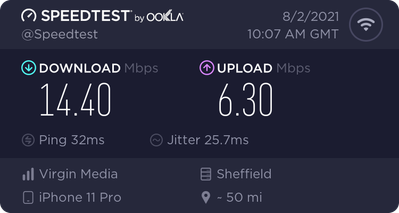- Virgin Media Community
- Forum Archive
- Re: Poor WiFi speed with Hub3
- Subscribe to RSS Feed
- Mark Topic as New
- Mark Topic as Read
- Float this Topic for Current User
- Bookmark
- Subscribe
- Mute
- Printer Friendly Page
Poor WiFi speed with Hub3
- Mark as New
- Bookmark this message
- Subscribe to this message
- Mute
- Subscribe to this message's RSS feed
- Highlight this message
- Print this message
- Flag for a moderator
on 02-08-2021 23:52
Hi,
I’ve been advised to make a post on here after reaching out on Twitter about my poor WiFi speeds.
I am currently on a 350mb package and get this if not more when wired but currently I’m barely making the 10’s when connecting wirelessly. I use a WiFi range extender upstairs as the signal is poor anyway, but even with that it’s still snail pace, without the extender i can’t even complete a speed test.
I will attach a couple of Speedtest screenshots from my phone (using WiFi) and from my wired desktop. The first image is upstairs using the extender, second is sat next to the hub, third is wired pc.
I have tried resetting the hub and I did a full factory reset tonight and it doesn’t seem to have made a difference.
Any advice would be much appreciated, thank you!
- Mark as New
- Bookmark this message
- Subscribe to this message
- Mute
- Subscribe to this message's RSS feed
- Highlight this message
- Print this message
- Flag for a moderator
on 08-08-2021 17:16
I understand all that but I am getting reduced speeds wherever I am in my house - even right next to the hub.
It wasn’t until recently that the WiFi speed dropped and it’s been performing fine streaming to 3 x TVs in the house on three floors simultaneously for months / years.
Ideally, I’d have a mesh, but unless you or Virgin Media are going to pay for one, then I expect the £73 a month I pay VM to get decent WiFi speeds to all my devices. 😉
- Mark as New
- Bookmark this message
- Subscribe to this message
- Mute
- Subscribe to this message's RSS feed
- Highlight this message
- Print this message
- Flag for a moderator
on 08-08-2021 20:16
That said the vast majority of VM's >5m BB customers get reasonable wifi speeds - my pal around the cornere thinks the Hub3 is the best router on the planet! Its the unlucky few who have issues and its "usually" down to the wireless environment of the customer which is forever changing. Who knows what a neighbour might have started doing recently.
It may be of course that there is s fault somewhere in the Hub's wireless circuitry.
--------------------
John
--------------------
I do not work for VM. My services: HD TV on VIP (+ Sky Sports & Movies & BT sport), x3 V6 boxes (1 wired, 2 on WiFi) Hub5 in modem mode with Apple Airport Extreme Router +2 Airport Express's & TP-Link Archer C64 WAP. On Volt 350Mbps, Talk Anytime Phone, x2 Mobile SIM only iPhones.
- Mark as New
- Bookmark this message
- Subscribe to this message
- Mute
- Subscribe to this message's RSS feed
- Highlight this message
- Print this message
- Flag for a moderator
on 08-08-2021 21:30
- Mark as New
- Bookmark this message
- Subscribe to this message
- Mute
- Subscribe to this message's RSS feed
- Highlight this message
- Print this message
- Flag for a moderator
on 09-08-2021 07:47
Morning John,
I must admit I've been very silly here…
When I started mapping out my house I wondered why my analysing software was getting 250mbps around the house… then I realised… I have my SpeedTest app set to megaBYTES per second and not megaBITS! So I have been getting 7-10MB / sec in the worst areas and 40MB / sec nearer the hub. Can't complain about that!
How stupid do I feel… proper schoolboy error… 😛
- « Previous
-
- 1
- 2
- Next »