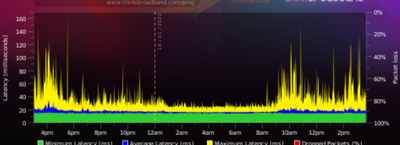- Virgin Media Community
- Forum Archive
- Re: Please do something about my unstable connecti...
- Subscribe to RSS Feed
- Mark Topic as New
- Mark Topic as Read
- Float this Topic for Current User
- Bookmark
- Subscribe
- Mute
- Printer Friendly Page
Please do something about my unstable connection
- Mark as New
- Bookmark this message
- Subscribe to this message
- Mute
- Subscribe to this message's RSS feed
- Highlight this message
- Print this message
- Flag for a moderator
on 18-01-2022 12:48
Been having issues on and off, mainly on - for years now. Currently the issues are nightly, the connection becomes very unstable around 6pm, it's also moderately unstable around midday. According the the affronting price increase letter you just sent me your network is 99.88% reliable and I can do "all the things you love doing online, uninterrupted" This is absolutely not the case.
My son has been to the forum many times over the last 2-3 years to attempt to get the problem resolved, we've had engineers visit, new modems, filters installed, removed and installed again. On your request we've ran our network without our router, just the VM hub in router mode multiple times and this has no bearing on the issue. This is all just paying lip service, you've really done nothing to attempt to resolve the issue and each time I have to essentially start the complaints process again.
I have had these same issues at the same time of the evening for circa 3 years now which is beyond unacceptable. That's around £1500 worth of bills, paid on time - every time for a service that doesn't work sufficiently at the time I use it most.
Please do something to actually resolve my issue or admit there is (possibly) over subscription in my area and make the necessary investments to increase capacity.
BQM examples below
https://www.thinkbroadband.com/broadband/monitoring/quality/share/f5316b4800c5fd328bda731ffdcaadae55...
https://www.thinkbroadband.com/broadband/monitoring/quality/share/5c8a7720313701bcc6292b1e41de227e1d...
https://www.thinkbroadband.com/broadband/monitoring/quality/share/8558728271ebfdd6983282c4358eef7948...
https://www.thinkbroadband.com/broadband/monitoring/quality/share/c939cde982b5d4c1922284a5f15e082a61...
https://www.thinkbroadband.com/broadband/monitoring/quality/share/7f168ea158d02a24bf5c108035eb8ac628...
- Mark as New
- Bookmark this message
- Subscribe to this message
- Mute
- Subscribe to this message's RSS feed
- Highlight this message
- Print this message
- Flag for a moderator
18-01-2022 15:47 - edited 18-01-2022 15:51
TBH - I dont think the BQM's look all that bad - arguably better than mine (below) and I have no issues at all. Yours aren't as bad as those with real acknowledged OU issues. Yours may be "borderline" of course
Can we just ascertain - are the connection issues always when connected on wifi - or do you get them on ethernet cable connected devices when wifi ones are struggling? What devices are you and your son using and what package are you on?
--------------------
John
--------------------
I do not work for VM. My services: HD TV on VIP (+ Sky Sports & Movies & BT sport), x3 V6 boxes (1 wired, 2 on WiFi) Hub5 in modem mode with Apple Airport Extreme Router +2 Airport Express's & TP-Link Archer C64 WAP. On Volt 350Mbps, Talk Anytime Phone, x2 Mobile SIM only iPhones.
- Mark as New
- Bookmark this message
- Subscribe to this message
- Mute
- Subscribe to this message's RSS feed
- Highlight this message
- Print this message
- Flag for a moderator
on 19-01-2022 13:48
Thanks for the reply John.
Past couple of months have been slightly better than the previous ones but my BQM isn't displaying the graphs for anything before November so I can't show you the "really bad" ones.
The issues are always gaming or browsing, video streaming isn't effected as it's a latency issue. Doesn't matter if it's WiFi or ethernet they both lag, main effected device is the Xbox which is ethernet, directly to router.
- Mark as New
- Bookmark this message
- Subscribe to this message
- Mute
- Subscribe to this message's RSS feed
- Highlight this message
- Print this message
- Flag for a moderator
on 21-01-2022 12:59
Can I get a response from VM Staff please? I first reported this issue in 2019, all I want is for my connection to be stable. Please.
Here's yesterdays BQM, lots of lag when trying to game again last night.
https://www.thinkbroadband.com/broadband/monitoring/quality/share/cb528b05d4ae03662c6fd2becb9e03c99cd8fbaf-20-01-2022
- Mark as New
- Bookmark this message
- Subscribe to this message
- Mute
- Subscribe to this message's RSS feed
- Highlight this message
- Print this message
- Flag for a moderator
on 23-01-2022 14:54
Hi Fsteve,
Thanks for your post and welcome to the forums. It's great having you on board with us in the Community.
I'm sorry to hear you're having issues with your connection. Taking a look at the Hub, the power and signal levels are all within optimal range. I've also checked the area network segment you're on for congestion but this is very, very minimal. It's currently only 0.38% of the time where as to raise a fault, it would need to be up over 20%.
Are you able to post the live URL link to your BQM so we can monitor this live?
When running a speed test through an ethernet cable direct to a PC/Laptop, what speed is is showing?
Pop back and let us know so we can help further.
Thanks,
- Mark as New
- Bookmark this message
- Subscribe to this message
- Mute
- Subscribe to this message's RSS feed
- Highlight this message
- Print this message
- Flag for a moderator
on 24-01-2022 11:54
Hi Kath_F
Thankyou for the reply and the helpful information about the hub levels and congestion.
Here is the live BQM link you requested. Saturday and Sunday evening this week was the worst it has been for a while. Please bare in mind it used to be much much worse than this, it seemed to stabilise for a few months with only the odd, brief period of lag but now it's taking a turn again and seems to be getting worse night by night.
https://www.thinkbroadband.com/broadband/monitoring/quality/share/7e8ed92d41fd863feb9fb05030c2ccff2a...
Speed tests usually come back on or around the 200mbps mark, it's the jitter that is the problem. I am at work at the moment but when I get home tonight I will reply again with some speed test results and some ping test results. I'll do tests before and after 6pm so you can see the difference. I can also do these tests with the Hub in router mode if that gives you peace of mind, although I'd rather not go through the trouble of removing my router from the network again as I've done it many times and the issue still persists regardless of my network configuration.
I wonder, could the cable running from the brown box outside through the wall and to the modem cause issues like this? It's quite a long run (around the house, 25m or so) and is made up of two lengths of cable joined together at the side of the house (outside). It's also been there for at least 12 years with potential for rain ingress. Sometime last year I asked if it could be replaced but your engineer didn't have the time/materials. Instead the cable was cut close to the joint and the joint remade and sealed. It would be nice to have this cable replaced, even if it's just to rule it out.
Thanks again
Steve
- Mark as New
- Bookmark this message
- Subscribe to this message
- Mute
- Subscribe to this message's RSS feed
- Highlight this message
- Print this message
- Flag for a moderator
on 24-01-2022 19:43
- Mark as New
- Bookmark this message
- Subscribe to this message
- Mute
- Subscribe to this message's RSS feed
- Highlight this message
- Print this message
- Flag for a moderator
on 26-01-2022 20:55
Hi @FSteve, thanks for getting back to us.
I am really sorry your connection issue is ongoing for you. I am going to send you a private message. As I'd like to take a closer look for you.
Regards
Lee_R