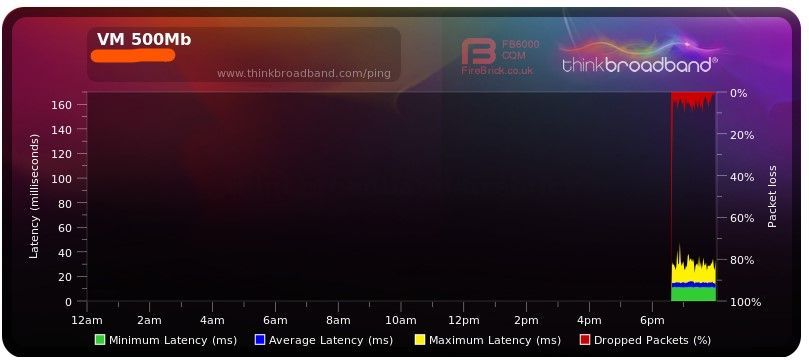- Virgin Media Community
- Forum Archive
- Re: Packet loss noticed recently on 500Mb service ...
- Subscribe to RSS Feed
- Mark Topic as New
- Mark Topic as Read
- Float this Topic for Current User
- Bookmark
- Subscribe
- Mute
- Printer Friendly Page
- Mark as New
- Bookmark this message
- Subscribe to this message
- Mute
- Subscribe to this message's RSS feed
- Highlight this message
- Print this message
- Flag for a moderator
on 15-11-2021 20:49
Recently when running speed tests I've noticed that packet loss being reported and jitter. Something I never saw for a long time now, years even. But before recently I was on 350Mb and had no real problem but few months back upgraded to 500Mb (still on Hub 3).
I am in modem only mode and am doing speed tests both from wired and wireless (5GHz @ 80MHz band so more than capable of maxing 500Mb WAN).
Nothing has changed on my side of things. Router (Asus AC68U), Hub 3 etc have been rebooted and no news devices have joined the network either. The packet loss exists in speedtests day or night whether 4PM or 4AM.
It should be noted that whilst streaming media, browsing and sustained download speed are not affected and I am able to download at 55MB/s or more typically, gaming performance is affected due to the packet loss.
The BQM I enabled today reflect what the speedtest.net results show too:
The Hub 3 status is as follows:
Downstream bonded channels
Channel Frequency (Hz) Power (dBmV) SNR (dB) Modulation Channel ID
| 1 | 234750000 | -4.9 | 37 | 256 qam | 13 |
| 2 | 242750000 | -4.5 | 37 | 256 qam | 14 |
| 3 | 250750000 | -3.9 | 37 | 256 qam | 15 |
| 4 | 258750000 | -4.7 | 37 | 256 qam | 16 |
| 5 | 266750000 | -4.7 | 37 | 256 qam | 17 |
| 6 | 274750000 | -4.2 | 37 | 256 qam | 18 |
| 7 | 282750000 | -4.9 | 37 | 256 qam | 19 |
| 8 | 290750000 | -4.5 | 37 | 256 qam | 20 |
| 9 | 298750000 | -3.7 | 37 | 256 qam | 21 |
| 10 | 306750000 | -4.2 | 37 | 256 qam | 22 |
| 11 | 314750000 | -4 | 37 | 256 qam | 23 |
| 12 | 322750000 | -3.7 | 37 | 256 qam | 24 |
| 13 | 330750000 | -5 | 37 | 256 qam | 25 |
| 14 | 338750000 | -4.7 | 37 | 256 qam | 26 |
| 15 | 346750000 | -3.7 | 38 | 256 qam | 27 |
| 16 | 354750000 | -4.5 | 37 | 256 qam | 28 |
| 17 | 362750000 | -4.2 | 37 | 256 qam | 29 |
| 18 | 370750000 | -3.2 | 38 | 256 qam | 30 |
| 19 | 378750000 | -4 | 37 | 256 qam | 31 |
| 20 | 386750000 | -3.9 | 37 | 256 qam | 32 |
| 21 | 394750000 | -2.7 | 38 | 256 qam | 33 |
| 22 | 402750000 | -3.2 | 37 | 256 qam | 34 |
| 23 | 410750000 | -2.7 | 37 | 256 qam | 35 |
| 24 | 418750000 | -1.5 | 38 | 256 qam | 36 |
Downstream bonded channels
Channel Locked Status RxMER (dB) Pre RS Errors Post RS Errors
| 1 | Locked | 37.6 | 43 | 0 |
| 2 | Locked | 37.6 | 45 | 0 |
| 3 | Locked | 37.6 | 32 | 0 |
| 4 | Locked | 37.3 | 31 | 0 |
| 5 | Locked | 37.3 | 30 | 0 |
| 6 | Locked | 37.6 | 19 | 0 |
| 7 | Locked | 37.3 | 56 | 0 |
| 8 | Locked | 37.6 | 39 | 0 |
| 9 | Locked | 37.6 | 17 | 0 |
| 10 | Locked | 37.3 | 38 | 0 |
| 11 | Locked | 37.6 | 27 | 0 |
| 12 | Locked | 37.6 | 34 | 0 |
| 13 | Locked | 37.6 | 48 | 0 |
| 14 | Locked | 37.6 | 77 | 0 |
| 15 | Locked | 38.6 | 30 | 0 |
| 16 | Locked | 37.6 | 20 | 0 |
| 17 | Locked | 37.3 | 56 | 0 |
| 18 | Locked | 38.6 | 7 | 0 |
| 19 | Locked | 37.3 | 24 | 0 |
| 20 | Locked | 37.6 | 38 | 0 |
| 21 | Locked | 38.6 | 18 | 0 |
| 22 | Locked | 37.6 | 49 | 0 |
| 23 | Locked | 37.6 | 30 | 0 |
| 24 | Locked | 38.9 | 8 | 0 |
Upstream bonded channels
Channel Frequency (Hz) Power (dBmV) Symbol Rate (ksps) Modulation Channel ID| 1 | 60299997 | 51 | 5120 | 32 qam | 1 |
| 2 | 46200018 | 51 | 5120 | 32 qam | 3 |
| 3 | 39400040 | 52 | 5120 | 16 qam | 4 |
| 4 | 53700000 | 51 | 5120 | 32 qam | 2 |
Upstream bonded channels
Channel Channel Type T1 Timeouts T2 Timeouts T3 Timeouts T4 Timeouts| 1 | ATDMA | 0 | 0 | 0 | 0 |
| 2 | ATDMA | 0 | 0 | 1 | 0 |
| 3 | ATDMA | 0 | 0 | 1 | 0 |
| 4 | ATDMA | 0 | 0 | 0 | 0 |
Answered! Go to Answer
Accepted Solutions
- Mark as New
- Bookmark this message
- Subscribe to this message
- Mute
- Subscribe to this message's RSS feed
- Highlight this message
- Print this message
- Flag for a moderator
on 18-11-2021 12:11
Hi robbiekhan
Thanks for posting. My apologies for the broadband issues.
You are affected by a known SNR (signal to noise ratio) issue.
F009454595 - this is your fault reference. The estimated fix date is the 23rd November. Please monitor the connection after this date and let us know if any further issues.
Best,
Forum Team
Need a helpful hand to show you how to make a payment? Check out our guide - How to pay my Virgin Media bill
- Mark as New
- Bookmark this message
- Subscribe to this message
- Mute
- Subscribe to this message's RSS feed
- Highlight this message
- Print this message
- Flag for a moderator
15-11-2021 20:57 - edited 15-11-2021 20:57
Your upstream power levels are too high, do you have an attenuator or unused splitter on your incoming feed you can remove?
- Mark as New
- Bookmark this message
- Subscribe to this message
- Mute
- Subscribe to this message's RSS feed
- Highlight this message
- Print this message
- Flag for a moderator
on 15-11-2021 21:04
There is an attenuator installed on the coax cable feeding into the Hub 3, this was installed by the VM engineer many many moons ago back when I was on the 200Mb package and then upgraded to 350 which has been fine too.
Do you think this could be it? Does the 500Mb service push more power through the line or something I'm not aware of meaning the attenuator should be removed?
- Mark as New
- Bookmark this message
- Subscribe to this message
- Mute
- Subscribe to this message's RSS feed
- Highlight this message
- Print this message
- Flag for a moderator
on 15-11-2021 21:35
I have removed the attenuator and rebooted the hub, new status:
Downstream bonded channels
Channel Frequency (Hz) Power (dBmV) SNR (dB) Modulation Channel ID
| 1 | 234750000 | 4.8 | 37 | 256 qam | 13 |
| 2 | 242750000 | 5.3 | 37 | 256 qam | 14 |
| 3 | 250750000 | 5.6 | 37 | 256 qam | 15 |
| 4 | 258750000 | 5.1 | 37 | 256 qam | 16 |
| 5 | 266750000 | 5 | 37 | 256 qam | 17 |
| 6 | 274750000 | 5.5 | 37 | 256 qam | 18 |
| 7 | 282750000 | 5 | 38 | 256 qam | 19 |
| 8 | 290750000 | 5 | 37 | 256 qam | 20 |
| 9 | 298750000 | 6.3 | 37 | 256 qam | 21 |
| 10 | 306750000 | 5.5 | 37 | 256 qam | 22 |
| 11 | 314750000 | 5.8 | 37 | 256 qam | 23 |
| 12 | 322750000 | 6.1 | 37 | 256 qam | 24 |
| 13 | 330750000 | 4.5 | 37 | 256 qam | 25 |
| 14 | 338750000 | 5.1 | 37 | 256 qam | 26 |
| 15 | 346750000 | 6 | 37 | 256 qam | 27 |
| 16 | 354750000 | 5.1 | 37 | 256 qam | 28 |
| 17 | 362750000 | 5.6 | 37 | 256 qam | 29 |
| 18 | 370750000 | 6.5 | 38 | 256 qam | 30 |
| 19 | 378750000 | 6 | 37 | 256 qam | 31 |
| 20 | 386750000 | 5.8 | 37 | 256 qam | 32 |
| 21 | 394750000 | 7 | 38 | 256 qam | 33 |
| 22 | 402750000 | 6.6 | 38 | 256 qam | 34 |
| 23 | 410750000 | 6.9 | 38 | 256 qam | 35 |
| 24 | 418750000 | 8.1 | 38 | 256 qam | 36 |
Downstream bonded channels
Channel Locked Status RxMER (dB) Pre RS Errors Post RS Errors
| 1 | Locked | 37.6 | 6 | 0 |
| 2 | Locked | 37.6 | 0 | 0 |
| 3 | Locked | 37.6 | 4 | 0 |
| 4 | Locked | 37.6 | 0 | 0 |
| 5 | Locked | 37.6 | 0 | 0 |
| 6 | Locked | 37.6 | 0 | 0 |
| 7 | Locked | 38.6 | 2 | 0 |
| 8 | Locked | 37.6 | 0 | 0 |
| 9 | Locked | 37.6 | 5 | 0 |
| 10 | Locked | 37.6 | 0 | 0 |
| 11 | Locked | 37.6 | 6 | 0 |
| 12 | Locked | 37.6 | 0 | 0 |
| 13 | Locked | 37.6 | 0 | 0 |
| 14 | Locked | 37.6 | 1 | 0 |
| 15 | Locked | 37.6 | 5 | 0 |
| 16 | Locked | 37.6 | 0 | 0 |
| 17 | Locked | 37.3 | 3 | 0 |
| 18 | Locked | 38.6 | 0 | 0 |
| 19 | Locked | 37.6 | 6 | 0 |
| 20 | Locked | 37.3 | 6 | 0 |
| 21 | Locked | 38.6 | 0 | 0 |
| 22 | Locked | 38.6 | 0 | 0 |
| 23 | Locked | 38.6 | 0 | 0 |
| 24 | Locked | 38.6 | 0 | 0 |
Upstream bonded channels
Channel Frequency (Hz) Power (dBmV) Symbol Rate (ksps) Modulation Channel ID
| 1 | 60300035 | 44 | 5120 | 32 qam | 1 |
| 2 | 46199541 | 45.8 | 5120 | 16 qam | 3 |
| 3 | 39399878 | 46.3 | 5120 | 32 qam | 4 |
| 4 | 53699560 | 45.3 | 5120 | 32 qam | 2 |
Upstream bonded channels
Channel Channel Type T1 Timeouts T2 Timeouts T3 Timeouts T4 Timeouts
| 1 | ATDMA | 0 | 0 | 0 | 0 |
| 2 | ATDMA | 0 | 0 | 0 | 0 |
| 3 | ATDMA | 0 | 0 | 0 | 0 |
| 4 | ATDMA | 0 | 0 | 0 | 0 |
- Mark as New
- Bookmark this message
- Subscribe to this message
- Mute
- Subscribe to this message's RSS feed
- Highlight this message
- Print this message
- Flag for a moderator
on 15-11-2021 21:41
Well, your power levels are good now.
But you upstream is still struggling.
I have seen many people suffering from packet loss & poor upload performance recently.
I also had it, but it did pass eventually (touch wood).
I have no idea why it's happening to so many people at the moment, virgin have been tight lipped about it.
- Mark as New
- Bookmark this message
- Subscribe to this message
- Mute
- Subscribe to this message's RSS feed
- Highlight this message
- Print this message
- Flag for a moderator
on 15-11-2021 21:43
Hmm interesting, guess I will just keep an eye on it then and hope it passes. Perhaps congested area once again as it used to be years ago before VM did some upgrades locally.
Slightly annoying to say the least...
Cheers!
- Mark as New
- Bookmark this message
- Subscribe to this message
- Mute
- Subscribe to this message's RSS feed
- Highlight this message
- Print this message
- Flag for a moderator
on 16-11-2021 08:17
ok so since my posts last night things seem to have gone back to normal. Gonna have to keep an eye on this!
- Mark as New
- Bookmark this message
- Subscribe to this message
- Mute
- Subscribe to this message's RSS feed
- Highlight this message
- Print this message
- Flag for a moderator
on 16-11-2021 08:19
Should be worth noting that speedtest reports 3ms jitter and 0.3% packet loss but that's way better than what it was. Ill run a test again this eve during peak time.
- Mark as New
- Bookmark this message
- Subscribe to this message
- Mute
- Subscribe to this message's RSS feed
- Highlight this message
- Print this message
- Flag for a moderator
on 18-11-2021 12:11
Hi robbiekhan
Thanks for posting. My apologies for the broadband issues.
You are affected by a known SNR (signal to noise ratio) issue.
F009454595 - this is your fault reference. The estimated fix date is the 23rd November. Please monitor the connection after this date and let us know if any further issues.
Best,
Forum Team
Need a helpful hand to show you how to make a payment? Check out our guide - How to pay my Virgin Media bill
- Mark as New
- Bookmark this message
- Subscribe to this message
- Mute
- Subscribe to this message's RSS feed
- Highlight this message
- Print this message
- Flag for a moderator
on 18-11-2021 12:16