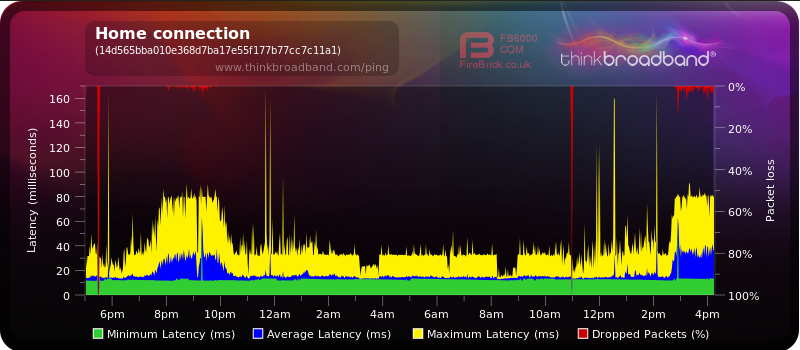- Virgin Media Community
- Forum Archive
- Packet loss and upload channel 32 qam
- Subscribe to RSS Feed
- Mark Topic as New
- Mark Topic as Read
- Float this Topic for Current User
- Bookmark
- Subscribe
- Mute
- Printer Friendly Page
Packet loss and upload channel 32 qam
- Mark as New
- Bookmark this message
- Subscribe to this message
- Mute
- Subscribe to this message's RSS feed
- Highlight this message
- Print this message
- Flag for a moderator
on 08-04-2022 22:08
Hi,
This evening I seem to be experiencing latency and packet loss. One of the hub upload channels is also on 32 qam:
Upstream bonded channels
Channel Frequency (Hz) Power (dBmV) Symbol Rate (ksps) Modulation Channel ID
| 1 | 25800009 | 41 | 5120 | 64 qam | 6 |
| 2 | 32599996 | 41 | 5120 | 32 qam | 5 |
| 3 | 39400029 | 41 | 5120 | 64 qam | 4 |
| 4 | 46199981 | 41 | 5120 | 64 qam | 3 |
(Large red spike is hub restart)
Please can somebody take a look at this?
Thanks,
Andrew.
- Mark as New
- Bookmark this message
- Subscribe to this message
- Mute
- Subscribe to this message's RSS feed
- Highlight this message
- Print this message
- Flag for a moderator
on 09-04-2022 00:36
Hi Andrew,
My BQM is almost identical to yours around the sametime period you began having the issues. I didn't suffer any latency, packet loss or connection issues.
I'm in the Teesside area (in case it's a localised issue that's being picked up on the BQM)
I'm not sure if the actual BQM's are showing correct readings, or if it's a glitch.
The hourly spikes in my BQM is the hub 5 exchanging data with https://samknows.com/realspeed/
I did reboot my hub around 10pm which was picked up on the BQM.
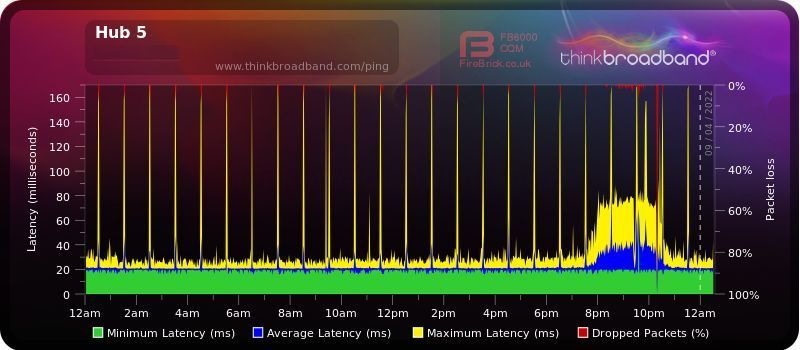
I'm a Very Insightful Person, I'm here to share knowledge.
Problem solved? Click to mark as a Helpful Answer, or use Kudos to say thanks
The do's and don'ts. Keep the community welcoming for all. Please read the FAQ's
- Mark as New
- Bookmark this message
- Subscribe to this message
- Mute
- Subscribe to this message's RSS feed
- Highlight this message
- Print this message
- Flag for a moderator
on 09-04-2022 12:16
Hi Dave,
I must admit that it does seem remarkably similar. However, I am based in the West Midlands so unless there is a widespread issue possibly it is coincidence?
Andrew.
- Mark as New
- Bookmark this message
- Subscribe to this message
- Mute
- Subscribe to this message's RSS feed
- Highlight this message
- Print this message
- Flag for a moderator
on 09-04-2022 12:24
Hi again Andrew,
I've checked a few more forum posts with BQM's and they are all showing the same snapshot between around and 8 and 10pm so the BQM's were glitching and not showing our true connection details during that time period.
Go around and check all your connections and tighten them all, especailly the white coaxial cables and any isolators etc.
The from the Router Status page copy/paste 3 FULL sets of data onto here – from the Downstream, Upstream, & Network Logs pages so the tech guru's can have a closer look at your stats. You might see an error message when posting the network logs, just ignore that and press Post again and they should go through.
I'm a Very Insightful Person, I'm here to share knowledge.
Problem solved? Click to mark as a Helpful Answer, or use Kudos to say thanks
The do's and don'ts. Keep the community welcoming for all. Please read the FAQ's
- Mark as New
- Bookmark this message
- Subscribe to this message
- Mute
- Subscribe to this message's RSS feed
- Highlight this message
- Print this message
- Flag for a moderator
09-04-2022 15:30 - edited 09-04-2022 15:39
I had the exact same on my graph, it has started looking like that again from about 1pm today I am in Essex.
My live graph 
I have had a few errors pop up as well
3.0 Downstream channels
Channel Frequency (Hz) Power (dBmV) SNR (dB) Modulation Channel ID| 25 | 331000000 | 1.000000 | 38.983261 | QAM256 | 25 |
| 1 | 139000000 | 2.400002 | 38.605377 | QAM256 | 1 |
| 2 | 147000000 | 2.700001 | 38.605377 | QAM256 | 2 |
| 3 | 155000000 | 3.099998 | 38.605377 | QAM256 | 3 |
| 4 | 163000000 | 2.700001 | 38.605377 | QAM256 | 4 |
| 5 | 171000000 | 2.200001 | 38.605377 | QAM256 | 5 |
| 6 | 179000000 | 2.099998 | 38.605377 | QAM256 | 6 |
| 7 | 187000000 | 2.200001 | 38.605377 | QAM256 | 7 |
| 8 | 195000000 | 2.200001 | 38.605377 | QAM256 | 8 |
| 9 | 203000000 | 1.700001 | 38.605377 | QAM256 | 9 |
| 10 | 211000000 | 1.799999 | 38.605377 | QAM256 | 10 |
| 11 | 219000000 | 2.000000 | 38.983261 | QAM256 | 11 |
| 12 | 227000000 | 2.200001 | 38.605377 | QAM256 | 12 |
| 13 | 235000000 | 2.299999 | 38.983261 | QAM256 | 13 |
| 14 | 243000000 | 2.400002 | 38.983261 | QAM256 | 14 |
| 15 | 251000000 | 2.500000 | 38.605377 | QAM256 | 15 |
| 16 | 259000000 | 3.000000 | 38.605377 | QAM256 | 16 |
| 17 | 267000000 | 2.099998 | 38.605377 | QAM256 | 17 |
| 18 | 275000000 | 1.000000 | 38.605377 | QAM256 | 18 |
| 19 | 283000000 | 1.000000 | 38.983261 | QAM256 | 19 |
| 20 | 291000000 | 1.500000 | 38.605377 | QAM256 | 20 |
| 21 | 299000000 | 1.900002 | 38.983261 | QAM256 | 21 |
| 22 | 307000000 | 1.500000 | 38.605377 | QAM256 | 22 |
| 23 | 315000000 | 1.099998 | 38.983261 | QAM256 | 23 |
| 24 | 323000000 | 0.900002 | 38.605377 | QAM256 | 24 |
| 26 | 339000000 | 0.599998 | 38.605377 | QAM256 | 26 |
| 27 | 347000000 | 0.299999 | 38.605377 | QAM256 | 27 |
| 28 | 355000000 | 0.500000 | 38.983261 | QAM256 | 28 |
| 29 | 363000000 | 0.700001 | 38.983261 | QAM256 | 29 |
| 30 | 371000000 | 0.299999 | 38.605377 | QAM256 | 30 |
| 31 | 379000000 | -0.299999 | 37.636276 | QAM256 | 31 |
3.0 Downstream channels
Channel Lock Status RxMER (dB) Pre RS Errors Post RS Errors| 25 | Locked | 38.983261 | 0 | 0 |
| 1 | Locked | 38.605377 | 0 | 0 |
| 2 | Locked | 38.605377 | 2 | 0 |
| 3 | Locked | 38.605377 | 0 | 0 |
| 4 | Locked | 38.605377 | 1 | 0 |
| 5 | Locked | 38.605377 | 0 | 0 |
| 6 | Locked | 38.605377 | 2 | 0 |
| 7 | Locked | 38.605377 | 0 | 0 |
| 8 | Locked | 38.605377 | 2 | 0 |
| 9 | Locked | 38.605377 | 1 | 0 |
| 10 | Locked | 38.605377 | 0 | 0 |
| 11 | Locked | 38.983261 | 0 | 0 |
| 12 | Locked | 38.605377 | 0 | 0 |
| 13 | Locked | 38.983261 | 0 | 0 |
| 14 | Locked | 38.983261 | 0 | 0 |
| 15 | Locked | 38.605377 | 0 | 0 |
| 16 | Locked | 38.605377 | 0 | 0 |
| 17 | Locked | 38.605377 | 0 | 0 |
| 18 | Locked | 38.605377 | 0 | 0 |
| 19 | Locked | 38.983261 | 0 | 0 |
| 20 | Locked | 38.605377 | 0 | 0 |
| 21 | Locked | 38.983261 | 0 | 0 |
| 22 | Locked | 38.605377 | 0 | 0 |
| 23 | Locked | 38.983261 | 0 | 0 |
| 24 | Locked | 38.605377 | 0 | 0 |
| 26 | Locked | 38.605377 | 0 | 0 |
| 27 | Locked | 38.605377 | 0 | 0 |
| 28 | Locked | 38.983261 | 0 | 0 |
| 29 | Locked | 38.983261 | 0 | 0 |
| 30 | Locked | 38.605377 | 0 | 0 |
| 31 | Locked | 37.636276 | 0 | 0 |
3.0 Upstream channels
Channel Frequency (Hz) Power (dBmV) Symbol Rate (ksps) Modulation Channel ID| 1 | 60300000 | 45.020599 | 5120 KSym/sec | 64QAM | 1 |
| 2 | 53700000 | 44.520599 | 5120 KSym/sec | 64QAM | 2 |
| 3 | 39400000 | 43.770599 | 5120 KSym/sec | 64QAM | 4 |
| 4 | 46200000 | 43.770599 | 5120 KSym/sec | 64QAM | 3 |
3.0 Upstream channels
Channel Channel Type T1 Timeouts T2 Timeouts T3 Timeouts T4 Timeouts| 1 | US_TYPE_STDMA | 0 | 0 | 0 | 0 |
| 2 | US_TYPE_STDMA | 0 | 0 | 0 | 0 |
| 3 | US_TYPE_STDMA | 0 | 0 | 0 | 0 |
| 4 | US_TYPE_STDMA | 0 | 0 | 0 | 0 |
Edit
Thats odd, when I checked 10 minutes ago 6 and 10 were on 3 errors
- Mark as New
- Bookmark this message
- Subscribe to this message
- Mute
- Subscribe to this message's RSS feed
- Highlight this message
- Print this message
- Flag for a moderator
on 09-04-2022 15:37
- Mark as New
- Bookmark this message
- Subscribe to this message
- Mute
- Subscribe to this message's RSS feed
- Highlight this message
- Print this message
- Flag for a moderator
on 09-04-2022 15:41
@andrewcr wrote:I've just taken a check and I appear to have an identical BQM:
Are we to take it that this is a nationwide issue affecting VM (something amiss high up in there network architecture) or is it an issue with the BQM provider thinkbroadband?
I would assume it's VM related:

- Mark as New
- Bookmark this message
- Subscribe to this message
- Mute
- Subscribe to this message's RSS feed
- Highlight this message
- Print this message
- Flag for a moderator
on 09-04-2022 15:43
SNAP!
- Mark as New
- Bookmark this message
- Subscribe to this message
- Mute
- Subscribe to this message's RSS feed
- Highlight this message
- Print this message
- Flag for a moderator
09-04-2022 15:45 - edited 09-04-2022 15:50
lol its so nice to see its identical through different users, when I see heavy blue when basically idling and red at top I go into full panic mode lol
Service checks say all is ok though
- Mark as New
- Bookmark this message
- Subscribe to this message
- Mute
- Subscribe to this message's RSS feed
- Highlight this message
- Print this message
- Flag for a moderator
on 09-04-2022 16:43
I have same, it must be BQM issue (West Midlands)
- High Post RS Errors on 2 channels in Forum Archive
- Download is fine, upload has terrible dry spells throughout the day... in Forum Archive
- Intermittent and frequent time outs, slow to open websites, hangs in Forum Archive
- Extremely Low Upload Speed in Forum Archive
- Upload speed incredibly slow in Forum Archive