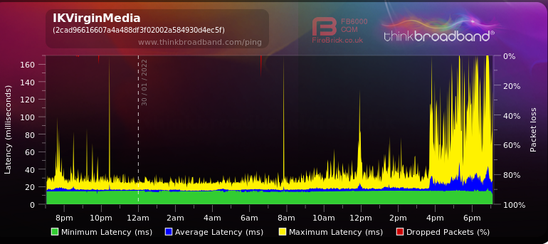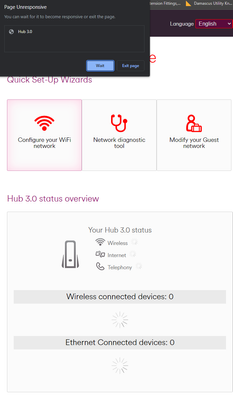- Virgin Media Community
- Forum Archive
- Packet Loss and latency spikes again
- Subscribe to RSS Feed
- Mark Topic as New
- Mark Topic as Read
- Float this Topic for Current User
- Bookmark
- Subscribe
- Mute
- Printer Friendly Page
Packet Loss and latency spikes again
- Mark as New
- Bookmark this message
- Subscribe to this message
- Mute
- Subscribe to this message's RSS feed
- Highlight this message
- Print this message
- Flag for a moderator
on 06-12-2021 15:06
November last year going in up till march-ish I had high latency spikes due to congestion. That eventually got resolved.
2 weeks ago I got a text message from VM mentioning essential network work was happening (and then another about it finishing).
Since then I've had ping spikes but not as bas as last time, but now also packet loss.
Area Reference: 20
- Mark as New
- Bookmark this message
- Subscribe to this message
- Mute
- Subscribe to this message's RSS feed
- Highlight this message
- Print this message
- Flag for a moderator
on 03-01-2022 16:55
There are still some packetloss issues, but the general latency seems to have improved over the last week or so after the engineer replaced some cabling/connectors
- Mark as New
- Bookmark this message
- Subscribe to this message
- Mute
- Subscribe to this message's RSS feed
- Highlight this message
- Print this message
- Flag for a moderator
on 06-01-2022 09:09
Hi Isaac, thank you for getting back to us.
Glad to hear things have improved following your engineer visit!
Our systems are not picking up any further issues in the area which would be causing you problems.
Let us know if you are still experiencing problems with your service so we can offer any further support.
All the best.
- Mark as New
- Bookmark this message
- Subscribe to this message
- Mute
- Subscribe to this message's RSS feed
- Highlight this message
- Print this message
- Flag for a moderator
on 30-01-2022 19:16
Update.
Packet loss throughout the day and high latency in the evenings again
- Mark as New
- Bookmark this message
- Subscribe to this message
- Mute
- Subscribe to this message's RSS feed
- Highlight this message
- Print this message
- Flag for a moderator
on 02-02-2022 12:19
Thank you for coming back to us.
How have things been since your post? I have run some back ground checks from here & everything seems to be with in the expected spec.
Do you have a live BQM link that you can share with us?
Kind regards,
Zak_M
- Mark as New
- Bookmark this message
- Subscribe to this message
- Mute
- Subscribe to this message's RSS feed
- Highlight this message
- Print this message
- Flag for a moderator
on 04-02-2022 14:52
Sorry, I missed the notification of your reply
Here's the link for the live graph:-
https://www.thinkbroadband.com/broadband/monitoring/quality/share/7097894d36efa44c6e539d31f3e8a7a2e3...
It has been quite spikey the last few days during the day when nobody is in the house.
Could it potentially be the superhub that's causing noise on the network? The engineer that came out last time said the area utilisation was at 65% so it shouldn't be as bad as it is.
- Mark as New
- Bookmark this message
- Subscribe to this message
- Mute
- Subscribe to this message's RSS feed
- Highlight this message
- Print this message
- Flag for a moderator
on 06-02-2022 15:05
Thank you for that information. I have checked over our system and we are still unable to see anything that could be causing this.
Can you confirm what equipment is connected to the hub?
^Martin
- Mark as New
- Bookmark this message
- Subscribe to this message
- Mute
- Subscribe to this message's RSS feed
- Highlight this message
- Print this message
- Flag for a moderator
on 06-02-2022 16:13
My own router, 2 phones, my desktop, and a couple of laptops.
The hub is in modem mode but BQM only pings the modem and not the router behind it afaik. I should note that the recent high ping during the day has been occuring when the house is empty so I don't think it's any of the devices on my local network being noisy as I'd expect to see constant noise rather than sporadic
- Mark as New
- Bookmark this message
- Subscribe to this message
- Mute
- Subscribe to this message's RSS feed
- Highlight this message
- Print this message
- Flag for a moderator
on 08-02-2022 17:53
Hi IsaacKingsley,
Thanks for coming back to us on this one and confirming what devices you have connected.
I've had another look at our systems today and can confirm all power and signal levels are within optimal range. I've had a look at the network segment and there is no congestion on this either.
Please disconnect the 3rd party router, reboot the Hub and check the connection then. Is there any difference that you notice?
Pop back and let us know.
Thanks,
- Mark as New
- Bookmark this message
- Subscribe to this message
- Mute
- Subscribe to this message's RSS feed
- Highlight this message
- Print this message
- Flag for a moderator
on 08-02-2022 21:32
I've put the Superhub back in to router mode without my own router in the mix (it is powered off so theres no risk of it causing any problems) so we'll be able to monitor it for a few days
The performance navigating around the web UI of the superhub is abysmal to the point chrome asks if I'd like the close the tab or wait. The wifi also keeps dropping in and out
- Mark as New
- Bookmark this message
- Subscribe to this message
- Mute
- Subscribe to this message's RSS feed
- Highlight this message
- Print this message
- Flag for a moderator
on 08-02-2022 21:39