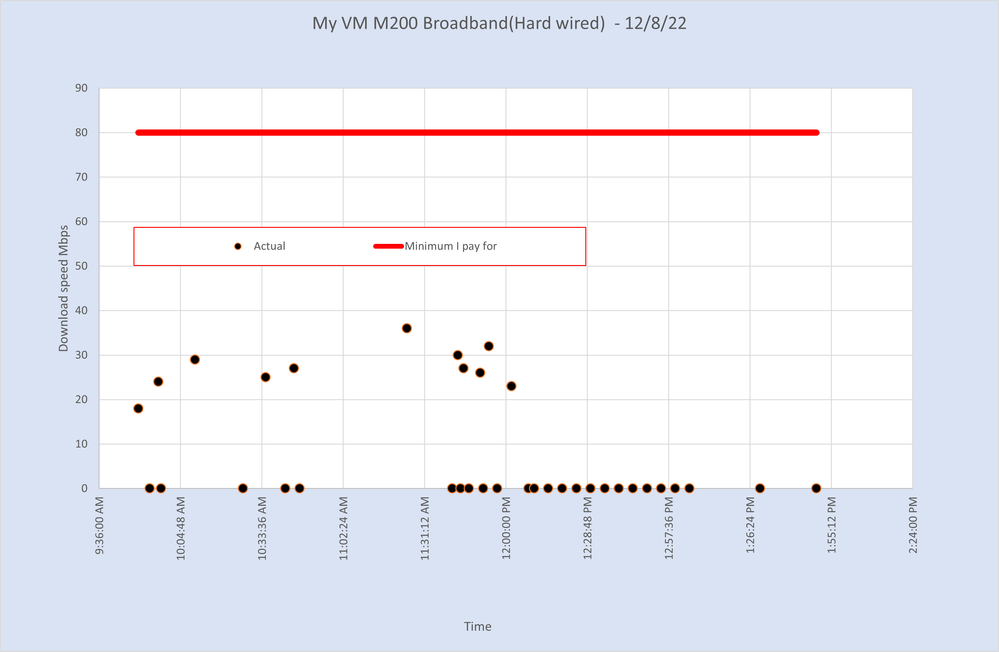- Virgin Media Community
- Forum Archive
- Re: PCoip home working issues via ethernet cable
- Subscribe to RSS Feed
- Mark Topic as New
- Mark Topic as Read
- Float this Topic for Current User
- Bookmark
- Subscribe
- Mute
- Printer Friendly Page
PCoip home working issues via ethernet cable
- Mark as New
- Bookmark this message
- Subscribe to this message
- Mute
- Subscribe to this message's RSS feed
- Highlight this message
- Print this message
- Flag for a moderator
on 10-08-2022 12:49
Hello community!
Reaching out as I have an issue with working from home via PCoip. It previously worked well for me but in the last couple of weeks has become unusable... secretly hoping a virgin engineer will pick this up as I'm not having any luck over the phone.
I have a cat 6 ethernet cable connection between the Virgin Hub 3 and a 10zig box. A M200 broadband connection that in single stream download tests is ranging from 70 down to 135 down and nearly always fixed around 20 up.
Have run the virgin tests which say there's no problem, cold booted the hub, done the pin hole reset, spent over an hour on the phone to the virgin support team who had to run through all their questions and unable to help have passed it on to an IT team who will hopefully contact me, but TBH I dont hold out much hope there.
I can get many services ok, iplayer, emails, general browsing etc, they do work. But the connection I am getting to the work server is terrible, stuttering and has a lot of lag. I appear to be having latency issues and dropping some packets, a traceroute shows a 15-20ms delay at the sotn-core-2a-xe-816-0.network.virginmedia.net and and a 45-51ms delay at host-62-254-42.174.not-set-yet.virginmedia.net.42.254.62.in-addr.arpa. I have started a thinkbroadband Broadband Quality Monitor but that is currently showing as blank.
I have tested the same equipment from a much slower talktalk broadband connection at another house and the playback quality is smooth and fine.
My neighbours had virgin installed not to long ago and it's possible that something could have changed at our virgin exchange box during that installation.
Pulling my hair out a bit as I cannot work like this and need to get this sorted ASAP
Thanks for reading!
Best wishes
- Mark as New
- Bookmark this message
- Subscribe to this message
- Mute
- Subscribe to this message's RSS feed
- Highlight this message
- Print this message
- Flag for a moderator
on 11-08-2022 08:53
Hi Tkelps,
Thank you for reaching out to us in our community and welcome, sorry to hear you are facing issues connecting to your works Network recently which you believe is down to your Neighbour being installed, I was able to locate you on our system with the details we have for you and cannot see any issues at all, everything is in the green and where it should be.
It looks like you have spoken to us and arranged a technician, if the technician doesn't find any issues and it is down to the Server you are connecting to there will bee a £25 callout charge.
Do you have a company I T department to speak to so they can also advise?
Regards
Paul.
- Mark as New
- Bookmark this message
- Subscribe to this message
- Mute
- Subscribe to this message's RSS feed
- Highlight this message
- Print this message
- Flag for a moderator
on 11-08-2022 09:26
Hi, I have the same issue. If virgin media suddenly has routing issues to certain servers, isn't it virgins responsibility to fix this? I also have a technician coming in today, why would I be charged extra if it's virgins fault?
- Mark as New
- Bookmark this message
- Subscribe to this message
- Mute
- Subscribe to this message's RSS feed
- Highlight this message
- Print this message
- Flag for a moderator
on 11-08-2022 10:09
Morning Paul,
Just seen your reply in another thread before I noticed you here as well, thank you for getting back to me here, that's much appreciated.
Not sure which parts of the story I have stated where now but the main reasons I feel certain there is an issue with my virgin connection are:
- I had this hardware setup working a few weeks back to a similar server in london
- I have tested this setup and current server at a nearby property on a slower (63mbps) ISP connection and it worked great.
- I have receieved and tested another hardware box and that hasn't worked on this connection either.
- I have tried various cables.
- I have tried the Hub in router and modem mode (and restarted in various ways, a lot).
- I have been working to test and troubleshoot this problem with the IT department for the company I am connecting to and there are currently over 20 other people connecting in the exact same way without issue.
Here is a link to the thinkbroadband BQM that I started running yesterday -
https://www.thinkbroadband.com/broadband/monitoring/quality/share/759c4e9d832248cbde21b1f7d4813d2ef56a22ab-11-08-2022
As your system is showing everything is fine with the connection what other variables/issues do you think could be causing this problem? And are your systems always accurate when it comes to identifying these problems?
Finally I asked in the other thread but it'd make more sense to find out here, what are the tolerable ranges that virgin sees as acceptable for latency, lag and jitter?
Many thanks and best wishes,
Tom
- Mark as New
- Bookmark this message
- Subscribe to this message
- Mute
- Subscribe to this message's RSS feed
- Highlight this message
- Print this message
- Flag for a moderator
on 11-08-2022 17:02
Hi - so guess what - I have exactly the same issue & have tried the exactly the same things & am now on a 2nd engineer booking. It started a couple of weeks ago as well. The first engineer changed the Hub 3 yesterday & said it was a VM software upgrade that was upsetting things (?) & it worked for a little while & then this morning broadband speed went to 3.5mbps for several minutes before finally dropping completely, It has subsequently dropped several times since.
As ever everything looks fine & dandy when you do a status check on VM site but frankly I have no faith left in that. Whatever has happened it is clearly nothing to do with my works server etc as it is exactly the same set up for the previous year or more. For sure I am finding it really hard to rely on it so my only hope is the engineer looks in detail at the section from the street to the box because there is nothing else left to check. The fact that there are a number on here with identical problems with seemingly no way forward from VM is a serious concern for people trying to work from home & paying for the privilege.
Btw I think it is a really poor response to keep saying `we have checked everything at our end & it is fine' - I can perform that privilege from the comfort of my own desk in the very brief moments I have reliable internet.
- Mark as New
- Bookmark this message
- Subscribe to this message
- Mute
- Subscribe to this message's RSS feed
- Highlight this message
- Print this message
- Flag for a moderator
on 12-08-2022 14:13
So just to give an example of my day so far which is very typical of last couple of weeks - below is a no so pretty picture of my VM M200 broadband service today (hard wired to HUB 3 via single ethernet cable). "No issues on the VM website, no known problems associated with my post code" when I ring the magic number, new HUB 3 from 10th August, hard wired with several different ethernet cables. As MS Teams requires a good 20-25Mbps to operate without dropping out this is a serious issue & not least I am paying for WHAT exactly ??? !!!
- Mark as New
- Bookmark this message
- Subscribe to this message
- Mute
- Subscribe to this message's RSS feed
- Highlight this message
- Print this message
- Flag for a moderator
on 12-08-2022 14:21
Hello all,
So this morning I awoke to the amazing realisation that everything is back up and working again.
I've no idea what changed but last night I was running ipref3 tests with the IT department of the company I work for, everything was going out fine with very little packet loss, but the reverse tests were finding massive packet loss and jitter for the information coming out of london back to me. It was dropping around 25-30%.
This morning it's down to about 1%, whatever it is that's changed I sure hope it stays changed.
Hopefully this is helpful to some of you who are still struggling with connection issues, particularly 10zig/teradici issues connecting over UDP to london.
Best of luck to you all,
- Mark as New
- Bookmark this message
- Subscribe to this message
- Mute
- Subscribe to this message's RSS feed
- Highlight this message
- Print this message
- Flag for a moderator
on 12-08-2022 14:27
- Hub 3 constant orange in Forum Archive
- Broadband keep dropping off in Forum Archive
- PC lost Internet - Virgin router causing "unidentified network" error with my ethernet PC connection in Forum Archive
- Media Hub 5 Connectivity in Forum Archive
- Connection issues everything works except work laptop in Forum Archive