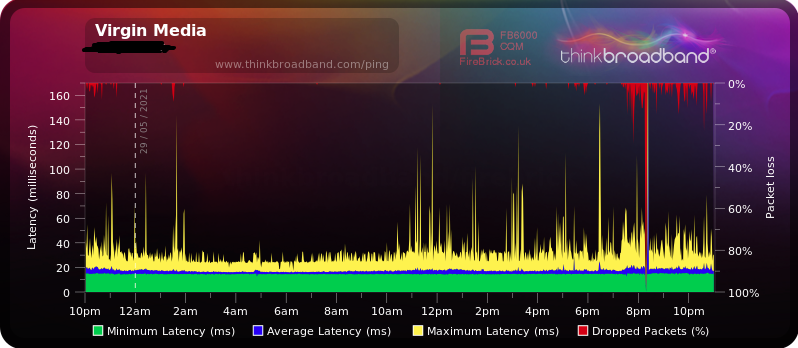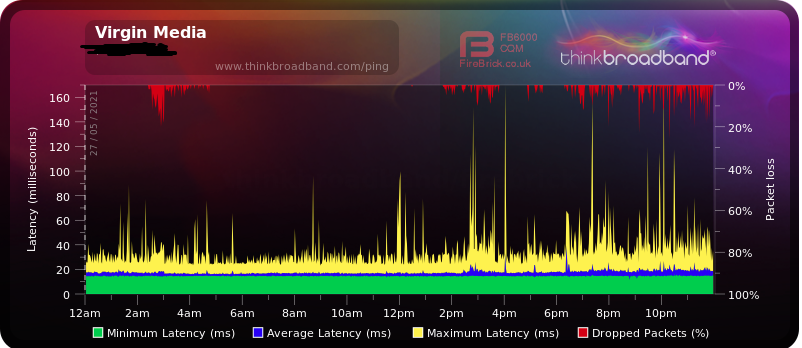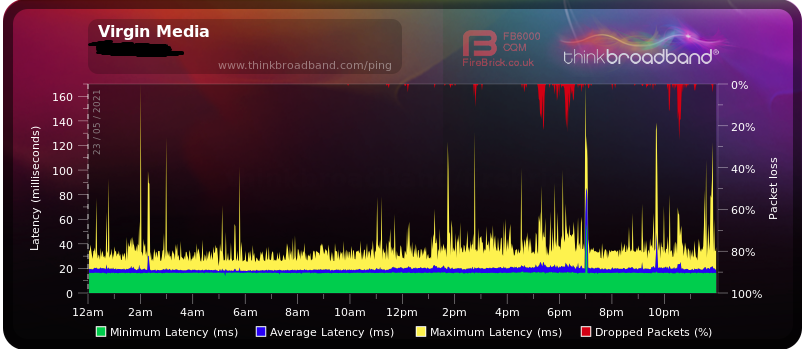- Virgin Media Community
- Forum Archive
- Re: PACKET LOSS LE3 AREA
- Subscribe to RSS Feed
- Mark Topic as New
- Mark Topic as Read
- Float this Topic for Current User
- Bookmark
- Subscribe
- Mute
- Printer Friendly Page
PACKET LOSS LE3 AREA
- Mark as New
- Bookmark this message
- Subscribe to this message
- Mute
- Subscribe to this message's RSS feed
- Highlight this message
- Print this message
- Flag for a moderator
on 29-05-2021 23:07
For the past few months/weeks I've been getting horrific packet loss, especially while gaming, making it unplayable, usually during peak times.



Channel Frequency (Hz) Power (dBmV) SNR (dB) Modulation Channel ID
| 1 | 203000000 | -4 | 40 | 256 qam | 9 |
| 2 | 211000000 | -4 | 40 | 256 qam | 10 |
| 3 | 219000000 | -4.2 | 40 | 256 qam | 11 |
| 4 | 227000000 | -4.2 | 40 | 256 qam | 12 |
| 5 | 235000000 | -4.5 | 40 | 256 qam | 13 |
| 6 | 243000000 | -4.7 | 40 | 256 qam | 14 |
| 7 | 251000000 | -4.7 | 40 | 256 qam | 15 |
| 8 | 259000000 | -4.7 | 40 | 256 qam | 16 |
| 9 | 267000000 | -4.5 | 40 | 256 qam | 17 |
| 10 | 275000000 | -4.7 | 40 | 256 qam | 18 |
| 11 | 283000000 | -4.7 | 40 | 256 qam | 19 |
| 12 | 291000000 | -4.7 | 40 | 256 qam | 20 |
| 13 | 299000000 | -4.5 | 40 | 256 qam | 21 |
| 14 | 307000000 | -4.5 | 40 | 256 qam | 22 |
| 15 | 315000000 | -4.7 | 40 | 256 qam | 23 |
| 16 | 323000000 | -4.7 | 40 | 256 qam | 24 |
| 17 | 331000000 | -4.5 | 40 | 256 qam | 25 |
| 18 | 371000000 | -4.4 | 40 | 256 qam | 26 |
| 19 | 379000000 | -4.2 | 40 | 256 qam | 27 |
| 20 | 387000000 | -4.5 | 40 | 256 qam | 28 |
| 21 | 395000000 | -4.5 | 40 | 256 qam | 29 |
| 22 | 403000000 | -4.4 | 40 | 256 qam | 30 |
| 23 | 411000000 | -4.2 | 40 | 256 qam | 31 |
| 24 | 419000000 | -4.2 | 40 | 256 qam | 32 |
Downstream bonded channels
Channel Locked Status RxMER (dB) Pre RS Errors Post RS Errors
| 1 | Locked | 40.3 | 9 | 0 |
| 2 | Locked | 40.3 | 4 | 0 |
| 3 | Locked | 40.3 | 5 | 0 |
| 4 | Locked | 40.3 | 5 | 0 |
| 5 | Locked | 40.9 | 4 | 0 |
| 6 | Locked | 40.3 | 7 | 0 |
| 7 | Locked | 40.3 | 8 | 0 |
| 8 | Locked | 40.3 | 6 | 0 |
| 9 | Locked | 40.3 | 5 | 0 |
| 10 | Locked | 40.9 | 7 | 0 |
| 11 | Locked | 40.3 | 5 | 0 |
| 12 | Locked | 40.3 | 6 | 0 |
| 13 | Locked | 40.9 | 6 | 0 |
| 14 | Locked | 40.9 | 19 | 0 |
| 15 | Locked | 40.3 | 6 | 0 |
| 16 | Locked | 40.3 | 7 | 0 |
| 17 | Locked | 40.3 | 5 | 0 |
| 18 | Locked | 40.3 | 1 | 0 |
| 19 | Locked | 40.3 | 4 | 0 |
| 20 | Locked | 40.3 | 7 | 0 |
| 21 | Locked | 40.3 | 8 | 0 |
| 22 | Locked | 40.3 | 5 | 0 |
| 23 | Locked | 40.3 | 4 | 0 |
| 24 | Locked | 40.9 | 8 | 0 |
Upstream bonded channels
Channel Frequency (Hz) Power (dBmV) Symbol Rate (ksps) Modulation Channel ID
| 1 | 46200205 | 45.8 | 5120 | 64 qam | 1 |
| 2 | 25800000 | 44.8 | 5120 | 64 qam | 4 |
| 3 | 32599870 | 45.3 | 5120 | 64 qam | 3 |
| 4 | 39399912 | 45.5 | 5120 | 64 qam | 2 |
Upstream bonded channels
Channel Channel Type T1 Timeouts T2 Timeouts T3 Timeouts T4 Timeouts
| 1 | ATDMA | 0 | 0 | 1 | 0 |
| 2 | ATDMA | 0 | 0 | 188 | 0 |
| 3 | ATDMA | 0 | 0 | 1 | 0 |
| 4 | ATDMA | 0 | 0 | 0 | 0 |
What's going on?
Thanks
- Mark as New
- Bookmark this message
- Subscribe to this message
- Mute
- Subscribe to this message's RSS feed
- Highlight this message
- Print this message
- Flag for a moderator
on 30-05-2021 14:55
That said - I can see them and they aren't good! Neither is a mass of T3 timeouts.
Can you try this...
_______________
Do a Hub “pinhole reset” - make sure the 2 passwords on the Hub sticker are still there and legible first ! Disconnect any ethernet cables from the Hub (leave the coax connected), and then with the Hub still "switched on" throughout, press pin in firmly with paper clip/SIM tray tool or similar "thin thing" and hold it firmly for at least 60 seconds, release the pin, leave for 5’ to stabilise - dont manually switch it off at any time
Then copy/paste as “Formatted Text” (not images) the full Network Logs page. Don't worry too much about the formatting it can be easily read & DON’T include personal data or MAC addresses - blank them out - or if you copy/paste the data, the board software will do this for you (you may need to click the "submit" button again for it to go).
Also see if the T3 error counts in the UP channels reset to 0 and see if they start building up and appear in the logs.
--------------------
John
--------------------
I do not work for VM. My services: HD TV on VIP (+ Sky Sports & Movies & BT sport), x3 V6 boxes (1 wired, 2 on WiFi) Hub5 in modem mode with Apple Airport Extreme Router +2 Airport Express's & TP-Link Archer C64 WAP. On Volt 350Mbps, Talk Anytime Phone, x2 Mobile SIM only iPhones.
- Mark as New
- Bookmark this message
- Subscribe to this message
- Mute
- Subscribe to this message's RSS feed
- Highlight this message
- Print this message
- Flag for a moderator
on 30-05-2021 15:03
--------------------
John
--------------------
I do not work for VM. My services: HD TV on VIP (+ Sky Sports & Movies & BT sport), x3 V6 boxes (1 wired, 2 on WiFi) Hub5 in modem mode with Apple Airport Extreme Router +2 Airport Express's & TP-Link Archer C64 WAP. On Volt 350Mbps, Talk Anytime Phone, x2 Mobile SIM only iPhones.
- Mark as New
- Bookmark this message
- Subscribe to this message
- Mute
- Subscribe to this message's RSS feed
- Highlight this message
- Print this message
- Flag for a moderator
30-05-2021 16:34 - edited 30-05-2021 16:37
Thanks for the tips, I did do a factory reset 2 days ago the same way you said, didn't make any difference it seems. I called the Service Status number you said, and it said there are issues in my postcode and the engineers are working on a fix. It's been like it for a few months now so not holding out much hope, thanks. (Also fixed the graphs hopefully) (T3 Timeouts are now at 1078)
- Mark as New
- Bookmark this message
- Subscribe to this message
- Mute
- Subscribe to this message's RSS feed
- Highlight this message
- Print this message
- Flag for a moderator
on 30-05-2021 16:43
What is slightly worrying is that the issues only seem to be present during "peak usage" hours and so could translate into an overutilisation (too many users) issue - which tend to drag on for months or years ! Lets see what VM have to say when they get here in a day or two and be able to give your more info on that.
--------------------
John
--------------------
I do not work for VM. My services: HD TV on VIP (+ Sky Sports & Movies & BT sport), x3 V6 boxes (1 wired, 2 on WiFi) Hub5 in modem mode with Apple Airport Extreme Router +2 Airport Express's & TP-Link Archer C64 WAP. On Volt 350Mbps, Talk Anytime Phone, x2 Mobile SIM only iPhones.
- Mark as New
- Bookmark this message
- Subscribe to this message
- Mute
- Subscribe to this message's RSS feed
- Highlight this message
- Print this message
- Flag for a moderator
on 30-05-2021 16:48
Oh I know all too well about the over utilisation issues in my area, every year or 2 VM sign up too many people and I have huge ping spikes and packet loss until they fix it after 8 or so months, then it happens again a year or so later. Unfortunately can't even switch to another ISP as it's all phone line and that's even worse for me.
- Mark as New
- Bookmark this message
- Subscribe to this message
- Mute
- Subscribe to this message's RSS feed
- Highlight this message
- Print this message
- Flag for a moderator
on 30-05-2021 17:31
What about a 5G BB SIM deal. Good unlimited data packages can be had for ~£25/month. Worth considering if you are in a 5G area - should be better than a phone line ?
--------------------
John
--------------------
I do not work for VM. My services: HD TV on VIP (+ Sky Sports & Movies & BT sport), x3 V6 boxes (1 wired, 2 on WiFi) Hub5 in modem mode with Apple Airport Extreme Router +2 Airport Express's & TP-Link Archer C64 WAP. On Volt 350Mbps, Talk Anytime Phone, x2 Mobile SIM only iPhones.
- Mark as New
- Bookmark this message
- Subscribe to this message
- Mute
- Subscribe to this message's RSS feed
- Highlight this message
- Print this message
- Flag for a moderator
on 01-06-2021 09:10
I've looked into this for you @OokraMoO and it seems that the outage is currently running until 08/06/21 at 09:00
Sorry for the inconvenience this may cause you and we will do all we can to have this resolved for you as soon as possible
Kindest regards,
David_Bn
- Mark as New
- Bookmark this message
- Subscribe to this message
- Mute
- Subscribe to this message's RSS feed
- Highlight this message
- Print this message
- Flag for a moderator
on 10-06-2021 11:54
It's now the 10th, the issue is still there. I called the service number again and it says all issues resolved, they aren't.
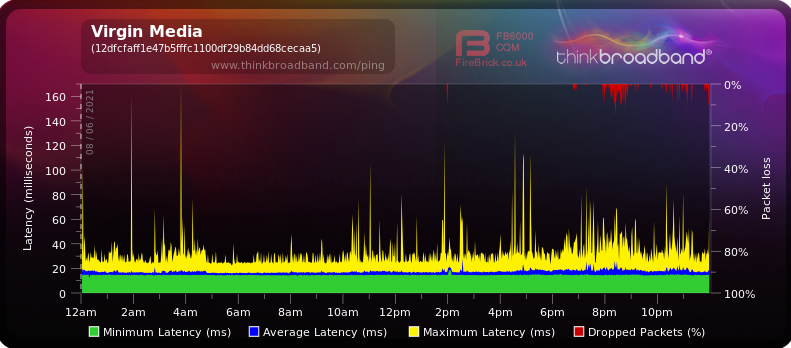
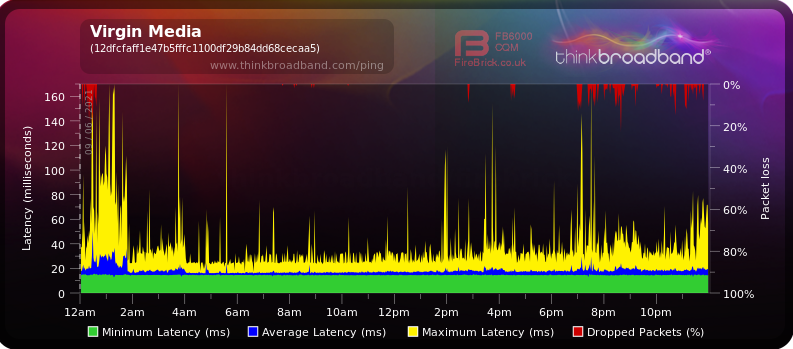
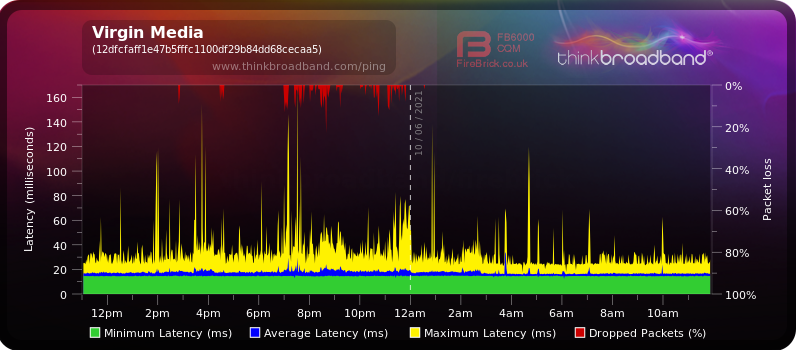
| 1 | 203000000 | -4 | 40 | 256 qam | 9 |
| 2 | 211000000 | -4 | 40 | 256 qam | 10 |
| 3 | 219000000 | -4.2 | 40 | 256 qam | 11 |
| 4 | 227000000 | -4.4 | 40 | 256 qam | 12 |
| 5 | 235000000 | -4.5 | 40 | 256 qam | 13 |
| 6 | 243000000 | -4.7 | 40 | 256 qam | 14 |
| 7 | 251000000 | -4.7 | 40 | 256 qam | 15 |
| 8 | 259000000 | -4.7 | 40 | 256 qam | 16 |
| 9 | 267000000 | -4.5 | 40 | 256 qam | 17 |
| 10 | 275000000 | -4.7 | 40 | 256 qam | 18 |
| 11 | 283000000 | -4.5 | 40 | 256 qam | 19 |
| 12 | 291000000 | -4.5 | 40 | 256 qam | 20 |
| 13 | 299000000 | -4.4 | 40 | 256 qam | 21 |
| 14 | 307000000 | -4.4 | 40 | 256 qam | 22 |
| 15 | 315000000 | -4.5 | 40 | 256 qam | 23 |
| 16 | 323000000 | -4.5 | 40 | 256 qam | 24 |
| 17 | 331000000 | -4.5 | 40 | 256 qam | 25 |
| 18 | 371000000 | -4.2 | 40 | 256 qam | 26 |
| 19 | 379000000 | -4.2 | 40 | 256 qam | 27 |
| 20 | 387000000 | -4.5 | 40 | 256 qam | 28 |
| 21 | 395000000 | -4.5 | 40 | 256 qam | 29 |
| 22 | 403000000 | -4.4 | 40 | 256 qam | 30 |
| 23 | 411000000 | -4.2 | 40 | 256 qam | 31 |
| 24 | 419000000 | -4.2 | 40 | 256 qam | 32 |
Downstream bonded channelsChannel Locked Status RxMER (dB) Pre RS Errors Post RS Errors
| 1 | Locked | 40.3 | 236 | 0 |
| 2 | Locked | 40.3 | 60 | 0 |
| 3 | Locked | 40.3 | 88 | 0 |
| 4 | Locked | 40.3 | 90 | 0 |
| 5 | Locked | 40.3 | 158 | 0 |
| 6 | Locked | 40.3 | 100 | 0 |
| 7 | Locked | 40.3 | 80 | 0 |
| 8 | Locked | 40.3 | 78 | 0 |
| 9 | Locked | 40.3 | 109 | 0 |
| 10 | Locked | 40.3 | 293 | 0 |
| 11 | Locked | 40.9 | 137 | 0 |
| 12 | Locked | 40.3 | 91 | 0 |
| 13 | Locked | 40.9 | 124 | 0 |
| 14 | Locked | 40.3 | 62 | 0 |
| 15 | Locked | 40.3 | 106 | 0 |
| 16 | Locked | 40.3 | 62 | 0 |
| 17 | Locked | 40.9 | 165 | 0 |
| 18 | Locked | 40.3 | 72 | 0 |
| 19 | Locked | 40.3 | 38 | 0 |
| 20 | Locked | 40.3 | 71 | 0 |
| 21 | Locked | 40.9 | 46 | 0 |
| 22 | Locked | 40.9 | 73 | 0 |
| 23 | Locked | 40.3 | 60 | 0 |
| 24 | Locked | 40.3 | 86 | 0 |
| 1 | 46200000 | 46.5 | 5120 | 64 qam | 1 |
| 2 | 25800009 | 45.5 | 5120 | 64 qam | 4 |
| 3 | 32600000 | 45.8 | 5120 | 64 qam | 3 |
| 4 | 39400000 | 46 | 5120 | 64 qam | 2 |
Upstream bonded channelsChannel Channel Type T1 Timeouts T2 Timeouts T3 Timeouts T4 Timeouts
| 1 | ATDMA | 0 | 0 | 5 | 0 |
| 2 | ATDMA | 0 | 0 | 6128 | 0 |
| 3 | ATDMA | 0 | 0 | 6 | 0 |
| 4 | ATDMA | 0 | 0 | 5 | 0 |
- Mark as New
- Bookmark this message
- Subscribe to this message
- Mute
- Subscribe to this message's RSS feed
- Highlight this message
- Print this message
- Flag for a moderator
on 10-06-2021 14:29
Thanks for keeping us posted OokraMoO,
I can see the SNR is still on track to be resolved to day at 6pm
Keep us posted
Zoie