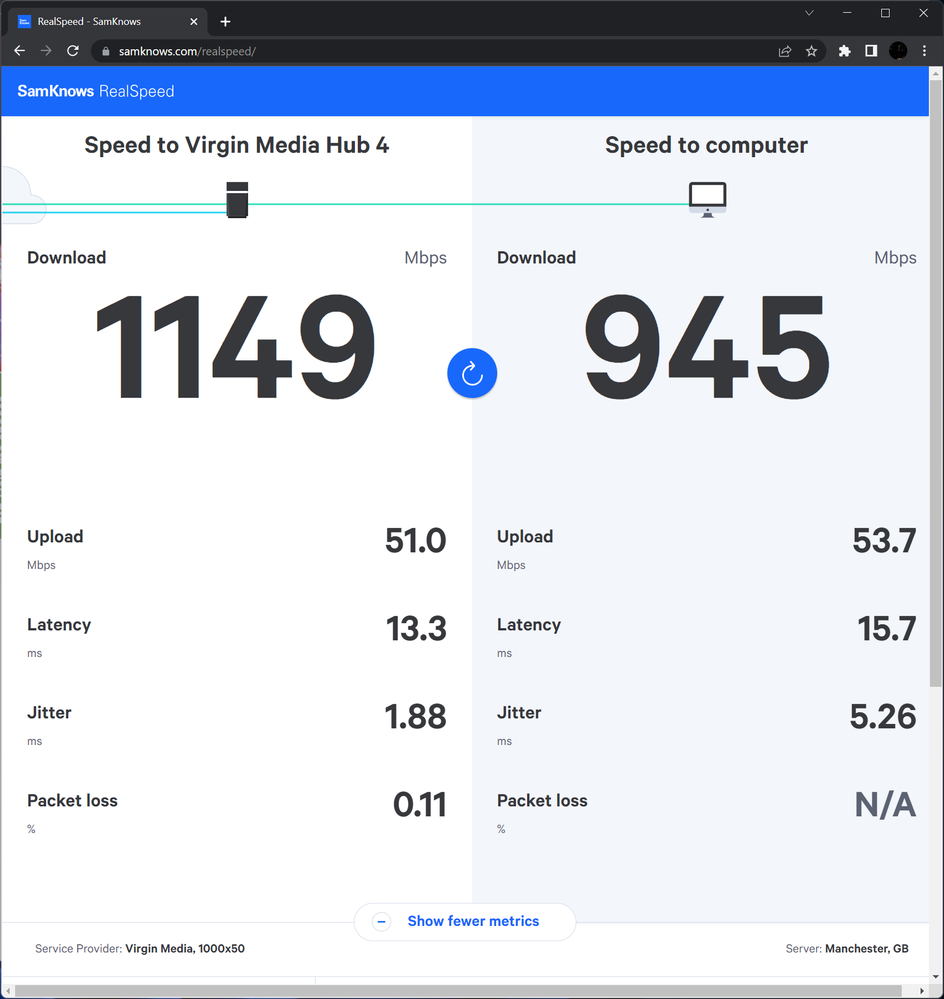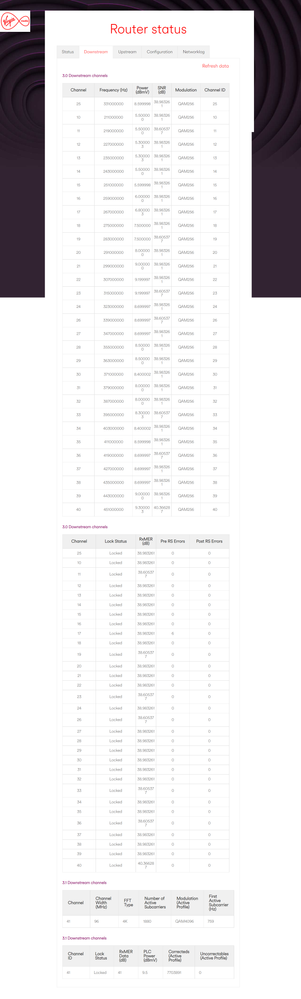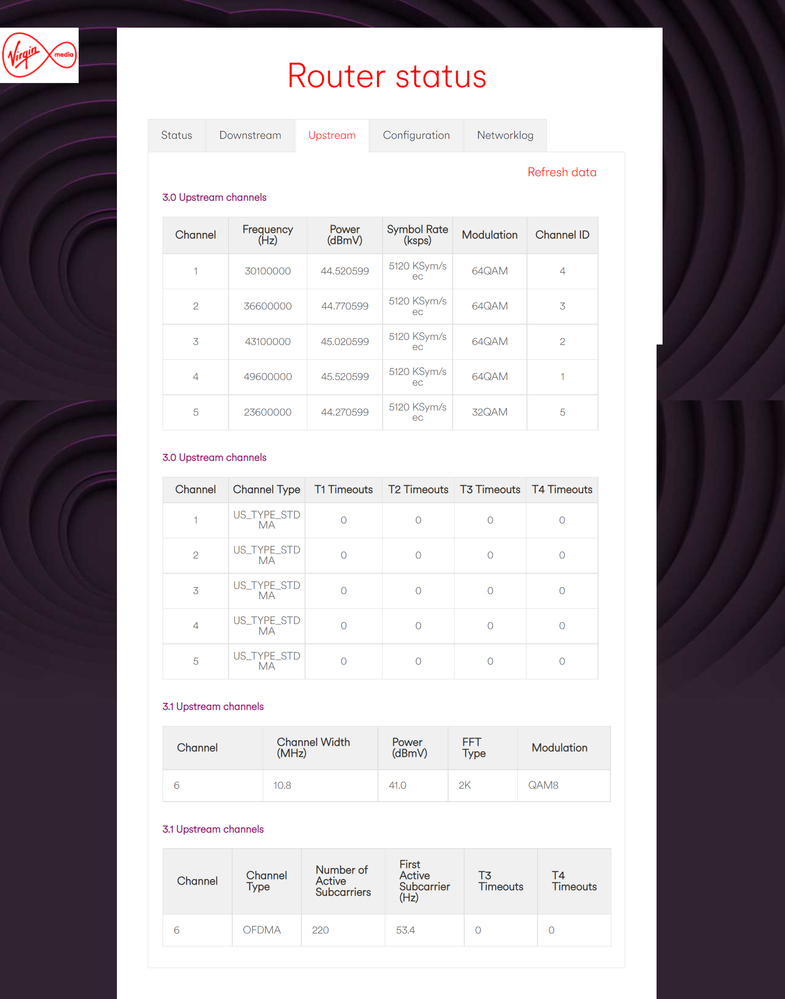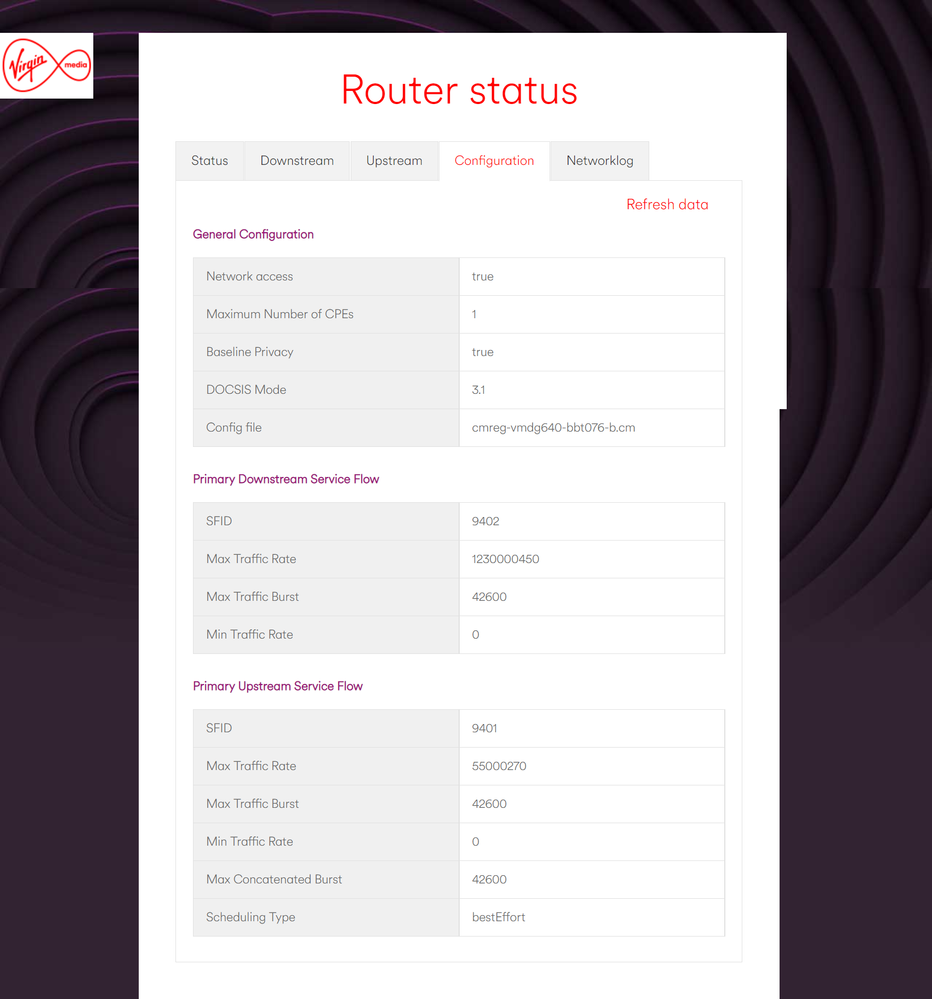- Virgin Media Community
- Forum Archive
- Not getting advertised upload speeds on 1gig
- Subscribe to RSS Feed
- Mark Topic as New
- Mark Topic as Read
- Float this Topic for Current User
- Bookmark
- Subscribe
- Mute
- Printer Friendly Page
Not getting advertised upload speeds on 1gig
- Mark as New
- Bookmark this message
- Subscribe to this message
- Mute
- Subscribe to this message's RSS feed
- Highlight this message
- Print this message
- Flag for a moderator
on 16-08-2022 13:14
I'm not getting the advertised speeds; while I expect fluctuation I'm never able to actually get 1GB. Can you spot any obvious issues?
- Mark as New
- Bookmark this message
- Subscribe to this message
- Mute
- Subscribe to this message's RSS feed
- Highlight this message
- Print this message
- Flag for a moderator
on 16-08-2022 14:08
Hi
i could be wrong here, i'm only a user
looking at your first screenshot in the bottom left corner
service provider virgin 1000x50
those 2 figues above appear to relate to up/down speeds
my own speedtest appears to confirm that
- Mark as New
- Bookmark this message
- Subscribe to this message
- Mute
- Subscribe to this message's RSS feed
- Highlight this message
- Print this message
- Flag for a moderator
on 16-08-2022 14:08
___________________
As you expect >100Mbps then connect a 1GB enabled computer/laptop, with up to date drivers, via a NEW and working Cat5e/6a ethernet cable, directly to the Hub which you have put into “modem mode” (https://www.virginmedia.com/help/virgin-media-hub-modem-mode ).
This ensures that NO other devices are connected
Test speeds at https://speedtest.samknows.com/ - try on 2 different browsers as Chrome sometimes gives odd results.
If they are still low – boot your device into Windows safe+networking mode - to disable any potentially interfering software - and try again.
There are many posts on here (I have a list of ~30!) where QoS software, anti-virus, unknown/flaky software, old network card drivers, corrupted browsers, bad cables or other connected devices are limiting speeds on tests.
Report back what that gets. For examples of why... see message 7 in the first thread and 9 in in the second and 3 in the third
https://community.virginmedia.com/t5/Speed/HUB-5-and-IGB-wifi/td-p/5088163
https://community.virginmedia.com/t5/Networking-and-WiFi/Slow-Ethernet-Speed/m-p/5060946#M484321
https://community.virginmedia.com/t5/Speed/Upgrade-from-M600-to-Gig1-no-speed-change-with-Hub-4/td-p...
--------------------
John
--------------------
I do not work for VM. My services: HD TV on VIP (+ Sky Sports & Movies & BT sport), x3 V6 boxes (1 wired, 2 on WiFi) Hub5 in modem mode with Apple Airport Extreme Router +2 Airport Express's & TP-Link Archer C64 WAP. On Volt 350Mbps, Talk Anytime Phone, x2 Mobile SIM only iPhones.
- Mark as New
- Bookmark this message
- Subscribe to this message
- Mute
- Subscribe to this message's RSS feed
- Highlight this message
- Print this message
- Flag for a moderator
on 16-08-2022 14:28
Bear in mind that due to the Hub 4 having 1 Gigabit ports and allowing for the ethernet overheads, you are never going to see more than about 950 Mb/s on a wired PC. The Realspeed test you show in the first port is just about spot on.
What is much more interesting is that your hub is reporting as having a single DOCSIS 3.1 upstream channel as well as the usual four D3.0 channels. So, either something has gone horrendously wrong with the hubs reporting or VM are quietly trialing a 3.1 upstream configuration and you are lucky enough to be in on it.
Anyhow, speed wise, you seem to be just fine.
John
- Mark as New
- Bookmark this message
- Subscribe to this message
- Mute
- Subscribe to this message's RSS feed
- Highlight this message
- Print this message
- Flag for a moderator
16-08-2022 14:39 - edited 16-08-2022 14:41
As the poster above said, you are getting max throughput for a 1g ethernet link - Nothing is 100% efficient 👍
Google something like 'real world ethernet speeds' if you want to understand deeper.
FYI, when my Hub 4 works, I rarely get over 900 Mbps but I'm ok with that considering how slow it can go!!
- Mark as New
- Bookmark this message
- Subscribe to this message
- Mute
- Subscribe to this message's RSS feed
- Highlight this message
- Print this message
- Flag for a moderator
on 16-08-2022 14:56
@jem101 wrote:
What is much more interesting is that your hub is reporting as having a single DOCSIS 3.1 upstream channel as well as the usual four D3.0 channels. So, either something has gone horrendously wrong with the hubs reporting or VM are quietly trialing a 3.1 upstream configuration and you are lucky enough to be in on it.
John
Good spot John 😎
--------------------
John
--------------------
I do not work for VM. My services: HD TV on VIP (+ Sky Sports & Movies & BT sport), x3 V6 boxes (1 wired, 2 on WiFi) Hub5 in modem mode with Apple Airport Extreme Router +2 Airport Express's & TP-Link Archer C64 WAP. On Volt 350Mbps, Talk Anytime Phone, x2 Mobile SIM only iPhones.
- Mark as New
- Bookmark this message
- Subscribe to this message
- Mute
- Subscribe to this message's RSS feed
- Highlight this message
- Print this message
- Flag for a moderator
on 16-08-2022 15:02
@jbrennand wrote:Good spot John 😎
Shush, I don't want people to start thinking I know what I'm talking about .......😉
John
- Mark as New
- Bookmark this message
- Subscribe to this message
- Mute
- Subscribe to this message's RSS feed
- Highlight this message
- Print this message
- Flag for a moderator
on 16-08-2022 17:20
@marshmellowman wrote:Can you spot any obvious issues?
Looks fine.
- Mark as New
- Bookmark this message
- Subscribe to this message
- Mute
- Subscribe to this message's RSS feed
- Highlight this message
- Print this message
- Flag for a moderator
on 19-08-2022 08:14
Hi @marshmellowman,
Thank you for your post and welcome to our community forums. We're here to help.
I'm sorry to hear that you're not completely happy with the speeds you're getting. If you're on a 1Gig package then from what I can see in your screenshots you're getting what we would expect.
If you head to this page of our site, which talks more about broadband speeds, you'll see that your minimum guaranteed download speed is 565 Mbps and your expected speed range for upload is 47 - 52 Mbps. Based off of that, I can't see anything of concern with your results.
If there's anything more we can help you with, let us know.
Thanks,
Zach - Forum Team
New around here? To find out more about the Community Forums, take a look at our FAQs!
- Mark as New
- Bookmark this message
- Subscribe to this message
- Mute
- Subscribe to this message's RSS feed
- Highlight this message
- Print this message
- Flag for a moderator
on 19-08-2022 13:57
Only device i have seen hit full speed over lan is my ps5 hits 1030 mbs
Even my recent new Razer Gaming laptop only hits 950 mbs over ethernet