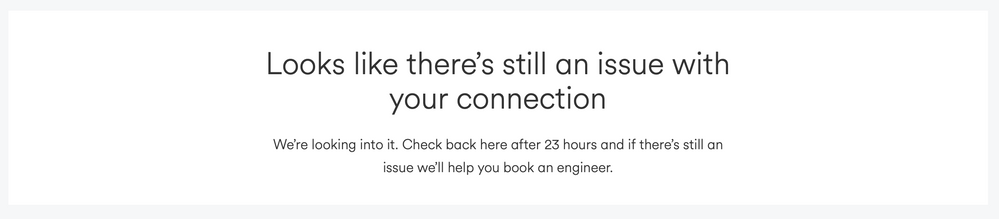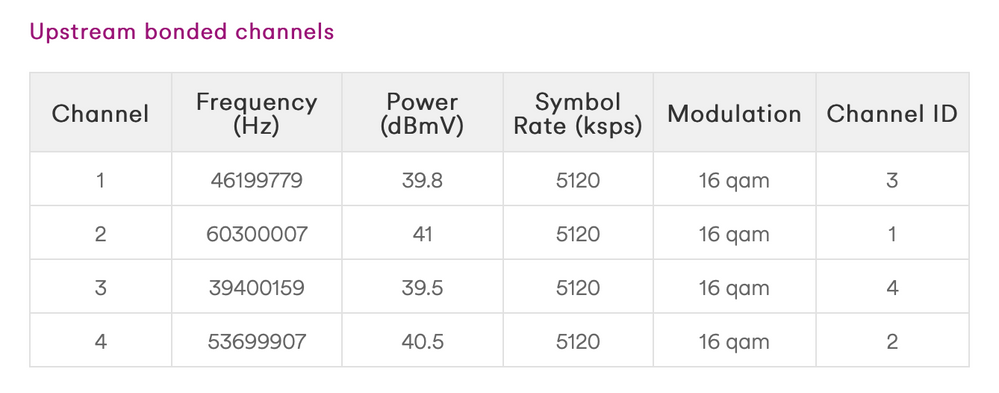- Virgin Media Community
- Forum Archive
- Re: Noise on the line again (upstream all 16 qams)
- Subscribe to RSS Feed
- Mark Topic as New
- Mark Topic as Read
- Float this Topic for Current User
- Bookmark
- Subscribe
- Mute
- Printer Friendly Page
Noise on the line again (upstream all 16 qams)
- Mark as New
- Bookmark this message
- Subscribe to this message
- Mute
- Subscribe to this message's RSS feed
- Highlight this message
- Print this message
- Flag for a moderator
on 25-10-2021 21:19
Several weeks ago I had an engineer round to fix my upload speeds. In the end it turned out to be a problem with the Virgin Media external to my property. The problem partially went away.
I now have the same problem again. Some sort of issue is known to Virgin Media:
And my router reports:
How can I log this as an actual issue so that I get notified when the problem is fixed?
I've spent a significant part of this year with poor upload speeds and I am now desperate to find an alternative broadband provider that can deliver a better quality broadband service.
- Mark as New
- Bookmark this message
- Subscribe to this message
- Mute
- Subscribe to this message's RSS feed
- Highlight this message
- Print this message
- Flag for a moderator
on 25-10-2021 22:17
Good luck getting this fixed. I've had the same issue since May and even now 1 channel has dropped to 16QAM the other 3 are at 32 at times like yourself they drop to 16 QAM.
I have a thread going but calling support is largely useless. They will insist an engineer come out, the engineer will advise they have no access to the upstream and the network team need to get involvedm, then what I found is the call gets closed and nothing happens rinse repeat. I think i had this 5 times or something. I eventually got it logged thanks to the helpful forum staff, but its honestly a nightmare.
If you are out of contract, stay out of contract so you have an easy option to move if you wish to do so.
Good luck......
- Mark as New
- Bookmark this message
- Subscribe to this message
- Mute
- Subscribe to this message's RSS feed
- Highlight this message
- Print this message
- Flag for a moderator
on 26-10-2021 14:18
____________________________________________________________
Do a Hub “pinhole reset” - make sure the 2 passwords on the Hub sticker are still there and legible first ! Disconnect any ethernet cables from the Hub (leave the coax connected), and then with the Hub still "switched on" throughout, press pin in firmly with paper clip/SIM tray tool or similar "thin thing" and hold it firmly for at least 60 seconds, release the pin, leave for 5’ to stabilise - dont manually switch it off at any time. See if that sorts it.
Then, Post up your Hub/network connection details and someone will check to see if there is a problem there. In your browser’s URL box type in http://192.168.0.1 (or http://192.168.100.1 - if in modem mode) and hit return. On the first page up [there should be no need to login if you have done so before unless you have the New Hub4 when you do] just click on the “router status” icon/text at bottom-middle of the Login page and then just copy/paste the normal “Formatted Text” (not images) 3 FULL sets of data onto here – 2 pages from the Downstream, 2 from the Upstream, & the Network Logs page. Don't worry too much about the formatting it can be easily read & DON’T include personal data or MAC addresses - blank them out - if you copy/paste the data, the board software will do this for you (you may need to click the "submit" button again. If character limits are “exceeded” - just do two posts
If you haven’t already, set up a free, secure and “offlsite” - “Broadband Quality Monitor” to continually monitor the state of your connection and record any true network dropouts , latency issues, packet drops, etc - it will thus allow you to differentiate between those and simple wifi dropouts. It does it 24/7/365 and it keeps a visual record of any/all of your network disconnections, useful data to have to match to the Network logs (in your Hub settings) and also in discussions with VM - note it will take a few hours to start seeing a sensible picture - post up the “link” to the “share live graph”. Click the lower link (Share Live Graph) then click generate. Copy the text in the Direct Link box, beware, there may be more text than you can see. On here click the Link icon (2 links chain to the left of the camera icon) In the URL box paste the link you copied and then click OK
https://www.thinkbroadband.com/broadband/monitoring/quality
--------------------
John
--------------------
I do not work for VM. My services: HD TV on VIP (+ Sky Sports & Movies & BT sport), x3 V6 boxes (1 wired, 2 on WiFi) Hub5 in modem mode with Apple Airport Extreme Router +2 Airport Express's & TP-Link Archer C64 WAP. On Volt 350Mbps, Talk Anytime Phone, x2 Mobile SIM only iPhones.
- Mark as New
- Bookmark this message
- Subscribe to this message
- Mute
- Subscribe to this message's RSS feed
- Highlight this message
- Print this message
- Flag for a moderator
on 26-10-2021 14:44
I did all this the last time I had this issue. It was pointless, unfortunately. Virgin Media are telling me (via Service Status) that they have an issue. However, they don't tell me this proactively and they don't advise on when it will get fixed.
- Mark as New
- Bookmark this message
- Subscribe to this message
- Mute
- Subscribe to this message's RSS feed
- Highlight this message
- Print this message
- Flag for a moderator
on 26-10-2021 16:01
--------------------
John
--------------------
I do not work for VM. My services: HD TV on VIP (+ Sky Sports & Movies & BT sport), x3 V6 boxes (1 wired, 2 on WiFi) Hub5 in modem mode with Apple Airport Extreme Router +2 Airport Express's & TP-Link Archer C64 WAP. On Volt 350Mbps, Talk Anytime Phone, x2 Mobile SIM only iPhones.
- Mark as New
- Bookmark this message
- Subscribe to this message
- Mute
- Subscribe to this message's RSS feed
- Highlight this message
- Print this message
- Flag for a moderator
on 26-10-2021 22:25
Anyway, depending on which of the VM online status pages I use, there's either no problem or there is a problem.
Given these stats, there clearly is a problem:
Upstream bonded channels
Channel Frequency (Hz) Power (dBmV) Symbol Rate (ksps) Modulation Channel ID
1 46199716 40 5120 16 qam 3
2 60299556 41 5120 16 qam 1
3 39400804 39.5 5120 16 qam 4
4 53699829 40.5 5120 16 qam 2
Upstream bonded channels
Channel Channel Type T1 Timeouts T2 Timeouts T3 Timeouts T4 Timeouts
1 ATDMA 0 0 3 0
2 ATDMA 0 0 1 0
3 ATDMA 0 0 2 0
4 ATDMA 0 0 0 0
Trying to contact Virgin Media is nigh on impossible for me these days. That's why I posted on here in the hope that Virgin Media employees who monitor these forums would see my post and offer me assistance. It seems that none of them are working either.
- Mark as New
- Bookmark this message
- Subscribe to this message
- Mute
- Subscribe to this message's RSS feed
- Highlight this message
- Print this message
- Flag for a moderator
on 27-10-2021 01:37
--------------------
John
--------------------
I do not work for VM. My services: HD TV on VIP (+ Sky Sports & Movies & BT sport), x3 V6 boxes (1 wired, 2 on WiFi) Hub5 in modem mode with Apple Airport Extreme Router +2 Airport Express's & TP-Link Archer C64 WAP. On Volt 350Mbps, Talk Anytime Phone, x2 Mobile SIM only iPhones.
- Mark as New
- Bookmark this message
- Subscribe to this message
- Mute
- Subscribe to this message's RSS feed
- Highlight this message
- Print this message
- Flag for a moderator
on 29-10-2021 22:30
Just to update this thread: I got a random text from Virgin Media earlier today to let me know that my problem had been fixed. No support ticket had been logged and no point have Virgin Media reached out to me. Hence, the the text was random.
I rebooted my router and the problem has got slightly worse!
Upstream bonded channels
Channel Frequency (Hz) Power (dBmV) Symbol Rate (ksps) Modulation Channel ID
| 1 | 46198861 | 39.8 | 5120 | 16 qam | 3 |
| 2 | 60299420 | 40.8 | 5120 | 16 qam | 1 |
| 3 | 39399093 | 39.3 | 5120 | 16 qam | 4 |
| 4 | 53699872 | 40.3 | 5120 | 16 qam | 2 |
My upload performance is now around 23.84Mbps now. It used to be a rock solid 36Mbps for a long time.
Is there a way to log a support ticket that doesn't involve trying to call VM?
- Mark as New
- Bookmark this message
- Subscribe to this message
- Mute
- Subscribe to this message's RSS feed
- Highlight this message
- Print this message
- Flag for a moderator
on 01-11-2021 14:41
Hi TazLondon,
Thanks for posting, and sorry to hear you're having some issues with your connection.
I've been able to locate your account using your forum details, and can see that there is some maintenance work currently going on.
This should be resolved later this evening, if you can please let us know how your connection is after 24 hours.
Alex_Rm
- Mark as New
- Bookmark this message
- Subscribe to this message
- Mute
- Subscribe to this message's RSS feed
- Highlight this message
- Print this message
- Flag for a moderator
on 04-11-2021 07:46
Hi, the indicated speed on speedtest.net is better now. Can you check to see if the work that was going on is now completed please?
- Had to take out o2 contract to reduce package price in Forum Archive
- New hub - ping issues persisting in Forum Archive
- New Customer M250 Hub 3 - network keeps dropping in Forum Archive
- High latency, lots of dropped packets, total connection dropouts. in Forum Archive
- Hub 5 Losing WAN IP / Connection in Forum Archive