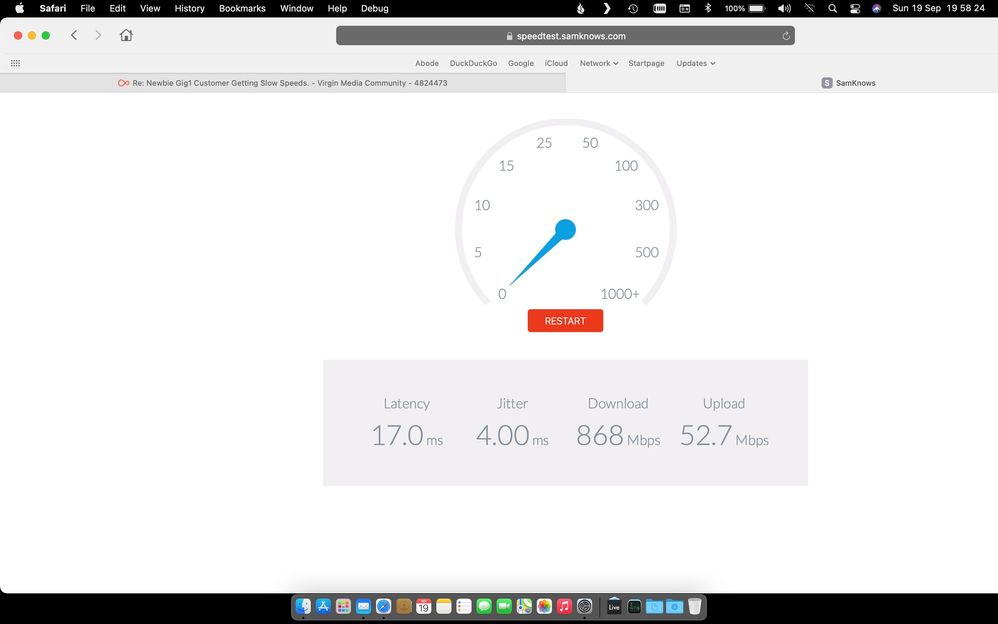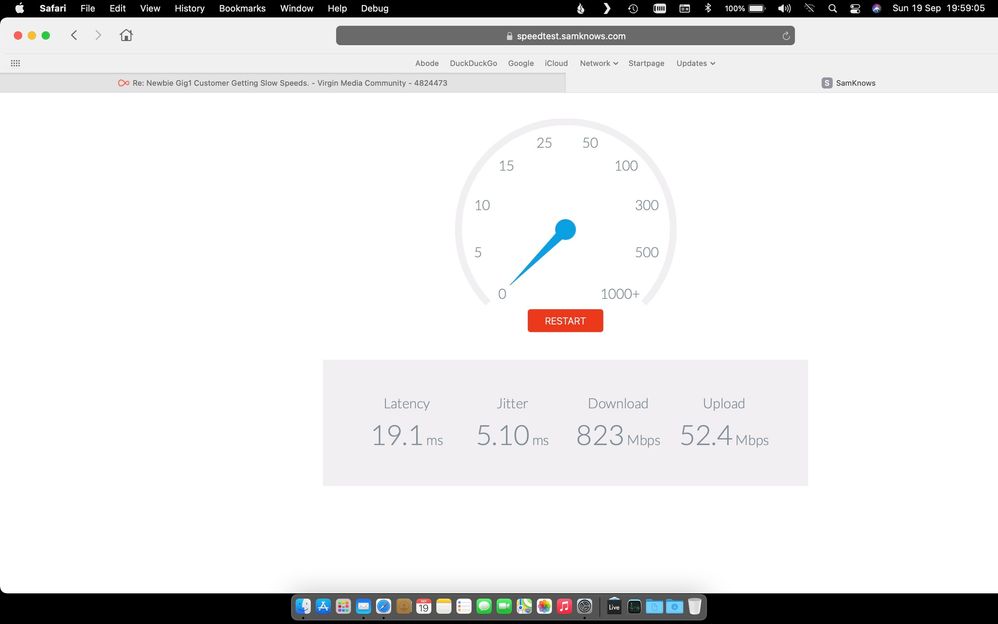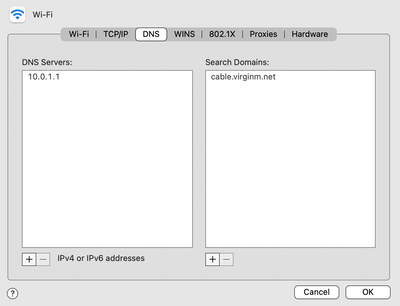- Virgin Media Community
- Forum Archive
- Re: Newbie Gig1 Customer Getting Slow Speeds.
- Subscribe to RSS Feed
- Mark Topic as New
- Mark Topic as Read
- Float this Topic for Current User
- Bookmark
- Subscribe
- Mute
- Printer Friendly Page
Newbie Gig1 Customer Getting Slow Speeds.
- Mark as New
- Bookmark this message
- Subscribe to this message
- Mute
- Subscribe to this message's RSS feed
- Highlight this message
- Print this message
- Flag for a moderator
on 19-09-2021 02:10
Hi All,
I'm a bit of a noob here with VM, I got Gig1 installed the other day. It was a bit of a struggle getting it set up on my own, but I managed it just about. Since then I have been running some speed tests, as you do. And I have yet to see anything near a Gig. Most times it is in the 500's both wired and wifi. Wifi I can handle but I was expecting something a little, if not, a lot better on wired.
Could any of you knowledgable folk check whatever stats I can provide, to make sure things are as they should be.
I'd hate to throw this away by cooling off, if all it needs is a tweak or two...
Thanks in advance.
RG
- Mark as New
- Bookmark this message
- Subscribe to this message
- Mute
- Subscribe to this message's RSS feed
- Highlight this message
- Print this message
- Flag for a moderator
on 19-09-2021 15:07
___________________________________________________________________
Connect a 1GB enabled computer/laptop, with up to date drivers, via a NEW and working Cat5e/6a ethernet cable, directly to the Hub which you have first put into “modem mode” (https://www.virginmedia.com/help/virgin-media-hub-modem-mode ).
This ensures that NO other devices are connected
Test speeds at https://speedtest.samknows.com/ - try on 2 different browsers.
If they are still low – boot your device into windows safe+networking mode to disable any potentially interfering software on there - and try again.
There are many posts on here (I have a list of ~30!) where QoS software, unknown/flaky software, old network card drivers, corrupted browsers, bad cables or other connected devices are limiting speeds on tests.
Report back what that gets.
--------------------
John
--------------------
I do not work for VM. My services: HD TV on VIP (+ Sky Sports & Movies & BT sport), x3 V6 boxes (1 wired, 2 on WiFi) Hub5 in modem mode with Apple Airport Extreme Router +2 Airport Express's & TP-Link Archer C64 WAP. On Volt 350Mbps, Talk Anytime Phone, x2 Mobile SIM only iPhones.
- Mark as New
- Bookmark this message
- Subscribe to this message
- Mute
- Subscribe to this message's RSS feed
- Highlight this message
- Print this message
- Flag for a moderator
19-09-2021 19:41 - edited 19-09-2021 19:43
I'm on a Mac, will that impact some of the outputs? Drivers etc won't be an issue and I can wire into the Hub4 directly. It is already in Modem mode and wired into an RBR50 Netgear Orbi. So that's not an issue. I'll post back what I get.
- Mark as New
- Bookmark this message
- Subscribe to this message
- Mute
- Subscribe to this message's RSS feed
- Highlight this message
- Print this message
- Flag for a moderator
on 19-09-2021 19:55
I couldn't get it to work. It sat there and did nothing. In Networking in System Preferences it just said self assigned IP for my LAN?
- Mark as New
- Bookmark this message
- Subscribe to this message
- Mute
- Subscribe to this message's RSS feed
- Highlight this message
- Print this message
- Flag for a moderator
on 19-09-2021 20:05
So, I did some tests from the Orbi to my Mac, wired with nothing else plugged in. And I was getting on average 850 down 52 up. So, I suspect it must be my network that is at fault and not the what's coming into the Hub4. Does that sound about right for this kind of service. I would of liked it a tincy bit higher, but I do understand some of the limitations of the gig ethernet ports etc.
- Mark as New
- Bookmark this message
- Subscribe to this message
- Mute
- Subscribe to this message's RSS feed
- Highlight this message
- Print this message
- Flag for a moderator
on 22-09-2021 09:14
Hi @randomgeeza.
Welcome to the community and thanks for your first post, we're happy to have you with us.
I'm sorry to hear you've been having issues with slow speeds, I appreciate this is frustrating and we apologise for any inconvenience caused.
You can find more information on what speeds you should expect based on your package here.
From the wired test above, everything seems to be performing above average in terms of speed for a Gig1 customer.
How are things performing over Wi-Fi? Any issues there?
Thanks,
Forum Team
New around here? To find out more about the Community check out our Getting Started guide
- Mark as New
- Bookmark this message
- Subscribe to this message
- Mute
- Subscribe to this message's RSS feed
- Highlight this message
- Print this message
- Flag for a moderator
on 22-09-2021 14:54
Check in Sys Prefs -> Network and click through the tabs and see what settings are on the Mac - are they like mine? try the Cloudflare DNS setting--- 1.1.1.1 or Google's ---- 8.8.8.8 And untick any proxy boxes
--------------------
John
--------------------
I do not work for VM. My services: HD TV on VIP (+ Sky Sports & Movies & BT sport), x3 V6 boxes (1 wired, 2 on WiFi) Hub5 in modem mode with Apple Airport Extreme Router +2 Airport Express's & TP-Link Archer C64 WAP. On Volt 350Mbps, Talk Anytime Phone, x2 Mobile SIM only iPhones.
- Mark as New
- Bookmark this message
- Subscribe to this message
- Mute
- Subscribe to this message's RSS feed
- Highlight this message
- Print this message
- Flag for a moderator
23-09-2021 08:47 - edited 23-09-2021 08:47
@sofia_b Hi, and thanks for the reply. Yes wired in and the speeds do seem to be as I would expect. Wifi is somewhat slower, but that is to be expected. I have a three node mesh system, over three floors. So obviously, the further away I get, the slower it gets. I think for now I am OK with it all.
- Mark as New
- Bookmark this message
- Subscribe to this message
- Mute
- Subscribe to this message's RSS feed
- Highlight this message
- Print this message
- Flag for a moderator
on 23-09-2021 08:49
John, I gave up on that the other day mate. But I appreciate the screen shots. 🙂
- Mark as New
- Bookmark this message
- Subscribe to this message
- Mute
- Subscribe to this message's RSS feed
- Highlight this message
- Print this message
- Flag for a moderator
on 27-09-2021 10:26
Hi randomgeeza,
Thank you for your reply and for letting us know you are happy to continue on your current speeds.
If you do experience any issues moving forward, please do not hesitate to get in touch 🙂
Thanks