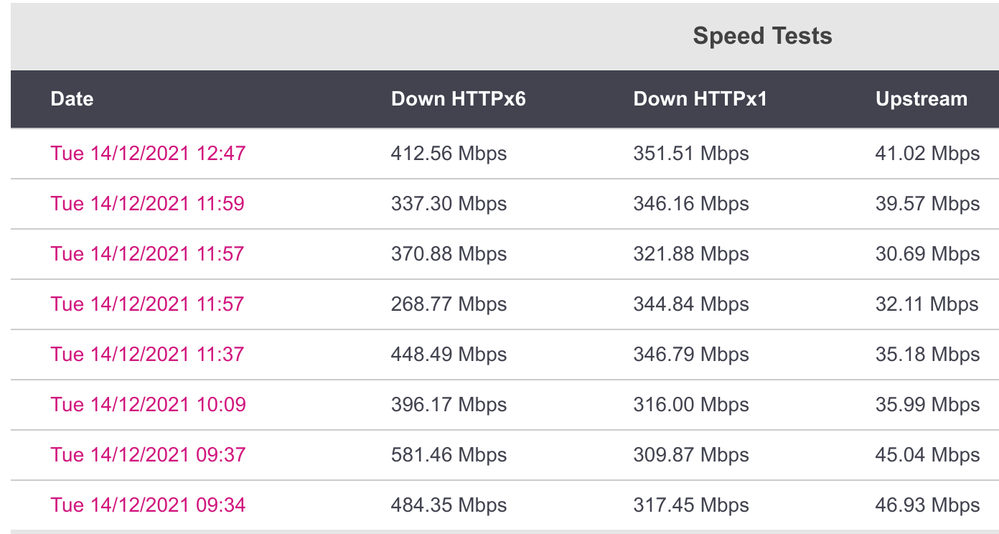- Virgin Media Community
- Forum Archive
- Re: New 1Gb connection - 400Mb
- Subscribe to RSS Feed
- Mark Topic as New
- Mark Topic as Read
- Float this Topic for Current User
- Bookmark
- Subscribe
- Mute
- Printer Friendly Page
New 1Gb connection - 400Mb
- Mark as New
- Bookmark this message
- Subscribe to this message
- Mute
- Subscribe to this message's RSS feed
- Highlight this message
- Print this message
- Flag for a moderator
on 14-12-2021 13:02
Hi,
I have just had my broadband connected (about 5 hours ago. I am on the 1gb tier but speeds suggested much lower. Gigait Ethernet NIC and cable, hardwired, tried on 2 PCs. Running tests from thinkbroaband and I average 400Mb (attached). File downloads suggested similar.
I have rebooted router a few times.
I appreciate speeds can vary but I'm averaging about 40%. Any suggestions please ?
Router stats (not sure how to paste all stats:
Cable Modem StatusItem Status CommentsChannel Overview Downstream Upstream
| Cable Modem Status | Online | DOCSIS 3.1 |
| Primary downstream channel | Locked | SC-QAM |
| DOCSIS 3.0 channels | 31 | 4 |
| DOCSIS 3.1 channels | 1 | 0 |
3.0 Upstream channels
Channel Frequency (Hz) Power (dBmV) Symbol Rate (ksps) Modulation Channel ID| 1 | 60300000 | 53.020599 | 5120 KSym/sec | 64QAM | 1 |
| 2 | 53700000 | 53.520599 | 5120 KSym/sec | 64QAM | 2 |
| 3 | 39400000 | 52.770599 | 5120 KSym/sec | 64QAM | 4 |
| 4 | 46200000 | 53.020599 | 5120 KSym/sec | 64QAM | 3 |
3.0 Upstream channels
Channel Channel Type T1 Timeouts T2 Timeouts T3 Timeouts T4 Timeouts| 1 | US_TYPE_STDMA | 0 | 0 | 3 | 0 |
| 2 | US_TYPE_STDMA | 0 | 0 | 0 | 0 |
| 3 | US_TYPE_STDMA | 0 | 0 | 1 | 0 |
| 4 | US_TYPE_STDMA | 0 | 0 | 1 | 0 |
eneral Configuration
| Network access | true |
| Maximum Number of CPEs | 1 |
| Baseline Privacy | true |
| DOCSIS Mode | 3.1 |
| Config file | cmreg-vmdg640-bbt076-b.cm |
Primary Downstream Service Flow
| SFID | 13662 |
| Max Traffic Rate | 1200000450 |
| Max Traffic Burst | 42600 |
| Min Traffic Rate | 0 |
Primary Upstream Service Flow
| SFID | 13661 |
| Max Traffic Rate | 55000270 |
| Max Traffic Burst | 42600 |
| Min Traffic Rate | 0 |
| Max Concatenated Burst | 42600 |
| Scheduling Type | bestEffort |
- Mark as New
- Bookmark this message
- Subscribe to this message
- Mute
- Subscribe to this message's RSS feed
- Highlight this message
- Print this message
- Flag for a moderator
on 14-12-2021 13:07
Your upstream power levels are too high, which could be the cause of your issues:
3.0 Upstream channels
Channel Frequency (Hz) Power (dBmV) Symbol Rate (ksps) Modulation Channel ID
| 1 | 60300000 | 53.020599 | 5120 KSym/sec | 64QAM | 1 |
| 2 | 53700000 | 53.520599 | 5120 KSym/sec | 64QAM | 2 |
| 3 | 39400000 | 52.770599 | 5120 KSym/sec | 64QAM | 4 |
| 4 | 46200000 | 53.020599 | 5120 KSym/sec | 64QAM | 3 |
- Mark as New
- Bookmark this message
- Subscribe to this message
- Mute
- Subscribe to this message's RSS feed
- Highlight this message
- Print this message
- Flag for a moderator
on 14-12-2021 14:18
3.0 Downstream channels
Channel Frequency (Hz) Power (dBmV) SNR (dB) Modulation Channel ID
| 25 | 331000000 | -2.000000 | 40.946209 | QAM256 | 25 |
| 1 | 139000000 | 0.599998 | 40.366287 | QAM256 | 1 |
| 2 | 147000000 | -0.200001 | 40.946209 | QAM256 | 2 |
| 3 | 155000000 | -0.599998 | 40.946209 | QAM256 | 3 |
| 4 | 163000000 | -0.900002 | 40.366287 | QAM256 | 4 |
| 5 | 171000000 | -1.099998 | 40.366287 | QAM256 | 5 |
| 6 | 179000000 | -1.299999 | 40.366287 | QAM256 | 6 |
| 7 | 187000000 | -1.400002 | 40.366287 | QAM256 | 7 |
| 8 | 195000000 | -1.099998 | 40.366287 | QAM256 | 8 |
| 9 | 203000000 | -0.700001 | 40.366287 | QAM256 | 9 |
| 10 | 211000000 | -0.400002 | 40.366287 | QAM256 | 10 |
| 11 | 219000000 | -0.299999 | 40.946209 | QAM256 | 11 |
| 12 | 227000000 | -0.200001 | 40.946209 | QAM256 | 12 |
| 13 | 235000000 | -0.099998 | 40.946209 | QAM256 | 13 |
| 14 | 243000000 | -0.099998 | 40.366287 | QAM256 | 14 |
| 15 | 251000000 | -0.400002 | 40.366287 | QAM256 | 15 |
| 16 | 259000000 | -0.500000 | 40.946209 | QAM256 | 16 |
| 17 | 267000000 | -0.799999 | 40.366287 | QAM256 | 17 |
| 18 | 275000000 | -1.099998 | 40.366287 | QAM256 | 18 |
| 19 | 283000000 | -1.200001 | 40.366287 | QAM256 | 19 |
| 20 | 291000000 | -1.000000 | 40.946209 | QAM256 | 20 |
| 21 | 299000000 | -1.000000 | 40.366287 | QAM256 | 21 |
| 22 | 307000000 | -1.400002 | 40.366287 | QAM256 | 22 |
| 23 | 315000000 | -1.900002 | 40.366287 | QAM256 | 23 |
| 24 | 323000000 | -1.900002 | 40.366287 | QAM256 | 24 |
| 26 | 339000000 | -1.900002 | 40.946209 | QAM256 | 26 |
| 27 | 347000000 | -1.599998 | 40.366287 | QAM256 | 27 |
| 28 | 355000000 | -1.599998 | 40.946209 | QAM256 | 28 |
| 29 | 363000000 | -2.000000 | 40.366287 | QAM256 | 29 |
| 30 | 371000000 | -2.099998 | 40.946209 | QAM256 | 30 |
| 31 | 379000000 | -2.099998 | 40.366287 | QAM256 | 31 |
- Mark as New
- Bookmark this message
- Subscribe to this message
- Mute
- Subscribe to this message's RSS feed
- Highlight this message
- Print this message
- Flag for a moderator
on 14-12-2021 14:18
3.0 Downstream channels
Channel Lock Status RxMER (dB) Pre RS Errors Post RS Errors
| 25 | Locked | 40.946209 | 4 | 0 |
| 1 | Locked | 40.366287 | 2 | 0 |
| 2 | Locked | 40.946209 | 3 | 0 |
| 3 | Locked | 40.946209 | 7 | 0 |
| 4 | Locked | 40.366287 | 5 | 0 |
| 5 | Locked | 40.366287 | 2 | 0 |
| 6 | Locked | 40.366287 | 6 | 0 |
| 7 | Locked | 40.366287 | 5 | 0 |
| 8 | Locked | 40.366287 | 3 | 0 |
| 9 | Locked | 40.366287 | 1 | 0 |
| 10 | Locked | 40.366287 | 2 | 0 |
| 11 | Locked | 40.946209 | 1 | 0 |
| 12 | Locked | 40.946209 | 2 | 0 |
| 13 | Locked | 40.946209 | 1 | 0 |
| 14 | Locked | 40.366287 | 1 | 0 |
| 15 | Locked | 40.366287 | 2 | 0 |
| 16 | Locked | 40.946209 | 2 | 0 |
| 17 | Locked | 40.366287 | 1 | 0 |
| 18 | Locked | 40.366287 | 2 | 0 |
| 19 | Locked | 40.366287 | 3 | 0 |
| 20 | Locked | 40.946209 | 2 | 0 |
| 21 | Locked | 40.366287 | 5 | 0 |
| 22 | Locked | 40.366287 | 3 | 0 |
| 23 | Locked | 40.366287 | 4 | 0 |
| 24 | Locked | 40.366287 | 7 | 0 |
| 26 | Locked | 40.946209 | 4 | 0 |
| 27 | Locked | 40.366287 | 1 | 0 |
| 28 | Locked | 40.946209 | 2 | 0 |
| 29 | Locked | 40.366287 | 3 | 0 |
| 30 | Locked | 40.946209 | 4 | 0 |
| 31 | Locked | 40.366287 | 2 | 0 |
- Mark as New
- Bookmark this message
- Subscribe to this message
- Mute
- Subscribe to this message's RSS feed
- Highlight this message
- Print this message
- Flag for a moderator
on 14-12-2021 14:18
3.1 Downstream channels
Channel Channel Width (MHz) FFT Type Number of Active Subcarriers Modulation (Active Profile) First Active Subcarrier (Hz)
| 33 | 96 | 4K | 1880 | QAM4096 | 392 |
3.1 Downstream channels
Channel ID Lock Status RxMER Data (dB) PLC Power (dBmV) Correcteds (Active Profile) Uncorrectables (Active Profile)
| 33 | Locked | 43 | -2.4 | 5405664 | 0 |
- Mark as New
- Bookmark this message
- Subscribe to this message
- Mute
- Subscribe to this message's RSS feed
- Highlight this message
- Print this message
- Flag for a moderator
on 14-12-2021 14:22
Hi,
Thanks for the info. What range should my upstream be and how do I get it fixed ? Is that another engineers vist or can they do that behind the scenes?
Could it be something else, apart from upstream power levels (could a high level cause such a degrade in download speeds)
I posted the rest of my stats in the thread.
- Mark as New
- Bookmark this message
- Subscribe to this message
- Mute
- Subscribe to this message's RSS feed
- Highlight this message
- Print this message
- Flag for a moderator
14-12-2021 14:26 - edited 14-12-2021 14:33
@Speedy80 wrote:Hi,
Thanks for the info. What range should my upstream be and how do I get it fixed ? Is that another engineers vist or can they do that behind the scenes?
Could it be something else, apart from upstream power levels (could a high level cause such a degrade in download speeds)
I posted the rest of my stats in the thread.
Downstream power levels should be between -6 and +10, with 0 being optimal.
Upstream is difficult to say, however less than 33 or over 50 is considered to be 'bad'.
Unless there is a local outage an engineer visit is required to correc the levels in the cabinet.
- Mark as New
- Bookmark this message
- Subscribe to this message
- Mute
- Subscribe to this message's RSS feed
- Highlight this message
- Print this message
- Flag for a moderator
on 14-12-2021 15:44
Thanks for that.
If its a cabinet level, does that mean any fix will affect all households on my street (who have VM BB), or is it can it be done per individual house ?
Silly question - Upstream doesn;t affect upstream only ?
Thanks
- Mark as New
- Bookmark this message
- Subscribe to this message
- Mute
- Subscribe to this message's RSS feed
- Highlight this message
- Print this message
- Flag for a moderator
14-12-2021 15:49 - edited 14-12-2021 15:50
@Speedy80 wrote:Thanks for that.
If its a cabinet level, does that mean any fix will affect all households on my street (who have VM BB), or is it can it be done per individual house ?
Silly question - Upstream doesn;t affect upstream only ?
Thanks
Adjusting the levels would generally affect your connection only, however I believe some connections are 'spliced' from one connection at the cabinet.
Not a silly question! Upstream can affect downstream.
Are you saying that neighbours are having issues?
- Mark as New
- Bookmark this message
- Subscribe to this message
- Mute
- Subscribe to this message's RSS feed
- Highlight this message
- Print this message
- Flag for a moderator
on 14-12-2021 18:23
My neighbours do have vm, I'll ask if they have had any issues.
I called up customer service and they said that the router needs a period of 'training' before the line reaches full speed. So they suggested to wait a a couple of days and if its still an issue, they could send out an engineer.
However I thought I read that on here, that's simply not true, there is no 'training period'