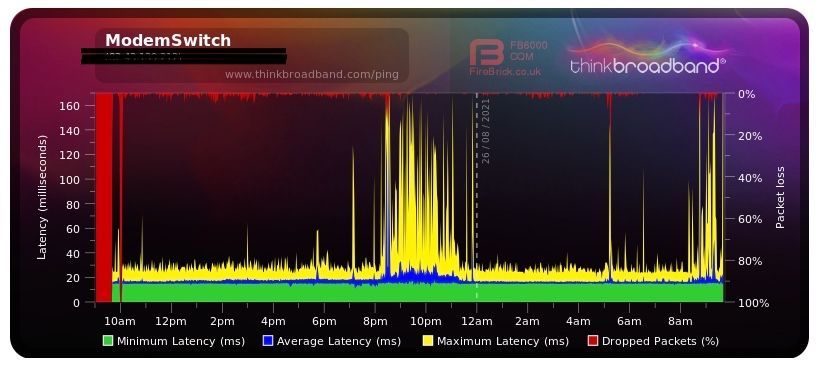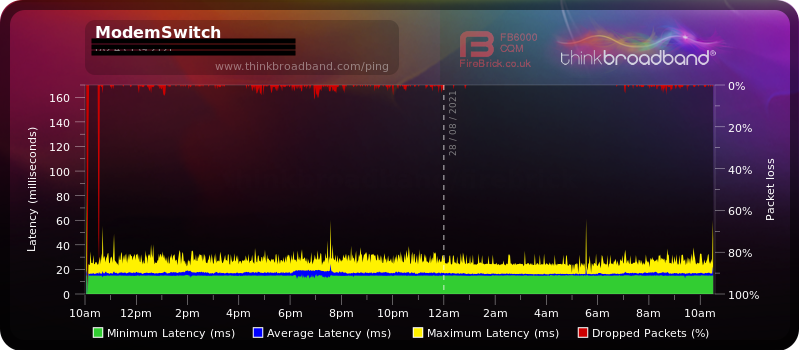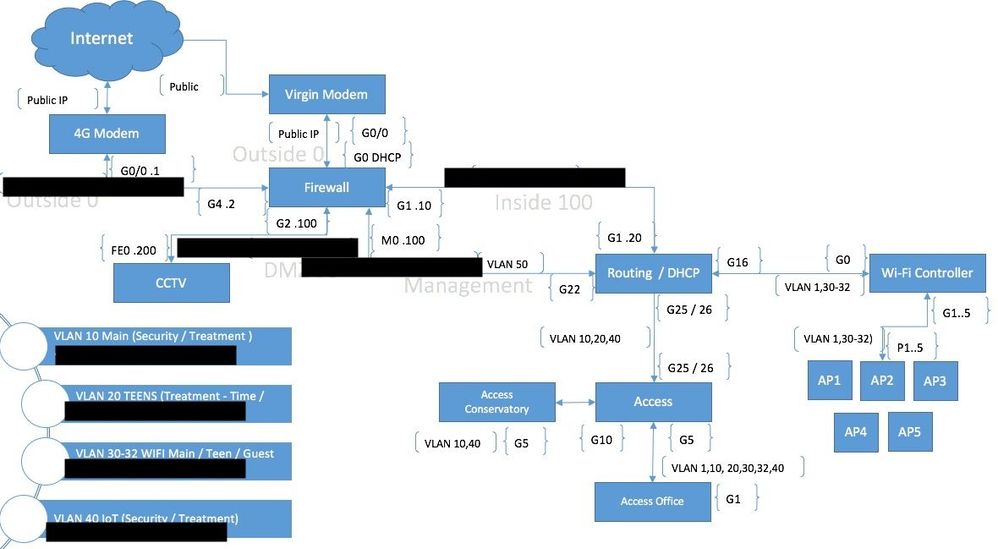- Virgin Media Community
- Forum Archive
- Need a steer on what to do next
- Subscribe to RSS Feed
- Mark Topic as New
- Mark Topic as Read
- Float this Topic for Current User
- Bookmark
- Subscribe
- Mute
- Printer Friendly Page
- Mark as New
- Bookmark this message
- Subscribe to this message
- Mute
- Subscribe to this message's RSS feed
- Highlight this message
- Print this message
- Flag for a moderator
on 27-08-2021 19:54
Hi
We have some issues in the area, and in all fairness I'm very happy with the level of support given from Virgin, They reacted quickly and within a couple of hours we had a Virgin maintenance team on the road investigating (outstanding service)
and we are back up and running, albeit at a slower connection. We normally see +550mb. The speed over the last 24hrs not greater then 90mb.
There was a second issue reported on the network and virgin and that was resolved this afternoon, during that issue we did see intermittent packet loss and increased latency (200ms+) that seems to have now improved but the speed hasn't.
After area network issues do Virgin throttle back bandwidth to get people back up and running and then increase the bandwidth? or should i raise this with virgin as we are not getting the bandwidth.
I think all the hub values are OK (imo) but let me know what you think.
Downstream bonded channels
Channel Frequency (Hz) Power (dBmV) SNR (dB) Modulation Channel ID
| 1 | 203000000 | 0 | 37 | 256 qam | 9 |
| 2 | 211000000 | -0.2 | 37 | 256 qam | 10 |
| 3 | 219000000 | -0.5 | 37 | 256 qam | 11 |
| 4 | 227000000 | -1 | 38 | 256 qam | 12 |
| 5 | 235000000 | -1.4 | 37 | 256 qam | 13 |
| 6 | 243000000 | -1.7 | 37 | 256 qam | 14 |
| 7 | 251000000 | -1.5 | 37 | 256 qam | 15 |
| 8 | 259000000 | -1.7 | 38 | 256 qam | 16 |
| 9 | 267000000 | -1.4 | 37 | 256 qam | 17 |
| 10 | 275000000 | -0.7 | 37 | 256 qam | 18 |
| 11 | 283000000 | 0 | 38 | 256 qam | 19 |
| 12 | 291000000 | -0.7 | 37 | 256 qam | 20 |
| 13 | 299000000 | -1 | 38 | 256 qam | 21 |
| 14 | 307000000 | -1.2 | 38 | 256 qam | 22 |
| 15 | 315000000 | -1 | 38 | 256 qam | 23 |
| 16 | 323000000 | -1 | 38 | 256 qam | 24 |
| 17 | 331000000 | -1 | 38 | 256 qam | 25 |
| 18 | 339000000 | -0.7 | 38 | 256 qam | 26 |
| 19 | 347000000 | -0.4 | 38 | 256 qam | 27 |
| 20 | 355000000 | -0.9 | 38 | 256 qam | 28 |
| 21 | 363000000 | -1.5 | 38 | 256 qam | 29 |
| 22 | 371000000 | -1.9 | 38 | 256 qam | 30 |
| 23 | 379000000 | -1.7 | 38 | 256 qam | 31 |
| 24 | 387000000 | -1.5 | 38 | 256 qam | 32 |
Downstream bonded channels
Channel Locked Status RxMER (dB) Pre RS Errors Post RS Errors
| 1 | Locked | 37.6 | 10 | 0 |
| 2 | Locked | 37.6 | 20 | 0 |
| 3 | Locked | 37.6 | 8 | 0 |
| 4 | Locked | 38.6 | 15 | 0 |
| 5 | Locked | 37.6 | 19 | 0 |
| 6 | Locked | 37.6 | 16 | 0 |
| 7 | Locked | 37.6 | 24 | 0 |
| 8 | Locked | 38.6 | 12 | 0 |
| 9 | Locked | 37.6 | 10 | 0 |
| 10 | Locked | 37.6 | 10 | 0 |
| 11 | Locked | 38.6 | 12 | 0 |
| 12 | Locked | 37.6 | 8 | 0 |
| 13 | Locked | 38.6 | 19 | 0 |
| 14 | Locked | 38.6 | 16 | 0 |
| 15 | Locked | 38.6 | 8 | 0 |
| 16 | Locked | 38.6 | 21 | 0 |
| 17 | Locked | 38.6 | 64 | 0 |
| 18 | Locked | 38.6 | 8 | 0 |
| 19 | Locked | 38.6 | 22 | 0 |
| 20 | Locked | 38.6 | 21 | 0 |
| 21 | Locked | 38.6 | 10 | 0 |
| 22 | Locked | 38.6 | 9 | 0 |
| 23 | Locked | 38.9 | 10 | 0 |
| 24 | Locked | 38.9 | 0 | 0 |
Upstream bonded channels
Channel Frequency (Hz) Power (dBmV) Symbol Rate (ksps) Modulation Channel ID
| 1 | 53700000 | 44.3 | 5120 | 64 qam | 2 |
| 2 | 46200000 | 43.5 | 5120 | 64 qam | 3 |
| 3 | 39400000 | 43.5 | 5120 | 64 qam | 4 |
| 4 | 60300000 | 44.5 | 5120 | 64 qam | 1 |
Answered! Go to Answer
Accepted Solutions
- Mark as New
- Bookmark this message
- Subscribe to this message
- Mute
- Subscribe to this message's RSS feed
- Highlight this message
- Print this message
- Flag for a moderator
on 28-08-2021 15:13
Can you say some more about the connection. Are you in modem mode or normal router mode? What devices have you got connected on ethernet cables?
Speeds hovering just under 100 is always suspicious to me if on an ethernet connection - is that how you are testing?
--------------------
John
--------------------
I do not work for VM. My services: HD TV on VIP (+ Sky Sports & Movies & BT sport), x3 V6 boxes (1 wired, 2 on WiFi) Hub5 in modem mode with Apple Airport Extreme Router +2 Airport Express's & TP-Link Archer C64 WAP. On Volt 350Mbps, Talk Anytime Phone, x2 Mobile SIM only iPhones.
- Mark as New
- Bookmark this message
- Subscribe to this message
- Mute
- Subscribe to this message's RSS feed
- Highlight this message
- Print this message
- Flag for a moderator
27-08-2021 20:18 - edited 27-08-2021 20:20
BQM not looking good. stats posted look ok - can you also post the Upstream T errors table and also your network logs.
check on 0800 561 0061 whether the issues have been fixed yet
--------------------
John
--------------------
I do not work for VM. My services: HD TV on VIP (+ Sky Sports & Movies & BT sport), x3 V6 boxes (1 wired, 2 on WiFi) Hub5 in modem mode with Apple Airport Extreme Router +2 Airport Express's & TP-Link Archer C64 WAP. On Volt 350Mbps, Talk Anytime Phone, x2 Mobile SIM only iPhones.
- Mark as New
- Bookmark this message
- Subscribe to this message
- Mute
- Subscribe to this message's RSS feed
- Highlight this message
- Print this message
- Flag for a moderator
on 28-08-2021 10:36
Thanks for the reply..
Still no change in speed c70mb, here are the T errors and logs. I would apperciate your thoughts?
Upstream bonded channels
Channel | Channel Type | T1 Timeouts | T2 Timeouts | T3 Timeouts | T4 Timeouts |
1 | ATDMA | 0 | 0 | 1 | 0 |
2 | ATDMA | 0 | 0 | 1 | 0 |
3 | ATDMA | 0 | 0 | 1 | 0 |
4 | ATDMA | 0 | 0 | 1 | 0 |
Time | Priority | Description |
27/08/2021 17:32:24 | critical | No Ranging Response received - T3 time-out;CM-MAC=**:**:**:**:**:**;CMTS-MAC=**:**:**:**:**:**;CM-QOS=1.1;CM-VER=3.0; |
27/08/2021 09:34:21 | notice | LAN login Success;CM-MAC=**:**:**:**:**:**;CMTS-MAC=**:**:**:**:**:**;CM-QOS=1.1;CM-VER=3.0; |
27/08/2021 09:34:13 | Warning! | LAN login FAILED : Incorrect Username / Password / ConnectionType;CM-MAC=**:**:**:**:**:**;CMTS-MAC=**:**:**:**:**:**;CM-QOS=1.1;CM-VER=3.0; |
27/08/2021 09:02:27 | critical | Received Response to Broadcast Maintenance Request, But no Unicast Maintenance opportunities received - T4 time out;CM-MAC=**:**:**:**:**:**;CMTS-MAC=**:**:**:**:**:**;CM-QOS=1.1;CM-VER=3.0; |
27/08/2021 09:02:25 | Warning! | Lost MDD Timeout;CM-MAC=**:**:**:**:**:**;CMTS-MAC=**:**:**:**:**:**;CM-QOS=1.1;CM-VER=3.0; |
27/08/2021 09:02:20 | critical | SYNC Timing Synchronization failure - Loss of Sync;CM-MAC=**:**:**:**:**:**;CMTS-MAC=**:**:**:**:**:**;CM-QOS=1.1;CM-VER=3.0; |
27/08/2021 09:02:20 | Warning! | RCS Partial Service;CM-MAC=**:**:**:**:**:**;CMTS-MAC=**:**:**:**:**:**;CM-QOS=1.1;CM-VER=3.0; |
27/08/2021 09:02:20 | critical | SYNC Timing Synchronization failure - Loss of Sync;CM-MAC=**:**:**:**:**:**;CMTS-MAC=**:**:**:**:**:**;CM-QOS=1.1;CM-VER=3.0; |
25/08/2021 09:46:36 | critical | No Ranging Response received - T3 time-out;CM-MAC=**:**:**:**:**:**;CMTS-MAC=**:**:**:**:**:**;CM-QOS=1.1;CM-VER=3.0; |
01/01/1970 02:49:56 | notice | LAN login Success;CM-MAC=**:**:**:**:**:**;CMTS-MAC=**:**:**:**:**:**;CM-QOS=1.1;CM-VER=3.0; |
24/08/2021 11:34:37 | critical | Received Response to Broadcast Maintenance Request, But no Unicast Maintenance opportunities received - T4 time out;CM-MAC=**:**:**:**:**:**;CMTS-MAC=**:**:**:**:**:**;CM-QOS=1.1;CM-VER=3.0; |
24/08/2021 11:34:35 | Warning! | Lost MDD Timeout;CM-MAC=**:**:**:**:**:**;CMTS-MAC=**:**:**:**:**:**;CM-QOS=1.1;CM-VER=3.0; |
24/08/2021 11:34:30 | critical | SYNC Timing Synchronization failure - Loss of Sync;CM-MAC=**:**:**:**:**:**;CMTS-MAC=**:**:**:**:**:**;CM-QOS=1.1;CM-VER=3.0; |
24/08/2021 11:34:30 | Warning! | RCS Partial Service;CM-MAC=**:**:**:**:**:**;CMTS-MAC=**:**:**:**:**:**;CM-QOS=1.1;CM-VER=3.0; |
24/08/2021 11:34:30 | critical | SYNC Timing Synchronization failure - Loss of Sync;CM-MAC=**:**:**:**:**:**;CMTS-MAC=**:**:**:**:**:**;CM-QOS=1.1;CM-VER=3.0; |
24/08/2021 11:34:30 | Warning! | RCS Partial Service;CM-MAC=**:**:**:**:**:**;CMTS-MAC=**:**:**:**:**:**;CM-QOS=1.1;CM-VER=3.0; |
22/08/2021 08:22:25 | critical | No Ranging Response received - T3 time-out;CM-MAC=**:**:**:**:**:**;CMTS-MAC=**:**:**:**:**:**;CM-QOS=1.1;CM-VER=3.0; |
21/08/2021 09:12:44 | Error | DHCP RENEW WARNING - Field invalid in response v4 option;CM-MAC=**:**:**:**:**:**;CMTS-MAC=**:**:**:**:**:**;CM-QOS=1.1;CM-VER=3.0; |
18/08/2021 07:05:4 | critical | No Ranging Response received - T3 time-out;CM-MAC=**:**:**:**:**:**;CMTS-MAC=**:**:**:**:**:**;CM-QOS=1.1;CM-VER=3.0; |
updated chart for the last 24hrs, looking a lot better but losing packets
- Mark as New
- Bookmark this message
- Subscribe to this message
- Mute
- Subscribe to this message's RSS feed
- Highlight this message
- Print this message
- Flag for a moderator
on 28-08-2021 15:13
Can you say some more about the connection. Are you in modem mode or normal router mode? What devices have you got connected on ethernet cables?
Speeds hovering just under 100 is always suspicious to me if on an ethernet connection - is that how you are testing?
--------------------
John
--------------------
I do not work for VM. My services: HD TV on VIP (+ Sky Sports & Movies & BT sport), x3 V6 boxes (1 wired, 2 on WiFi) Hub5 in modem mode with Apple Airport Extreme Router +2 Airport Express's & TP-Link Archer C64 WAP. On Volt 350Mbps, Talk Anytime Phone, x2 Mobile SIM only iPhones.
- Mark as New
- Bookmark this message
- Subscribe to this message
- Mute
- Subscribe to this message's RSS feed
- Highlight this message
- Print this message
- Flag for a moderator
on 28-08-2021 16:20
interesting, i hadn't considered that 🙂 Ports (switch) are all at 1gb, however the firewall (ASA) is auto on that interface to the virginmodem (i'll need to look up the commands to dig a little deeper into the actual speed). I also have a patch board so i will check the cabling (i did play around with the virgin modem connection). I have been testing (google speed test and Thinkboardband) via a PC and iMac off the main switch.
I will reseat cables, check the patch boards and reseat the patch cables and then perform a restart of the Hub and then the ASA. I suspect you are right will find our and confirm in a couple of hours.
Thank you!
- Mark as New
- Bookmark this message
- Subscribe to this message
- Mute
- Subscribe to this message's RSS feed
- Highlight this message
- Print this message
- Flag for a moderator
on 28-08-2021 16:26
Bingo, the interface is running at 100mb. I will do the reset and i suspect that will resolve the issue. I will confirm
HomeASA# show interface stat
Interface GigabitEthernet0/0 "outside", is up, line protocol is up
Hardware is i82574L rev00, BW 1000 Mbps, DLY 10 usec
Auto-Duplex(Full-duplex), Auto-Speed(100 Mbps)
Input flow control is unsupported, output flow control is off
Description: HomeWAN
MAC address ecbd.1daf.0d7e, MTU 1500
9202868 packets input, 9988053663 bytes, 0 no buffer
Received 132675 broadcasts, 0 runts, 0 giants
0 input errors, 0 CRC, 0 frame, 0 overrun, 0 ignored, 0 abort
0 pause input, 0 resume input
0 L2 decode drops
4264743 packets output, 1613457422 bytes, 0 underruns
0 pause output, 0 resume output
0 output errors, 0 collisions, 1 interface resets
0 late collisions, 0 deferred
0 input reset drops, 0 output reset drops
input queue (blocks free curr/low): hardware (500/451)
output queue (blocks free curr/low): hardware (469/427)
Traffic Statistics for "outside":
9202868 packets input, 9821760028 bytes
4264743 packets output, 1535380835 bytes
22051 packets dropped
1 minute input rate 582 pkts/sec, 480842 bytes/sec
1 minute output rate 258 pkts/sec, 33610 bytes/sec
- Mark as New
- Bookmark this message
- Subscribe to this message
- Mute
- Subscribe to this message's RSS feed
- Highlight this message
- Print this message
- Flag for a moderator
on 28-08-2021 17:05
HomeASA# show int gigabitEthernet 0/0
Interface GigabitEthernet0/0 "outside", is up, line protocol is up
Hardware is i82574L rev00, BW 1000 Mbps, DLY 10 usec
Auto-Duplex(Full-duplex), Auto-Speed(1000 Mbps)