- Virgin Media Community
- Forum Archive
- My download speed has been drastically lowered
- Subscribe to RSS Feed
- Mark Topic as New
- Mark Topic as Read
- Float this Topic for Current User
- Bookmark
- Subscribe
- Mute
- Printer Friendly Page
My download speed has been drastically lowered
- Mark as New
- Bookmark this message
- Subscribe to this message
- Mute
- Subscribe to this message's RSS feed
- Highlight this message
- Print this message
- Flag for a moderator
on 28-06-2022 15:24
Hi, for the last week my download speed has been lowered significantly, usually I am getting around 350Mbps, which is what I pay for but for the last week my download speed has basically been capped at 75Mbps. Whenever I do a speed test it caps at around 75Mbps whether I am sat upstairs or sat right in front of the router itself. I have tried playing about with the router, disconnecting different devices, factory resetting the router etc, nothing helps.
I just spoke to Virgin support themselves and they were as useful as one would expect, I explained to them that the issue has been happening for almost a week now and they kept saying that this issue will only last for 24 hours despite me telling them over and over that this issue has been present for longer than 24 hours, no matter who much I explained to them, they could grasp that the issue has been happening for almost a week now.
This issue is starting to bother me now, I paying for 350Mbps but getting 75Mbps instead, great deal.
- Mark as New
- Bookmark this message
- Subscribe to this message
- Mute
- Subscribe to this message's RSS feed
- Highlight this message
- Print this message
- Flag for a moderator
on 28-06-2022 15:29
If you arent sure can you check on both? On a new cat5e/6a cable too
What Upload speeds do you get.
--------------------
John
--------------------
I do not work for VM. My services: HD TV on VIP (+ Sky Sports & Movies & BT sport), x3 V6 boxes (1 wired, 2 on WiFi) Hub5 in modem mode with Apple Airport Extreme Router +2 Airport Express's & TP-Link Archer C64 WAP. On Volt 350Mbps, Talk Anytime Phone, x2 Mobile SIM only iPhones.
- Mark as New
- Bookmark this message
- Subscribe to this message
- Mute
- Subscribe to this message's RSS feed
- Highlight this message
- Print this message
- Flag for a moderator
on 28-06-2022 15:31
It's happening with both WiFi and ethernet. Never had this issue before.
Upload speeds are fine, they haven't changed.
- Mark as New
- Bookmark this message
- Subscribe to this message
- Mute
- Subscribe to this message's RSS feed
- Highlight this message
- Print this message
- Flag for a moderator
on 28-06-2022 15:40
Hi @Yuioi
As John said, try using a different ethernet cable. Also on your computer double check the network card settingss haven't changed to 100. 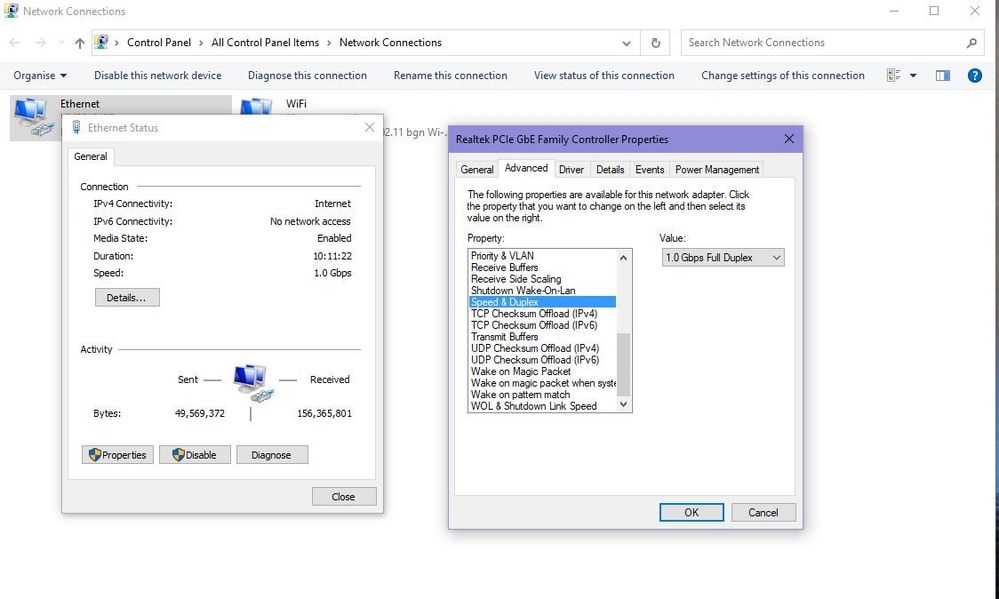
I'm a Very Insightful Person, I'm here to share knowledge.
Problem solved? Click to mark as a Helpful Answer, or use Kudos to say thanks
The do's and don'ts. Keep the community welcoming for all. Please read the FAQ's
- Mark as New
- Bookmark this message
- Subscribe to this message
- Mute
- Subscribe to this message's RSS feed
- Highlight this message
- Print this message
- Flag for a moderator
on 28-06-2022 15:43
I don't have a computer.
And again, this issue was never present a week ago, I haven't changed anything. I was getting 350Mbps over WiFi and ethernet last week and now I am not.
- Mark as New
- Bookmark this message
- Subscribe to this message
- Mute
- Subscribe to this message's RSS feed
- Highlight this message
- Print this message
- Flag for a moderator
on 28-06-2022 15:45
_____________________________________
As you expect >100Mbps then connect a 1GB enabled computer/laptop, with up to date drivers, via a NEW and working Cat5e/6a ethernet cable, directly to the Hub which you have put into “modem mode”
(https://www.virginmedia.com/help/virgin-media-hub-modem-mode ).
This ensures that NO other devices are connected
Test speeds at https://speedtest.samknows.com/ - try on 2 different browsers.
If they are still low – boot your device into Windows safe+networking mode - to disable any potentially interfering software - and try again.
There are many posts on here (I have a list of ~30!) where QoS software, unknown/flaky software, old network card drivers, corrupted browsers, bad cables or other connected devices are limiting speeds on tests.
Report back what that gets.
--------------------
John
--------------------
I do not work for VM. My services: HD TV on VIP (+ Sky Sports & Movies & BT sport), x3 V6 boxes (1 wired, 2 on WiFi) Hub5 in modem mode with Apple Airport Extreme Router +2 Airport Express's & TP-Link Archer C64 WAP. On Volt 350Mbps, Talk Anytime Phone, x2 Mobile SIM only iPhones.
- Mark as New
- Bookmark this message
- Subscribe to this message
- Mute
- Subscribe to this message's RSS feed
- Highlight this message
- Print this message
- Flag for a moderator
on 28-06-2022 16:01
@Yuioi wrote:I don't have a computer.
And again, this issue was never present a week ago, I haven't changed anything. I was getting 350Mbps over WiFi and ethernet last week and now I am not.
What device are you connecting on ethernet? Can you use it to check its ethernet link speed to the Hub?
My name is NOT Alessandro. That's just a tag Virginmedia sticks on some contributors. Please ignore it.
- Mark as New
- Bookmark this message
- Subscribe to this message
- Mute
- Subscribe to this message's RSS feed
- Highlight this message
- Print this message
- Flag for a moderator
on 28-06-2022 16:03
Xbox and PS5, both of which were getting high speeds until a few days ago.
- Mark as New
- Bookmark this message
- Subscribe to this message
- Mute
- Subscribe to this message's RSS feed
- Highlight this message
- Print this message
- Flag for a moderator
on 28-06-2022 16:09
Check if there is a local issue by calling 0800 561 0061
My name is NOT Alessandro. That's just a tag Virginmedia sticks on some contributors. Please ignore it.
- Mark as New
- Bookmark this message
- Subscribe to this message
- Mute
- Subscribe to this message's RSS feed
- Highlight this message
- Print this message
- Flag for a moderator
on 28-06-2022 16:12
I just checked, there aren't any issues in my area.
