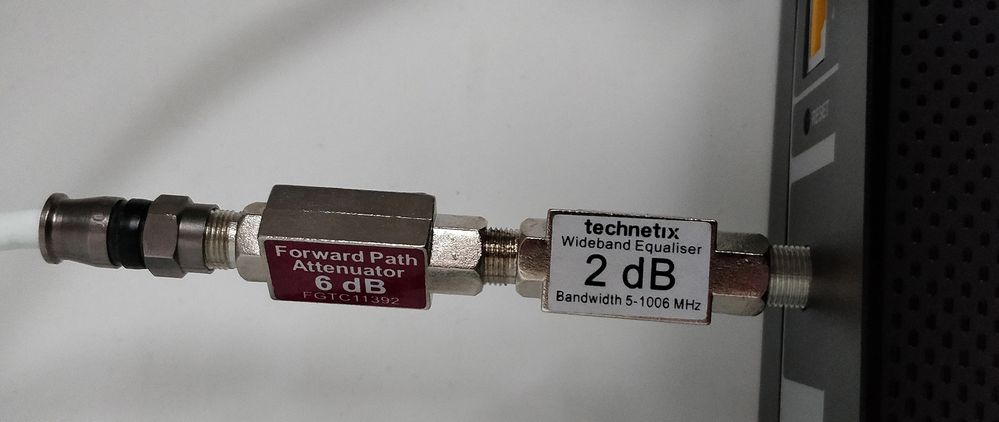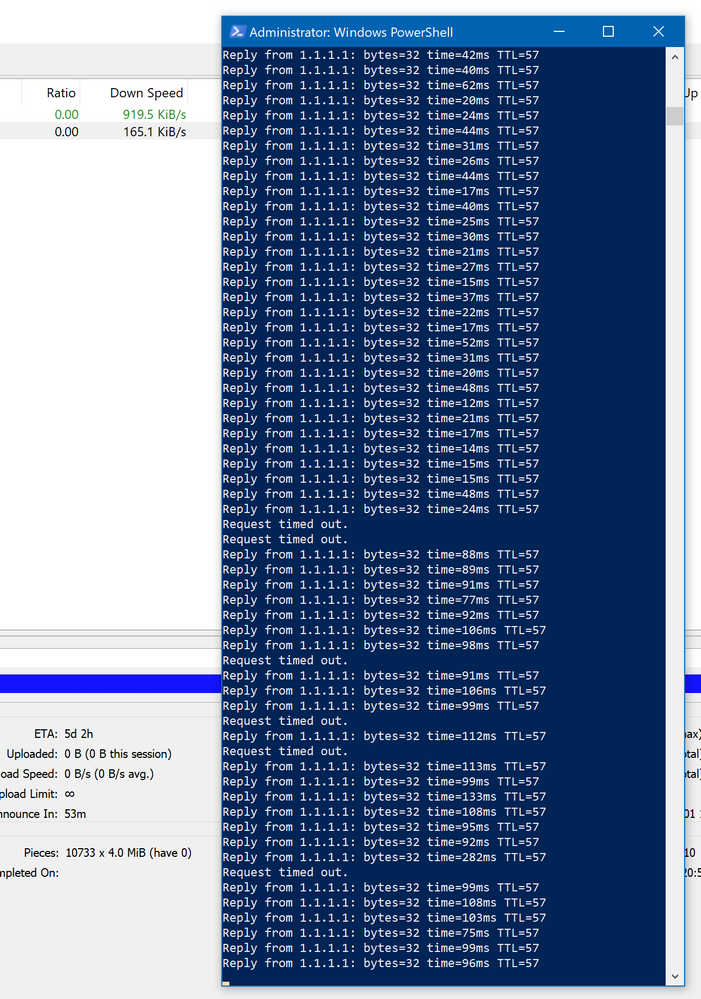- Virgin Media Community
- Forum Archive
- My 350Mb connection is throttled to 10Mb
- Subscribe to RSS Feed
- Mark Topic as New
- Mark Topic as Read
- Float this Topic for Current User
- Bookmark
- Subscribe
- Mute
- Printer Friendly Page
My 350Mb connection is throttled to 10Mb
- Mark as New
- Bookmark this message
- Subscribe to this message
- Mute
- Subscribe to this message's RSS feed
- Highlight this message
- Print this message
- Flag for a moderator
on 12-03-2019 18:21
Hi,
I have been Virgin Media (and NTL) customer for the past 12 years. Starting with 2Mb/s connection, I went through multiple upgrades, currently at 350Mb/s.
In the past weeks or maybe months, I have noticed that as soon as I turn torrenting on any computer or server in my house on, the WAN download connection drops to 10Mb/s flat on every device in the house (total). On top of that, I experience massive, 25% packet drops (tested by ping -t 1.1.1.1 and 8.8.8.8). Turn torrent off, and bam, problem solved.
My SuperHub 3 is setup in modem mode. My edge firewall is virtualized pfSense 2.4.4 and VLAN routing is done on Cisco 3560CX. Pretty basic setup that works fine.
Has Virgin Media introduced some sort of policy recently that throttles customer's connection down to make it feel like 2007 again for torrenting, or is my SuperHub 3 modem acting up?
Paying over £50 for 10Mb connection does not seem like a good deal for me any more. There are unthrottled 70/20 options out there for half the price.
- Mark as New
- Bookmark this message
- Subscribe to this message
- Mute
- Subscribe to this message's RSS feed
- Highlight this message
- Print this message
- Flag for a moderator
01-04-2019 19:16 - edited 01-04-2019 19:23
Hi,
I have has exactly the same problem as you and have been pulling my hair out too.
I think there may be something within the modem mode which is throttling the connection, I have tried a couple of different routers Asus / Synology, different cat 6 cables, different switches and everytime see the slowdown after a few mins.
If I restrict the torrents to MAX 100 connections then I do not see the problem, but it i go back up to 400 connections then the slowdown kicks in almost immediately.
The only thing which has fixed it, was to put the Superhub 3 into router mode, even with double nat i got max speeds again and found that was a good way of testing whilst all the kit remained connected, you might have to take you own router off of 192.168.0.x and put it onto 10.0.0.x range, (I assume you know what I mean?)
Can I suggest you put the superhub into Router mode and try the PC directly connected via cable and see if you get the slowdown again, then change the Superhub 3 back to Modem mode with everything connected the same just to prove it?
My Superhub 3 is on V9.1.1802.610
I don't know if its an area thing, I am in Stevenage
Edit. Can I also add that I have had been playing with a couple of NETGEAR GS116Ev2 16-Port Gigabit Smart Managed Plus Switches and these stop all network traffic after a few minutes with Superhub 3 in modem mode. I've no idea why, just don't play nice 😞
- Mark as New
- Bookmark this message
- Subscribe to this message
- Mute
- Subscribe to this message's RSS feed
- Highlight this message
- Print this message
- Flag for a moderator
on 01-04-2019 19:34
Hi,
Posting again as the last one I posted has disappeared, Sorry if this a duplicate.
Hi,
I have has exactly the same problem as you and have been pulling my hair out too.
I think there may be something within the modem mode which is throttling the connection, I have tried a couple of different routers Asus / Synology, different cat 6 cables, different switches and everytime see the slowdown after a few mins.
If I restrict the torrents to MAX 100 connections then I do not see the problem, but it i go back up to 400 then the slowdown kicks in almost immediately.
The only thing which has fixed it, was to put the Superhub 3 into router mode, even with double nat i got max speeds again.
Can I suggest you put the superhub into Router mode and try the PC directly connected via ethernet cable and see if you get the slowdown again,
then put the Superhub 3 back into Modem mode and run tests again to prove the throttle?
My Superhub 3 is on V9.1.1802.610
I don't know if its an area thing, I am in Stevenage.
- Mark as New
- Bookmark this message
- Subscribe to this message
- Mute
- Subscribe to this message's RSS feed
- Highlight this message
- Print this message
- Flag for a moderator
01-04-2019 19:41 - edited 01-04-2019 19:47
So the engineer just left, he gave me new superhub and corrected something again at front of the house with cables and gave me 2 of these for the superhub:
Anyway, it worked fine for the few minutes he stayed with me but 5 mins after he left it crapped itself again:
- Mark as New
- Bookmark this message
- Subscribe to this message
- Mute
- Subscribe to this message's RSS feed
- Highlight this message
- Print this message
- Flag for a moderator
on 01-04-2019 19:46
This could do the trick but to be perfectly honest, virgin provides modem mode and I expect it to work in the modem mode. If anything, it should work better.
Does anyone have information as to when was the last time superhub got its firmware upgraded, and what is the changelog? Since I already had 2 engineer visits in my house, maybe it's time to escalate it to T2 support behind virgin infrastructure?
- Mark as New
- Bookmark this message
- Subscribe to this message
- Mute
- Subscribe to this message's RSS feed
- Highlight this message
- Print this message
- Flag for a moderator
01-04-2019 19:56 - edited 01-04-2019 19:58
I totally agree with you, modem mode should just work, it did always work, Up until i got 350Mbps.
I have been using router mode for quite a while and only recently came back to Modem mode to see if I could figure out what the problem is, ended up spending 1/2 a day trying various things, but gave up and went back to router mode.
- Mark as New
- Bookmark this message
- Subscribe to this message
- Mute
- Subscribe to this message's RSS feed
- Highlight this message
- Print this message
- Flag for a moderator
on 01-04-2019 20:11
Does it go down for you to exactly 10Mb/s as well?
If that's the case then I could pay my friend who is a 350Mb subscriber a visit, switch their superhub to modem mode and plug a laptop directly in. If I would get the same result, then I we will have a proper proof that there exist a legitimate issue with the superhub 3.0 and hope that virgin will take ownership of this case.
- Mark as New
- Bookmark this message
- Subscribe to this message
- Mute
- Subscribe to this message's RSS feed
- Highlight this message
- Print this message
- Flag for a moderator
on 01-04-2019 20:26
I have not measured exactly what it drops to, all i know is qBittorrent V4.1.5 shows the graph drop to nothing inbound or outbound, and I have problems accessing web pages whilst its flatlined, I think also pings to 1.1.1.1 time out.
It seems to recover pretty quickly, then probably 30 seconds to a minute later is happens again once the torrents resume.
I am more than happy to assist you and/or vm with doing tests for this specific problem, as I have a £230 router sitting here in its box which I would like to be using.
- Mark as New
- Bookmark this message
- Subscribe to this message
- Mute
- Subscribe to this message's RSS feed
- Highlight this message
- Print this message
- Flag for a moderator
01-04-2019 20:30 - edited 01-04-2019 20:31
Odd that it does not happen in router mode there is whats know as session limit that VM could implement a 10Mb if it goes over. @wowpend can you increase the connections from 100 to see where it might max out too?
It does seem like the new firmware update is the cause for this and why the change is unclear.
- Mark as New
- Bookmark this message
- Subscribe to this message
- Mute
- Subscribe to this message's RSS feed
- Highlight this message
- Print this message
- Flag for a moderator
01-04-2019 20:33 - edited 01-04-2019 20:34
@wowpend wrote:
I am more than happy to assist you and/or vm with doing tests for this specific problem, as I have a £230 router sitting here in its box which I would like to be using.
I am more happy to assist with diagnosis for Virgin Media. And my core switch costs nearly a £1000 😉 (thankfully I managed to get it for a lot less)
- Mark as New
- Bookmark this message
- Subscribe to this message
- Mute
- Subscribe to this message's RSS feed
- Highlight this message
- Print this message
- Flag for a moderator
on 28-04-2019 22:53
I get exactly the same issue with Utorrent during peak times & soon as I pause torrents it speeds up.
Reducing to 100 connections doesnt seem to made a difference.
Virgin secretly throttling torrents.