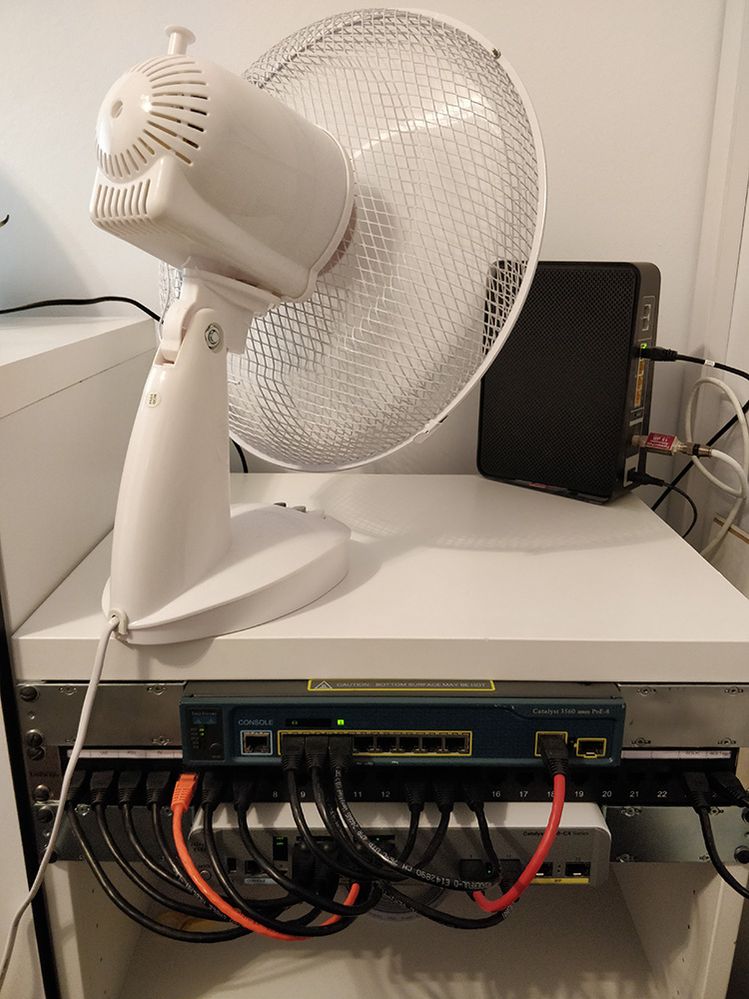- Virgin Media Community
- Forum Archive
- My 350Mb connection is throttled to 10Mb
- Subscribe to RSS Feed
- Mark Topic as New
- Mark Topic as Read
- Float this Topic for Current User
- Bookmark
- Subscribe
- Mute
- Printer Friendly Page
My 350Mb connection is throttled to 10Mb
- Mark as New
- Bookmark this message
- Subscribe to this message
- Mute
- Subscribe to this message's RSS feed
- Highlight this message
- Print this message
- Flag for a moderator
on 12-03-2019 18:21
Hi,
I have been Virgin Media (and NTL) customer for the past 12 years. Starting with 2Mb/s connection, I went through multiple upgrades, currently at 350Mb/s.
In the past weeks or maybe months, I have noticed that as soon as I turn torrenting on any computer or server in my house on, the WAN download connection drops to 10Mb/s flat on every device in the house (total). On top of that, I experience massive, 25% packet drops (tested by ping -t 1.1.1.1 and 8.8.8.8). Turn torrent off, and bam, problem solved.
My SuperHub 3 is setup in modem mode. My edge firewall is virtualized pfSense 2.4.4 and VLAN routing is done on Cisco 3560CX. Pretty basic setup that works fine.
Has Virgin Media introduced some sort of policy recently that throttles customer's connection down to make it feel like 2007 again for torrenting, or is my SuperHub 3 modem acting up?
Paying over £50 for 10Mb connection does not seem like a good deal for me any more. There are unthrottled 70/20 options out there for half the price.
- Mark as New
- Bookmark this message
- Subscribe to this message
- Mute
- Subscribe to this message's RSS feed
- Highlight this message
- Print this message
- Flag for a moderator
on 29-03-2019 20:25
I've tried to say invest in a VPN because the odds are you will get caught,the copyright letters are frequent this year and the heavy downloading puts you at risk,enough said
I've no idea why the speed gets so low yes it does seem like a throttle situation that's why I suggested try smaller amounts for a week see if you can maintain the download speed downloading less
Good luck maybe it is a faulty hub3
- Mark as New
- Bookmark this message
- Subscribe to this message
- Mute
- Subscribe to this message's RSS feed
- Highlight this message
- Print this message
- Flag for a moderator
on 29-03-2019 20:28
@ProTofik wrote:I get this, but it still doesn't explain why it is only torrent traffic and nothing else that causes the 10Mb/s drop.
Are you limiting your upload rate when torrenting?
Be aware that most torrent clients will use all the upstream bandwidth by default. This has a knock on effect in limiting the downstream quite drastically due to the way DOCSIS actually works.
Tim
I'm a Very Insightful Person, I'm here to share knowledge, I don't work for Virgin Media. Learn more
Have I helped? Click Mark as Helpful Answer or use Kudos to say thanks
- Mark as New
- Bookmark this message
- Subscribe to this message
- Mute
- Subscribe to this message's RSS feed
- Highlight this message
- Print this message
- Flag for a moderator
on 29-03-2019 20:34
Here is another interesting thing.
I have noticed that broadband alternates between 1MB/s and 45MB/s exactly every 60 seconds.
So I did this:
This resolved the issue for about 10 minutes, after which is started alternating again, but this with being 3min good and 30s bad. After another 15 mins, it went down to 60s good and 60s bad.
It is only 23C in my room so again, doesn't make sense, but change of behaviour like this caused by extra airflow again points at something being wrong with the hub...
- Mark as New
- Bookmark this message
- Subscribe to this message
- Mute
- Subscribe to this message's RSS feed
- Highlight this message
- Print this message
- Flag for a moderator
29-03-2019 20:36 - edited 29-03-2019 20:37
Yes, I know, 350Mb down, 20Mb up, but not necessarily at the same time. I always limit the client to half the available download speed, so in this case 10Mb/s (~1MB/s)
The torrents I am testing on, no one downloads them off me at the same time.
I can be uploading at full speed all the time when I'm not downloading and it has no noticeable effect on my broadband download speed.
- Mark as New
- Bookmark this message
- Subscribe to this message
- Mute
- Subscribe to this message's RSS feed
- Highlight this message
- Print this message
- Flag for a moderator
on 29-03-2019 23:06
- Mark as New
- Bookmark this message
- Subscribe to this message
- Mute
- Subscribe to this message's RSS feed
- Highlight this message
- Print this message
- Flag for a moderator
on 29-03-2019 23:10
Well the engineer replaced it today after fixing noise on the line. If I remember right, it changed from 6db to 15db.
I will try it tomorrow.
- Mark as New
- Bookmark this message
- Subscribe to this message
- Mute
- Subscribe to this message's RSS feed
- Highlight this message
- Print this message
- Flag for a moderator
30-03-2019 00:24 - edited 30-03-2019 00:25
@ProTofik wrote:Here is another interesting thing.
I have noticed that broadband alternates between 1MB/s and 45MB/s exactly every 60 seconds.
So I did this:
This resolved the issue for about 10 minutes, after which is started alternating again, but this with being 3min good and 30s bad. After another 15 mins, it went down to 60s good and 60s bad.
It is only 23C in my room so again, doesn't make sense, but change of behaviour like this caused by extra airflow again points at something being wrong with the hub...
Maybe the hub is over heating? but I think all hub 3 have this issue due to no heatsink on the CPU.
- Mark as New
- Bookmark this message
- Subscribe to this message
- Mute
- Subscribe to this message's RSS feed
- Highlight this message
- Print this message
- Flag for a moderator
on 30-03-2019 10:41
The fan would also indirectly cooling the equipment below. Could they be the problem rather than the hub
Don't think I've seen a BQM in the thread - probably worth setting one up and posting results
- Mark as New
- Bookmark this message
- Subscribe to this message
- Mute
- Subscribe to this message's RSS feed
- Highlight this message
- Print this message
- Flag for a moderator
on 30-03-2019 10:54
I would like to point out that to the best of my knowledge VM techs are supposed to be avoiding the use of attenuators where possible anyway. Normally they should be using the correct tap point at the street cab so that the power levels fall with in the ideal range by the time it gets to your house. (different tap points have different attenuations to support how close the houses are to the street cab itself).
Tim
I'm a Very Insightful Person, I'm here to share knowledge, I don't work for Virgin Media. Learn more
Have I helped? Click Mark as Helpful Answer or use Kudos to say thanks
- Mark as New
- Bookmark this message
- Subscribe to this message
- Mute
- Subscribe to this message's RSS feed
- Highlight this message
- Print this message
- Flag for a moderator
on 01-04-2019 08:48
Hi, ProTofik,
Thank you for updating us here in the Virgin Media Community forum.
Your updates can surely help if any of our members here would encounter the same issue.
I see that you have another visit scheduled today , Monday.
I just want to check on you and if you can update us on that appointment, too.
We're hoping that the torrenting issue you have will now be resolved.
Keep us posted. Thanks.
Mia_C