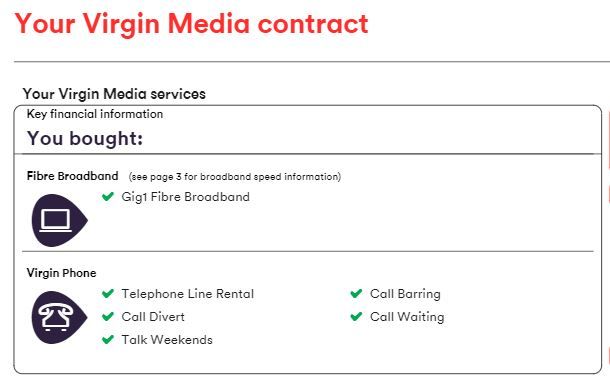- Virgin Media Community
- Forum Archive
- Re: Moved to 1G but only getting 200mbps
- Subscribe to RSS Feed
- Mark Topic as New
- Mark Topic as Read
- Float this Topic for Current User
- Bookmark
- Subscribe
- Mute
- Printer Friendly Page
- Mark as New
- Bookmark this message
- Subscribe to this message
- Mute
- Subscribe to this message's RSS feed
- Highlight this message
- Print this message
- Flag for a moderator
on 18-05-2021 09:14
Virgin tell me I am in an area that an get 1G Virgin broadband
So just moved from M200 to 1G. Fitted Hub 4 this morning which seemed to go ok.
However running SamKnows only getting just over 200mbps which is what I was getting before.
This is on a Windows 10 PC connected direct to the Hub 4 router with a Cat 6 cable. Windows 10 network settings show it is a 1G network.
Logged on to Hub 4 and in Network Status and it shows:
DOCSIS 3.0 channels - Downstream 31 - Upstream 4
DOCSIS 3.1 channels - Downstream 1 - Upstream 0
Obviously 1G is new to me so do I need to wait for Virgin to "zap" something their end to get 1G or should it happen straight away?
Anything I can do in router settings to get 1G?
I do work in computers (or did, now retired) so fairly technical but much of the cable broadband terms are a bit gobbledygook to me.
What is the next step?
Answered! Go to Answer
Accepted Solutions
- Mark as New
- Bookmark this message
- Subscribe to this message
- Mute
- Subscribe to this message's RSS feed
- Highlight this message
- Print this message
- Flag for a moderator
on 18-05-2021 09:47
Check the Configuration tab in the Hub's admin pages, and look at the downstream provision. There is no delay in getting speeds in VM if this is configured correctly. Also give the Hub a reboot and see if that forces a refresh.
I'm a Very Insightful Person, I'm here to share knowledge, I don't work for Virgin Media. Learn more
Have I helped? Click Mark as Helpful Answer or use Kudos to say thanks
- Mark as New
- Bookmark this message
- Subscribe to this message
- Mute
- Subscribe to this message's RSS feed
- Highlight this message
- Print this message
- Flag for a moderator
18-05-2021 12:24 - edited 18-05-2021 12:51
@guilbert wrote:Primary Downstream Service Flow
SFID Max Traffic Rate Max Traffic Burst Min Traffic Rate
Primary Upstream Service Flow
SFID Max Traffic Rate Max Traffic Burst Min Traffic Rate Max Concatenated Burst Scheduling Type
That configuration is still for 200Mb/s. If it still looks like that after VM's text, check your online account to see what you're contracted for.
- Mark as New
- Bookmark this message
- Subscribe to this message
- Mute
- Subscribe to this message's RSS feed
- Highlight this message
- Print this message
- Flag for a moderator
on 18-05-2021 13:12
Looks like they have not sent the proper configuration file to your Hub yet. Try another reboot, or failing that a 60 second pin hole reset. Do not reboot the Hub after a reset, just let it do it's thing. If this all fails then phone and complain 🙂
I'm a Very Insightful Person, I'm here to share knowledge, I don't work for Virgin Media. Learn more
Have I helped? Click Mark as Helpful Answer or use Kudos to say thanks
- Mark as New
- Bookmark this message
- Subscribe to this message
- Mute
- Subscribe to this message's RSS feed
- Highlight this message
- Print this message
- Flag for a moderator
on 18-05-2021 09:47
Check the Configuration tab in the Hub's admin pages, and look at the downstream provision. There is no delay in getting speeds in VM if this is configured correctly. Also give the Hub a reboot and see if that forces a refresh.
I'm a Very Insightful Person, I'm here to share knowledge, I don't work for Virgin Media. Learn more
Have I helped? Click Mark as Helpful Answer or use Kudos to say thanks
- Mark as New
- Bookmark this message
- Subscribe to this message
- Mute
- Subscribe to this message's RSS feed
- Highlight this message
- Print this message
- Flag for a moderator
on 18-05-2021 09:58
Thanks for the reply.
Here is the Configuration info but it means nothing to me
General Configuration
| Network access | true |
| Maximum Number of CPEs | 1 |
| Baseline Privacy | true |
| DOCSIS Mode | 3.1 |
| Config file | cxv9873254k;fg87dsfd;kfoA |
Primary Downstream Service Flow
| SFID | 23103 |
| Max Traffic Rate | 230000061 |
| Max Traffic Burst | 42600 |
| Min Traffic Rate | 0 |
Primary Upstream Service Flow
| SFID | 23058 |
| Max Traffic Rate | 22000061 |
| Max Traffic Burst | 42600 |
| Min Traffic Rate | 0 |
| Max Concatenated Burst | 42600 |
| Scheduling Type | bestEffort |
- Mark as New
- Bookmark this message
- Subscribe to this message
- Mute
- Subscribe to this message's RSS feed
- Highlight this message
- Print this message
- Flag for a moderator
on 18-05-2021 11:18
Received a text on my phone from Virgin about an hour ago saying "Your new Virgin Media is now activated"
Since then rebooted my Hub4 router 3 times leaving it about 15 minutes between each reboot.
Running SamKnows I still get only 201mbps to the router and 217mbps to the PC
- Mark as New
- Bookmark this message
- Subscribe to this message
- Mute
- Subscribe to this message's RSS feed
- Highlight this message
- Print this message
- Flag for a moderator
18-05-2021 12:24 - edited 18-05-2021 12:51
@guilbert wrote:Primary Downstream Service Flow
SFID Max Traffic Rate Max Traffic Burst Min Traffic Rate
Primary Upstream Service Flow
SFID Max Traffic Rate Max Traffic Burst Min Traffic Rate Max Concatenated Burst Scheduling Type
That configuration is still for 200Mb/s. If it still looks like that after VM's text, check your online account to see what you're contracted for.
- Mark as New
- Bookmark this message
- Subscribe to this message
- Mute
- Subscribe to this message's RSS feed
- Highlight this message
- Print this message
- Flag for a moderator
18-05-2021 12:41 - edited 18-05-2021 12:45
Thanks for the reply.
Contract says I have signed for 1GB
Max traffic rate for Downstream and Upstream STILL says 23000061 and 22000061
- Mark as New
- Bookmark this message
- Subscribe to this message
- Mute
- Subscribe to this message's RSS feed
- Highlight this message
- Print this message
- Flag for a moderator
on 18-05-2021 13:12
Looks like they have not sent the proper configuration file to your Hub yet. Try another reboot, or failing that a 60 second pin hole reset. Do not reboot the Hub after a reset, just let it do it's thing. If this all fails then phone and complain 🙂
I'm a Very Insightful Person, I'm here to share knowledge, I don't work for Virgin Media. Learn more
Have I helped? Click Mark as Helpful Answer or use Kudos to say thanks
- Mark as New
- Bookmark this message
- Subscribe to this message
- Mute
- Subscribe to this message's RSS feed
- Highlight this message
- Print this message
- Flag for a moderator
on 19-05-2021 15:56
Still getting 200mbps when paying for 1GB.
Did a factory reset of Hub 4 router last night, AND again this afternoon, but still only getting 200mbps when paying for 1GB.
I know contacting Virgin support can be a pain so hopefully some kind soul will read this and escalate it to Virgin support.
- Mark as New
- Bookmark this message
- Subscribe to this message
- Mute
- Subscribe to this message's RSS feed
- Highlight this message
- Print this message
- Flag for a moderator
on 19-05-2021 16:24
If so you will need to call in and get them to send the new file.
--------------------
John
--------------------
I do not work for VM. My services: HD TV on VIP (+ Sky Sports & Movies & BT sport), x3 V6 boxes (1 wired, 2 on WiFi) Hub5 in modem mode with Apple Airport Extreme Router +2 Airport Express's & TP-Link Archer C64 WAP. On Volt 350Mbps, Talk Anytime Phone, x2 Mobile SIM only iPhones.
- Mark as New
- Bookmark this message
- Subscribe to this message
- Mute
- Subscribe to this message's RSS feed
- Highlight this message
- Print this message
- Flag for a moderator
on 19-05-2021 16:35
Yes config file still the same.
Ok I will try and contact Virgin support.
- SECONDARY ACCOUNT HOLDER in Forum Archive
- Bill dispute has placed account in default in Forum Archive
- Replacement remote received, but not the same as original in Forum Archive
- Problems inheriting account from deceased parent in Forum Archive
- Help please, new customer, 14 days without internet, and still not connected to street cable in Forum Archive