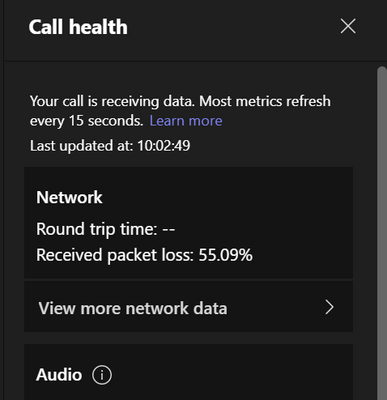- Virgin Media Community
- Forum Archive
- Re: Microsoft Teams calls audio dropping intermitt...
- Subscribe to RSS Feed
- Mark Topic as New
- Mark Topic as Read
- Float this Topic for Current User
- Bookmark
- Subscribe
- Mute
- Printer Friendly Page
Microsoft Teams calls audio dropping intermittently
- Mark as New
- Bookmark this message
- Subscribe to this message
- Mute
- Subscribe to this message's RSS feed
- Highlight this message
- Print this message
- Flag for a moderator
on 08-11-2022 19:52
I am experiencing intermittent signal drops. This means it is almost impossible to take MS Teams calls which is becoming an embarrassing problem when I'm WFH. The calls drop intermittently for 2-5 seconds, re-establish the connection and drop again. I'm seeing drops every 15 seconds or so sometimes. This occurs over both wired and wireless connections. I have tried the following steps:
- Power cycle Hub3.0
- Pinhole reset of Hub3.0
- Checked cable connections are secure
- Checked with Hub in Router Mode, both ethernet and Wi-Fi
- Check with Hub in Modem Mode, both ethernet and Wi-Fi connected to my router
The speed tests are fine in most cases but I consistently am dropping packets from teams calls and am having to switch to my mobile hotspot which is not ideal.
I feel really frustrated as I noticed this issue about 6 months ago and I have not been able to permanently fix it. I had no internet from 21st October to 27th October and I had optimistically assumed that when it was restored that this issue would be fixed but no luck!
- Mark as New
- Bookmark this message
- Subscribe to this message
- Mute
- Subscribe to this message's RSS feed
- Highlight this message
- Print this message
- Flag for a moderator
on 08-11-2022 19:54
Thanks for looking at my stats, any ideas would be welcome!
Downstream bonded channels
Channel Frequency (Hz) Power (dBmV) SNR (dB) Modulation Channel ID
| 1 | 331000000 | -0.2 | 38 | 256 qam | 25 |
| 2 | 235000000 | -1.4 | 37 | 256 qam | 13 |
| 3 | 243000000 | -1.5 | 37 | 256 qam | 14 |
| 4 | 251000000 | -1.2 | 37 | 256 qam | 15 |
| 5 | 259000000 | -0.9 | 37 | 256 qam | 16 |
| 6 | 267000000 | -0.7 | 37 | 256 qam | 17 |
| 7 | 275000000 | -1 | 37 | 256 qam | 18 |
| 8 | 283000000 | -0.5 | 38 | 256 qam | 19 |
| 9 | 291000000 | -0.2 | 38 | 256 qam | 20 |
| 10 | 299000000 | 0.2 | 38 | 256 qam | 21 |
| 11 | 307000000 | 0 | 38 | 256 qam | 22 |
| 12 | 315000000 | -0.2 | 38 | 256 qam | 23 |
| 13 | 323000000 | -0.2 | 38 | 256 qam | 24 |
| 14 | 339000000 | -0.5 | 38 | 256 qam | 26 |
| 15 | 347000000 | -0.5 | 38 | 256 qam | 27 |
| 16 | 355000000 | -0.7 | 38 | 256 qam | 28 |
| 17 | 363000000 | -0.7 | 38 | 256 qam | 29 |
| 18 | 371000000 | -0.5 | 38 | 256 qam | 30 |
| 19 | 379000000 | -0.7 | 38 | 256 qam | 31 |
| 20 | 387000000 | -0.9 | 38 | 256 qam | 32 |
| 21 | 395000000 | -1 | 38 | 256 qam | 33 |
| 22 | 403000000 | -1.2 | 38 | 256 qam | 34 |
| 23 | 411000000 | -1.2 | 37 | 256 qam | 35 |
| 24 | 419000000 | -1.5 | 38 | 256 qam | 36 |
Downstream bonded channels
Channel Locked Status RxMER (dB) Pre RS Errors Post RS Errors
| 1 | Locked | 38.9 | 6 | 0 |
| 2 | Locked | 37.3 | 12 | 0 |
| 3 | Locked | 37.6 | 12 | 0 |
| 4 | Locked | 37.3 | 10 | 0 |
| 5 | Locked | 37.6 | 10 | 0 |
| 6 | Locked | 37.3 | 12 | 0 |
| 7 | Locked | 37.6 | 8 | 0 |
| 8 | Locked | 38.6 | 14 | 0 |
| 9 | Locked | 38.6 | 6 | 0 |
| 10 | Locked | 38.9 | 6 | 0 |
| 11 | Locked | 38.9 | 7 | 0 |
| 12 | Locked | 38.9 | 5 | 0 |
| 13 | Locked | 38.9 | 8 | 0 |
| 14 | Locked | 38.6 | 7 | 0 |
| 15 | Locked | 38.6 | 3 | 0 |
| 16 | Locked | 38.9 | 6 | 0 |
| 17 | Locked | 38.6 | 11 | 0 |
| 18 | Locked | 38.9 | 10 | 0 |
| 19 | Locked | 38.6 | 11 | 0 |
| 20 | Locked | 38.9 | 8 | 0 |
| 21 | Locked | 38.6 | 13 | 0 |
| 22 | Locked | 38.6 | 11 | 0 |
| 23 | Locked | 37.6 | 20 | 0 |
| 24 | Locked | 38.6 | 7 | 0 |
- Mark as New
- Bookmark this message
- Subscribe to this message
- Mute
- Subscribe to this message's RSS feed
- Highlight this message
- Print this message
- Flag for a moderator
on 08-11-2022 19:55
Upstream bonded channels
Channel Frequency (Hz) Power (dBmV) Symbol Rate (ksps) Modulation Channel ID
| 1 | 36600000 | 47.8 | 5120 | 64 qam | 3 |
| 2 | 23600000 | 46.3 | 5120 | 32 qam | 5 |
| 3 | 30100000 | 47.8 | 5120 | 64 qam | 4 |
| 4 | 43100039 | 47.8 | 5120 | 64 qam | 2 |
| 5 | 49600009 | 49 | 5120 | 64 qam | 1 |
Upstream bonded channels
Channel Channel Type T1 Timeouts T2 Timeouts T3 Timeouts T4 Timeouts
| 1 | ATDMA | 0 | 0 | 0 | 0 |
| 2 | ATDMA | 0 | 0 | 1 | 0 |
| 3 | ATDMA | 0 | 0 | 0 | 0 |
| 4 | ATDMA | 0 | 0 | 0 | 0 |
| 5 | ATDMA | 0 | 0 | 0 | 0 |
Network Log
Time Priority Description| 08/11/2022 18:03:16 | notice | LAN login Success;CM-MAC=**:**:**:**:**:**;CMTS-MAC=**:**:**:**:**:**;CM-QOS=1.1;CM-VER=3.0; |
| 08/11/2022 15:07:49 | critical | No Ranging Response received - T3 time-out;CM-MAC=**:**:**:**:**:**;CMTS-MAC=**:**:**:**:**:**;CM-QOS=1.1;CM-VER=3.0; |
| 08/11/2022 10:44:14 | notice | LAN login Success;CM-MAC=**:**:**:**:**:**;CMTS-MAC=**:**:**:**:**:**;CM-QOS=1.1;CM-VER=3.0; |
| 01/01/1970 00:01:43 | critical | No Ranging Response received - T3 time-out;CM-MAC=**:**:**:**:**:**;CMTS-MAC=**:**:**:**:**:**;CM-QOS=1.1;CM-VER=3.0; |
| 06/11/2022 19:29:8 | Warning! | RCS Partial Service;CM-MAC=**:**:**:**:**:**;CMTS-MAC=**:**:**:**:**:**;CM-QOS=1.1;CM-VER=3.0; |
| 06/11/2022 13:49:21 | critical | No Ranging Response received - T3 time-out;CM-MAC=**:**:**:**:**:**;CMTS-MAC=**:**:**:**:**:**;CM-QOS=1.1;CM-VER=3.0; |
| 05/11/2022 17:42:18 | notice | DHCP Renew - lease parameters tftp file-cmreg-vmdg505-bbt060-b.cm modified;CM-MAC=**:**:**:**:**:**;CMTS-MAC=**:**:**:**:**:**;CM-QOS=1.1;CM-VER=3.0; |
| 05/11/2022 17:42:18 | Error | DHCP RENEW WARNING - Field invalid in response v4 option;CM-MAC=**:**:**:**:**:**;CMTS-MAC=**:**:**:**:**:**;CM-QOS=1.1;CM-VER=3.0; |
| 01/11/2022 13:13:8 | critical | No Ranging Response received - T3 time-out;CM-MAC=**:**:**:**:**:**;CMTS-MAC=**:**:**:**:**:**;CM-QOS=1.1;CM-VER=3.0; |
| 31/10/2022 23:59:45 | notice | DHCP Renew - lease parameters tftp file-cmreg-vmdg505-bbt060-b.cm modified;CM-MAC=**:**:**:**:**:**;CMTS-MAC=**:**:**:**:**:**;CM-QOS=1.1;CM-VER=3.0; |
| 31/10/2022 23:59:45 | Error | DHCP RENEW WARNING - Field invalid in response v4 option;CM-MAC=**:**:**:**:**:**;CMTS-MAC=**:**:**:**:**:**;CM-QOS=1.1;CM-VER=3.0; |
| 29/10/2022 07:33:42 | critical | No Ranging Response received - T3 time-out;CM-MAC=**:**:**:**:**:**;CMTS-MAC=**:**:**:**:**:**;CM-QOS=1.1;CM-VER=3.0; |
| 28/10/2022 14:36:5 | notice | LAN login Success;CM-MAC=**:**:**:**:**:**;CMTS-MAC=**:**:**:**:**:**;CM-QOS=1.1;CM-VER=3.0; |
| 28/10/2022 11:59:44 | notice | DHCP Renew - lease parameters tftp file-cmreg-vmdg505-bbt060-b.cm modified;CM-MAC=**:**:**:**:**:**;CMTS-MAC=**:**:**:**:**:**;CM-QOS=1.1;CM-VER=3.0; |
| 28/10/2022 11:59:44 | Error | DHCP RENEW WARNING - Field invalid in response v4 option;CM-MAC=**:**:**:**:**:**;CMTS-MAC=**:**:**:**:**:**;CM-QOS=1.1;CM-VER=3.0; |
| 01/01/1970 14:02:4 | critical | No Ranging Response received - T3 time-out;CM-MAC=**:**:**:**:**:**;CMTS-MAC=**:**:**:**:**:**;CM-QOS=1.1;CM-VER=3.0; |
| 01/01/1970 14:01:30 | Warning! | B-INIT-RNG Failure - Retries exceeded;CM-MAC=**:**:**:**:**:**;CMTS-MAC=**:**:**:**:**:**;CM-QOS=1.1;CM-VER=3.0; |
| 01/01/1970 14:00:5 | critical | No Ranging Response received - T3 time-out;CM-MAC=**:**:**:**:**:**;CMTS-MAC=**:**:**:**:**:**;CM-QOS=1.1;CM-VER=3.0; |
| 01/01/1970 14:00:4 | Warning! | B-INIT-RNG Failure - Retries exceeded;CM-MAC=**:**:**:**:**:**;CMTS-MAC=**:**:**:**:**:**;CM-QOS=1.1;CM-VER=3.0; |
| 01/01/1970 13:58:28 | critical | No Ranging Response received - T3 time-out;CM-MAC=**:**:**:**:**:**;CMTS-MAC=**:**:**:**:**:**;CM-QOS=1.1;CM-VER=3.0; |
- Mark as New
- Bookmark this message
- Subscribe to this message
- Mute
- Subscribe to this message's RSS feed
- Highlight this message
- Print this message
- Flag for a moderator
on 08-11-2022 19:58
In addition, there are no area issues:
"We can’t see any issues affecting [my postcode]"
and I have just set up BQM:
https://www.thinkbroadband.com/broadband/monitoring/quality/share/87d272a1dde8ec431701eb7cedc0d07d2c...
- Mark as New
- Bookmark this message
- Subscribe to this message
- Mute
- Subscribe to this message's RSS feed
- Highlight this message
- Print this message
- Flag for a moderator
on 11-11-2022 12:22
Hello yorkieboy123.
Thanks for your post.
Sorry to hear about the loss of audio on Microsoft Teams.
Does this happen on any other devices.
Are you using a works VPN at all.
Do you have any virus software that may contain a VPN?
Gareth_L
- Mark as New
- Bookmark this message
- Subscribe to this message
- Mute
- Subscribe to this message's RSS feed
- Highlight this message
- Print this message
- Flag for a moderator
on 24-11-2022 14:39
Hello, we are having similar problems with MS Teams calls. We work for 2 different companies and have 2 high spec laptops. Have tried wired and wireless connections. Teams will tell you it's dropped packets and call audio poor.
I am wondering if its the Virgin router antivirus blocking ports or something.
Definitely a problem with virginmedia, we had BT before and no problems.
- Mark as New
- Bookmark this message
- Subscribe to this message
- Mute
- Subscribe to this message's RSS feed
- Highlight this message
- Print this message
- Flag for a moderator
on 26-11-2022 17:32
Hi @dorrpark22, thanks for reaching out to us and a warm welcome to the Virgin Media forums.
I'm sorry to hear about the issues with the service on MS Teams 😞
I've had a look and I cannot see any fault in the area affecting the service.
May I ask if it is only MS teams which is causing the issue on the laptop?
Is there any other app or device which is causing issues?
May I ask how you are connected? Is it through Wi-Fi?
If so, are you able to try a wired connection and see if the issue persists?
Let us know.
Kind regards,
Ilyas.
- Mark as New
- Bookmark this message
- Subscribe to this message
- Mute
- Subscribe to this message's RSS feed
- Highlight this message
- Print this message
- Flag for a moderator
on 26-11-2022 18:05
Hi,
I have tried wired and wireless, its a small house, my other half is also struggling on a different laptop and different company. MS Teams seems to be affected for both of us but maybe thats because its more obvious when audio stops. I have had the occassional BBC i-player glitch but its teams which seems to be hit every day. ( I work from home and never had these problems before.) See a snapshot from teams audio call health, 55% packet loss.
Any advice appreciated, I read other users on these forums with similar problems, some mentioned allowing security settings for chat and social media but cant find where this is set. Don't know if its hub3 only. Can I get a new Hub...? Is 4,5 better?
- Mark as New
- Bookmark this message
- Subscribe to this message
- Mute
- Subscribe to this message's RSS feed
- Highlight this message
- Print this message
- Flag for a moderator
on 28-11-2022 14:15
Seems problem is also in Cisco Teleconferencing suite I had almost 99% packet loss on a call just now.
- Mark as New
- Bookmark this message
- Subscribe to this message
- Mute
- Subscribe to this message's RSS feed
- Highlight this message
- Print this message
- Flag for a moderator
on 01-01-2023 08:42
Virgin Media is living in denial here. They aren't able to understand that whenever someone goes on Microsoft Teams call their hub 3 recycles automatically and someone's productivity is affected.
Anyone with Virgini Media and Hub 3 from my office complaints about this same situation