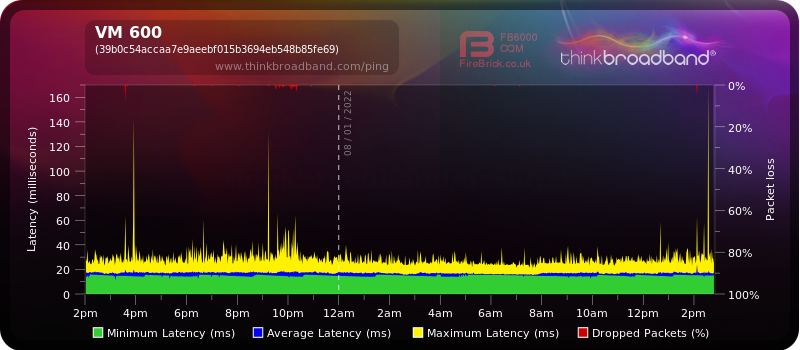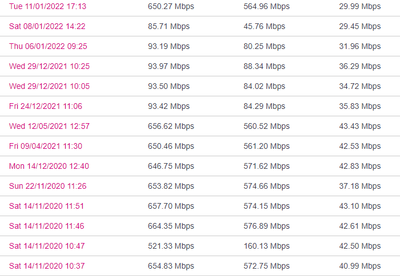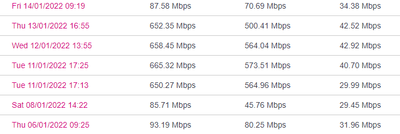- Virgin Media Community
- Forum Archive
- Re: M600 speed dropped to less than 100
- Subscribe to RSS Feed
- Mark Topic as New
- Mark Topic as Read
- Float this Topic for Current User
- Bookmark
- Subscribe
- Mute
- Printer Friendly Page
M600 speed dropped to less than 100
- Mark as New
- Bookmark this message
- Subscribe to this message
- Mute
- Subscribe to this message's RSS feed
- Highlight this message
- Print this message
- Flag for a moderator
on 08-01-2022 14:42
My M600 broadband has been working fine for months is now dropping below 100Mbps. HUB3 is in modem mode and it takes a reboot for it to go back to normal speeds but that lasts a very short while before it's back to less than 100 again.
Router has been rebooted and speed tests have been done from a wired PC and done multiple speed test sites - all report the same.
I'll post the modem logs and BQM graph below this message but any help with this would be appreciated.
Thanks
- Mark as New
- Bookmark this message
- Subscribe to this message
- Mute
- Subscribe to this message's RSS feed
- Highlight this message
- Print this message
- Flag for a moderator
on 08-01-2022 14:44
Cable Modem StatusItem Status Comments
| Acquired Downstream Channel (Hz) | 290750000 | Locked |
| Ranged Upstream Channel (Hz) | 25800000 | Locked |
| Provisioning State | Online |
Downstream bonded channels
Channel Frequency (Hz) Power (dBmV) SNR (dB) Modulation Channel ID
| 1 | 290750000 | 7 | 40 | 256 qam | 20 |
| 2 | 138750000 | 5.5 | 38 | 256 qam | 1 |
| 3 | 146750000 | 5.4 | 40 | 256 qam | 2 |
| 4 | 154750000 | 5.4 | 40 | 256 qam | 3 |
| 5 | 162750000 | 5.3 | 40 | 256 qam | 4 |
| 6 | 170750000 | 5.5 | 40 | 256 qam | 5 |
| 7 | 178750000 | 5.5 | 40 | 256 qam | 6 |
| 8 | 186750000 | 5.5 | 40 | 256 qam | 7 |
| 9 | 194750000 | 5.4 | 40 | 256 qam | 8 |
| 10 | 202750000 | 5.3 | 40 | 256 qam | 9 |
| 11 | 210750000 | 5 | 40 | 256 qam | 10 |
| 12 | 218750000 | 5 | 40 | 256 qam | 11 |
| 13 | 226750000 | 4.5 | 38 | 256 qam | 12 |
| 14 | 234750000 | 3.9 | 40 | 256 qam | 13 |
| 15 | 242750000 | 3.7 | 40 | 256 qam | 14 |
| 16 | 250750000 | 3.4 | 38 | 256 qam | 15 |
| 17 | 258750000 | 4.9 | 38 | 256 qam | 16 |
| 18 | 266750000 | 6 | 40 | 256 qam | 17 |
| 19 | 274750000 | 6.4 | 40 | 256 qam | 18 |
| 20 | 282750000 | 7 | 40 | 256 qam | 19 |
| 21 | 298750000 | 7.1 | 40 | 256 qam | 21 |
| 22 | 306750000 | 7.5 | 40 | 256 qam | 22 |
| 23 | 314750000 | 7.5 | 40 | 256 qam | 23 |
| 24 | 322750000 | 7.5 | 40 | 256 qam | 24 |
Downstream bonded channels
Channel Locked Status RxMER (dB) Pre RS Errors Post RS Errors
| 1 | Locked | 40.9 | 647 | 3 |
| 2 | Locked | 38.9 | 1586624 | 267 |
| 3 | Locked | 40.3 | 1029784 | 308 |
| 4 | Locked | 40.3 | 665077 | 315 |
| 5 | Locked | 40.3 | 87077 | 257 |
| 6 | Locked | 40.3 | 13895 | 180 |
| 7 | Locked | 40.3 | 2659 | 139 |
| 8 | Locked | 40.3 | 936 | 131 |
| 9 | Locked | 40.9 | 553 | 125 |
| 10 | Locked | 40.3 | 514 | 134 |
| 11 | Locked | 40.3 | 501 | 116 |
| 12 | Locked | 40.9 | 617 | 108 |
| 13 | Locked | 38.9 | 653 | 106 |
| 14 | Locked | 40.9 | 719 | 81 |
| 15 | Locked | 40.3 | 743 | 51 |
| 16 | Locked | 38.9 | 817 | 39 |
| 17 | Locked | 38.9 | 716 | 31 |
| 18 | Locked | 40.9 | 660 | 12 |
| 19 | Locked | 40.3 | 671 | 19 |
| 20 | Locked | 40.9 | 614 | 5 |
| 21 | Locked | 40.9 | 636 | 0 |
| 22 | Locked | 40.9 | 603 | 13 |
| 23 | Locked | 40.3 | 622 | 0 |
| 24 | Locked | 40.3 | 630 | 0 |
- Mark as New
- Bookmark this message
- Subscribe to this message
- Mute
- Subscribe to this message's RSS feed
- Highlight this message
- Print this message
- Flag for a moderator
on 08-01-2022 14:45
Upstream bonded channels
Channel Frequency (Hz) Power (dBmV) Symbol Rate (ksps) Modulation Channel ID
| 1 | 25800000 | 44 | 5120 | 64 qam | 4 |
| 2 | 32600024 | 44 | 5120 | 64 qam | 3 |
| 3 | 39400004 | 44 | 5120 | 64 qam | 2 |
| 4 | 46199983 | 45.5 | 5120 | 64 qam | 1 |
Upstream bonded channels
Channel Channel Type T1 Timeouts T2 Timeouts T3 Timeouts T4 Timeouts
| 1 | ATDMA | 0 | 0 | 28 | 0 |
| 2 | ATDMA | 0 | 0 | 2 | 0 |
| 3 | ATDMA | 0 | 0 | 2 | 0 |
| 4 | ATDMA | 0 | 0 | 4 | 0 |
Network Log
Time Priority Description
| 08/01/2022 07:51:41 | critical | No Ranging Response received - T3 time-out;CM-MAC=**:**:**:**:**:**;CMTS-MAC=**:**:**:**:**:**;CM-QOS=1.1;CM-VER=3.0; |
| 07/01/2022 07:09:7 | notice | DHCP Renew - lease parameters tftp file-cmreg-vmdg505-bbt078+voc-b.cm modified;CM-MAC=**:**:**:**:**:**;CMTS-MAC=**:**:**:**:**:**;CM-QOS=1.1;CM-VER=3.0; |
| 07/01/2022 07:09:7 | Error | DHCP RENEW WARNING - Field invalid in response v4 option;CM-MAC=**:**:**:**:**:**;CMTS-MAC=**:**:**:**:**:**;CM-QOS=1.1;CM-VER=3.0; |
| 04/01/2022 03:37:18 | critical | No Ranging Response received - T3 time-out;CM-MAC=**:**:**:**:**:**;CMTS-MAC=**:**:**:**:**:**;CM-QOS=1.1;CM-VER=3.0; |
| 03/01/2022 19:09:6 | notice | DHCP Renew - lease parameters tftp file-cmreg-vmdg505-bbt078+voc-b.cm modified;CM-MAC=**:**:**:**:**:**;CMTS-MAC=**:**:**:**:**:**;CM-QOS=1.1;CM-VER=3.0; |
| 03/01/2022 19:09:6 | Error | DHCP RENEW WARNING - Field invalid in response v4 option;CM-MAC=**:**:**:**:**:**;CMTS-MAC=**:**:**:**:**:**;CM-QOS=1.1;CM-VER=3.0; |
| 01/01/2022 04:29:47 | critical | No Ranging Response received - T3 time-out;CM-MAC=**:**:**:**:**:**;CMTS-MAC=**:**:**:**:**:**;CM-QOS=1.1;CM-VER=3.0; |
| 31/12/2021 07:09:5 | notice | DHCP Renew - lease parameters tftp file-cmreg-vmdg505-bbt078+voc-b.cm modified;CM-MAC=**:**:**:**:**:**;CMTS-MAC=**:**:**:**:**:**;CM-QOS=1.1;CM-VER=3.0; |
| 31/12/2021 07:09:5 | Error | DHCP RENEW WARNING - Field invalid in response v4 option;CM-MAC=**:**:**:**:**:**;CMTS-MAC=**:**:**:**:**:**;CM-QOS=1.1;CM-VER=3.0; |
| 30/12/2021 14:03:48 | critical | No Ranging Response received - T3 time-out;CM-MAC=**:**:**:**:**:**;CMTS-MAC=**:**:**:**:**:**;CM-QOS=1.1;CM-VER=3.0; |
| 28/12/2021 04:15:27 | notice | DHCP Renew - lease parameters tftp file-cmreg-vmdg505-bbt078+voc-b.cm modified;CM-MAC=**:**:**:**:**:**;CMTS-MAC=**:**:**:**:**:**;CM-QOS=1.1;CM-VER=3.0; |
- Mark as New
- Bookmark this message
- Subscribe to this message
- Mute
- Subscribe to this message's RSS feed
- Highlight this message
- Print this message
- Flag for a moderator
on 08-01-2022 14:48
- Mark as New
- Bookmark this message
- Subscribe to this message
- Mute
- Subscribe to this message's RSS feed
- Highlight this message
- Print this message
- Flag for a moderator
on 10-01-2022 15:22
Hi @stpuk.
Sorry to hear you're experiencing issues. I have located your account and check the levels and everything is in spec. I have also checked the area and there is nothing affecting you. If you have the HUB in router mode with the ethernet connected are you getting the same speed? Is the device you are using 1gbps compatible? What ethernet cable are you using? Does the speed drop when using a different port?
Virgin Media Forums Agent
Carley
- Mark as New
- Bookmark this message
- Subscribe to this message
- Mute
- Subscribe to this message's RSS feed
- Highlight this message
- Print this message
- Flag for a moderator
on 11-01-2022 17:26
Hi @Carley_S
As mentioned in my initial post, this has been working absolutely fine until very recently.
A reboot of my router made no difference but as before, rebooting the HUB restored the speed back to what it should be as you can see in the speed test history below. This of course will reduce over the next 24-48 hours as it has done previously, so I suspect there is in fact something amiss on your side or there is a fault with the modem.
I've not been able to check the HUB in router mode yet but in answer to your other questions, everything is 1Gbps compatible and Cat6 cables are being used.
- Mark as New
- Bookmark this message
- Subscribe to this message
- Mute
- Subscribe to this message's RSS feed
- Highlight this message
- Print this message
- Flag for a moderator
on 13-01-2022 17:53
Good Afternoon @stpuk, can you please advise me how the service has been performing since your latest post?
Have you possibly been able to run a speed test with the hub in modem mode and using one of your Cat 6 Ethernet cables?
Kindest regards,
David_Bn
- Mark as New
- Bookmark this message
- Subscribe to this message
- Mute
- Subscribe to this message's RSS feed
- Highlight this message
- Print this message
- Flag for a moderator
on 14-01-2022 10:42
Hi David
As usual it worked fine for a short while and then has reverted back to below 100Mbps. I won't be able to check it in router mode until the weekend unfortunately
- Mark as New
- Bookmark this message
- Subscribe to this message
- Mute
- Subscribe to this message's RSS feed
- Highlight this message
- Print this message
- Flag for a moderator
on 16-01-2022 10:54
Thanks for the update @stpuk, do please let us know when you've been able to give router mode a try for us
Kindest regards,
David_Bn