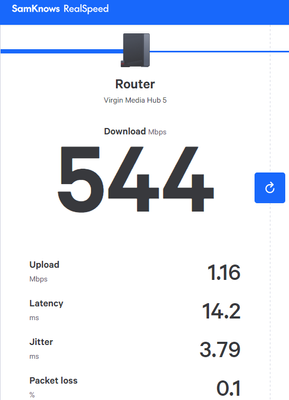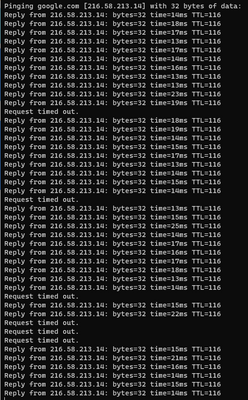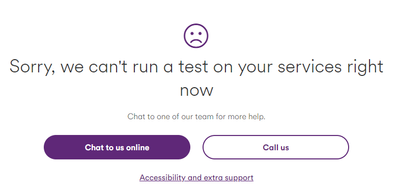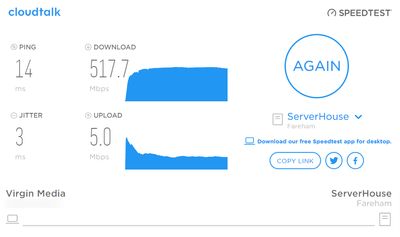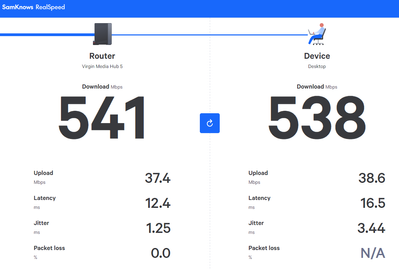- Virgin Media Community
- Broadband
- Speed
- Re: M500 upload speed is averaging around 1-2Mbps ...
- Subscribe to RSS Feed
- Mark Topic as New
- Mark Topic as Read
- Float this Topic for Current User
- Bookmark
- Subscribe
- Mute
- Printer Friendly Page
- Mark as New
- Bookmark this message
- Subscribe to this message
- Mute
- Subscribe to this message's RSS feed
- Highlight this message
- Print this message
- Flag for a moderator
on 01-05-2023 13:52
Hi All,
I've been enjoying my M500 fibre broadband service for a few months now, and it's been all good, until recently.
I live in the Merley/Wimborne area of Dorset.
I was consistently receiving the advertised speeds of about 500Mbps download, and 36Mbps upload.
Nothing has changed in our home, but about 3 or 4 days ago the upload speed dropped to around 1-2Mbps, plus we're seeing some occasional dropouts (every 15-30 seconds).
source: https://samknows.com/realspeed/
source: https://www.virginmedia.com/support/help/check-services/diagnostics/check
I got on the phone with Virgin Media tech support. We did the whole hub factory reset thing (30+ seconds on the reset button), but this made no difference.
The technician attempted to explain to me about good hub placement (free from obstruction), but I tried to explain back that nothing has changed at this end.
The technician also suggested that I'd be eligible for some free booster devices. But this doesn't make any sense, because if the router itself isn't delivering more than 1-2Mbps, then wifi boosters aren't going to improve on that.
I can only assume that the change is external to our home. I think that's a reasonable assumption?
I'll attempt to re-communicate with Virgin to communicate the above to see if they can investigate further.
Answered! Go to Answer
Accepted Solutions
- Mark as New
- Bookmark this message
- Subscribe to this message
- Mute
- Subscribe to this message's RSS feed
- Highlight this message
- Print this message
- Flag for a moderator
on 03-05-2023 16:01
HI @namecaps
Welcome back to the community
Really sorry to see you're having service issues. I have taken a look at our systems my side and can see that you power level specifications are out of spec and we'll need to book you and engineer to investigate the issue at the home.
Please join me on private message so I can locate your account and pass account security. You can see your private messages at the top of the page, in the envelope icon or if you're using a smaller device, you can see your private messages by clikcing on the Virgin Media logo at the top right and select 'Messages' from the drop down.
Virgin Media Forums Agent
Carley
- Mark as New
- Bookmark this message
- Subscribe to this message
- Mute
- Subscribe to this message's RSS feed
- Highlight this message
- Print this message
- Flag for a moderator
on 01-05-2023 14:24
These very low upload speeds are usually a service issue that is not resolved by resetting hubs or by leaping through any other hoops that VM might suggest over the phone.
Check for a known issues on the automated fault service 0800 561 0061
For a second opinion on the upload speed try : http://cloudtalk.speedtestcustom.com/
If the fault persists, call it in as a fault. It may not result in an engineer visit if the fault is at the street cabinet.
- Mark as New
- Bookmark this message
- Subscribe to this message
- Mute
- Subscribe to this message's RSS feed
- Highlight this message
- Print this message
- Flag for a moderator
on 01-05-2023 15:15
Yes, still getting a low 5Mbps upload with that speedtest, which is lower than the advertised upload speed by a factor of about 7.
I checked on the number: 0800 561 0061 - no faults reporting.
So yes, I'll be reporting a fault now.
Thanks!
- Mark as New
- Bookmark this message
- Subscribe to this message
- Mute
- Subscribe to this message's RSS feed
- Highlight this message
- Print this message
- Flag for a moderator
on 03-05-2023 16:01
HI @namecaps
Welcome back to the community
Really sorry to see you're having service issues. I have taken a look at our systems my side and can see that you power level specifications are out of spec and we'll need to book you and engineer to investigate the issue at the home.
Please join me on private message so I can locate your account and pass account security. You can see your private messages at the top of the page, in the envelope icon or if you're using a smaller device, you can see your private messages by clikcing on the Virgin Media logo at the top right and select 'Messages' from the drop down.
Virgin Media Forums Agent
Carley
- Mark as New
- Bookmark this message
- Subscribe to this message
- Mute
- Subscribe to this message's RSS feed
- Highlight this message
- Print this message
- Flag for a moderator
on 03-05-2023 19:08
Will do, thanks.
- Mark as New
- Bookmark this message
- Subscribe to this message
- Mute
- Subscribe to this message's RSS feed
- Highlight this message
- Print this message
- Flag for a moderator
on 03-05-2023 20:39
Thanks so much for joining me on private message @namecaps
I have now booked you a visit for the power level issue – you can check the date and time via your online account here. If you have any issues with accessing your online account or unable to see your visit, please do let us know and we’ll pop you a message to confirm.
There will be no charge for this visit unless:
• The technician diagnoses the faults as not being caused by our network/equipment
• The technician discovers that the fault or problem relates to your equipment
• The technician discovers that the fault or problem relates to any system that we are not responsible for
The technician will confirm during their visit if any of these instances apply, and if so, a £25 charge will be applied to your account.
Please ensure there is someone over the age of 18 present at the time of the visit. If you need to change your appointment you can do this online or via the MyVM app by 4pm the day before the appointment.
If you do miss an agreed appointment for any reason, a £25 missed appointment charge will be applied to your account on the day of the appointment.
Virgin Media Forums Agent
Carley
- Mark as New
- Bookmark this message
- Subscribe to this message
- Mute
- Subscribe to this message's RSS feed
- Highlight this message
- Print this message
- Flag for a moderator
on 05-05-2023 09:28
All appears good/fixed now. The Virgin Media engineer attended on site today, and swapped out a part at our Virgin box on the outside wall, plus he mentoined that there had been a recent wider fault in the area which has been resolved.
Overall I have been impressed with Virgin's service. 🙂
- Mark as New
- Bookmark this message
- Subscribe to this message
- Mute
- Subscribe to this message's RSS feed
- Highlight this message
- Print this message
- Flag for a moderator
on 08-05-2023 09:50
Hi @namecaps,
Thank you for the update on this. I'm glad to hear that this has now been addressed and resolved.
Please do let us know if there's anything else that we can help you with at all.
Thanks,
Zach - Forum Team
New around here? To find out more about the Community Forums, take a look at our FAQs!
- Huge download drops and cuts all the day - Broadband - Bromley BR1 3BP in Networking and WiFi
- Huge download drops and cuts all the day - Broadband - Bromley BR1 3BP in Networking and WiFi
- Broadband upgrade in Speed
- Upload speed not upgraded in Speed
- Wifi constantly drops out and is extremely slow, bought ethernet to counter the issue - new issues. in Networking and WiFi