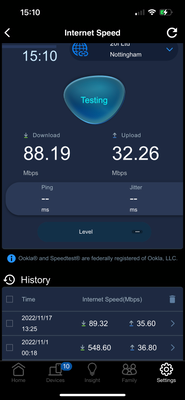- Virgin Media Community
- Forum Archive
- Re: M500 package not going over 90mbps
- Subscribe to RSS Feed
- Mark Topic as New
- Mark Topic as Read
- Float this Topic for Current User
- Bookmark
- Subscribe
- Mute
- Printer Friendly Page
- Mark as New
- Bookmark this message
- Subscribe to this message
- Mute
- Subscribe to this message's RSS feed
- Highlight this message
- Print this message
- Flag for a moderator
on 17-11-2022 15:17
on M500 package and today my speed won’t go over 90mbps. thought it might be a peak time thing but it’s been like this since early morning now.
doing a direct speed test to my router is showing it capping out at 88mbps twice. rebooted the super hub and still no joy.
no work going on in my area either.
picture below shows the speeds the router is receiving, upload is fine just download seems to be capped. normally get over 500
Answered! Go to Answer
Accepted Solutions
- Mark as New
- Bookmark this message
- Subscribe to this message
- Mute
- Subscribe to this message's RSS feed
- Highlight this message
- Print this message
- Flag for a moderator
on 20-11-2022 16:32
It appears you are using a third party router (Asus) with the HUB.
It appears that the connection speed between the two devices has dropped to 10/100 rather than 1Gbps.
Try a different ethernet cable and port on the HUB.
- Mark as New
- Bookmark this message
- Subscribe to this message
- Mute
- Subscribe to this message's RSS feed
- Highlight this message
- Print this message
- Flag for a moderator
on 18-11-2022 15:12
- Mark as New
- Bookmark this message
- Subscribe to this message
- Mute
- Subscribe to this message's RSS feed
- Highlight this message
- Print this message
- Flag for a moderator
on 20-11-2022 15:48
Hi @GiBB_l
Thanks for posting and welcome to the community.
I've done a check on the system and no issues are showing, all levels fine and no issues with SNR (signal to noise ratio) or congestion.
Please can you do a speedtest via Ethernet (laptop/PC) at http://speedtest.net for me with only that device connected to the internet? This'll give us an indication of the actual speeds you're receiving and we can go from there.
Best wishes,
Forum Team
Need a helpful hand to show you how to make a payment? Check out our guide - How to pay my Virgin Media bill
- Mark as New
- Bookmark this message
- Subscribe to this message
- Mute
- Subscribe to this message's RSS feed
- Highlight this message
- Print this message
- Flag for a moderator
on 20-11-2022 16:32
It appears you are using a third party router (Asus) with the HUB.
It appears that the connection speed between the two devices has dropped to 10/100 rather than 1Gbps.
Try a different ethernet cable and port on the HUB.
- Mark as New
- Bookmark this message
- Subscribe to this message
- Mute
- Subscribe to this message's RSS feed
- Highlight this message
- Print this message
- Flag for a moderator
on 21-11-2022 00:59
fixed it cheers