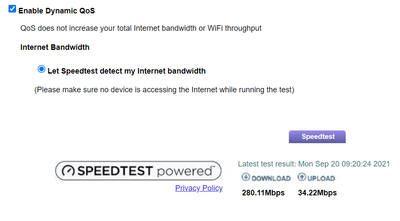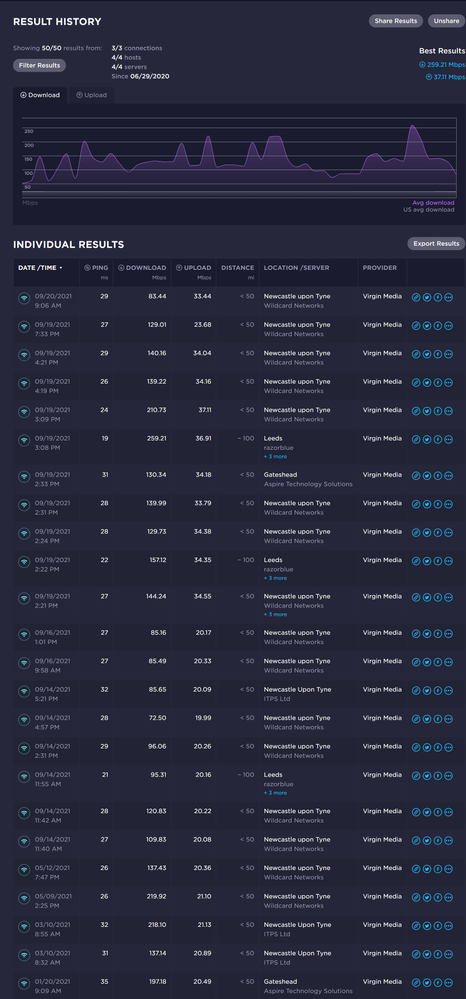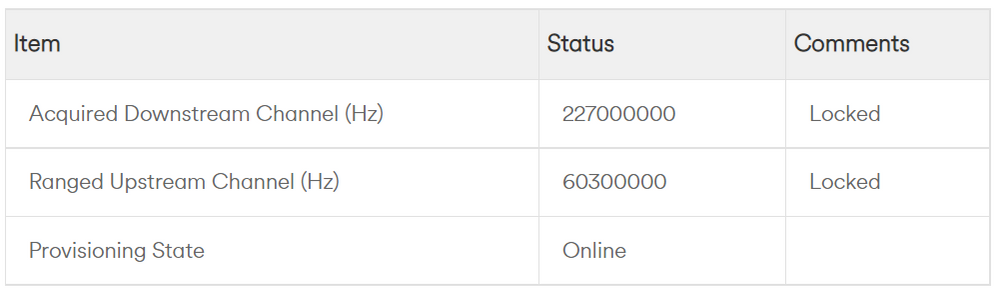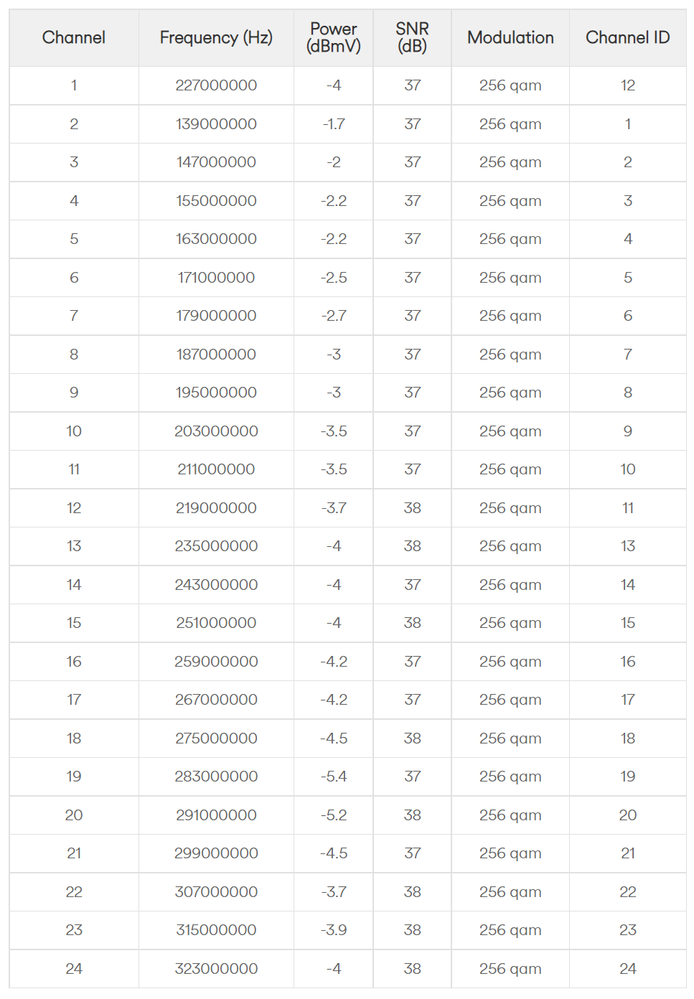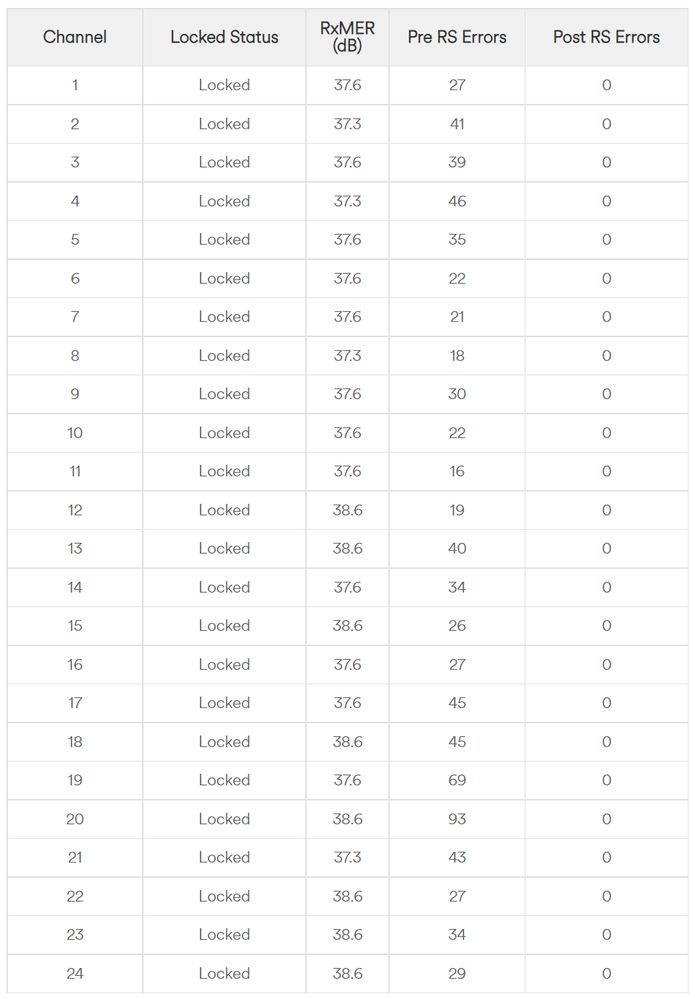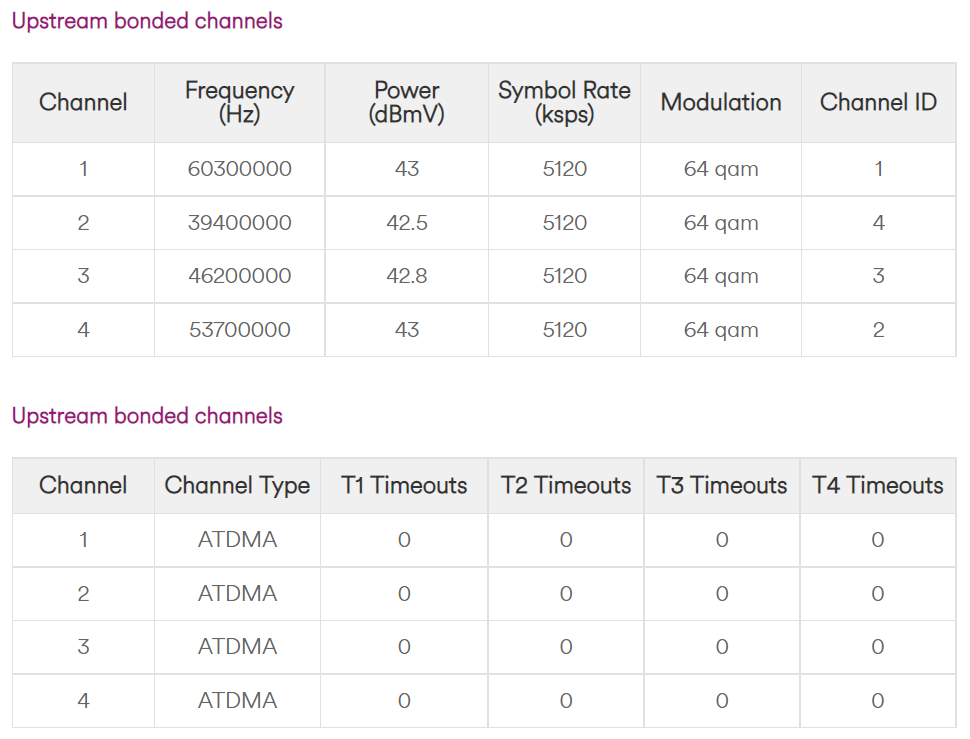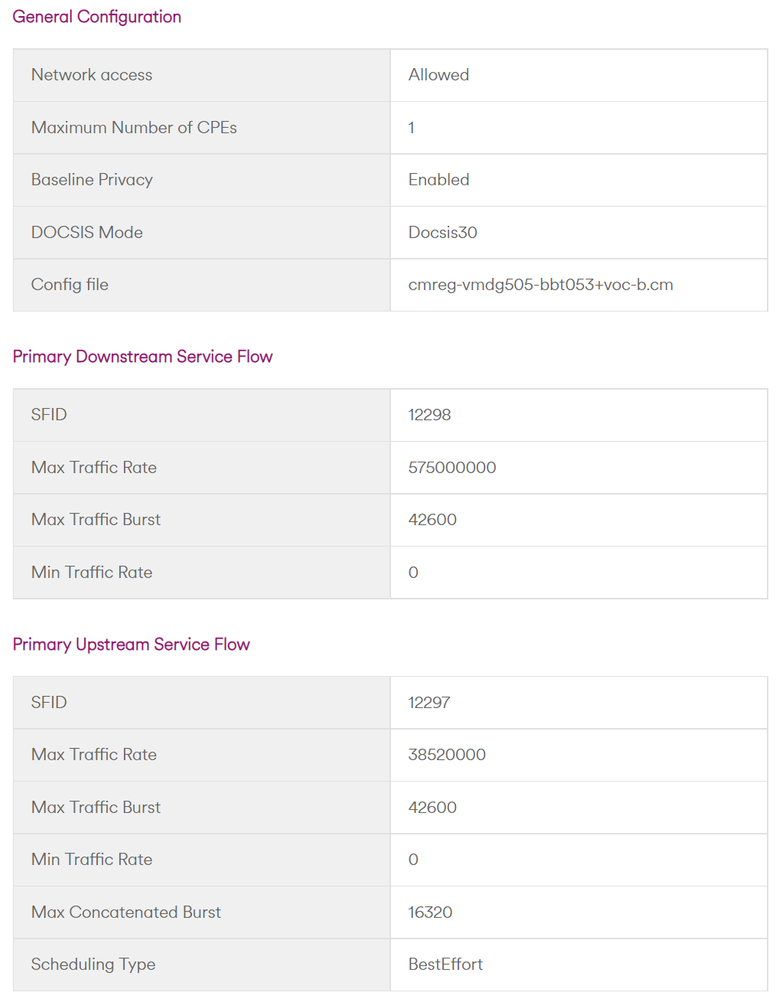- Virgin Media Community
- Forum Archive
- M500 Upgrade is a disaster - Slower speed than M20...
- Subscribe to RSS Feed
- Mark Topic as New
- Mark Topic as Read
- Float this Topic for Current User
- Bookmark
- Subscribe
- Mute
- Printer Friendly Page
M500 Upgrade is a disaster - Slower speed than M200
- Mark as New
- Bookmark this message
- Subscribe to this message
- Mute
- Subscribe to this message's RSS feed
- Highlight this message
- Print this message
- Flag for a moderator
20-09-2021 09:45 - edited 20-09-2021 09:48
Hi all,
I upgraded to the M500 package from the M200 and the speeds have gotten worse! I've been reading a lot of the forum posts and I don't appear to be alone.
Background
My setup is a Hub3 in modem mode, plugged into a Netgear R8000 Nighthawk with firmware V1.0.4.76_10.1.82. This has been running perfectly for just over 2 years and is configured correctly - running in QoS mode with 1x 2.5ghz and 2x 5ghz channels, evenly split out and managed by device (I'm a gamer and streamer so this is highly important to me).
I upgraded to the M500 on the 15th September, the router was remotely rebooted by VM and I thought that was all that was needed. Having checked speedtest.net, there was no real change to my speeds (if anything it looked lower than before) so decided to wait a day or two.
On Sunday (19th September), I rebooted both the modem and router with a power cycle (10 minutes unplugged, cuppa, come back style :D) Still no improvement but an increase in my upload speed to 30Mbps (the 10% I've seen in other threads).
Test and Checks
So far I have done the following:
- Hardwire Modem Check. Booted the Hub3 into Modem & Router mode, use the Cat6 lead provided from the Hub3 to a laptop, disabled wifi on the laptop and ran speedtest.net via Ethernet. No improvement in speed.
- Hardwire Router Check. Booted the Hub3 into Modem mode only, connected to the Router via Cat6 to a laptop, disabled wifi on the laptop and ran speedtest.net via Ethernet. No improvement in speed.
- QoS Auto/Manual. Checked QoS mode on the Router in both auto and manual and saw no change. Speed registered via the router is:
My SpeedTest results show the Upload increase instantly from the date of the upgrade too, but worse download speeds:
I've also setup a ThinkBroadband Monitor last night and I don't like the sea of red on the Packet Loss that the graph has given me:

Live graph here: https://www.thinkbroadband.com/broadband/monitoring/quality/share/a739504fa032a95f06bd986f9407a64886...
So far, I cannot get anywhere near the speeds I upgraded to and it's infuriating. I'm ready to call up and envoke my 14 day reverse on the contract upgrade.
Here are my Modem stats (of which I will admit I am clueless about):
Any help or advice would be appreciated as I am one-step away from factory resetting the modem and router which I don't want to do incase I lose all internet for a longer period of time than I can afford.
- Mark as New
- Bookmark this message
- Subscribe to this message
- Mute
- Subscribe to this message's RSS feed
- Highlight this message
- Print this message
- Flag for a moderator
13-10-2021 07:33 - edited 13-10-2021 07:34
- Mark as New
- Bookmark this message
- Subscribe to this message
- Mute
- Subscribe to this message's RSS feed
- Highlight this message
- Print this message
- Flag for a moderator
on 15-10-2021 10:09
Hi slaterss
Sorry you have had to post on here
Are you able to explain in a bit more as your post just contained a Header
Gareth_L
- Mark as New
- Bookmark this message
- Subscribe to this message
- Mute
- Subscribe to this message's RSS feed
- Highlight this message
- Print this message
- Flag for a moderator
on 15-10-2021 10:56
apologies; the blank post was by mistake.
- « Previous
- Next »
- speed WITH O2 in Forum Archive
- Upgrade from M250 to M500 - Download Speed slower than previous in Forum Archive
- Tech people - What TF is happening with my connection? in Forum Archive
- Internet Keeps Dropping Since "upgrade" to 1 Gig - help? in Forum Archive
- Upgraded to the hub 5 from 3 - some devices are slower... in Forum Archive