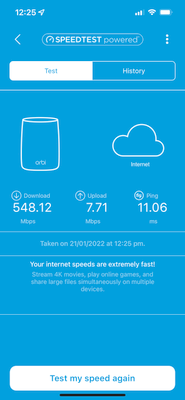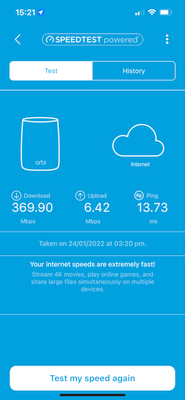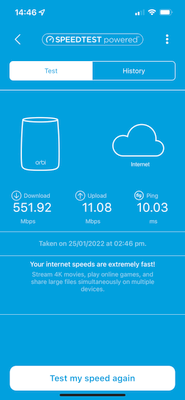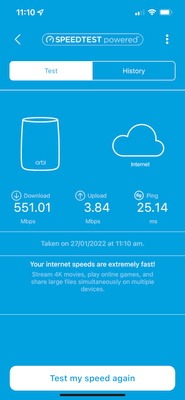- Virgin Media Community
- Forum Archive
- M500 Still Slow
- Subscribe to RSS Feed
- Mark Topic as New
- Mark Topic as Read
- Float this Topic for Current User
- Bookmark
- Subscribe
- Mute
- Printer Friendly Page
M500 Still Slow
- Mark as New
- Bookmark this message
- Subscribe to this message
- Mute
- Subscribe to this message's RSS feed
- Highlight this message
- Print this message
- Flag for a moderator
on 19-05-2021 10:19
Experienced significant speed issues since December of last year - things have not really improved despite the various lockdown easing measures etc. Looks like our area is still suffering from over utilisation? Most frustratingly upstream tanks during the week and as we are still working from home it's really causing issues.
I've tried wired, wireless, router reboots/resets/pinhole etc etc. Upstream refuses to remain locked at 64 qam across all 4 channels.
BQM with lots of data:
https://www.thinkbroadband.com/broadband/monitoring/quality/share/cdf60adb0e3141655415fbb8b0261d84131ebe02
Router stats:
Channel Frequency (Hz) Power (dBmV) SNR (dB) Modulation Channel ID
| 1 | 723000000 | -3 | 38 | 256 qam | 40 |
| 2 | 539000000 | 0 | 40 | 256 qam | 17 |
| 3 | 547000000 | 0.2 | 40 | 256 qam | 18 |
| 4 | 555000000 | 0 | 40 | 256 qam | 19 |
| 5 | 563000000 | -0.4 | 40 | 256 qam | 20 |
| 6 | 571000000 | -0.7 | 40 | 256 qam | 21 |
| 7 | 579000000 | -0.9 | 40 | 256 qam | 22 |
| 8 | 587000000 | -0.9 | 40 | 256 qam | 23 |
| 9 | 595000000 | -0.7 | 40 | 256 qam | 24 |
| 10 | 603000000 | -0.7 | 40 | 256 qam | 25 |
| 11 | 611000000 | -0.7 | 40 | 256 qam | 26 |
| 12 | 619000000 | -0.9 | 40 | 256 qam | 27 |
| 13 | 627000000 | -1.2 | 38 | 256 qam | 28 |
| 14 | 635000000 | -1.5 | 38 | 256 qam | 29 |
| 15 | 643000000 | -1.7 | 40 | 256 qam | 30 |
| 16 | 651000000 | -1.7 | 40 | 256 qam | 31 |
| 17 | 659000000 | -1.7 | 40 | 256 qam | 32 |
| 18 | 667000000 | -1.5 | 40 | 256 qam | 33 |
| 19 | 675000000 | -1.5 | 38 | 256 qam | 34 |
| 20 | 683000000 | -2 | 38 | 256 qam | 35 |
| 21 | 691000000 | -2.2 | 40 | 256 qam | 36 |
| 22 | 699000000 | -2.5 | 40 | 256 qam | 37 |
| 23 | 707000000 | -2.9 | 38 | 256 qam | 38 |
| 24 | 715000000 | -3.2 | 38 | 256 qam | 39 |
Downstream bonded channels
Channel Locked Status RxMER (dB) Pre RS Errors Post RS Errors
| 1 | Locked | 38.6 | 1479 | 0 |
| 2 | Locked | 40.9 | 760 | 0 |
| 3 | Locked | 40.3 | 850 | 0 |
| 4 | Locked | 40.9 | 784 | 0 |
| 5 | Locked | 40.3 | 1124 | 3 |
| 6 | Locked | 40.3 | 880 | 0 |
| 7 | Locked | 40.9 | 906 | 6 |
| 8 | Locked | 40.9 | 816 | 0 |
| 9 | Locked | 40.3 | 862 | 0 |
| 10 | Locked | 40.3 | 810 | 1 |
| 11 | Locked | 40.3 | 826 | 0 |
| 12 | Locked | 40.3 | 801 | 0 |
| 13 | Locked | 38.9 | 926 | 0 |
| 14 | Locked | 38.9 | 913 | 0 |
| 15 | Locked | 40.3 | 1257 | 0 |
| 16 | Locked | 40.3 | 904 | 0 |
| 17 | Locked | 40.3 | 889 | 0 |
| 18 | Locked | 40.3 | 740 | 0 |
| 19 | Locked | 38.9 | 832 | 0 |
| 20 | Locked | 38.9 | 986 | 0 |
| 21 | Locked | 40.3 | 984 | 0 |
| 22 | Locked | 40.3 | 1050 | 3 |
| 23 | Locked | 38.9 | 1276 | 2 |
| 24 | Locked | 38.9 | 1413 | 0 |
- Mark as New
- Bookmark this message
- Subscribe to this message
- Mute
- Subscribe to this message's RSS feed
- Highlight this message
- Print this message
- Flag for a moderator
on 12-01-2022 12:53
Thank you for letting me know @jkap.
I have had a look into your account and there is currently an outage in your area that may be affecting your service. Our team is currently working to resolve this and the estimated fix time is 12 JAN 2022 15:00. Please let me know if the issue persists after this and we will do our best to help from here.
Thanks,
- Mark as New
- Bookmark this message
- Subscribe to this message
- Mute
- Subscribe to this message's RSS feed
- Highlight this message
- Print this message
- Flag for a moderator
on 12-01-2022 15:07
Hi Akua_A,
Given this issue has persisted for over a year now, I doubt this is the cause. Nevertheless, I've checked and the fault you referenced appears "resolved" and I have a whopping 0.8 Mbps upload on a M500 connection. All channels are on 16 qam and lots of latency, errors etc.
I've also restarted the router (full power down, unplug cables etc) which has - as always - done nothing to improve the situation.
- Mark as New
- Bookmark this message
- Subscribe to this message
- Mute
- Subscribe to this message's RSS feed
- Highlight this message
- Print this message
- Flag for a moderator
on 14-01-2022 16:39
Thanks for coming back to us @jkap.
I have looked into your account and cannot see any further issues, as it has been a few days since the fault was resolved.
How is your connection behaving at the moment?
Regards,
Steven_L
- Mark as New
- Bookmark this message
- Subscribe to this message
- Mute
- Subscribe to this message's RSS feed
- Highlight this message
- Print this message
- Flag for a moderator
on 14-01-2022 17:23
Hi Steven,
Still facing the same issues as have for the past year+. Upload drops to miserable speeds during the day, latency spikes horrendously. If I essentially use any upstream the connection tanks. This is wired, wireless, etc. The issue as others have pointed out is likely you’ve over sold connections in the area so it’s unlikely you’ll fix it, but I’ve persevered this far so I might as well keep trying.
- Mark as New
- Bookmark this message
- Subscribe to this message
- Mute
- Subscribe to this message's RSS feed
- Highlight this message
- Print this message
- Flag for a moderator
on 17-01-2022 09:35
Thank you for coming back to us.
I have again this morning checked over your account & I can see that everything appears to be with in the expected specs.
Do you still have a BQM running? If so please could you share this with us?
Kind regards,
Zak_M
- Mark as New
- Bookmark this message
- Subscribe to this message
- Mute
- Subscribe to this message's RSS feed
- Highlight this message
- Print this message
- Flag for a moderator
on 17-01-2022 09:59
Hi Zak,
Yep, I've had a BQM set up and running for well over a year now, you can find the graphs here. I do appreciate your help but clearly there is a problem somewhere here in your network. The second I use the lightest amount of upstream on my connection, it tanks. See here as an example. I've had virgin for many years, yet since moving house a year ago it's been nothing but issues.
Upstream stats as of this morning - all upstream channels down to 16 qam again.
Upstream bonded channels
Channel Frequency (Hz) Power (dBmV) Symbol Rate (ksps) Modulation Channel ID
| 1 | 39400000 | 45 | 5120 | 16 qam | 6 |
| 2 | 46199737 | 45.5 | 5120 | 16 qam | 5 |
| 3 | 25800000 | 44.7 | 5120 | 16 qam | 8 |
| 4 | 32600000 | 45 | 5120 | 16 qam | 7 |
Upstream bonded channels
Channel Channel Type T1 Timeouts T2 Timeouts T3 Timeouts T4 Timeouts
| 1 | ATDMA | 0 | 0 | 0 | 0 |
| 2 | ATDMA | 0 | 0 | 2 | 0 |
| 3 | ATDMA | 0 | 0 | 1 | 0 |
| 4 | ATDMA | 0 | 0 | 1 | 0 |
- Mark as New
- Bookmark this message
- Subscribe to this message
- Mute
- Subscribe to this message's RSS feed
- Highlight this message
- Print this message
- Flag for a moderator
on 19-01-2022 12:47
Thanks for letting us know jkap, we've taken another look and all of the level's are all within the ranges we'd expect to see. I'd like to take a look at the speeds, latency and packet loss but as the hub is currently in modem mode it's limiting the information we can see.
Can you pop it into router mode for 24 hours and let us know so we can take a look at these please?
Rob
- Mark as New
- Bookmark this message
- Subscribe to this message
- Mute
- Subscribe to this message's RSS feed
- Highlight this message
- Print this message
- Flag for a moderator
on 26-01-2022 14:10
Hi Rob,
As you can probably see from this thread and my account, I've turned the router into hub mode, modem mode, restarted, reset, replaced etc. It's very much not a hub issue, and it's not an issue with the equipment in my house (wired, wirless or otherwise). As I need the hub in modem mode to actually have wifi in the house for work, I'm not willing to spend another week faffing about.
I've attached pictures from my router which provides speeds over the last week during the day - as you can see, downstream is fantastic, upstream is not. It looks like an over-utilisation problem in my area, or a cable fault either at my house or the box (or somewhere inbetween). How do we go about reporting and resolving this once and for all?
- Mark as New
- Bookmark this message
- Subscribe to this message
- Mute
- Subscribe to this message's RSS feed
- Highlight this message
- Print this message
- Flag for a moderator
on 27-01-2022 11:49
Even worse again today. Upload should be 10x that value.
- Mark as New
- Bookmark this message
- Subscribe to this message
- Mute
- Subscribe to this message's RSS feed
- Highlight this message
- Print this message
- Flag for a moderator
on 30-01-2022 12:27
Thank you for coming back to us @jkap.
Rob wasn't suggesting that the router was at fault, we are limited to the tests we are able to run when the router is in modem mode & that was why he asked for it to be returned.
From checking the account including the networking ones, everything is where we would expect it to be.
I have also checked the upload speeds, on average over the last month they have been where, they are expected.
Are these tests done via a wired connection?
Kind regards,
Zak_M