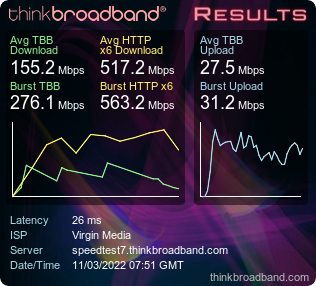- Virgin Media Community
- Forum Archive
- Re: M500 Poor Speed
- Subscribe to RSS Feed
- Mark Topic as New
- Mark Topic as Read
- Float this Topic for Current User
- Bookmark
- Subscribe
- Mute
- Printer Friendly Page
M500 Poor Speed
- Mark as New
- Bookmark this message
- Subscribe to this message
- Mute
- Subscribe to this message's RSS feed
- Highlight this message
- Print this message
- Flag for a moderator
on 11-03-2022 07:47
Had a hub 5 that was all ok with speed but developed the flashing white led, and no internet connection.
Changed back to my old hub 3 and was reactivated, but speed checks show less than 350Mbps in the middle of the night. Virgin Hub has always been in modem mode, with my own Asus RT-AC86U running the show.
Both hub and own router restarted this morning at around 1:30am
Thank you for any help.
- Mark as New
- Bookmark this message
- Subscribe to this message
- Mute
- Subscribe to this message's RSS feed
- Highlight this message
- Print this message
- Flag for a moderator
on 11-03-2022 07:48
Modem Stats:
Cable Modem Status
Item Status Comments
Acquired Downstream Channel (Hz)
363000000
Locked
Ranged Upstream Channel (Hz)
60300000
Locked
Provisioning State
Online
Downstream bonded channels
Channel Frequency (Hz) Power (dBmV) SNR (dB) Modulation Channel ID
1 363000000 9.5 40 256 qam 1
2 371000000 9.5 38 256 qam 2
3 379000000 9.3 38 256 qam 3
4 387000000 8.8 40 256 qam 4
5 395000000 8.5 38 256 qam 5
6 403000000 8 38 256 qam 6
7 411000000 8.3 38 256 qam 7
8 419000000 8.1 38 256 qam 8
9 427000000 8.3 38 256 qam 9
10 435000000 7.8 38 256 qam 10
11 443000000 7.6 38 256 qam 11
12 451000000 8 38 256 qam 12
13 459000000 7.9 38 256 qam 13
14 467000000 7.8 38 256 qam 14
15 475000000 7.8 38 256 qam 15
16 483000000 7.9 38 256 qam 16
17 491000000 7.5 38 256 qam 17
18 499000000 7.5 38 256 qam 18
19 507000000 7.3 38 256 qam 19
20 515000000 6.9 38 256 qam 20
21 523000000 7 38 256 qam 21
22 531000000 7.4 38 256 qam 22
23 539000000 7.4 38 256 qam 23
24 547000000 7 38 256 qam 24
Downstream bonded channels
Channel Locked Status RxMER (dB) Pre RS Errors Post RS Errors
1 Locked 40.3 5 0
2 Locked 38.9 6 0
3 Locked 38.9 6 0
4 Locked 40.3 6 0
5 Locked 38.9 6 0
6 Locked 38.9 12 0
7 Locked 38.9 10 0
8 Locked 38.9 7 0
9 Locked 38.9 15 0
10 Locked 38.9 10 0
11 Locked 38.6 8 0
12 Locked 38.9 11 0
13 Locked 38.9 12 0
14 Locked 38.9 9 0
15 Locked 38.9 15 0
16 Locked 38.9 7 0
17 Locked 38.6 9 0
18 Locked 38.9 17 0
19 Locked 38.9 19 0
20 Locked 38.9 13 0
21 Locked 38.6 28 0
22 Locked 38.6 32 0
23 Locked 38.9 16 0
24 Locked 38.9 21 0
Upstream bonded channels
Channel Frequency (Hz) Power (dBmV) Symbol Rate (ksps) Modulation Channel ID
1 60300000 38.5 5120 64 qam 1
2 53700058 38.3 5120 64 qam 2
3 46200000 37.8 5120 64 qam 3
4 39400049 37.3 5120 64 qam 4
Upstream bonded channels
Channel Channel Type T1 Timeouts T2 Timeouts T3 Timeouts T4 Timeouts
1 ATDMA 0 0 0 0
2 ATDMA 0 0 0 0
3 ATDMA 0 0 0 0
4 ATDMA 0 0 0 0
General Configuration
Network access
Allowed
Maximum Number of CPEs
1
Baseline Privacy
Enabled
DOCSIS Mode
Docsis30
Config file
cmreg-vmdg505-bbt053-b.cm
Primary Downstream Service Flow
SFID 1548
Max Traffic Rate 575000000
Max Traffic Burst 42600
Min Traffic Rate 0
Primary Upstream Service Flow
SFID 1547
Max Traffic Rate 38520000
Max Traffic Burst 42600
Min Traffic Rate 0
Max Concatenated Burst 16320
Scheduling Type BestEffort
- Mark as New
- Bookmark this message
- Subscribe to this message
- Mute
- Subscribe to this message's RSS feed
- Highlight this message
- Print this message
- Flag for a moderator
on 11-03-2022 07:55
And then of course this happens on my latest speed test 😂
- Mark as New
- Bookmark this message
- Subscribe to this message
- Mute
- Subscribe to this message's RSS feed
- Highlight this message
- Print this message
- Flag for a moderator
on 13-03-2022 11:25
Hi Picassopigeon, thank you for posting to bring this to our attention.
Sorry to hear of these speed issues!
Having had a look on our systems sadly we are unable to identify any speed issues as you currently have your hub in Modem mode.
We can see a bit of a signal power level issue coming in from the exchange which will require a technicians appointment to resolve. I will send you a PM to confirm some details so we can get this booked in for you. You will find the PM in your Inbox in the top right corner of the page.
All the best.
- Mark as New
- Bookmark this message
- Subscribe to this message
- Mute
- Subscribe to this message's RSS feed
- Highlight this message
- Print this message
- Flag for a moderator
on 07-04-2022 08:21
He said levels are much better now and was going to order a replacement hub 5, he took away my non-working hub 5.
As of today I've not been updated on the hub 5 replacement.
Channel Frequency (Hz) Power (dBmV) SNR (dB) Modulation Channel ID
1 363000000 7.1 38 256 qam 1
2 371000000 7.1 38 256 qam 2
3 379000000 7 38 256 qam 3
4 387000000 6.5 38 256 qam 4
5 395000000 6.1 38 256 qam 5
6 403000000 5.9 38 256 qam 6
7 411000000 6 38 256 qam 7
8 419000000 6 38 256 qam 8
9 427000000 6 38 256 qam 9
10 435000000 5.5 38 256 qam 10
11 443000000 5.5 38 256 qam 11
12 451000000 5.6 38 256 qam 12
13 459000000 5.6 38 256 qam 13
14 467000000 5.5 38 256 qam 14
15 475000000 5.5 38 256 qam 15
16 483000000 5.6 38 256 qam 16
17 491000000 5.3 38 256 qam 17
18 499000000 5.3 38 256 qam 18
19 507000000 5 38 256 qam 19
20 515000000 4.6 38 256 qam 20
21 523000000 4.9 38 256 qam 21
22 531000000 5.3 38 256 qam 22
23 539000000 5.1 38 256 qam 23
24 547000000 5 38 256 qam 24
Downstream bonded channels
Channel Locked Status RxMER (dB) Pre RS Errors Post RS Errors
1 Locked 38.6 105 0
2 Locked 38.9 100 0
3 Locked 38.9 146 0
4 Locked 38.9 150 0
5 Locked 38.9 153 0
6 Locked 38.6 226 0
7 Locked 38.6 229 0
8 Locked 38.9 252 0
9 Locked 38.9 485 0
10 Locked 38.9 403 0
11 Locked 38.6 412 0
12 Locked 38.6 485 0
13 Locked 38.9 602 0
14 Locked 38.6 705 0
15 Locked 38.9 717 0
16 Locked 38.9 618 0
17 Locked 38.6 1043 0
18 Locked 38.6 1331 0
19 Locked 38.9 1665 0
20 Locked 38.6 1771 0
21 Locked 38.6 1898 0
22 Locked 38.9 1684 0
23 Locked 38.9 1361 0
24 Locked 38.6 1947 0
- Mark as New
- Bookmark this message
- Subscribe to this message
- Mute
- Subscribe to this message's RSS feed
- Highlight this message
- Print this message
- Flag for a moderator
on 07-04-2022 10:34
Your stats all look fine.
Can you speed test a direct wired connection to the Hub in modem mode, and if using Windows, run in "Safe Mode with Networking Support"
This will rule out the Asus and 3rd party software for any interference.
I'm a Very Insightful Person, I'm here to share knowledge, I don't work for Virgin Media. Learn more
Have I helped? Click Mark as Helpful Answer or use Kudos to say thanks
- Mark as New
- Bookmark this message
- Subscribe to this message
- Mute
- Subscribe to this message's RSS feed
- Highlight this message
- Print this message
- Flag for a moderator
on 07-04-2022 11:10
Speeds looking good now. 👍