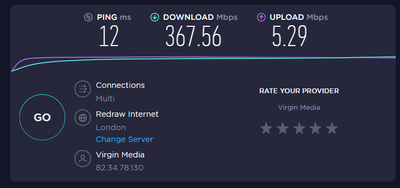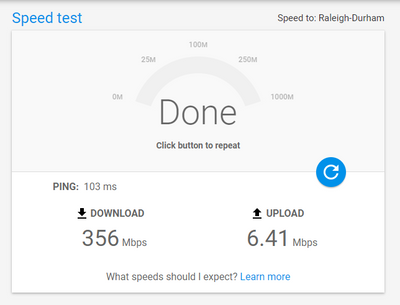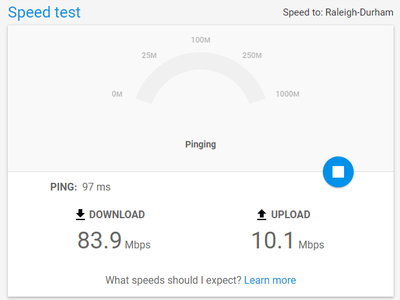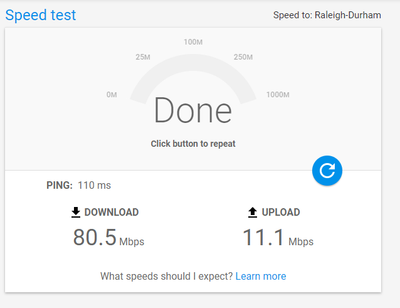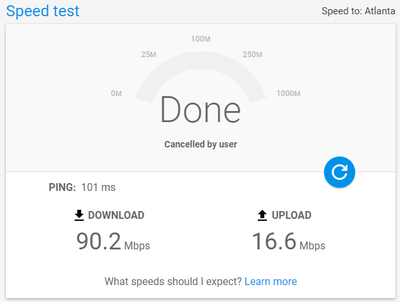- Virgin Media Community
- Forum Archive
- Re: M350 slow upload speed
- Subscribe to RSS Feed
- Mark Topic as New
- Mark Topic as Read
- Float this Topic for Current User
- Bookmark
- Subscribe
- Mute
- Printer Friendly Page
M350 slow upload speed
- Mark as New
- Bookmark this message
- Subscribe to this message
- Mute
- Subscribe to this message's RSS feed
- Highlight this message
- Print this message
- Flag for a moderator
on 26-06-2020 13:01
Hi,
After switching to a new broadband contract 1 month ago, from M100 to M350 despite having a really good download speed, I'm experiencing really slow upload speed.
As I'm working in video fields my most important needs are to upload files with a correct upload speed, that is essential.
The average speed is told to be 35mbps on the virgin media website, after testing everyday with a few different speedtest i'm always getting the same speed result.
The maximum on my hub goes on 6mbps, which is really far from the 35mbps expected.
I rebooted the HUB multiple times, placed it in a happy area, I'm connected via ethernet cable to my computer.
After trying multiple times to call the costumer service, I never get any answer. As reading the other thread on the forum I found out that I'm not the only one experiencing this issue...
So I'm trying to reaching someone from Virgin media here to find a solution as fast as possible to my problem, as I'm paying right now for a service that doesn't worth what Virgin media sells.
Any recommendation that would help my problem is welcome !
Thanks,
Pierre
- Mark as New
- Bookmark this message
- Subscribe to this message
- Mute
- Subscribe to this message's RSS feed
- Highlight this message
- Print this message
- Flag for a moderator
on 27-06-2020 14:19
Go into the hub's status page, copy and paste here the Network log, and contents of the tabs called Downstream and Upstream. Paste them as text, not graphics. Somebody will have a look and comment.
- Mark as New
- Bookmark this message
- Subscribe to this message
- Mute
- Subscribe to this message's RSS feed
- Highlight this message
- Print this message
- Flag for a moderator
on 27-06-2020 14:26
Thanks for your reply
Network Log
Time Priority Description
| 27/06/2020 13:21:41 | notice | LAN login Success;CM-MAC=**:**:**:**:**:**;CMTS-MAC=**:**:**:**:**:**;CM-QOS=1.1;CM-VER=3.0; |
| 27/06/2020 12:42:16 | critical | No Ranging Response received - T3 time-out;CM-MAC=**:**:**:**:**:**;CMTS-MAC=**:**:**:**:**:**;CM-QOS=1.1;CM-VER=3.0; |
| 27/06/2020 08:08:58 | Error | DHCP RENEW sent - No response for IPv4;CM-MAC=**:**:**:**:**:**;CMTS-MAC=**:**:**:**:**:**;CM-QOS=1.1;CM-VER=3.0; |
| 24/06/2020 01:26:46 | critical | No Ranging Response received - T3 time-out;CM-MAC=**:**:**:**:**:**;CMTS-MAC=**:**:**:**:**:**;CM-QOS=1.1;CM-VER=3.0; |
| 24/06/2020 01:25:14 | Error | DHCP REBIND WARNING - Field invalid in response;CM-MAC=**:**:**:**:**:**;CMTS-MAC=**:**:**:**:**:**;CM-QOS=1.1;CM-VER=3.0; |
| 23/06/2020 10:41:21 | Error | DHCP RENEW sent - No response for IPv4;CM-MAC=**:**:**:**:**:**;CMTS-MAC=**:**:**:**:**:**;CM-QOS=1.1;CM-VER=3.0; |
| 23/06/2020 06:23:26 | critical | No Ranging Response received - T3 time-out;CM-MAC=**:**:**:**:**:**;CMTS-MAC=**:**:**:**:**:**;CM-QOS=1.1;CM-VER=3.0; |
| 22/06/2020 19:57:32 | Error | DHCP RENEW sent - No response for IPv4;CM-MAC=**:**:**:**:**:**;CMTS-MAC=**:**:**:**:**:**;CM-QOS=1.1;CM-VER=3.0; |
| 19/06/2020 01:51:45 | critical | No Ranging Response received - T3 time-out;CM-MAC=**:**:**:**:**:**;CMTS-MAC=**:**:**:**:**:**;CM-QOS=1.1;CM-VER=3.0; |
| 18/06/2020 07:56:12 | Error | DHCP REBIND WARNING - Field invalid in response;CM-MAC=**:**:**:**:**:**;CMTS-MAC=**:**:**:**:**:**;CM-QOS=1.1;CM-VER=3.0; |
| 18/06/2020 06:39:54 | Error | DHCP RENEW sent - No response for IPv4;CM-MAC=**:**:**:**:**:**;CMTS-MAC=**:**:**:**:**:**;CM-QOS=1.1;CM-VER=3.0; |
| 18/06/2020 05:48:30 | critical | No Ranging Response received - T3 time-out;CM-MAC=**:**:**:**:**:**;CMTS-MAC=**:**:**:**:**:**;CM-QOS=1.1;CM-VER=3.0; |
| 18/06/2020 05:23:40 | Error | DHCP RENEW sent - No response for IPv4;CM-MAC=**:**:**:**:**:**;CMTS-MAC=**:**:**:**:**:**;CM-QOS=1.1;CM-VER=3.0; |
| 18/06/2020 05:17:18 | critical | No Ranging Response received - T3 time-out;CM-MAC=**:**:**:**:**:**;CMTS-MAC=**:**:**:**:**:**;CM-QOS=1.1;CM-VER=3.0; |
| 18/06/2020 02:51:11 | Error | DHCP RENEW sent - No response for IPv4;CM-MAC=**:**:**:**:**:**;CMTS-MAC=**:**:**:**:**:**;CM-QOS=1.1;CM-VER=3.0; |
| 18/06/2020 02:09:35 | critical | No Ranging Response received - T3 time-out;CM-MAC=**:**:**:**:**:**;CMTS-MAC=**:**:**:**:**:**;CM-QOS=1.1;CM-VER=3.0; |
| 17/06/2020 21:46:14 | Error | DHCP RENEW sent - No response for IPv4;CM-MAC=**:**:**:**:**:**;CMTS-MAC=**:**:**:**:**:**;CM-QOS=1.1;CM-VER=3.0; |
| 17/06/2020 11:39:38 | critical | No Ranging Response received - T3 time-out;CM-MAC=**:**:**:**:**:**;CMTS-MAC=**:**:**:**:**:**;CM-QOS=1.1;CM-VER=3.0; |
| 17/06/2020 11:36:19 | Error | DHCP RENEW sent - No response for IPv4;CM-MAC=**:**:**:**:**:**;CMTS-MAC=**:**:**:**:**:**;CM-QOS=1.1;CM-VER=3.0; |
| 14/06/2020 16:04:7 | critical | No Ranging Response received - T3 time-out;CM-MAC=**:**:**:**:**:**;CMTS-MAC=**:**:**:**:**:**;CM-QOS=1.1;CM-VER=3.0; |
Downstream bonded channels
Channel Frequency (Hz) Power (dBmV) SNR (dB) Modulation Channel ID
| 1 | 227000000 | 0.7 | 36 | 256 qam | 12 |
| 2 | 219000000 | 0.4 | 36 | 256 qam | 11 |
| 3 | 235000000 | 0.9 | 36 | 256 qam | 13 |
| 4 | 243000000 | 0.7 | 36 | 256 qam | 14 |
| 5 | 251000000 | 0.9 | 36 | 256 qam | 15 |
| 6 | 259000000 | 0.7 | 36 | 256 qam | 16 |
| 7 | 267000000 | 1 | 37 | 256 qam | 17 |
| 8 | 275000000 | 0.5 | 37 | 256 qam | 18 |
| 9 | 283000000 | 1 | 37 | 256 qam | 19 |
| 10 | 291000000 | 1.7 | 37 | 256 qam | 20 |
| 11 | 299000000 | 2.2 | 37 | 256 qam | 21 |
| 12 | 307000000 | 2.5 | 37 | 256 qam | 22 |
| 13 | 315000000 | 2.2 | 37 | 256 qam | 23 |
| 14 | 323000000 | 2.5 | 37 | 256 qam | 24 |
| 15 | 347000000 | 2.5 | 37 | 256 qam | 25 |
| 16 | 355000000 | 2.5 | 37 | 256 qam | 26 |
| 17 | 363000000 | 2.7 | 37 | 256 qam | 27 |
| 18 | 371000000 | 2.4 | 37 | 256 qam | 28 |
| 19 | 379000000 | 2 | 37 | 256 qam | 29 |
| 20 | 387000000 | 2 | 37 | 256 qam | 30 |
| 21 | 395000000 | 1.4 | 37 | 256 qam | 31 |
| 22 | 403000000 | 2 | 37 | 256 qam | 32 |
| 23 | 411000000 | 1.9 | 37 | 256 qam | 33 |
| 24 | 419000000 | 2 | 37 | 256 qam | 34 |
- Mark as New
- Bookmark this message
- Subscribe to this message
- Mute
- Subscribe to this message's RSS feed
- Highlight this message
- Print this message
- Flag for a moderator
on 27-06-2020 14:26
Downstream bonded channels
Channel Locked Status RxMER (dB) Pre RS Errors Post RS Errors
| 1 | Locked | 36.6 | 541 | 40 |
| 2 | Locked | 36.3 | 622 | 42 |
| 3 | Locked | 36.3 | 515 | 49 |
| 4 | Locked | 36.6 | 522 | 34 |
| 5 | Locked | 36.6 | 549 | 45 |
| 6 | Locked | 36.6 | 501 | 41 |
| 7 | Locked | 37.3 | 229 | 67 |
| 8 | Locked | 37.6 | 511 | 41 |
| 9 | Locked | 37.3 | 568 | 160 |
| 10 | Locked | 37.6 | 303 | 30 |
| 11 | Locked | 37.3 | 479 | 41 |
| 12 | Locked | 37.6 | 866 | 67 |
| 13 | Locked | 37.6 | 225 | 36 |
| 14 | Locked | 37.3 | 422 | 57 |
| 15 | Locked | 37.6 | 229 | 42 |
| 16 | Locked | 37.6 | 403 | 46 |
| 17 | Locked | 37.3 | 597 | 50 |
| 18 | Locked | 37.3 | 284 | 40 |
| 19 | Locked | 37.6 | 166 | 44 |
| 20 | Locked | 37.6 | 416 | 57 |
| 21 | Locked | 37.6 | 531 | 59 |
| 22 | Locked | 37.3 | 361 | 140 |
| 23 | Locked | 37.3 | 297 | 70 |
| 24 | Locked | 37.3 | 238 | 45 |
Upstream bonded channels
Channel Frequency (Hz) Power (dBmV) Symbol Rate (ksps) Modulation Channel ID
| 1 | 60300119 | 4.65 | 5120 | 64 qam | 1 |
| 2 | 53700018 | 4.6 | 5120 | 64 qam | 2 |
| 3 | 46199942 | 4.625 | 5120 | 64 qam | 3 |
| 4 | 39399994 | 4.575 | 5120 | 64 qam | 4 |
Upstream bonded channels
Channel Channel Type T1 Timeouts T2 Timeouts T3 Timeouts T4 Timeouts
| 1 | ATDMA | 0 | 0 | 0 | 0 |
| 2 | ATDMA | 0 | 0 | 0 | 0 |
| 3 | ATDMA | 0 | 0 | 0 | 0 |
| 4 | ATDMA | 0 | 0 | 0 | 0 |
Thanks for the help !
- Mark as New
- Bookmark this message
- Subscribe to this message
- Mute
- Subscribe to this message's RSS feed
- Highlight this message
- Print this message
- Flag for a moderator
on 28-06-2020 07:17
Unfortunately the status data looks (mostly) good. As you say you've tried rebooting, the error counters will have been reset, but when you took that status data there were uncorrected errors (post-RS) breaking through on all channels. That's usually evidence of a noisy line, and could explain the upload speed issue. You can try phoning this in, but given how criminally poor VM's telephone support is you may get little joy even if you get through. Might be best to wait on the forum staff to pick this up and advise.
If that still doesn't get it fixed then you'd need to search read and follow VM's complaint process, and then escalate to the arbitration scheme CISAS if the complaint doesn't get any action. Unfortunately that's all painfully slow, and the best CISAS might be able to offer is release from contract without early termination fees. Sometimes it seems VM don't understand their own network or technology.
Give it a day or two and see if the forum staff can help. If they can't (or you get a field technician but they can't sort this out), then I'm afraid that you'd need to consider whether an Openreach connection could offer an acceptable upload speed as the quickest course of action, and initiate the complaint and escalation process against VM.
- Mark as New
- Bookmark this message
- Subscribe to this message
- Mute
- Subscribe to this message's RSS feed
- Highlight this message
- Print this message
- Flag for a moderator
on 28-06-2020 16:27
Hey thanks for you answer, that's really helpful.
I'll wait for Virgin Media and see which solution they can provide. I take note of what you said and start from there.
Thanks you very much !
- Mark as New
- Bookmark this message
- Subscribe to this message
- Mute
- Subscribe to this message's RSS feed
- Highlight this message
- Print this message
- Flag for a moderator
on 03-07-2020 08:18
I’m having exactly the same issue. Started Wednesday morning, upload is 5mbps and fluctuating badly. This is severely affecting my ability to work from home as I need a decent speeds. I’m in near Brighton if hat helps identify a local issue?
- Mark as New
- Bookmark this message
- Subscribe to this message
- Mute
- Subscribe to this message's RSS feed
- Highlight this message
- Print this message
- Flag for a moderator
on 06-07-2020 15:11
Hi lavers27,
Thanks for your post.
I'm sorry you're having problems with your upload speeds.
I've had a look at the backend of your services and I can see that you're currently affected by a congestion issue in the area.
The reference for this is F007997498 and the estimated fix time is 5th August.
Once the works are completed, any slow speeds you've been experiencing will be resolved.
Thanks
Melissa
- Mark as New
- Bookmark this message
- Subscribe to this message
- Mute
- Subscribe to this message's RSS feed
- Highlight this message
- Print this message
- Flag for a moderator
on 09-09-2020 10:02
Hello,
I'm very disappointed to have, for the 4rth time, having to contact you about internet speed.
Indeed, I'm experiencing now a reduced download and upload speed. I attach screenshot.
How can you explain that since a few months I have a reduce debit but still paying for the M350 package ?
I called the support team and they told me that there was a problem in the area and will be fixed the 31st of august, in the previous
call I had they told me it will be fixed the 5th august ? I'm afraid that it is still the same.
In addition of losing my time during working hours, internet cutting all the time, your support team is lying to me.
How can I trust your services ? On the debug app I can access locally the app says "no issues known in your area", and when I call there is suddenly an issue ?
You guys needs to find a solution for real, I'm wasting my time, my money, and in addition I have trouble with the internet debit.
Thanks by advance for finding a solution to my problem, I mean by that : Send a someone to fix the problem, reduce the price I'm paying etc
- Mark as New
- Bookmark this message
- Subscribe to this message
- Mute
- Subscribe to this message's RSS feed
- Highlight this message
- Print this message
- Flag for a moderator
on 11-09-2020 13:52
Hi there @lavers27
Thanks for your post. Sorry to hear you're still having issues with your upload speeds. I've had a look in to your account and I can't see any issues our side at the moment. I can see that the hub hasn't been rebooted in a while - please can you try a reboot and test again?
Thanks,
Hollie - Forum Team
New around here? To find out more about the Community check out our Getting Started guide