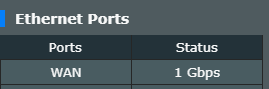- Virgin Media Community
- Forum Archive
- M200 - lucky to break 100-120Mbps
- Subscribe to RSS Feed
- Mark Topic as New
- Mark Topic as Read
- Float this Topic for Current User
- Bookmark
- Subscribe
- Mute
- Printer Friendly Page
M200 - lucky to break 100-120Mbps
- Mark as New
- Bookmark this message
- Subscribe to this message
- Mute
- Subscribe to this message's RSS feed
- Highlight this message
- Print this message
- Flag for a moderator
on 01-11-2021 14:57
Consistenly suffering lower than advertised speeds on the line, had numerous issues previously, but connection looks to be more stable now;
Issue persists across Ethernet (1Gb) and Wifi (Wifi6 with Wifi6 device/router etc).
I've tried removing the Asus RT-AX88U and using the Virgin Hub as a router and no improvement either, so it's not a modem mode/3rd party router issue.
Quick sanity check that I'm using a 1Gb cable for the WAN connection on the AX88u
Downstream bonded channels
Channel Frequency (Hz) Power (dBmV) SNR (dB) Modulation Channel ID
| 1 | 331000000 | 2.2 | 37 | 256 qam | 25 |
| 2 | 203000000 | 3.2 | 37 | 256 qam | 9 |
| 3 | 211000000 | 3.4 | 37 | 256 qam | 10 |
| 4 | 219000000 | 3.4 | 37 | 256 qam | 11 |
| 5 | 227000000 | 3.4 | 37 | 256 qam | 12 |
| 6 | 235000000 | 3 | 37 | 256 qam | 13 |
| 7 | 243000000 | 3.2 | 37 | 256 qam | 14 |
| 8 | 251000000 | 2.7 | 37 | 256 qam | 15 |
| 9 | 259000000 | 3 | 37 | 256 qam | 16 |
| 10 | 267000000 | 2.9 | 37 | 256 qam | 17 |
| 11 | 275000000 | 3.2 | 38 | 256 qam | 18 |
| 12 | 283000000 | 3.2 | 38 | 256 qam | 19 |
| 13 | 291000000 | 3.5 | 38 | 256 qam | 20 |
| 14 | 299000000 | 3.2 | 37 | 256 qam | 21 |
| 15 | 307000000 | 3 | 38 | 256 qam | 22 |
| 16 | 315000000 | 2.9 | 37 | 256 qam | 23 |
| 17 | 323000000 | 2.7 | 38 | 256 qam | 24 |
| 18 | 339000000 | 2 | 37 | 256 qam | 26 |
| 19 | 347000000 | 1.7 | 37 | 256 qam | 27 |
| 20 | 355000000 | 1.7 | 38 | 256 qam | 28 |
| 21 | 363000000 | 1.7 | 37 | 256 qam | 29 |
| 22 | 371000000 | 1.5 | 38 | 256 qam | 30 |
| 23 | 379000000 | 1.5 | 38 | 256 qam | 31 |
| 24 | 387000000 | 1.2 | 38 | 256 qam | 32 |
Downstream bonded channels
Channel Locked Status RxMER (dB) Pre RS Errors Post RS Errors
| 1 | Locked | 37.6 | 2574 | 0 |
| 2 | Locked | 37.3 | 1301583 | 175919 |
| 3 | Locked | 37.3 | 1543090 | 275157 |
| 4 | Locked | 37.6 | 1542333 | 362153 |
| 5 | Locked | 37.3 | 1120485 | 405031 |
| 6 | Locked | 37.6 | 1221466 | 240479 |
| 7 | Locked | 37.6 | 1007000 | 94565 |
| 8 | Locked | 37.6 | 868166 | 42146 |
| 9 | Locked | 37.6 | 365171 | 567 |
| 10 | Locked | 37.6 | 244282 | 265 |
| 11 | Locked | 38.6 | 80254 | 197 |
| 12 | Locked | 38.6 | 17345 | 109 |
| 13 | Locked | 38.9 | 7842 | 0 |
| 14 | Locked | 37.6 | 7148 | 0 |
| 15 | Locked | 38.6 | 5016 | 0 |
| 16 | Locked | 37.6 | 3441 | 0 |
| 17 | Locked | 38.6 | 2416 | 0 |
| 18 | Locked | 37.6 | 4744 | 0 |
| 19 | Locked | 37.6 | 4136 | 0 |
| 20 | Locked | 38.9 | 1407 | 0 |
| 21 | Locked | 37.6 | 1832 | 0 |
| 22 | Locked | 38.6 | 3924 | 0 |
| 23 | Locked | 38.6 | 1996 | 0 |
| 24 | Locked | 38.9 | 655 | 0 |
Upstream bonded channels
Channel Frequency (Hz) Power (dBmV) Symbol Rate (ksps) Modulation Channel ID
| 1 | 60300000 | 46.5 | 5120 | 64 qam | 1 |
| 2 | 39400000 | 49.3 | 5120 | 64 qam | 4 |
| 3 | 46200000 | 47.5 | 5120 | 64 qam | 3 |
| 4 | 53700000 | 46.8 | 5120 | 64 qam | 2 |
Upstream bonded channels
Channel Channel Type T1 Timeouts T2 Timeouts T3 Timeouts T4 Timeouts
| 1 | ATDMA | 0 | 0 | 0 | 0 |
| 2 | ATDMA | 0 | 0 | 0 | 0 |
| 3 | ATDMA | 0 | 0 | 1 | 0 |
| 4 | ATDMA | 0 | 0 | 0 | 0 |
- Mark as New
- Bookmark this message
- Subscribe to this message
- Mute
- Subscribe to this message's RSS feed
- Highlight this message
- Print this message
- Flag for a moderator
on 01-11-2021 15:01
Network Log - There's a pile of RCS errors that stopped on the 27th when I performed a factory reset of the modem at the behest of Virgin's 2nd line support, I was suffering consistent packet loss prior to this, which has been happening on and off for 12 months now, along with the slow speeds, I was hoping resolving the RCS errors would improve my speeds, but no luck.
Network Log
Time Priority Description
| 01/11/2021 14:43:34 | notice | LAN login Success;CM-MAC=**:**:**:**:**:**;CMTS-MAC=**:**:**:**:**:**;CM-QOS=1.1;CM-VER=3.0; |
| 30/10/2021 22:36:9 | Error | DHCP RENEW WARNING - Field invalid in response v4 option;CM-MAC=**:**:**:**:**:**;CMTS-MAC=**:**:**:**:**:**;CM-QOS=1.1;CM-VER=3.0; |
| 30/10/2021 03:29:26 | critical | No Ranging Response received - T3 time-out;CM-MAC=**:**:**:**:**:**;CMTS-MAC=**:**:**:**:**:**;CM-QOS=1.1;CM-VER=3.0; |
| 27/10/2021 20:05:35 | notice | LAN login Success;CM-MAC=**:**:**:**:**:**;CMTS-MAC=**:**:**:**:**:**;CM-QOS=1.1;CM-VER=3.0; |
| 27/10/2021 20:05:19 | Warning! | LAN login FAILED : Incorrect Username / Password / ConnectionType;CM-MAC=**:**:**:**:**:**;CMTS-MAC=**:**:**:**:**:**;CM-QOS=1.1;CM-VER=3.0; |
| 01/01/1970 00:01:37 | critical | No Ranging Response received - T3 time-out;CM-MAC=**:**:**:**:**:**;CMTS-MAC=**:**:**:**:**:**;CM-QOS=1.1;CM-VER=3.0; |
| 27/10/2021 19:56:50 | notice | LAN login Success;CM-MAC=**:**:**:**:**:**;CMTS-MAC=**:**:**:**:**:**;CM-QOS=1.1;CM-VER=3.0; |
| 27/10/2021 19:56:44 | Warning! | LAN login FAILED : Incorrect Username / Password / ConnectionType;CM-MAC=**:**:**:**:**:**;CMTS-MAC=**:**:**:**:**:**;CM-QOS=1.1;CM-VER=3.0; |
| 27/10/2021 19:12:36 | notice | LAN login Success;CM-MAC=**:**:**:**:**:**;CMTS-MAC=**:**:**:**:**:**;CM-QOS=1.1;CM-VER=3.0; |
| 27/10/2021 19:05:0 | Warning! | RCS Partial Service;CM-MAC=**:**:**:**:**:**;CMTS-MAC=**:**:**:**:**:**;CM-QOS=1.1;CM-VER=3.0; |
| 27/10/2021 19:04:55 | critical | No Ranging Response received - T3 time-out;CM-MAC=**:**:**:**:**:**;CMTS-MAC=**:**:**:**:**:**;CM-QOS=1.1;CM-VER=3.0; |
| 27/10/2021 19:02:35 | Warning! | RCS Partial Service;CM-MAC=**:**:**:**:**:**;CMTS-MAC=**:**:**:**:**:**;CM-QOS=1.1;CM-VER=3.0; |
| 27/10/2021 19:00:52 | critical | SYNC Timing Synchronization failure - Loss of Sync;CM-MAC=**:**:**:**:**:**;CMTS-MAC=**:**:**:**:**:**;CM-QOS=1.1;CM-VER=3.0; |
| 27/10/2021 19:00:48 | Warning! | RCS Partial Service;CM-MAC=**:**:**:**:**:**;CMTS-MAC=**:**:**:**:**:**;CM-QOS=1.1;CM-VER=3.0; |
| 27/10/2021 18:59:43 | critical | SYNC Timing Synchronization failure - Loss of Sync;CM-MAC=**:**:**:**:**:**;CMTS-MAC=**:**:**:**:**:**;CM-QOS=1.1;CM-VER=3.0; |
| 27/10/2021 16:30:27 | Warning! | RCS Partial Service;CM-MAC=**:**:**:**:**:**;CMTS-MAC=**:**:**:**:**:**;CM-QOS=1.1;CM-VER=3.0; |
| 27/10/2021 16:29:10 | critical | SYNC Timing Synchronization failure - Loss of Sync;CM-MAC=**:**:**:**:**:**;CMTS-MAC=**:**:**:**:**:**;CM-QOS=1.1;CM-VER=3.0; |
| 27/10/2021 14:41:9 | Warning! | RCS Partial Service;CM-MAC=**:**:**:**:**:**;CMTS-MAC=**:**:**:**:**:**;CM-QOS=1.1;CM-VER=3.0; |
| 27/10/2021 14:39:39 | critical | SYNC Timing Synchronization failure - Loss of Sync;CM-MAC=**:**:**:**:**:**;CMTS-MAC=**:**:**:**:**:**;CM-QOS=1.1;CM-VER=3.0; |
| 27/10/2021 14:27:53 | Warning! | RCS Partial Service;CM-MAC=**:**:**:**:**:**;CMTS-MAC=**:**:**:**:**:**;CM-QOS=1.1;CM-VER=3.0; |
- Mark as New
- Bookmark this message
- Subscribe to this message
- Mute
- Subscribe to this message's RSS feed
- Highlight this message
- Print this message
- Flag for a moderator
on 03-11-2021 15:31
Hi ToeJam85
Thank you for bringing this to our attention
Sorry you have had to though
I am more than happy to take a look at this for you
I will need to send you a private message to pass security
If you can check the purple envelope top right of your screen that would be great
Regards
Gareth_L
- Mark as New
- Bookmark this message
- Subscribe to this message
- Mute
- Subscribe to this message's RSS feed
- Highlight this message
- Print this message
- Flag for a moderator
on 03-11-2021 15:36
Thanks Gareth, I've replied
- Mark as New
- Bookmark this message
- Subscribe to this message
- Mute
- Subscribe to this message's RSS feed
- Highlight this message
- Print this message
- Flag for a moderator
on 03-11-2021 15:54
Those details were perfect ToeJam85
I have ran a quick check on your Hub and ca see we have a slight issue with both the up and downstream channels
To get this fixed we need to send out a Technician
I have booked the first appointment we have available
You can check and reschedule this appointment through your online account if you need to
You can also cancel it if the fault has gone
Can you please let me know how the visit goes
Gareth_L
- Mark as New
- Bookmark this message
- Subscribe to this message
- Mute
- Subscribe to this message's RSS feed
- Highlight this message
- Print this message
- Flag for a moderator
on 05-11-2021 18:18
Hello ToeJam85
Sorry for the late reply
Just wanted to see how things are after the visit?
Gareth_L
- Mark as New
- Bookmark this message
- Subscribe to this message
- Mute
- Subscribe to this message's RSS feed
- Highlight this message
- Print this message
- Flag for a moderator
on 05-11-2021 23:32
Hey Gareth,
Thanks for booking the visit, engineer attended, swapped out the splitters and then booked the network team to come out and look at the streetside infrastructure, they replaced a waterlogged junction box and things seem better, I did have a brief outage this evening with some packet loss (5-10 seconds) but no errors in the log.
I'll keep an eye on it for a few days and update, looking better though!
- Mark as New
- Bookmark this message
- Subscribe to this message
- Mute
- Subscribe to this message's RSS feed
- Highlight this message
- Print this message
- Flag for a moderator
on 08-11-2021 08:41
Hi ToeJam85,
Thank you for the update. Glad your engineer visit went well and all looks good 😄
Please do keep us posted
Zoie
- Volt/02 The very worst customer service experience I have ever had - after being a customer for 15 years in Forum Archive
- New contract with Volt benefits in Forum Archive
- New Customer on broken fibre in Forum Archive
- Contracts - when is a contract not a contract? in Forum Archive
- Stourbridge 5g rubbish in Forum Archive