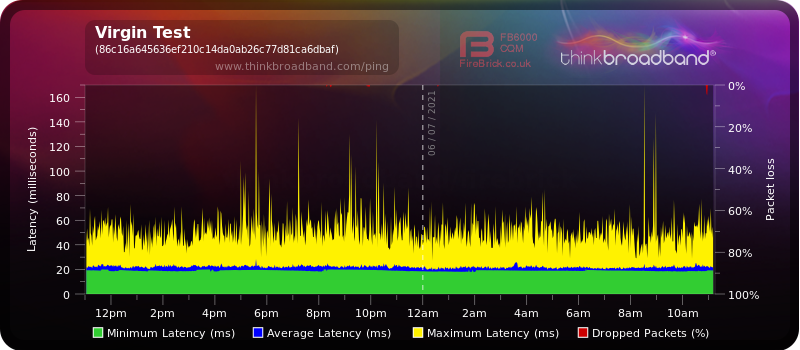- Virgin Media Community
- Forum Archive
- Re: Low upload speeds
- Subscribe to RSS Feed
- Mark Topic as New
- Mark Topic as Read
- Float this Topic for Current User
- Bookmark
- Subscribe
- Mute
- Printer Friendly Page
- Mark as New
- Bookmark this message
- Subscribe to this message
- Mute
- Subscribe to this message's RSS feed
- Highlight this message
- Print this message
- Flag for a moderator
28-06-2021 22:52 - edited 28-06-2021 22:53
Hello, my max upload only seems to be around 11 when i am suppose be getting 20. It starts off at 20 but dips to 11 within a few seconds. My download speeds are perfect 24/7
Here is the router log for Upstream... are they ok? I am on a Superhub 2
Upstream US-1 US-2 US-3 US-4
| Channel Type | 2.0 | 2.0 | 2.0 | 2.0 |
| Channel ID | 2 | 3 | 4 | 5 |
| Frequency (Hz) | 53700000 | 46200000 | 39400000 | 32600000 |
| Ranging Status | Success | Success | Success | Success |
| Modulation | 64QAM | 64QAM | 64QAM | 64QAM |
| Symbol Rate (Sym/sec) | 5120000 | 5120000 | 5120000 | 5120000 |
| Mini-Slot Size | 2 | 2 | 2 | 2 |
| Power Level (dBmV) | 43.50 | 43.50 | 43.50 | 42.00 |
| T1 Timeouts | 0 | 0 | 0 | 0 |
| T2 Timeouts | 0 | 0 | 0 | 0 |
| T3 Timeouts | 0 | 0 | 1 | 0 |
| T4 Timeouts | 0 | 0 | 0 | 0 |
Kind Regards!
Answered! Go to Answer
Accepted Solutions
- Mark as New
- Bookmark this message
- Subscribe to this message
- Mute
- Subscribe to this message's RSS feed
- Highlight this message
- Print this message
- Flag for a moderator
on 01-07-2021 08:49
Hi @The_Oracle,
Welcome back to our Community Forums! Thank you for your post and I'm sorry to hear that you're experiencing some ongoing speed issues.
I was able to locate your account on our systems and I cannot see any issues with your equipment, or with your current upstream or downstream levels.
However, I can also see that your Hub is currently set to Modem Mode. This will stop us from running our checks properly and seeing the correct results, as we cannot run tests on third party equipment.
Please put your Hub into Router mode for at least 24 hours, so we can monitor your connection and run further tests for you. It would be great if you could set up a BQM chart so we can see how you connection is behaving.
Please keep us updated so we can help further.
Thanks,
- Mark as New
- Bookmark this message
- Subscribe to this message
- Mute
- Subscribe to this message's RSS feed
- Highlight this message
- Print this message
- Flag for a moderator
on 29-06-2021 06:59
Post up the rest of the stats and the log!
Also - are you testing on wifi or wired?
------------------------------------------------------------------
Hub 3 - Modem Mode - TP-Link Archer C7

- Mark as New
- Bookmark this message
- Subscribe to this message
- Mute
- Subscribe to this message's RSS feed
- Highlight this message
- Print this message
- Flag for a moderator
on 29-06-2021 23:57
Here are the rest of the stats, i am all wired.
Downstream DS-1 DS-2 DS-3 DS-4 DS-5 DS-6 DS-7 DS-8
| Frequency (Hz) | 139000000 | 147000000 | 155000000 | 163000000 | 171000000 | 179000000 | 187000000 | 195000000 |
| Lock Status(QAM Lock/FEC Sync/MPEG Lock) | Locked | Locked | Locked | Locked | Locked | Locked | Locked | Locked |
| Channel ID | 1 | 2 | 3 | 4 | 5 | 6 | 7 | 8 |
| Modulation | 256QAM | 256QAM | 256QAM | 256QAM | 256QAM | 256QAM | 256QAM | 256QAM |
| Symbol Rate (Msym/sec) | 6.952000 | 6.952000 | 6.952000 | 6.952000 | 6.952000 | 6.952000 | 6.952000 | 6.952000 |
| Interleave Depth | I=12 J=17 | I=12 J=17 | I=12 J=17 | I=12 J=17 | I=12 J=17 | I=12 J=17 | I=12 J=17 | I=12 J=17 |
| Power Level (dBmV) | 1.99 | 2.07 | 2.12 | 3.08 | 1.99 | 1.97 | 2.12 | 2.29 |
| RxMER (dB) | 37.36 | 37.64 | 37.64 | 38.26 | 37.94 | 37.94 | 38.26 | 38.26 |
| Pre RS Errors | 4925 | 28550 | 873 | 801 | 594 | 443 | 525 | 411 |
| Post RS Errors | 311 | 326 | 292 | 294 | 298 | 275 | 306 | 281 |
Network Log
| First Time | Last Time | Priority | Error Number | Description |
| 28/06/2021 21:31:04 GMT | 28/06/2021 21:31:04 GMT | Warning (5) | 66050310 | Auth Success - Web login successful. |
| 28/06/2021 21:30:56 GMT | 28/06/2021 21:30:56 GMT | Warning (5) | 90000200 | CSFR Detect - Expired Content Submitted ; LAN Interface |
| 28/06/2021 21:29:57 GMT | 28/06/2021 21:29:57 GMT | Warning (5) | 66050310 | Auth Success - Web login successful. |
| 28/06/2021 21:29:48 GMT | 28/06/2021 21:29:48 GMT | Warning (5) | 66050300 | Auth Fail - Web login failed. |
| 28/06/2021 21:29:41 GMT | 28/06/2021 21:29:41 GMT | Warning (5) | 66050300 | Auth Fail - Web login failed. |
| 28/06/2021 21:29:41 GMT | 28/06/2021 21:29:41 GMT | Warning (5) | 66050300 | Auth Fail - Web login failed. |
| 28/06/2021 21:29:40 GMT | 28/06/2021 21:29:40 GMT | Warning (5) | 66050300 | Auth Fail - Web login failed. |
| 27/06/2021 15:26:05 GMT | 27/06/2021 15:26:05 GMT | Notice (6) | 68010600 | DHCP Renew - lease parameters tftp file-******** modified |
| 27/06/2021 15:26:05 GMT | 27/06/2021 15:26:05 GMT | Error (4) | 68010300 | DHCP RENEW WARNING - Field invalid in response v4 option |
| 24/06/2021 18:55:44 GMT | 24/06/2021 18:55:44 GMT | Notice (6) | 68010600 | DHCP Renew - lease parameters tftp file-******** modified |
| 24/06/2021 18:55:44 GMT | 24/06/2021 18:55:44 GMT | Error (4) | 68010300 | DHCP RENEW WARNING - Field invalid in response v4 option |
| 24/06/2021 10:17:31 GMT | 24/06/2021 10:17:31 GMT | Critical (3) | 82000200 | No Ranging Response received - T3 time-out |
| 22/06/2021 14:55:03 GMT | 22/06/2021 14:55:03 GMT | Error (4) | 68000407 | TOD established |
| 22/06/2021 14:54:51 GMT | 22/06/2021 14:54:51 GMT | Notice (6) | 84000510 | Downstream Locked Successfully |
| 22/06/2021 14:53:00 GMT | 22/06/2021 14:53:00 GMT | Error (4) | 68000409 | TOD not Established |
| 22/06/2021 14:52:46 GMT | 22/06/2021 14:52:46 GMT | Critical (3) | 82000400 | Received Response to Broadcast Maintenance Request, But no Unicast Maintenance opportunities received - T4 time out |
| 22/06/2021 14:52:26 GMT | 22/06/2021 14:52:26 GMT | Critical (3) | 82000400 | Received Response to Broadcast Maintenance Request, But no Unicast Maintenance opportunities received - T4 time out |
| 22/06/2021 14:52:25 GMT | 22/06/2021 14:52:25 GMT | Critical (3) | 82000400 | Received Response to Broadcast Maintenance Request, But no Unicast Maintenance opportunities received - T4 time out |
| 22/06/2021 14:52:24 GMT | 22/06/2021 14:52:24 GMT | Critical (3) | 82000400 | Received Response to Broadcast Maintenance Request, But no Unicast Maintenance opportunities received - T4 time out |
| 22/06/2021 14:50:58 GMT | 22/06/2021 14:50:58 GMT | Warning (5) | 84020200 | Lost MDD Timeout |
- Mark as New
- Bookmark this message
- Subscribe to this message
- Mute
- Subscribe to this message's RSS feed
- Highlight this message
- Print this message
- Flag for a moderator
on 01-07-2021 08:49
Hi @The_Oracle,
Welcome back to our Community Forums! Thank you for your post and I'm sorry to hear that you're experiencing some ongoing speed issues.
I was able to locate your account on our systems and I cannot see any issues with your equipment, or with your current upstream or downstream levels.
However, I can also see that your Hub is currently set to Modem Mode. This will stop us from running our checks properly and seeing the correct results, as we cannot run tests on third party equipment.
Please put your Hub into Router mode for at least 24 hours, so we can monitor your connection and run further tests for you. It would be great if you could set up a BQM chart so we can see how you connection is behaving.
Please keep us updated so we can help further.
Thanks,
- Mark as New
- Bookmark this message
- Subscribe to this message
- Mute
- Subscribe to this message's RSS feed
- Highlight this message
- Print this message
- Flag for a moderator
on 03-07-2021 22:25
Hello, and thanks!
I now have it out of Modem mode and have also started a BQM chart.
Will post back on Tues or Wed with results.
Kind Regards,
Tony
- Mark as New
- Bookmark this message
- Subscribe to this message
- Mute
- Subscribe to this message's RSS feed
- Highlight this message
- Print this message
- Flag for a moderator
06-07-2021 11:07 - edited 06-07-2021 11:12
- Mark as New
- Bookmark this message
- Subscribe to this message
- Mute
- Subscribe to this message's RSS feed
- Highlight this message
- Print this message
- Flag for a moderator
06-07-2021 23:02 - edited 06-07-2021 23:05
- Mark as New
- Bookmark this message
- Subscribe to this message
- Mute
- Subscribe to this message's RSS feed
- Highlight this message
- Print this message
- Flag for a moderator
on 07-07-2021 08:37
Hi The_Oracle,
Thank you for providing those details. I can see that there are some issues showing with your connection, so I'd like to book an engineer appointment for you. I'll just need to get in touch via Private Message to confirm a few details. Please look out for a purple envelope in the top right corner of your screen.
Kind regards,
Laurie
Forum Team
- Mark as New
- Bookmark this message
- Subscribe to this message
- Mute
- Subscribe to this message's RSS feed
- Highlight this message
- Print this message
- Flag for a moderator
on 07-07-2021 15:07
Thanks for getting back to me, I have replied to you with the details required.
Kind Regards,
Tony