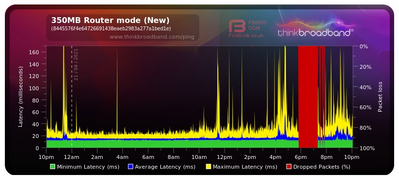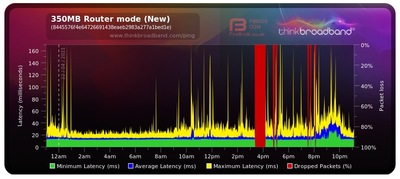- Virgin Media Community
- Forum Archive
- Latency is getting worse everyday...
- Subscribe to RSS Feed
- Mark Topic as New
- Mark Topic as Read
- Float this Topic for Current User
- Bookmark
- Subscribe
- Mute
- Printer Friendly Page
Latency is getting worse everyday...
- Mark as New
- Bookmark this message
- Subscribe to this message
- Mute
- Subscribe to this message's RSS feed
- Highlight this message
- Print this message
- Flag for a moderator
on 09-02-2021 13:29
Day by day my latency gets worse and worse.
Wired connection in modem mode, connected to tp link archer c4000 (all cat 6 cables).
Only 4 devices connected. 2 wired + 2 wifi.
350mb, HUB3 in Reading area.
Snap shot....
https://www.thinkbroadband.com/broadband/monitoring/quality/share/2c90f3e8d3b925d928c0bcd773dcf108db...
Live....
https://www.thinkbroadband.com/broadband/monitoring/quality/share/b458c524725278d2e9cee955d93abc2c53616c62
Downstream bonded channels
Channel Frequency (Hz) Power (dBmV) SNR (dB) Modulation Channel ID
| 1 | 723000000 | 4.5 | 40 | 256 qam | 40 |
| 2 | 539000000 | 5.8 | 40 | 256 qam | 17 |
| 3 | 547000000 | 5.5 | 40 | 256 qam | 18 |
| 4 | 555000000 | 5.5 | 40 | 256 qam | 19 |
| 5 | 563000000 | 5.6 | 40 | 256 qam | 20 |
| 6 | 571000000 | 5.5 | 40 | 256 qam | 21 |
| 7 | 579000000 | 5.5 | 40 | 256 qam | 22 |
| 8 | 587000000 | 5.8 | 40 | 256 qam | 23 |
| 9 | 595000000 | 5.6 | 40 | 256 qam | 24 |
| 10 | 603000000 | 5.5 | 40 | 256 qam | 25 |
| 11 | 611000000 | 5.1 | 40 | 256 qam | 26 |
| 12 | 619000000 | 4.5 | 40 | 256 qam | 27 |
| 13 | 627000000 | 5.3 | 40 | 256 qam | 28 |
| 14 | 635000000 | 5 | 38 | 256 qam | 29 |
| 15 | 643000000 | 4.8 | 38 | 256 qam | 30 |
| 16 | 651000000 | 5.1 | 40 | 256 qam | 31 |
| 17 | 659000000 | 4.9 | 40 | 256 qam | 32 |
| 18 | 667000000 | 4.9 | 38 | 256 qam | 33 |
| 19 | 675000000 | 4.8 | 38 | 256 qam | 34 |
| 20 | 683000000 | 4.9 | 40 | 256 qam | 35 |
| 21 | 691000000 | 5 | 40 | 256 qam | 36 |
| 22 | 699000000 | 4.5 | 40 | 256 qam | 37 |
| 23 | 707000000 | 4.6 | 40 | 256 qam | 38 |
| 24 | 715000000 | 4.5 | 40 | 256 qam | 39 |
Downstream bonded channels
Channel Locked Status RxMER (dB) Pre RS Errors Post RS Errors
| 1 | Locked | 40.3 | 45 | 0 |
| 2 | Locked | 40.3 | 29 | 0 |
| 3 | Locked | 40.3 | 28 | 0 |
| 4 | Locked | 40.3 | 27 | 0 |
| 5 | Locked | 40.9 | 34 | 0 |
| 6 | Locked | 40.9 | 34 | 0 |
| 7 | Locked | 40.3 | 26 | 0 |
| 8 | Locked | 40.3 | 32 | 0 |
| 9 | Locked | 40.3 | 28 | 0 |
| 10 | Locked | 40.3 | 42 | 0 |
| 11 | Locked | 40.3 | 29 | 0 |
| 12 | Locked | 40.3 | 61 | 0 |
| 13 | Locked | 40.3 | 43 | 0 |
| 14 | Locked | 38.9 | 49 | 0 |
| 15 | Locked | 38.9 | 54 | 0 |
| 16 | Locked | 40.3 | 55 | 0 |
| 17 | Locked | 40.3 | 52 | 0 |
| 18 | Locked | 38.6 | 65 | 0 |
| 19 | Locked | 38.9 | 60 | 0 |
| 20 | Locked | 40.9 | 60 | 0 |
| 21 | Locked | 40.3 | 61 | 0 |
| 22 | Locked | 40.3 | 50 | 0 |
| 23 | Locked | 40.3 | 58 | 0 |
| 24 | Locked | 40.3 | 59 | 0 |
Upstream bonded channels
Channel Frequency (Hz) Power (dBmV) Symbol Rate (ksps) Modulation Channel ID
| 1 | 60300026 | 39.5 | 5120 | 64 qam | 1 |
| 2 | 39400056 | 37.5 | 5120 | 64 qam | 4 |
| 3 | 46200024 | 38 | 5120 | 64 qam | 3 |
| 4 | 53700029 | 39.5 | 5120 | 64 qam | 2 |
Upstream bonded channels
Channel Channel Type T1 Timeouts T2 Timeouts T3 Timeouts T4 Timeouts
| 1 | ATDMA | 0 | 0 | 0 | 0 |
| 2 | ATDMA | 0 | 0 | 0 | 0 |
| 3 | ATDMA | 0 | 0 | 0 | 0 |
| 4 | ATDMA | 0 | 0 | 0 | 0 |
- Mark as New
- Bookmark this message
- Subscribe to this message
- Mute
- Subscribe to this message's RSS feed
- Highlight this message
- Print this message
- Flag for a moderator
on 19-04-2021 12:28
Sasha,
She has been looking into this for a week!
Why is this so hard?
- Mark as New
- Bookmark this message
- Subscribe to this message
- Mute
- Subscribe to this message's RSS feed
- Highlight this message
- Print this message
- Flag for a moderator
on 19-04-2021 13:28
I couldn't tell you personally as I'm not sure, but sometimes checking through things can take a while and especially if we need to check all the information.
Please sit tight and she will respond soon 🙂
Thanks
Sasha - Forum Team
New around here? To find out more about the Community check out our Getting Started guide
- Mark as New
- Bookmark this message
- Subscribe to this message
- Mute
- Subscribe to this message's RSS feed
- Highlight this message
- Print this message
- Flag for a moderator
on 19-04-2021 15:25
I have another question....
If I am suffering from congestion in my area, why has a fault not been raised?
- Mark as New
- Bookmark this message
- Subscribe to this message
- Mute
- Subscribe to this message's RSS feed
- Highlight this message
- Print this message
- Flag for a moderator
on 19-04-2021 17:46
WHY I HAVE I RECIEVED AN EMAIL FOR YOU SAYING MY NEXT BILL IS GOING UP TO £85?!
AND YOU DIDNT CHANGE THE SPEED!
ARE YOU KIDDING ME?!
- Mark as New
- Bookmark this message
- Subscribe to this message
- Mute
- Subscribe to this message's RSS feed
- Highlight this message
- Print this message
- Flag for a moderator
on 21-04-2021 17:31
If I am suffering from congestion in my area, why has a fault not been raised?
After 9 pages I'm still unsure of what the actual problem is.
I STILL have awful latency.
I'm getting rewired tomorrow we'll see if that helps in anyway.
Uptime 1 day :
Downstream bonded channels
Channel Locked Status RxMER (dB) Pre RS Errors Post RS Errors
| 1 | Locked | 40.9 | 351 | 0 |
| 2 | Locked | 40.9 | 139 | 0 |
| 3 | Locked | 40.3 | 197 | 0 |
| 4 | Locked | 40.3 | 155 | 0 |
| 5 | Locked | 40.3 | 203 | 0 |
| 6 | Locked | 40.3 | 187 | 0 |
| 7 | Locked | 40.9 | 171 | 0 |
| 8 | Locked | 40.9 | 188 | 0 |
| 9 | Locked | 40.9 | 211 | 0 |
| 10 | Locked | 40.3 | 216 | 0 |
| 11 | Locked | 40.3 | 252 | 0 |
| 12 | Locked | 40.3 | 313 | 0 |
| 13 | Locked | 40.3 | 276 | 0 |
| 14 | Locked | 39.3 | 317 | 0 |
| 15 | Locked | 40.9 | 336 | 0 |
| 16 | Locked | 40.9 | 353 | 0 |
| 17 | Locked | 40.3 | 317 | 0 |
| 18 | Locked | 38.9 | 373 | 0 |
| 19 | Locked | 38.9 | 354 | 0 |
| 20 | Locked | 40.3 | 369 | 0 |
| 21 | Locked | 40.3 | 354 | 0 |
| 22 | Locked | 40.9 | 302 | 0 |
| 23 | Locked | 40.3 | 323 | 0 |
| 24 | Locked | 40.3 | 293 | 0 |
- Mark as New
- Bookmark this message
- Subscribe to this message
- Mute
- Subscribe to this message's RSS feed
- Highlight this message
- Print this message
- Flag for a moderator
on 21-04-2021 22:06
- Mark as New
- Bookmark this message
- Subscribe to this message
- Mute
- Subscribe to this message's RSS feed
- Highlight this message
- Print this message
- Flag for a moderator
on 22-04-2021 09:41
Hi risc19,
Thanks for popping back with an update.
If there was a fault as such, the team would of raised this with the Networks team. As you have a rewire booked, it's likely the fault is with the cable you are on so once this is replaced, you should notice an improvement.
We're aware you have an appointment today so let us know how things goes.
Thanks,
- Mark as New
- Bookmark this message
- Subscribe to this message
- Mute
- Subscribe to this message's RSS feed
- Highlight this message
- Print this message
- Flag for a moderator
on 22-04-2021 17:23
Re cable is complete.
Poor guy was sent alone to do about a mile of cable. I took great pleasure in helping him, especially ripping the old one out.
Sadly it has made no difference at all.
He also took a good look at my charts and said he would phone a guy he knows in 'head end'.
He agreed it didn't look good but it was not utilization (at the time) as he checked that as well.
It's so nice to get a straight answer.
I'm at a loss now, as he agreed my latency shouldn't be like that but its not something at my end.
I mean its not my cabling here thats the problem.
- Mark as New
- Bookmark this message
- Subscribe to this message
- Mute
- Subscribe to this message's RSS feed
- Highlight this message
- Print this message
- Flag for a moderator
on 22-04-2021 18:20
Hi
told you it wasnt that. fault on the networks somewhere good luck trying to get virgin to fix it! they have no clue!
- Mark as New
- Bookmark this message
- Subscribe to this message
- Mute
- Subscribe to this message's RSS feed
- Highlight this message
- Print this message
- Flag for a moderator
on 22-04-2021 23:10
Help.
(ignore the red that was during re cabling etc etc)