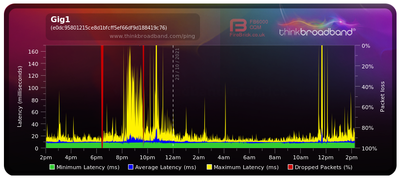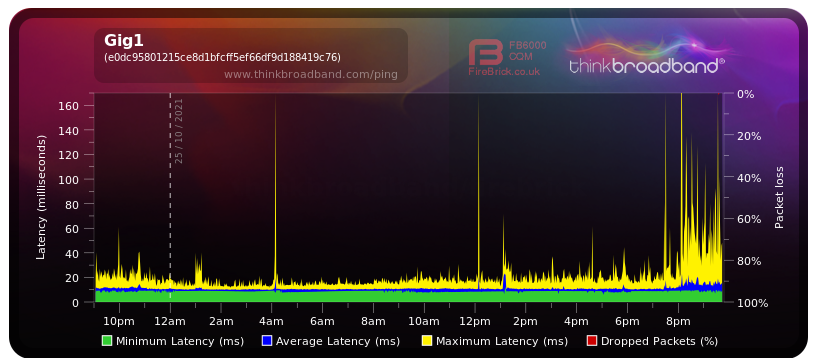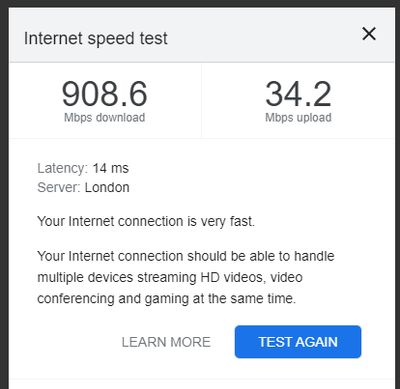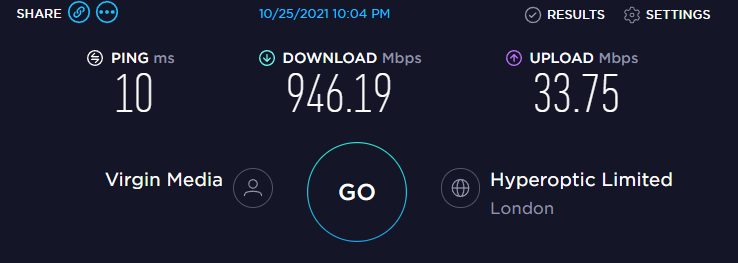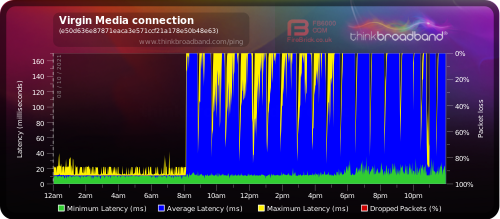- Virgin Media Community
- Forum Archive
- Latency is getting worse everyday...
- Subscribe to RSS Feed
- Mark Topic as New
- Mark Topic as Read
- Float this Topic for Current User
- Bookmark
- Subscribe
- Mute
- Printer Friendly Page
Latency is getting worse everyday...
- Mark as New
- Bookmark this message
- Subscribe to this message
- Mute
- Subscribe to this message's RSS feed
- Highlight this message
- Print this message
- Flag for a moderator
on 09-02-2021 13:29
Day by day my latency gets worse and worse.
Wired connection in modem mode, connected to tp link archer c4000 (all cat 6 cables).
Only 4 devices connected. 2 wired + 2 wifi.
350mb, HUB3 in Reading area.
Snap shot....
https://www.thinkbroadband.com/broadband/monitoring/quality/share/2c90f3e8d3b925d928c0bcd773dcf108db...
Live....
https://www.thinkbroadband.com/broadband/monitoring/quality/share/b458c524725278d2e9cee955d93abc2c53616c62
Downstream bonded channels
Channel Frequency (Hz) Power (dBmV) SNR (dB) Modulation Channel ID
| 1 | 723000000 | 4.5 | 40 | 256 qam | 40 |
| 2 | 539000000 | 5.8 | 40 | 256 qam | 17 |
| 3 | 547000000 | 5.5 | 40 | 256 qam | 18 |
| 4 | 555000000 | 5.5 | 40 | 256 qam | 19 |
| 5 | 563000000 | 5.6 | 40 | 256 qam | 20 |
| 6 | 571000000 | 5.5 | 40 | 256 qam | 21 |
| 7 | 579000000 | 5.5 | 40 | 256 qam | 22 |
| 8 | 587000000 | 5.8 | 40 | 256 qam | 23 |
| 9 | 595000000 | 5.6 | 40 | 256 qam | 24 |
| 10 | 603000000 | 5.5 | 40 | 256 qam | 25 |
| 11 | 611000000 | 5.1 | 40 | 256 qam | 26 |
| 12 | 619000000 | 4.5 | 40 | 256 qam | 27 |
| 13 | 627000000 | 5.3 | 40 | 256 qam | 28 |
| 14 | 635000000 | 5 | 38 | 256 qam | 29 |
| 15 | 643000000 | 4.8 | 38 | 256 qam | 30 |
| 16 | 651000000 | 5.1 | 40 | 256 qam | 31 |
| 17 | 659000000 | 4.9 | 40 | 256 qam | 32 |
| 18 | 667000000 | 4.9 | 38 | 256 qam | 33 |
| 19 | 675000000 | 4.8 | 38 | 256 qam | 34 |
| 20 | 683000000 | 4.9 | 40 | 256 qam | 35 |
| 21 | 691000000 | 5 | 40 | 256 qam | 36 |
| 22 | 699000000 | 4.5 | 40 | 256 qam | 37 |
| 23 | 707000000 | 4.6 | 40 | 256 qam | 38 |
| 24 | 715000000 | 4.5 | 40 | 256 qam | 39 |
Downstream bonded channels
Channel Locked Status RxMER (dB) Pre RS Errors Post RS Errors
| 1 | Locked | 40.3 | 45 | 0 |
| 2 | Locked | 40.3 | 29 | 0 |
| 3 | Locked | 40.3 | 28 | 0 |
| 4 | Locked | 40.3 | 27 | 0 |
| 5 | Locked | 40.9 | 34 | 0 |
| 6 | Locked | 40.9 | 34 | 0 |
| 7 | Locked | 40.3 | 26 | 0 |
| 8 | Locked | 40.3 | 32 | 0 |
| 9 | Locked | 40.3 | 28 | 0 |
| 10 | Locked | 40.3 | 42 | 0 |
| 11 | Locked | 40.3 | 29 | 0 |
| 12 | Locked | 40.3 | 61 | 0 |
| 13 | Locked | 40.3 | 43 | 0 |
| 14 | Locked | 38.9 | 49 | 0 |
| 15 | Locked | 38.9 | 54 | 0 |
| 16 | Locked | 40.3 | 55 | 0 |
| 17 | Locked | 40.3 | 52 | 0 |
| 18 | Locked | 38.6 | 65 | 0 |
| 19 | Locked | 38.9 | 60 | 0 |
| 20 | Locked | 40.9 | 60 | 0 |
| 21 | Locked | 40.3 | 61 | 0 |
| 22 | Locked | 40.3 | 50 | 0 |
| 23 | Locked | 40.3 | 58 | 0 |
| 24 | Locked | 40.3 | 59 | 0 |
Upstream bonded channels
Channel Frequency (Hz) Power (dBmV) Symbol Rate (ksps) Modulation Channel ID
| 1 | 60300026 | 39.5 | 5120 | 64 qam | 1 |
| 2 | 39400056 | 37.5 | 5120 | 64 qam | 4 |
| 3 | 46200024 | 38 | 5120 | 64 qam | 3 |
| 4 | 53700029 | 39.5 | 5120 | 64 qam | 2 |
Upstream bonded channels
Channel Channel Type T1 Timeouts T2 Timeouts T3 Timeouts T4 Timeouts
| 1 | ATDMA | 0 | 0 | 0 | 0 |
| 2 | ATDMA | 0 | 0 | 0 | 0 |
| 3 | ATDMA | 0 | 0 | 0 | 0 |
| 4 | ATDMA | 0 | 0 | 0 | 0 |
- Mark as New
- Bookmark this message
- Subscribe to this message
- Mute
- Subscribe to this message's RSS feed
- Highlight this message
- Print this message
- Flag for a moderator
on 23-10-2021 14:21
256 days ago I started this post.
It looks like after all that I'm right back where I started.
WHY?
- Mark as New
- Bookmark this message
- Subscribe to this message
- Mute
- Subscribe to this message's RSS feed
- Highlight this message
- Print this message
- Flag for a moderator
on 24-10-2021 00:24
If the upstream in your area is over loaded plus anything you want to send buffers in the hub.
https://community.virginmedia.com/t5/Networking-and-WiFi/400-ms-ping-and-general-connection-Issues/m...
- Mark as New
- Bookmark this message
- Subscribe to this message
- Mute
- Subscribe to this message's RSS feed
- Highlight this message
- Print this message
- Flag for a moderator
on 24-10-2021 08:45
@legacy1 wrote:
Do you have any downloads or uploads happening when Latency goes high?
If the upstream in your area is over loaded plus anything you want to send buffers in the hub.
https://community.virginmedia.com/t5/Networking-and-WiFi/400-ms-ping-and-general-connection-Issues/m...
Hi.
No I dont. Just a pc phone and TiVo.
No NAS or anything. Most days I’m at work until 6:30pm so there should be essentially zero traffic.
I even set my phone so no automatic downloads happen, I just do it manually.
- Mark as New
- Bookmark this message
- Subscribe to this message
- Mute
- Subscribe to this message's RSS feed
- Highlight this message
- Print this message
- Flag for a moderator
on 24-10-2021 12:48
Normal traffic won't materially affect latency. I can do as many speed tests or downloads as I want and the BQM is fine, others in the household can stream and download without affecting my gaming. Ultimately there must come a point where your own traffic would affect latency, as a general rule the idea that your own activity is or could be contributing to a poor BQM is not correct at a practical level.
- Mark as New
- Bookmark this message
- Subscribe to this message
- Mute
- Subscribe to this message's RSS feed
- Highlight this message
- Print this message
- Flag for a moderator
25-10-2021 21:53 - edited 25-10-2021 22:10
And it's going back into melt down again.
Can I have an update on reference for this is: C01245955 please?
Please note: During the times the latency skyrockets my upload speed drops way down to around 30mbps. That's on sam knows and Ookla.
I'm still of the view this is upload channel related.
I can believe this is happening again.
Please advise.
- Mark as New
- Bookmark this message
- Subscribe to this message
- Mute
- Subscribe to this message's RSS feed
- Highlight this message
- Print this message
- Flag for a moderator
on 26-10-2021 17:23
- Mark as New
- Bookmark this message
- Subscribe to this message
- Mute
- Subscribe to this message's RSS feed
- Highlight this message
- Print this message
- Flag for a moderator
on 26-10-2021 19:02
Hello virgin?
- Mark as New
- Bookmark this message
- Subscribe to this message
- Mute
- Subscribe to this message's RSS feed
- Highlight this message
- Print this message
- Flag for a moderator
on 28-10-2021 16:52
You think yours is bad... have a look what happened here on Oct 8 (no idea what happened that day):
Blue screen of death has continued to this day (live share):
https://www.thinkbroadband.com/broadband/monitoring/quality/share/9bb187481e190619865a82cb8f427cb6ec000617
Curiously the speed itself is fine, it's only the latency - which in general is fine for daily use but it sometimes makes my remote desktop session throw a wobbly.
I think this is ironic given that on two separate days in the last couple of months VM has shut my connection down for a couple of hours (with advance notice) claiming that they need to do this to upgrade the connection, and yet it was basically fine beforehand apart from that time when I had a week of dropped packets and couldn't attend any remote meetings.
- Mark as New
- Bookmark this message
- Subscribe to this message
- Mute
- Subscribe to this message's RSS feed
- Highlight this message
- Print this message
- Flag for a moderator
on 28-10-2021 17:58
[REMOVED], look at that.
I feel for you, I really do.
I can't help to notice you also have the same packet loss experienced by myself and others, however you clearly have bigger problems right now.
Good luck.
[MOD EDIT: Inappropriate language removed, please review the Forum Guidelines]
- Mark as New
- Bookmark this message
- Subscribe to this message
- Mute
- Subscribe to this message's RSS feed
- Highlight this message
- Print this message
- Flag for a moderator
on 28-10-2021 21:05
@imc wrote:You think yours is bad... have a look what happened here on Oct 8 (no idea what happened that day):
Yet you have not made your own post which I find odd...maybe you have a infected device flooding the upstream?