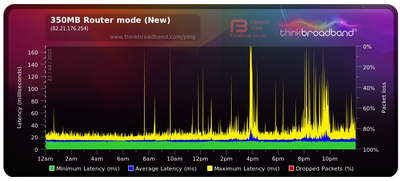- Virgin Media Community
- Forum Archive
- Latency is getting worse everyday...
- Subscribe to RSS Feed
- Mark Topic as New
- Mark Topic as Read
- Float this Topic for Current User
- Bookmark
- Subscribe
- Mute
- Printer Friendly Page
Latency is getting worse everyday...
- Mark as New
- Bookmark this message
- Subscribe to this message
- Mute
- Subscribe to this message's RSS feed
- Highlight this message
- Print this message
- Flag for a moderator
on 09-02-2021 13:29
Day by day my latency gets worse and worse.
Wired connection in modem mode, connected to tp link archer c4000 (all cat 6 cables).
Only 4 devices connected. 2 wired + 2 wifi.
350mb, HUB3 in Reading area.
Snap shot....
https://www.thinkbroadband.com/broadband/monitoring/quality/share/2c90f3e8d3b925d928c0bcd773dcf108db...
Live....
https://www.thinkbroadband.com/broadband/monitoring/quality/share/b458c524725278d2e9cee955d93abc2c53616c62
Downstream bonded channels
Channel Frequency (Hz) Power (dBmV) SNR (dB) Modulation Channel ID
| 1 | 723000000 | 4.5 | 40 | 256 qam | 40 |
| 2 | 539000000 | 5.8 | 40 | 256 qam | 17 |
| 3 | 547000000 | 5.5 | 40 | 256 qam | 18 |
| 4 | 555000000 | 5.5 | 40 | 256 qam | 19 |
| 5 | 563000000 | 5.6 | 40 | 256 qam | 20 |
| 6 | 571000000 | 5.5 | 40 | 256 qam | 21 |
| 7 | 579000000 | 5.5 | 40 | 256 qam | 22 |
| 8 | 587000000 | 5.8 | 40 | 256 qam | 23 |
| 9 | 595000000 | 5.6 | 40 | 256 qam | 24 |
| 10 | 603000000 | 5.5 | 40 | 256 qam | 25 |
| 11 | 611000000 | 5.1 | 40 | 256 qam | 26 |
| 12 | 619000000 | 4.5 | 40 | 256 qam | 27 |
| 13 | 627000000 | 5.3 | 40 | 256 qam | 28 |
| 14 | 635000000 | 5 | 38 | 256 qam | 29 |
| 15 | 643000000 | 4.8 | 38 | 256 qam | 30 |
| 16 | 651000000 | 5.1 | 40 | 256 qam | 31 |
| 17 | 659000000 | 4.9 | 40 | 256 qam | 32 |
| 18 | 667000000 | 4.9 | 38 | 256 qam | 33 |
| 19 | 675000000 | 4.8 | 38 | 256 qam | 34 |
| 20 | 683000000 | 4.9 | 40 | 256 qam | 35 |
| 21 | 691000000 | 5 | 40 | 256 qam | 36 |
| 22 | 699000000 | 4.5 | 40 | 256 qam | 37 |
| 23 | 707000000 | 4.6 | 40 | 256 qam | 38 |
| 24 | 715000000 | 4.5 | 40 | 256 qam | 39 |
Downstream bonded channels
Channel Locked Status RxMER (dB) Pre RS Errors Post RS Errors
| 1 | Locked | 40.3 | 45 | 0 |
| 2 | Locked | 40.3 | 29 | 0 |
| 3 | Locked | 40.3 | 28 | 0 |
| 4 | Locked | 40.3 | 27 | 0 |
| 5 | Locked | 40.9 | 34 | 0 |
| 6 | Locked | 40.9 | 34 | 0 |
| 7 | Locked | 40.3 | 26 | 0 |
| 8 | Locked | 40.3 | 32 | 0 |
| 9 | Locked | 40.3 | 28 | 0 |
| 10 | Locked | 40.3 | 42 | 0 |
| 11 | Locked | 40.3 | 29 | 0 |
| 12 | Locked | 40.3 | 61 | 0 |
| 13 | Locked | 40.3 | 43 | 0 |
| 14 | Locked | 38.9 | 49 | 0 |
| 15 | Locked | 38.9 | 54 | 0 |
| 16 | Locked | 40.3 | 55 | 0 |
| 17 | Locked | 40.3 | 52 | 0 |
| 18 | Locked | 38.6 | 65 | 0 |
| 19 | Locked | 38.9 | 60 | 0 |
| 20 | Locked | 40.9 | 60 | 0 |
| 21 | Locked | 40.3 | 61 | 0 |
| 22 | Locked | 40.3 | 50 | 0 |
| 23 | Locked | 40.3 | 58 | 0 |
| 24 | Locked | 40.3 | 59 | 0 |
Upstream bonded channels
Channel Frequency (Hz) Power (dBmV) Symbol Rate (ksps) Modulation Channel ID
| 1 | 60300026 | 39.5 | 5120 | 64 qam | 1 |
| 2 | 39400056 | 37.5 | 5120 | 64 qam | 4 |
| 3 | 46200024 | 38 | 5120 | 64 qam | 3 |
| 4 | 53700029 | 39.5 | 5120 | 64 qam | 2 |
Upstream bonded channels
Channel Channel Type T1 Timeouts T2 Timeouts T3 Timeouts T4 Timeouts
| 1 | ATDMA | 0 | 0 | 0 | 0 |
| 2 | ATDMA | 0 | 0 | 0 | 0 |
| 3 | ATDMA | 0 | 0 | 0 | 0 |
| 4 | ATDMA | 0 | 0 | 0 | 0 |
- Mark as New
- Bookmark this message
- Subscribe to this message
- Mute
- Subscribe to this message's RSS feed
- Highlight this message
- Print this message
- Flag for a moderator
on 24-04-2021 13:16
Yesterdays BQM.
I'm out of ideas now.
Please for the love of all thats good can someone contact networks and have a look at what's going on.
There is a problem but it's not at my end.
Look at the pre rs errors....
This is after only 24 hours from a full reset.
Downstream bonded channels
Channel Locked Status RxMER (dB) Pre RS Errors Post RS Errors
| 1 | Locked | 40.3 | 915 | 0 |
| 2 | Locked | 40.9 | 385 | 0 |
| 3 | Locked | 40.3 | 519 | 0 |
| 4 | Locked | 40.3 | 427 | 0 |
| 5 | Locked | 40.3 | 492 | 0 |
| 6 | Locked | 40.3 | 532 | 0 |
| 7 | Locked | 40.3 | 562 | 0 |
| 8 | Locked | 40.3 | 544 | 0 |
| 9 | Locked | 40.3 | 563 | 0 |
| 10 | Locked | 40.3 | 706 | 0 |
| 11 | Locked | 40.3 | 883 | 0 |
| 12 | Locked | 40.3 | 960 | 0 |
| 13 | Locked | 40.3 | 818 | 0 |
| 14 | Locked | 38.9 | 942 | 0 |
| 15 | Locked | 40.3 | 1023 | 0 |
| 16 | Locked | 38.9 | 1135 | 0 |
| 17 | Locked | 38.6 | 1046 | 0 |
| 18 | Locked | 38.6 | 1194 | 0 |
| 19 | Locked | 38.9 | 1029 | 0 |
| 20 | Locked | 38.9 | 1147 | 0 |
| 21 | Locked | 40.3 | 991 | 0 |
| 22 | Locked | 40.3 | 1023 | 0 |
| 23 | Locked | 38.9 | 980 | 0 |
| 24 | Locked | 38.9 | 1047 | 0 |
- Mark as New
- Bookmark this message
- Subscribe to this message
- Mute
- Subscribe to this message's RSS feed
- Highlight this message
- Print this message
- Flag for a moderator
on 24-04-2021 13:28
Hi @risc19
I've taken a look at your account and can see you are experiencing network issues. I have scheduled an engineer visit for you next week, to view the time and date of your appointment please log into your My Virgin Media account here. If this appointment is not at a suitable time for you, you will be able to re-arrange it from there.
Please let me know how you get on with your visit,
Thanks
Serena
- Mark as New
- Bookmark this message
- Subscribe to this message
- Mute
- Subscribe to this message's RSS feed
- Highlight this message
- Print this message
- Flag for a moderator
on 24-04-2021 13:32
Hello I appreciate your reply.
The problem is there is no point in sending another engineer as there seems to be no problem with the equipment at my end.
My snr is good and power levels are good. My speed is also good.
It's just the latency that all over the place.
I need this to be look at from a higher level not from here.
- Mark as New
- Bookmark this message
- Subscribe to this message
- Mute
- Subscribe to this message's RSS feed
- Highlight this message
- Print this message
- Flag for a moderator
on 24-04-2021 13:41
Thanks @risc19, I understand this must be so frustrating for you. I'm sorry.
Looking at your diagnostics, I can see that some devices are situated very close to the Hub. Are you able to move them further away from the Hub? This may be contributing to the issue.
Serena
- Mark as New
- Bookmark this message
- Subscribe to this message
- Mute
- Subscribe to this message's RSS feed
- Highlight this message
- Print this message
- Flag for a moderator
on 24-04-2021 14:03
@risc19 Don't worry about the pre-RS errors. Those are often found on a DOCSIS connection, and are handled by a Reed-Solomon error correction algorithm, and because all data is processed through that, there's no delay or overhead caused by correcting those errors. If there's hundreds of thousands of pre-RS errors it indicates a potential problem, but for the hub and applications it is only when an error is uncorrectable (a post-RS error) that it has an impact on performance.
The latency itself is a problem, and looks like some form of noise but because the BQM involves pings against the router not the hub, you need to run the hub in router mode (and if appropriate keep the TP-Link running in access point mode to keep your LAN as functional as possible). I'll call VM out when I believe it is justified, but I can't see it being reasonable to expect them to diagnose a problem that is (currently) apparent on a third party router. I'm running a mesh system/mode mode myself, and if there were presumed-VM problems I'd need to put my hub back into router mode in the same way.
This isn't of itself blaming your cables or setup, it is simply a matter of diagnosing where the fault lies, and until some progress is made, you may need to keep the hub in router mode, even if that causes some inconvenience.
- Mark as New
- Bookmark this message
- Subscribe to this message
- Mute
- Subscribe to this message's RSS feed
- Highlight this message
- Print this message
- Flag for a moderator
on 24-04-2021 14:21
Hi guys.
Since I started having problems I placed the hub3 back into router mode just to exclude the possibility for some sort of conflict.
It has been in router mode for over a month.
One Ethernet cable going to my pc
One to TiVo
One Phone on wifi
One tablet on wifi.
All ethernet cables cables have been replaced.
Nothing has made any difference at all.
- Mark as New
- Bookmark this message
- Subscribe to this message
- Mute
- Subscribe to this message's RSS feed
- Highlight this message
- Print this message
- Flag for a moderator
on 24-04-2021 15:02
Let me go and give this a prod.
- Mark as New
- Bookmark this message
- Subscribe to this message
- Mute
- Subscribe to this message's RSS feed
- Highlight this message
- Print this message
- Flag for a moderator
on 24-04-2021 15:15
I'm very grateful for any help Andrew.
- Mark as New
- Bookmark this message
- Subscribe to this message
- Mute
- Subscribe to this message's RSS feed
- Highlight this message
- Print this message
- Flag for a moderator
on 24-04-2021 15:30
Hi risc
pre rs errors are fine that just mean like what info come wrong down the line it got put right. its post rs errors thats the problem
- Mark as New
- Bookmark this message
- Subscribe to this message
- Mute
- Subscribe to this message's RSS feed
- Highlight this message
- Print this message
- Flag for a moderator
on 24-04-2021 15:48
Hello there @risc19
After taking a look over things, we have raised this with out networking team.
Kind regards,
Zak_M