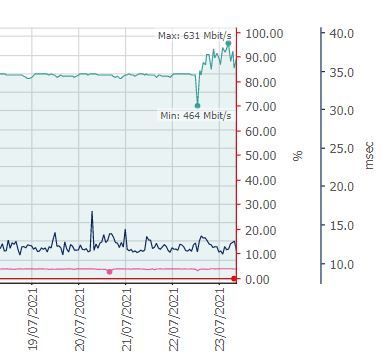- Virgin Media Community
- Forum Archive
- Re: Just had Gig1 added to my service - Massive ch...
- Subscribe to RSS Feed
- Mark Topic as New
- Mark Topic as Read
- Float this Topic for Current User
- Bookmark
- Subscribe
- Mute
- Printer Friendly Page
Just had Gig1 added to my service - Massive change in variability but no real speed increase
- Mark as New
- Bookmark this message
- Subscribe to this message
- Mute
- Subscribe to this message's RSS feed
- Highlight this message
- Print this message
- Flag for a moderator
23-07-2021 09:52 - edited 23-07-2021 10:00
Hi All
Anyone else moved to gig1 ? How long did it take to see a change in speed - speed test is showing no change, SamKnows is showing no change... so wondering if it takes time for the service to provision ?
I saw a huge increase in variability on throughput and latency. The graph below is from the line monitoring - you can see when the provision to 1G happened yesterday - before that throughput is a constant 550mbps flat line - after that it's all over the shop as is the latency.
48hr plot
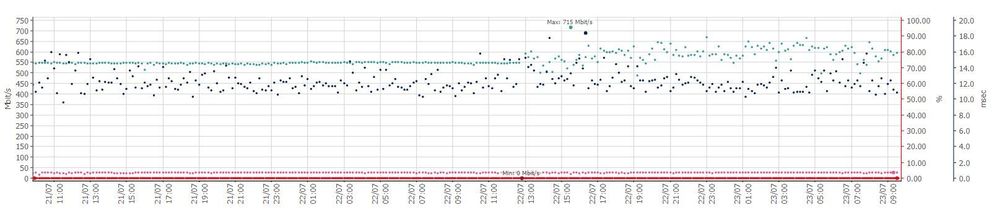
5day plot
All connections are via Ethernet - No Wifi involved.
- Mark as New
- Bookmark this message
- Subscribe to this message
- Mute
- Subscribe to this message's RSS feed
- Highlight this message
- Print this message
- Flag for a moderator
on 23-07-2021 10:32
Hello
Which hub do you have is it either a hub 3 or a hub 4 if you still have a hub 3 then that will not run for a 1gb service ?
Regards Mike
I'm a Very Insightful Person, I'm here to share knowledge, I don't work for Virgin Media. Learn more
Have I helped? Click Mark as Helpful Answer or use Kudos to say thanks
- Mark as New
- Bookmark this message
- Subscribe to this message
- Mute
- Subscribe to this message's RSS feed
- Highlight this message
- Print this message
- Flag for a moderator
23-07-2021 11:03 - edited 23-07-2021 11:10
Hub 4 - everything attached to Gigabit switching. Port to port on network is 928,428Kbits with a <0msec latency (That's from iPerf so in reality is running at theoretical GE max of 940Mbps)
Hub 4 has been working since December with no issue on M500.
thanks
- Mark as New
- Bookmark this message
- Subscribe to this message
- Mute
- Subscribe to this message's RSS feed
- Highlight this message
- Print this message
- Flag for a moderator
on 23-07-2021 17:41
It might be a good start to upload your router stats and setup a BQM and we can see if anything is amiss 🙂
Type 192.168.0.1 or (192.168.100.1 if you have your Hub in Modem mode) into your address bar at the top of your browser
Do NOT log in, just click “Check Router Status” at the bottom of the page. Sometimes the “Check Router Status” is missing, in this case just go ahead and log in and go to Advanced Settings-> Tools-> Network Status.
Please copy and paste the contents of the Downstream, Upstream, Configuration and Network Log tabs, if you get a yellow warning just click the Post button again.
Do not try to fit everything in one post! You can use more than one post for each configuration tab if needed!
If you get a warning when you hit “Post” just hit “Post” again and it should work ok!
Please do not use screenshots
Also can you please setup a Broadband Quality Monitor (BQM) at thinkbroadband.com. Just click on Create a new monitor.
Under your graph you just created Click (Share Live Graph)
Copy the text in the “Direct Link” box and paste it on here
BT Full Fibre 900 FTTP - Asus RT-AX82U to Openreach ONT Box & Asus RT-AX56U with AiMesh setup
***********************************************************************************************************************************

- Mark as New
- Bookmark this message
- Subscribe to this message
- Mute
- Subscribe to this message's RSS feed
- Highlight this message
- Print this message
- Flag for a moderator
23-07-2021 21:16 - edited 23-07-2021 21:17
Please try what I posted here. I switched from 600Mbs to 1Gb service and had the same issues until I did this. https://community.virginmedia.com/t5/Speed/Slow-Speeds-from-Hub4-to-PC-on-1Gb-s-A-partial-Solution-a...
Let me know how it goes
- Mark as New
- Bookmark this message
- Subscribe to this message
- Mute
- Subscribe to this message's RSS feed
- Highlight this message
- Print this message
- Flag for a moderator
on 08-08-2021 02:24
Apologies for the delay - All the details are here (Link is still topping out at 600Mbps unshaped)
https://www.thinkbroadband.com/broadband/monitoring/quality/share/7127de4d8eef4786eb3842f1039978a0b94efcca
3.0 Downstream channels
Channel Frequency (Hz) Power (dBmV) SNR (dB) Modulation Channel ID
| 1 | 138750000 | 6.1 | 37.4 | QAM256 | 1 |
| 2 | 146750000 | 5.4 | 37.4 | QAM256 | 2 |
| 3 | 154750000 | 5 | 37.6 | QAM256 | 3 |
| 4 | 162750000 | 4.6 | 37.6 | QAM256 | 4 |
| 5 | 170750000 | 4.4 | 37.6 | QAM256 | 5 |
| 6 | 178750000 | 4.1 | 37.6 | QAM256 | 6 |
| 7 | 186750000 | 3.8 | 37.6 | QAM256 | 7 |
| 8 | 194750000 | 3.7 | 37.6 | QAM256 | 8 |
| 9 | 202750000 | 3.2 | 37.6 | QAM256 | 9 |
| 10 | 210750000 | 3.1 | 37.6 | QAM256 | 10 |
| 11 | 218750000 | 2.7 | 37.4 | QAM256 | 11 |
| 12 | 226750000 | 2.3 | 37.4 | QAM256 | 12 |
| 13 | 234750000 | 1.1 | 37.6 | QAM256 | 13 |
| 14 | 242750000 | 1.4 | 38.6 | QAM256 | 14 |
| 15 | 250750000 | 1.5 | 38.6 | QAM256 | 15 |
| 16 | 258750000 | 2 | 39 | QAM256 | 16 |
| 17 | 266750000 | 1.5 | 38.6 | QAM256 | 17 |
| 18 | 274750000 | 1.2 | 38.6 | QAM256 | 18 |
| 19 | 282750000 | 0.6 | 38.6 | QAM256 | 19 |
| 20 | 290750000 | 0.4 | 38.6 | QAM256 | 20 |
| 21 | 298750000 | 0.3 | 38.6 | QAM256 | 21 |
| 22 | 306750000 | 0.1 | 38.6 | QAM256 | 22 |
| 23 | 314750000 | 0.5 | 38.6 | QAM256 | 23 |
| 24 | 322750000 | 0.3 | 38.6 | QAM256 | 24 |
| 25 | 330750000 | 1.1 | 38.6 | QAM256 | 25 |
| 26 | 338750000 | 0.7 | 38.6 | QAM256 | 26 |
| 27 | 346750000 | -0.7 | 38.6 | QAM256 | 27 |
| 28 | 354750000 | -1.4 | 38.6 | QAM256 | 28 |
| 29 | 362750000 | -1.8 | 38.6 | QAM256 | 29 |
| 30 | 370750000 | -1.5 | 38.6 | QAM256 | 30 |
| 31 | 378750000 | -2.1 | 39 | QAM256 | 31 |
3.0 Downstream channels
Channel Lock Status RxMER (dB) Pre RS Errors Post RS Errors
| 1 | Locked | 37.355988 | 0 | 0 |
| 2 | Locked | 37.355988 | 0 | 0 |
| 3 | Locked | 37.636276 | 0 | 0 |
| 4 | Locked | 37.636276 | 0 | 0 |
| 5 | Locked | 37.636276 | 0 | 0 |
| 6 | Locked | 37.636276 | 0 | 0 |
| 7 | Locked | 37.636276 | 0 | 0 |
| 8 | Locked | 37.636276 | 0 | 0 |
| 9 | Locked | 37.636276 | 0 | 0 |
| 10 | Locked | 37.636276 | 0 | 0 |
| 11 | Locked | 37.355988 | 0 | 0 |
| 12 | Locked | 37.355988 | 0 | 0 |
| 13 | Locked | 37.636276 | 0 | 0 |
| 14 | Locked | 38.605377 | 0 | 0 |
| 15 | Locked | 38.605377 | 0 | 0 |
| 16 | Locked | 38.983261 | 0 | 0 |
| 17 | Locked | 38.605377 | 0 | 0 |
| 18 | Locked | 38.605377 | 0 | 0 |
| 19 | Locked | 38.605377 | 0 | 0 |
| 20 | Locked | 38.605377 | 1 | 0 |
| 21 | Locked | 38.605377 | 0 | 0 |
| 22 | Locked | 38.605377 | 0 | 0 |
| 23 | Locked | 38.605377 | 0 | 0 |
| 24 | Locked | 38.605377 | 0 | 0 |
| 25 | Locked | 38.605377 | 0 | 0 |
| 26 | Locked | 38.605377 | 0 | 0 |
| 27 | Locked | 38.605377 | 0 | 0 |
| 28 | Locked | 38.605377 | 0 | 0 |
| 29 | Locked | 38.605377 | 1 | 0 |
| 30 | Locked | 38.605377 | 0 | 0 |
| 31 | Locked | 38.983261 | 0 | 0 |
- Mark as New
- Bookmark this message
- Subscribe to this message
- Mute
- Subscribe to this message's RSS feed
- Highlight this message
- Print this message
- Flag for a moderator
on 08-08-2021 02:25
General Configuration
| Network access | true |
| Maximum Number of CPEs | 1 |
| Baseline Privacy | true |
| DOCSIS Mode | 3.1 |
| Config file | cmreg-vmdg640-bbt076-b.cm |
Primary Downstream Service Flow
| SFID | 62896 |
| Max Traffic Rate | 1200000450 |
| Max Traffic Burst | 42600 |
| Min Traffic Rate | 0 |
Primary Upstream Service Flow
| SFID | 62895 |
| Max Traffic Rate | 55000270 |
| Max Traffic Burst | 42600 |
| Min Traffic Rate | 0 |
| Max Concatenated Burst | 42600 |
| Scheduling Type | bestEffort |
- Mark as New
- Bookmark this message
- Subscribe to this message
- Mute
- Subscribe to this message's RSS feed
- Highlight this message
- Print this message
- Flag for a moderator
on 08-08-2021 02:26
Cable Modem StatusItem Status CommentsChannel Overview Downstream Upstream
| Cable Modem Status | Online | DOCSIS 3.1 |
| Primary downstream channel | Locked | SC-QAM |
| DOCSIS 3.0 channels | 31 | 4 |
| DOCSIS 3.1 channels | 1 | 0 |
3.0 Upstream channels
Channel Frequency (Hz) Power (dBmV) Symbol Rate (ksps) Modulation Channel ID
| 1 | 32600000 | 48.3 | 5120 KSym/sec | 64QAM | 5 |
| 2 | 46200000 | 51.3 | 5120 KSym/sec | 64QAM | 3 |
| 3 | 53700000 | 52.3 | 5120 KSym/sec | 64QAM | 2 |
| 4 | 39400000 | 49.5 | 5120 KSym/sec | 64QAM | 4 |
3.0 Upstream channels
Channel Channel Type T1 Timeouts T2 Timeouts T3 Timeouts T4 Timeouts
| 1 | US_TYPE_STDMA | 0 | 0 | 1 | 0 |
| 2 | US_TYPE_STDMA | 0 | 0 | 1 | 0 |
| 3 | US_TYPE_STDMA | 0 | 0 | 1 | 0 |
| 4 | US_TYPE_STDMA | 0 | 0 | 0 | 0 |
- Mark as New
- Bookmark this message
- Subscribe to this message
- Mute
- Subscribe to this message's RSS feed
- Highlight this message
- Print this message
- Flag for a moderator
on 08-08-2021 02:27
| Fri 09/04/2021 07:57:59 | 3 | No Ranging Response received - T3 time-out;CM-MAC=**:**:**:**:**:**;CMTS-MAC=**:**:**:**:**:**;CM-QOS=1.1;CM-VER=3.1; |
| Fri 09/04/2021 07:58:02 | 6 | CM-STATUS message sent. Event Type Code: 24; Chan ID: 33; DSID: N/A; MAC Addr: N/A; OFDM/OFDMA Profile ID: 3.;CM-MAC=**:**:**:**:**:**;CMTS-MAC=**:**:**:**:**:**;CM-QOS=1.1;CM-VER=3.1; |
| Fri 09/04/2021 07:58:04 | 3 | No Ranging Response received - T3 time-out;CM-MAC=**:**:**:**:**:**;CMTS-MAC=**:**:**:**:**:**;CM-QOS=1.1;CM-VER=3.1; |
| Fri 09/04/2021 07:58:29 | 6 | CM-STATUS message sent. Event Type Code: 24; Chan ID: 33; DSID: N/A; MAC Addr: N/A; OFDM/OFDMA Profile ID: 3.;CM-MAC=**:**:**:**:**:**;CMTS-MAC=**:**:**:**:**:**;CM-QOS=1.1;CM-VER=3.1; |
| Mon 12/04/2021 12:58:04 | 4 | DHCP RENEW WARNING - Field invalid in response v4 option;CM-MAC=**:**:**:**:**:**;CMTS-MAC=**:**:**:**:**:**;CM-QOS=1.1;CM-VER=3.1; |
| Sun 18/04/2021 03:42:39 | 3 | No Ranging Response received - T3 time-out;CM-MAC=**:**:**:**:**:**;CMTS-MAC=**:**:**:**:**:**;CM-QOS=1.1;CM-VER=3.1; |
| Mon 19/04/2021 13:28:07 | 4 | DHCP RENEW WARNING - Field invalid in response v4 option;CM-MAC=**:**:**:**:**:**;CMTS-MAC=**:**:**:**:**:**;CM-QOS=1.1;CM-VER=3.1; |
| Thu 01/01/1970 00:01:24 | 3 | No Ranging Response received - T3 time-out;CM-MAC=**:**:**:**:**:**;CMTS-MAC=**:**:**:**:**:**;CM-QOS=1.1;CM-VER=3.1; |
| Thu 29/04/2021 10:39:39 | 5 | MIMO Event MIMO: Stored MIMO=-1 post cfg file MIMO=-1;CM-MAC=**:**:**:**:**:**;CMTS-MAC=**:**:**:**:**:**;CM-QOS=1.1;CM-VER=3.1; |
| Thu 29/04/2021 10:39:50 | 5 | RCS Partial Service;CM-MAC=**:**:**:**:**:**;CMTS-MAC=**:**:**:**:**:**;CM-QOS=1.1;CM-VER=3.1; |
| Thu 29/04/2021 10:40:27 | 6 | CM-STATUS message sent. Event Type Code: 4; Chan ID: 33; DSID: N/A; MAC Addr: N/A; OFDM/OFDMA Profile ID: N/A.;CM-MAC=**:**:**:**:**:**;CMTS-MAC=**:**:**:**:**:**;CM-QOS=1.1;CM-VER=3.1; |
| Thu 01/01/1970 00:01:20 | 3 | No Ranging Response received - T3 time-out;CM-MAC=**:**:**:**:**:**;CMTS-MAC=**:**:**:**:**:**;CM-QOS=1.1;CM-VER=3.1; |
- Mark as New
- Bookmark this message
- Subscribe to this message
- Mute
- Subscribe to this message's RSS feed
- Highlight this message
- Print this message
- Flag for a moderator
08-08-2021 05:09 - edited 08-08-2021 05:13
I don't see a 3.1 downstream channel. Your upload power levels are too high and your download power levels could do with being levelled out a bit, you would need an engineer to put right and so far your BQM is showing a lot of latency spikes which could be caused by the high upload power levels.
Best to ring Virgin on or just after 8am on 0345 454 1111 or 150 from a Virgin landline, alternatively you can wait here for a Virgin staff member to pick it up, but unfortunately this will typically be between 5-10 days, sometimes sooner, sometimes later depending on how busy they are. If you decide to call it in it will run through a few automated options and after that ring back again and it should recognise that you have rang previously and then put you in the queue for a Virgin representative.
BT Full Fibre 900 FTTP - Asus RT-AX82U to Openreach ONT Box & Asus RT-AX56U with AiMesh setup
***********************************************************************************************************************************