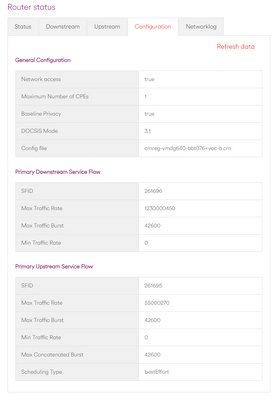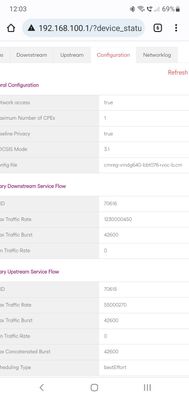- Virgin Media Community
- Forum Archive
- Just got Gig1 - Is this the right config file thou...
- Subscribe to RSS Feed
- Mark Topic as New
- Mark Topic as Read
- Float this Topic for Current User
- Bookmark
- Subscribe
- Mute
- Printer Friendly Page
Just got Gig1 - Is this the right config file though? Only getting same speeds as before (M600)
- Mark as New
- Bookmark this message
- Subscribe to this message
- Mute
- Subscribe to this message's RSS feed
- Highlight this message
- Print this message
- Flag for a moderator
on 11-11-2021 21:30
Checking my Hub 4 I see this downloaded:
SW Download INIT - Via Config file cmreg-vmdg640-bbt078+voc-b.cm
Is that the config you'd expect for Gig1? The 640 maps to my usual 600-650 speeds I was getting on M600 so wondering if I was sent the new Hub 4 but my config has not been upgraded to Gig1? This upgrade is via Volt from M500 to Gig1...
Other info:
General Configuration
| Network access | true |
| Maximum Number of CPEs | 1 |
| Baseline Privacy | true |
| DOCSIS Mode | 3.1 |
| Config file | cmreg-vmdg640-bbt078+voc-b.cm |
Primary Downstream Service Flow
| SFID | 8822 |
| Max Traffic Rate | 690000278 |
| Max Traffic Burst | 42600 |
| Min Traffic Rate | 0 |
Primary Upstream Service Flow
| SFID | 8821 |
| Max Traffic Rate | 44000278 |
| Max Traffic Burst | 42600 |
| Min Traffic Rate | 0 |
| Max Concatenated Burst | 42600 |
| Scheduling Type | bestEffort |
- Mark as New
- Bookmark this message
- Subscribe to this message
- Mute
- Subscribe to this message's RSS feed
- Highlight this message
- Print this message
- Flag for a moderator
on 26-11-2021 20:40
Ok. Managed eventually to get into settings and is this the correct config file for 1 gig?
- Mark as New
- Bookmark this message
- Subscribe to this message
- Mute
- Subscribe to this message's RSS feed
- Highlight this message
- Print this message
- Flag for a moderator
on 26-11-2021 20:43
Yes, that is correct.
Still limted to around 600Mbps?
- Mark as New
- Bookmark this message
- Subscribe to this message
- Mute
- Subscribe to this message's RSS feed
- Highlight this message
- Print this message
- Flag for a moderator
on 26-11-2021 20:44
Yes. Don't understand it
- Mark as New
- Bookmark this message
- Subscribe to this message
- Mute
- Subscribe to this message's RSS feed
- Highlight this message
- Print this message
- Flag for a moderator
on 26-11-2021 20:46
@Cawsie wrote:Yes. Don't understand it
Can you ensure all QOS settings are disabled on your router, including any max bandwidth settings.
- Mark as New
- Bookmark this message
- Subscribe to this message
- Mute
- Subscribe to this message's RSS feed
- Highlight this message
- Print this message
- Flag for a moderator
on 26-11-2021 20:53
Hi Cawsie, thanks for the message. I am sorry to hear that you are not getting the speed your are supposed to and something doesn't look quite right. I will send you a private message over to you so that things can be looked into further. Chris
- Mark as New
- Bookmark this message
- Subscribe to this message
- Mute
- Subscribe to this message's RSS feed
- Highlight this message
- Print this message
- Flag for a moderator
on 27-11-2021 16:39
Still no real increase in download speed. Upload has increased though.
Did a service check a few minutes ago and it reported back an issue with my broadband. " we're going to send a signal to your hub to fix the problem".
still the same though
- Mark as New
- Bookmark this message
- Subscribe to this message
- Mute
- Subscribe to this message's RSS feed
- Highlight this message
- Print this message
- Flag for a moderator
09-04-2022 11:56 - edited 09-04-2022 12:17
Interesting.
I've been back and forth with support for over a week complaining that my speed hasn't changed since upgrading and I just keep being told to wait 24 hours. Its been over a week. I've reset, rebooted, tried modem mode, non modem mode, wired, wireless and have now had several conversations with support involving so many test and now the answer is that they will send me pods to help.
Not sure how they get my speed up by 500Mbs on a wired connection.
I keep asking them to check if everything was provisioned OK and nothing...
My configuration file is cmreg-vmdg640-bbt076+voc-b.cm
- Mark as New
- Bookmark this message
- Subscribe to this message
- Mute
- Subscribe to this message's RSS feed
- Highlight this message
- Print this message
- Flag for a moderator
on 09-04-2022 12:02
An engineer came out and connected his meter to the incoming cable to the hub 4. It showed over 1 gig on the meter. So couldn't argue. Your config file looks similar to mine.
- Mark as New
- Bookmark this message
- Subscribe to this message
- Mute
- Subscribe to this message's RSS feed
- Highlight this message
- Print this message
- Flag for a moderator
on 09-04-2022 12:04
- Mark as New
- Bookmark this message
- Subscribe to this message
- Mute
- Subscribe to this message's RSS feed
- Highlight this message
- Print this message
- Flag for a moderator
09-04-2022 12:21 - edited 09-04-2022 12:26
Must be your router causing the slower speeds.
https://emulator.tp-link.com/ax6000-eu-v1/index.html
Under 'Advanced / QOS / Application Priority' try manually setting the 'Total Bandwidth' to 1300Mbps down and 60Mbps up: