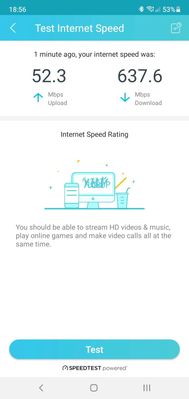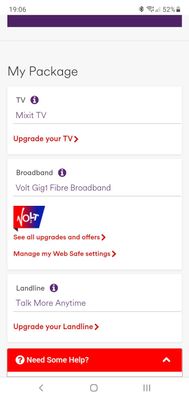- Virgin Media Community
- Forum Archive
- Just got Gig1 - Is this the right config file thou...
- Subscribe to RSS Feed
- Mark Topic as New
- Mark Topic as Read
- Float this Topic for Current User
- Bookmark
- Subscribe
- Mute
- Printer Friendly Page
Just got Gig1 - Is this the right config file though? Only getting same speeds as before (M600)
- Mark as New
- Bookmark this message
- Subscribe to this message
- Mute
- Subscribe to this message's RSS feed
- Highlight this message
- Print this message
- Flag for a moderator
on 11-11-2021 21:30
Checking my Hub 4 I see this downloaded:
SW Download INIT - Via Config file cmreg-vmdg640-bbt078+voc-b.cm
Is that the config you'd expect for Gig1? The 640 maps to my usual 600-650 speeds I was getting on M600 so wondering if I was sent the new Hub 4 but my config has not been upgraded to Gig1? This upgrade is via Volt from M500 to Gig1...
Other info:
General Configuration
| Network access | true |
| Maximum Number of CPEs | 1 |
| Baseline Privacy | true |
| DOCSIS Mode | 3.1 |
| Config file | cmreg-vmdg640-bbt078+voc-b.cm |
Primary Downstream Service Flow
| SFID | 8822 |
| Max Traffic Rate | 690000278 |
| Max Traffic Burst | 42600 |
| Min Traffic Rate | 0 |
Primary Upstream Service Flow
| SFID | 8821 |
| Max Traffic Rate | 44000278 |
| Max Traffic Burst | 42600 |
| Min Traffic Rate | 0 |
| Max Concatenated Burst | 42600 |
| Scheduling Type | bestEffort |
- Mark as New
- Bookmark this message
- Subscribe to this message
- Mute
- Subscribe to this message's RSS feed
- Highlight this message
- Print this message
- Flag for a moderator
26-11-2021 18:59 - edited 26-11-2021 19:01
@Cawsie wrote:
That could be the limit of the wireless device you are testing with?
Or is that a speed test from your router?
- Mark as New
- Bookmark this message
- Subscribe to this message
- Mute
- Subscribe to this message's RSS feed
- Highlight this message
- Print this message
- Flag for a moderator
on 26-11-2021 19:01
Don't think so. Wifi6 router. Ax6000 tplink
- Mark as New
- Bookmark this message
- Subscribe to this message
- Mute
- Subscribe to this message's RSS feed
- Highlight this message
- Print this message
- Flag for a moderator
on 26-11-2021 19:02
It tests the speed directly from the hub 4 ie no wireless involved
- Mark as New
- Bookmark this message
- Subscribe to this message
- Mute
- Subscribe to this message's RSS feed
- Highlight this message
- Print this message
- Flag for a moderator
on 26-11-2021 19:03
@Cawsie wrote:It tests the speed directly from the hub 4 ie no wireless involved
Fair enough!
You need to check your VM account to see what connection it 'thinks' you are subscribed to.
- Mark as New
- Bookmark this message
- Subscribe to this message
- Mute
- Subscribe to this message's RSS feed
- Highlight this message
- Print this message
- Flag for a moderator
on 26-11-2021 19:04
Yep already done. 1 gig.
- Mark as New
- Bookmark this message
- Subscribe to this message
- Mute
- Subscribe to this message's RSS feed
- Highlight this message
- Print this message
- Flag for a moderator
26-11-2021 19:06 - edited 26-11-2021 19:07
@Cawsie wrote:Yep already done. 1 gig.
Ok (Sorry for all the questions!), and did you manage to double check your HUB's configured connection speed?
It should look like:
Primary Downstream Service Flow
| SFID | 889 |
| Max Traffic Rate | 1200000450 |
| Max Traffic Burst | 42600 |
| Min Traffic Rate | 0 |
Primary Upstream Service Flow
| SFID | 1420 |
| Max Traffic Rate | 55000270 |
| Max Traffic Burst | 42600 |
| Min Traffic Rate | 0 |
| Max Concatenated Burst | 16320 |
| Scheduling Type | bestEffort |
- Mark as New
- Bookmark this message
- Subscribe to this message
- Mute
- Subscribe to this message's RSS feed
- Highlight this message
- Print this message
- Flag for a moderator
on 26-11-2021 19:07
- Mark as New
- Bookmark this message
- Subscribe to this message
- Mute
- Subscribe to this message's RSS feed
- Highlight this message
- Print this message
- Flag for a moderator
on 26-11-2021 19:10
Can't get into it in modem mode. But config file (when i was in router mode) showed a 640 in it. Reading other posts that points to the ultimate oomph upgrade from 500 to 600. Btw i was on the 500 speed before ultimate volt upgrade
- Mark as New
- Bookmark this message
- Subscribe to this message
- Mute
- Subscribe to this message's RSS feed
- Highlight this message
- Print this message
- Flag for a moderator
on 26-11-2021 19:11
@Cawsie wrote:Can't get into it in modem mode. But config file (when i was in router mode) showed a 640 in it. Reading other posts that points to the ultimate oomph upgrade from 500 to 600. Btw i was on the 500 speed before ultimate volt upgrade
Sounds like you need to take it up with VM then!
- Mark as New
- Bookmark this message
- Subscribe to this message
- Mute
- Subscribe to this message's RSS feed
- Highlight this message
- Print this message
- Flag for a moderator
on 26-11-2021 19:13
Yep. Hope a mod will see this.
If the speed changes by the morning i will report back.
Cheers for your help